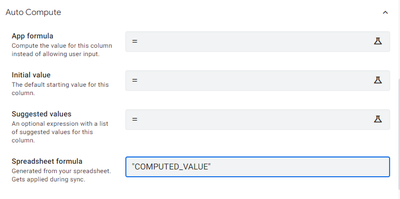- AppSheet
- AppSheet Forum
- AppSheet Q&A
- The ... app did not load successfully. Please...
- Subscribe to RSS Feed
- Mark Topic as New
- Mark Topic as Read
- Float this Topic for Current User
- Bookmark
- Subscribe
- Mute
- Printer Friendly Page
- Mark as New
- Bookmark
- Subscribe
- Mute
- Subscribe to RSS Feed
- Permalink
- Report Inappropriate Content
- Mark as New
- Bookmark
- Subscribe
- Mute
- Subscribe to RSS Feed
- Permalink
- Report Inappropriate Content
The … app did not load successfully. Please contact the app creator.
Somehow AppSheet or someone added several new columns to my spreadsheet over the weekend.
Then the individual users were complaining about an error. The error states:
The … app did not load successfully. Please contact the app creator.
unable to fetch app definition: Error: There is a mismatch in the number of columns between the spreadsheet for Sheet1 and the table schema. The table has 28 columns but the schema has 25 columns. Please regenerate the table column structure. Error: The table … is not available Error: Data table ‘…’ is either inaccessible or empty.
I was able to figure out where the issue lied and fixed it but deleting the added columns. I regenerated and it fixed the error. I checked with my users and one still has the issue and the other doesn’t.
I’ve unistalled the AppSheet app on this iPad that has the issue and reinstalled. I’ve re-synced the app. I’ve restarted the iPad it is on. Nothing I do seems to fix the problem in iPad user 1’s specific app. User 2’s iPad had no issues once everything was regenerated and re-synced.
Suggestions?
- Mark as New
- Bookmark
- Subscribe
- Mute
- Subscribe to RSS Feed
- Permalink
- Report Inappropriate Content
- Mark as New
- Bookmark
- Subscribe
- Mute
- Subscribe to RSS Feed
- Permalink
- Report Inappropriate Content
- Mark as New
- Bookmark
- Subscribe
- Mute
- Subscribe to RSS Feed
- Permalink
- Report Inappropriate Content
- Mark as New
- Bookmark
- Subscribe
- Mute
- Subscribe to RSS Feed
- Permalink
- Report Inappropriate Content
Suggestions anyone?
- Mark as New
- Bookmark
- Subscribe
- Mute
- Subscribe to RSS Feed
- Permalink
- Report Inappropriate Content
- Mark as New
- Bookmark
- Subscribe
- Mute
- Subscribe to RSS Feed
- Permalink
- Report Inappropriate Content
Aside from the behavior already mentioned, it seems three blank columns keep getting added to my Google Sheet. I haven’t added them and am the only one with a login. I haven’t got any warning emails that my email has been hacked. It is giving my users the aforementioned error. The one constantly sees this issue and the other has been resolved. +AppSheet
- Mark as New
- Bookmark
- Subscribe
- Mute
- Subscribe to RSS Feed
- Permalink
- Report Inappropriate Content
- Mark as New
- Bookmark
- Subscribe
- Mute
- Subscribe to RSS Feed
- Permalink
- Report Inappropriate Content
For whatever reason, it has resolved itself finally. Both iPads are functioning normally now. I’ll continue to monitor the issue and post more should there be issues. Thanks
- Mark as New
- Bookmark
- Subscribe
- Mute
- Subscribe to RSS Feed
- Permalink
- Report Inappropriate Content
- Mark as New
- Bookmark
- Subscribe
- Mute
- Subscribe to RSS Feed
- Permalink
- Report Inappropriate Content
En algunas ocaciones surgen unos errores extraños en la configuración de la appsheet, por ejemplo: alguna de las columnas en mi caso la ultima toma el valor "COMPUTED_VALUE" y este valor se pone en una columna adicional a las que el administrador colocó, es decir se crea una nueva celda y se establece este valor y se dezplazan las demas celdas por lo que la appsheet se confunde y nota que hay mas columnas de las asignadas por que las nuevas columnas obviamente no van a tener un encabezado. Es un poco enrredado explicar, pero la solución es verificar las columnas en la sección que se muetra en la figura, borrar el valor y guardar los cambios.
- Mark as New
- Bookmark
- Subscribe
- Mute
- Subscribe to RSS Feed
- Permalink
- Report Inappropriate Content
- Mark as New
- Bookmark
- Subscribe
- Mute
- Subscribe to RSS Feed
- Permalink
- Report Inappropriate Content
I don't understand the above message, but I understand the screenshot, because it happened to me too in the past.
Log story short, check for forgetted formulas first in google sheets (even the blank cells...select them and clear them to be safe) , and in every column from appsheet (as shown in the screenshot above).
If the google sheet had formulas in it when was first added as a table in appsheet , a "spreadsheet formula" was probably automatically added,and it does not disappear by itself when regenerating table .
If this was not the issue that affected your user, it can also happen that he had unsynced changes in the background.
- Mark as New
- Bookmark
- Subscribe
- Mute
- Subscribe to RSS Feed
- Permalink
- Report Inappropriate Content
- Mark as New
- Bookmark
- Subscribe
- Mute
- Subscribe to RSS Feed
- Permalink
- Report Inappropriate Content
Dude !!! this is an 2018 post😐
- Mark as New
- Bookmark
- Subscribe
- Mute
- Subscribe to RSS Feed
- Permalink
- Report Inappropriate Content
- Mark as New
- Bookmark
- Subscribe
- Mute
- Subscribe to RSS Feed
- Permalink
- Report Inappropriate Content
You're right, but it was replied 2 hours ago,and was on first page , unsolved 🙂 so I clicked it
-
Account
1,673 -
App Management
3,069 -
AppSheet
1 -
Automation
10,289 -
Bug
966 -
Data
9,655 -
Errors
5,717 -
Expressions
11,746 -
General Miscellaneous
1 -
Google Cloud Deploy
1 -
image and text
1 -
Integrations
1,599 -
Intelligence
578 -
Introductions
85 -
Other
2,881 -
Photos
1 -
Resources
534 -
Security
827 -
Templates
1,300 -
Users
1,551 -
UX
9,094
- « Previous
- Next »
| User | Count |
|---|---|
| 42 | |
| 29 | |
| 22 | |
| 20 | |
| 15 |

 Twitter
Twitter