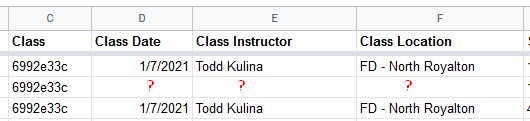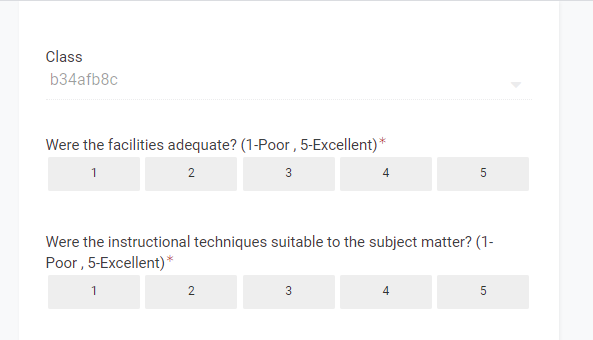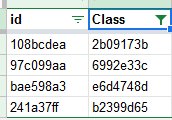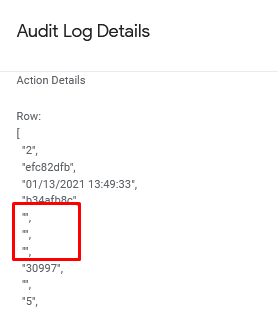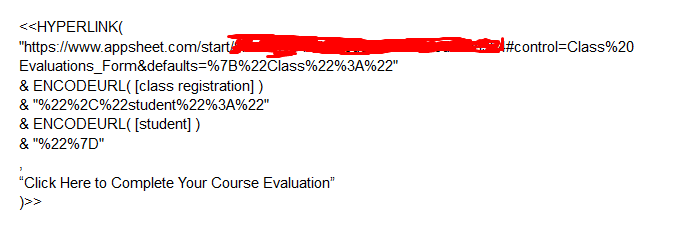- AppSheet
- AppSheet Forum
- AppSheet Q&A
- The curious case of the missing data
- Subscribe to RSS Feed
- Mark Topic as New
- Mark Topic as Read
- Float this Topic for Current User
- Bookmark
- Subscribe
- Mute
- Printer Friendly Page
- Mark as New
- Bookmark
- Subscribe
- Mute
- Subscribe to RSS Feed
- Permalink
- Report Inappropriate Content
- Mark as New
- Bookmark
- Subscribe
- Mute
- Subscribe to RSS Feed
- Permalink
- Report Inappropriate Content
I have this setup.
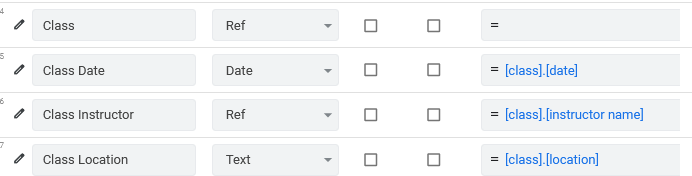
So, obviously, if [Class] has a value, then the other 3 columns of course would have values. Right?! (assuming of course that the ref’d record has those values filled in, which I’ve already confirmed in the below case)
Well I’m seeing this in the back-end data a couple times (4 times out of 190 records), and have been trying to troubleshoot it.
As you can see in this specific case, all 3 records reference the same Class, but the middle one is missing the other data.
Any ideas at all where to start looking?
These 3 records came from 3 different users, which they accessed from pre-filled Form links from an email. I have all 3 emails and following the links myself displays as it should. I even filled out the form for the affected record and saved it and it worked for me.
Reset on edit is off. None of these columns are user-editable. Only the base table, no slices. Only one Form view.
Solved! Go to Solution.
- Mark as New
- Bookmark
- Subscribe
- Mute
- Subscribe to RSS Feed
- Permalink
- Report Inappropriate Content
- Mark as New
- Bookmark
- Subscribe
- Mute
- Subscribe to RSS Feed
- Permalink
- Report Inappropriate Content
Ohhhhh…man
Thanks for helping me think it through, I think I know what happened.
I just opened up the link from the email, in a new private browser tab (this is a Public plan app btw). The sync time on this app is around 20 seconds, not terrible, but also these users are probably like “why is this taking so long?”
Sync on Start is turned on. But, there’s a cancel button on the bottom of the sync screen. I pressed it. This is the form I saw:
This is what you see when you let it sync all the way:
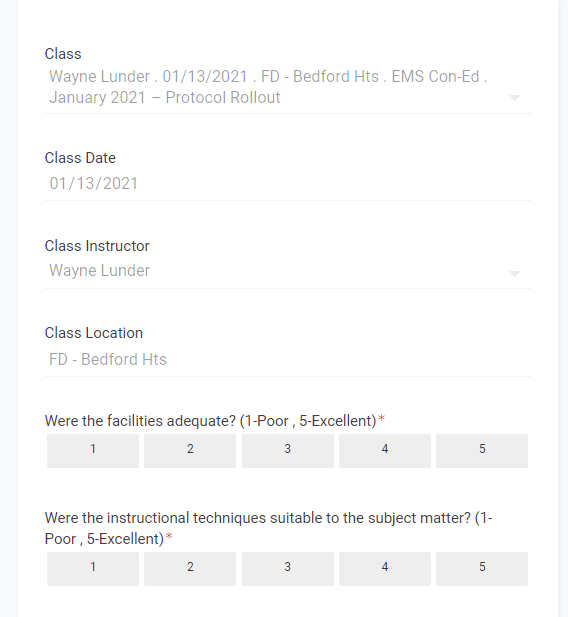
Only an assumption, but it makes sense. I guess my solution here would be to pre-fill more of the values. Ugh!
Why is there a cancel button on the sync screen?!
- Mark as New
- Bookmark
- Subscribe
- Mute
- Subscribe to RSS Feed
- Permalink
- Report Inappropriate Content
- Mark as New
- Bookmark
- Subscribe
- Mute
- Subscribe to RSS Feed
- Permalink
- Report Inappropriate Content
The strings in the Key field can sometimes be interpreted as a number in scientific notation, if it’s a string of numbers and the only letter is ‘e’.
Maybe the “c” at the end is still considered a valid scientific notation. Other than that, your key is just numbers, and an ‘e’. I’ve seen it happen multiple times with similar keys.
- Mark as New
- Bookmark
- Subscribe
- Mute
- Subscribe to RSS Feed
- Permalink
- Report Inappropriate Content
- Mark as New
- Bookmark
- Subscribe
- Mute
- Subscribe to RSS Feed
- Permalink
- Report Inappropriate Content
I always format ALL cells of my spreadsheet as plain text to avoid any type interpretation by the spreadsheet.
- Mark as New
- Bookmark
- Subscribe
- Mute
- Subscribe to RSS Feed
- Permalink
- Report Inappropriate Content
- Mark as New
- Bookmark
- Subscribe
- Mute
- Subscribe to RSS Feed
- Permalink
- Report Inappropriate Content
I thought they had that fixed?
But no, none of the keys have been converted as such. Good thought though.
- Mark as New
- Bookmark
- Subscribe
- Mute
- Subscribe to RSS Feed
- Permalink
- Report Inappropriate Content
- Mark as New
- Bookmark
- Subscribe
- Mute
- Subscribe to RSS Feed
- Permalink
- Report Inappropriate Content
Not shown in the screenshot is the key for those Class Evaluation records. Here are all of the class eval and class keys for the affected records.
- Mark as New
- Bookmark
- Subscribe
- Mute
- Subscribe to RSS Feed
- Permalink
- Report Inappropriate Content
- Mark as New
- Bookmark
- Subscribe
- Mute
- Subscribe to RSS Feed
- Permalink
- Report Inappropriate Content
Oh wow. A new record just came in to this table, and it includes the error again. Looking at the log now.
The appTemplateVersion matches the latest app version.
The data is missing in the Audit Log Details
Not sure what else to check.
- Mark as New
- Bookmark
- Subscribe
- Mute
- Subscribe to RSS Feed
- Permalink
- Report Inappropriate Content
- Mark as New
- Bookmark
- Subscribe
- Mute
- Subscribe to RSS Feed
- Permalink
- Report Inappropriate Content
Ohhhhh…man
Thanks for helping me think it through, I think I know what happened.
I just opened up the link from the email, in a new private browser tab (this is a Public plan app btw). The sync time on this app is around 20 seconds, not terrible, but also these users are probably like “why is this taking so long?”
Sync on Start is turned on. But, there’s a cancel button on the bottom of the sync screen. I pressed it. This is the form I saw:
This is what you see when you let it sync all the way:
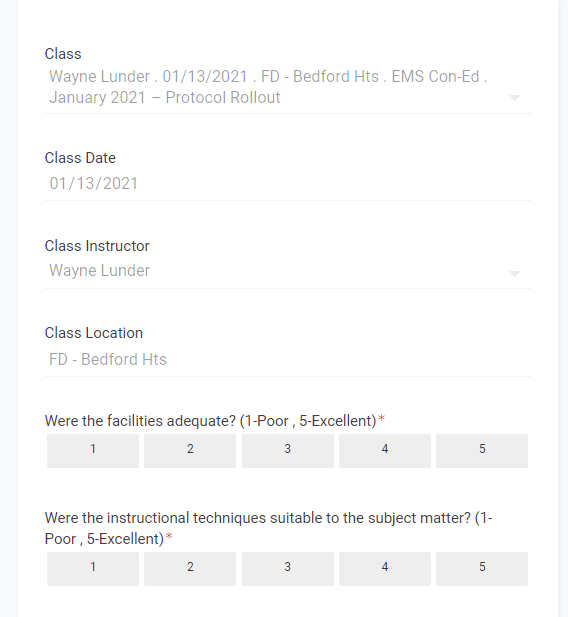
Only an assumption, but it makes sense. I guess my solution here would be to pre-fill more of the values. Ugh!
Why is there a cancel button on the sync screen?!
- Mark as New
- Bookmark
- Subscribe
- Mute
- Subscribe to RSS Feed
- Permalink
- Report Inappropriate Content
- Mark as New
- Bookmark
- Subscribe
- Mute
- Subscribe to RSS Feed
- Permalink
- Report Inappropriate Content
I agree.
- Mark as New
- Bookmark
- Subscribe
- Mute
- Subscribe to RSS Feed
- Permalink
- Report Inappropriate Content
- Mark as New
- Bookmark
- Subscribe
- Mute
- Subscribe to RSS Feed
- Permalink
- Report Inappropriate Content
Were the Initial value expressions in place when the row with the missing values was created?
Are there any slices, security filters, actions, or workflows involved?
- Mark as New
- Bookmark
- Subscribe
- Mute
- Subscribe to RSS Feed
- Permalink
- Report Inappropriate Content
- Mark as New
- Bookmark
- Subscribe
- Mute
- Subscribe to RSS Feed
- Permalink
- Report Inappropriate Content
Those are App Formulas, and yes, by many days. I don’t believe any of these users would have accessed the app at all before this, in order to somehow cache an earlier version, but I suppose that could be the case here. Hmmm… Do logs shows the app version that a user is using? Not that the logs go back far enough for this app, I’d have to get lucky.
No slices, no security filters.
Actions and workflows yes, but not really related to the filling out the form and saving process.
A Class is taught, Students are registered in child records to the parent Class. The instructor hits an Action to send emails to all Students. These emails contain a prefilled link to an Evaluation Form for the Class (pre-filling the class and the student). Once the student fills out the Eval and saves the form, another workflow fires to send them a certificate for the Class.
Here's the template expression for the pre-filled link.
<<HYPERLINK(
"https://www.appsheet.com/start/XXXXXX#control=Class%20Evaluations_Form&defaults=%7B%22Class%22%3A%22"
& ENCODEURL( [class registration] )
& "%22%2C%22student%22%3A%22"
& ENCODEURL( [student] )
& "%22%7D"
,
“Click Here to Complete Your Course Evaluation”
)>>
Same, when I remember to.
- Mark as New
- Bookmark
- Subscribe
- Mute
- Subscribe to RSS Feed
- Permalink
- Report Inappropriate Content
- Mark as New
- Bookmark
- Subscribe
- Mute
- Subscribe to RSS Feed
- Permalink
- Report Inappropriate Content
Hmm… I got nothing! ![]()
-
Account
1,672 -
App Management
3,062 -
AppSheet
1 -
Automation
10,270 -
Bug
962 -
Data
9,640 -
Errors
5,706 -
Expressions
11,724 -
General Miscellaneous
1 -
Google Cloud Deploy
1 -
image and text
1 -
Integrations
1,594 -
Intelligence
575 -
Introductions
84 -
Other
2,877 -
Photos
1 -
Resources
530 -
Security
825 -
Templates
1,296 -
Users
1,547 -
UX
9,085
- « Previous
- Next »
| User | Count |
|---|---|
| 39 | |
| 22 | |
| 21 | |
| 19 | |
| 15 |

 Twitter
Twitter