- AppSheet
- AppSheet Forum
- AppSheet Q&A
- The monitor app is VERY slow
- Subscribe to RSS Feed
- Mark Topic as New
- Mark Topic as Read
- Float this Topic for Current User
- Bookmark
- Subscribe
- Mute
- Printer Friendly Page
- Mark as New
- Bookmark
- Subscribe
- Mute
- Subscribe to RSS Feed
- Permalink
- Report Inappropriate Content
- Mark as New
- Bookmark
- Subscribe
- Mute
- Subscribe to RSS Feed
- Permalink
- Report Inappropriate Content
The app that monitors bots is VERY slow. Sometimes it even times out:
Connection timed out. Please wait a moment and try again.
We only have two apps that contains bots, so the amount of data transfered is minimal. And the app itself is made by AppSheet, so it shouldnt be any performance issues with it.
It is tested on a fast, wired network with approx 100 mbit transfer speed. When it doesnt time out, it uses between 1-3 minutes to open/sync.
- Mark as New
- Bookmark
- Subscribe
- Mute
- Subscribe to RSS Feed
- Permalink
- Report Inappropriate Content
- Mark as New
- Bookmark
- Subscribe
- Mute
- Subscribe to RSS Feed
- Permalink
- Report Inappropriate Content
Noticed the same issue the last time I was using it.
- Mark as New
- Bookmark
- Subscribe
- Mute
- Subscribe to RSS Feed
- Permalink
- Report Inappropriate Content
- Mark as New
- Bookmark
- Subscribe
- Mute
- Subscribe to RSS Feed
- Permalink
- Report Inappropriate Content
If you click on the setting for the Monitoring App, they are available from the accordion looking button on the top left. You should be able to select the time span.
Does it take less time to load if you only load data for one day ?
- Mark as New
- Bookmark
- Subscribe
- Mute
- Subscribe to RSS Feed
- Permalink
- Report Inappropriate Content
- Mark as New
- Bookmark
- Subscribe
- Mute
- Subscribe to RSS Feed
- Permalink
- Report Inappropriate Content
I just tried, it is still as slow. And we dont have so much data yet, so even when it fetches the log from the last 30 days, the amount of data transfered is still minimal, and thus should not impact the speed.
- Mark as New
- Bookmark
- Subscribe
- Mute
- Subscribe to RSS Feed
- Permalink
- Report Inappropriate Content
- Mark as New
- Bookmark
- Subscribe
- Mute
- Subscribe to RSS Feed
- Permalink
- Report Inappropriate Content
Hi,
Can you email support@appsheet.com with details of your app and allow access to your apps – go to https://www.appsheet.com/account/account#_tab_acctConfig and check the option that enables support access.
We would like to investigate the issue.
Thanks!
- Mark as New
- Bookmark
- Subscribe
- Mute
- Subscribe to RSS Feed
- Permalink
- Report Inappropriate Content
- Mark as New
- Bookmark
- Subscribe
- Mute
- Subscribe to RSS Feed
- Permalink
- Report Inappropriate Content
Done ![]()
But FYI, when I connect to the US with VPN, the performance is vastly increased.
So it seems like this also has to do with the US servers having a huge performence advantage over those in the EU? May it have something to do with that?
- Mark as New
- Bookmark
- Subscribe
- Mute
- Subscribe to RSS Feed
- Permalink
- Report Inappropriate Content
- Mark as New
- Bookmark
- Subscribe
- Mute
- Subscribe to RSS Feed
- Permalink
- Report Inappropriate Content
Hi Oliver,
Thanks for the info!
Without VPN, do you see a much larger latency when you access appsheet.com in general? For example, loading the homepage or the editor page.
- Mark as New
- Bookmark
- Subscribe
- Mute
- Subscribe to RSS Feed
- Permalink
- Report Inappropriate Content
- Mark as New
- Bookmark
- Subscribe
- Mute
- Subscribe to RSS Feed
- Permalink
- Report Inappropriate Content
Yes, it is a huge difference! Approx. 5 times faster with VPN to the US.
See this post aswell: Access AppSheet account settings very slow - Questions - AppSheet Creator Community
- Mark as New
- Bookmark
- Subscribe
- Mute
- Subscribe to RSS Feed
- Permalink
- Report Inappropriate Content
- Mark as New
- Bookmark
- Subscribe
- Mute
- Subscribe to RSS Feed
- Permalink
- Report Inappropriate Content
Hi Oliver,
From the other post, it looks like Praveen provided a fix/solution and should have been deployed a few days ago.
Do you still experience slowness accessing appsheet.com in general now without VPN?
As for the monitoring app itself, we have improved its loading performance so it should be faster now.
Thanks!
- Mark as New
- Bookmark
- Subscribe
- Mute
- Subscribe to RSS Feed
- Permalink
- Report Inappropriate Content
- Mark as New
- Bookmark
- Subscribe
- Mute
- Subscribe to RSS Feed
- Permalink
- Report Inappropriate Content
Hi!
The monitor app is still so slow that it is timing out. Got this message again:
Connection timed out. Please wait a moment and try again.
When using VPN it takes < 30 sec.
Regarding accessing the account page on appsheet.com: Last try took 2 min 21 seconds to just load the page. Using VPN it took just 31 seconds, So either the fix is not yet rolled out, or the fix didn’t affect this problem? @Zhifeng_Lin @Dan_Bahir
- Mark as New
- Bookmark
- Subscribe
- Mute
- Subscribe to RSS Feed
- Permalink
- Report Inappropriate Content
- Mark as New
- Bookmark
- Subscribe
- Mute
- Subscribe to RSS Feed
- Permalink
- Report Inappropriate Content
Thanks for the tip! I just switched the VPN on and syncing is quite a bit faster. I don’t see the sort of difference you have but sync times went down by about a third with the VPN to the US.
- Mark as New
- Bookmark
- Subscribe
- Mute
- Subscribe to RSS Feed
- Permalink
- Report Inappropriate Content
- Mark as New
- Bookmark
- Subscribe
- Mute
- Subscribe to RSS Feed
- Permalink
- Report Inappropriate Content
Hi @praveen Is it true that AppSheet’s EU Server are slower than US Server?
- Mark as New
- Bookmark
- Subscribe
- Mute
- Subscribe to RSS Feed
- Permalink
- Report Inappropriate Content
- Mark as New
- Bookmark
- Subscribe
- Mute
- Subscribe to RSS Feed
- Permalink
- Report Inappropriate Content
I have at least what feel like extremely long wait times to navigate to anything other than the my apps page and the editor and am based in the US. Have not ever timed any though.
- Mark as New
- Bookmark
- Subscribe
- Mute
- Subscribe to RSS Feed
- Permalink
- Report Inappropriate Content
- Mark as New
- Bookmark
- Subscribe
- Mute
- Subscribe to RSS Feed
- Permalink
- Report Inappropriate Content
Yep, I find the My Account area painful to navigate. I’m in the US.
- Mark as New
- Bookmark
- Subscribe
- Mute
- Subscribe to RSS Feed
- Permalink
- Report Inappropriate Content
- Mark as New
- Bookmark
- Subscribe
- Mute
- Subscribe to RSS Feed
- Permalink
- Report Inappropriate Content
I am based in Northern Ireland and assessing My Account has always been slow. Timed it this morning and it took 2mins 15sec. Loading User Activity is also very slow.
- Mark as New
- Bookmark
- Subscribe
- Mute
- Subscribe to RSS Feed
- Permalink
- Report Inappropriate Content
- Mark as New
- Bookmark
- Subscribe
- Mute
- Subscribe to RSS Feed
- Permalink
- Report Inappropriate Content
@Zhifeng_Lin FYI
- Mark as New
- Bookmark
- Subscribe
- Mute
- Subscribe to RSS Feed
- Permalink
- Report Inappropriate Content
- Mark as New
- Bookmark
- Subscribe
- Mute
- Subscribe to RSS Feed
- Permalink
- Report Inappropriate Content
Any updates? The monitor-app is just getting slower and slower now. ![]()
And often times out. So we are not able to monitor the Bots, and thus cant use Bots properly.
Is it possible to stop the out-phasing of workflows until this is in place? @steve @Zhifeng_Lin @Aleksi
- Mark as New
- Bookmark
- Subscribe
- Mute
- Subscribe to RSS Feed
- Permalink
- Report Inappropriate Content
- Mark as New
- Bookmark
- Subscribe
- Mute
- Subscribe to RSS Feed
- Permalink
- Report Inappropriate Content
Mine actually shows up moderately quick now? We do only have a handful of bots and a few hundred runs in total though.
- Mark as New
- Bookmark
- Subscribe
- Mute
- Subscribe to RSS Feed
- Permalink
- Report Inappropriate Content
- Mark as New
- Bookmark
- Subscribe
- Mute
- Subscribe to RSS Feed
- Permalink
- Report Inappropriate Content
Please contact support@appsheet.com for help with this.
Attn @prithpal @Dan_Bahir
- Mark as New
- Bookmark
- Subscribe
- Mute
- Subscribe to RSS Feed
- Permalink
- Report Inappropriate Content
- Mark as New
- Bookmark
- Subscribe
- Mute
- Subscribe to RSS Feed
- Permalink
- Report Inappropriate Content
Hi Oliver,
Were you using VPN when you accessed the monitoring app?
Thanks!
- Mark as New
- Bookmark
- Subscribe
- Mute
- Subscribe to RSS Feed
- Permalink
- Report Inappropriate Content
- Mark as New
- Bookmark
- Subscribe
- Mute
- Subscribe to RSS Feed
- Permalink
- Report Inappropriate Content
Hi!
Thanks for helping!
No, normally we dont use VPN.
- Mark as New
- Bookmark
- Subscribe
- Mute
- Subscribe to RSS Feed
- Permalink
- Report Inappropriate Content
- Mark as New
- Bookmark
- Subscribe
- Mute
- Subscribe to RSS Feed
- Permalink
- Report Inappropriate Content
Hi Oliver,
We have a performance issue for loading large app templates from server (or access) outside of US.
And the monitoring app requires loading your existing apps at the moment in order to show automation data.
Could you use VPN for now when accessing the monitoring app?
I will follow up with the team to see how to address the app loading issue for access outside of US.
Thanks!
- Mark as New
- Bookmark
- Subscribe
- Mute
- Subscribe to RSS Feed
- Permalink
- Report Inappropriate Content
- Mark as New
- Bookmark
- Subscribe
- Mute
- Subscribe to RSS Feed
- Permalink
- Report Inappropriate Content
This is absurd. Why is monitoring not part of the app editor?
- Mark as New
- Bookmark
- Subscribe
- Mute
- Subscribe to RSS Feed
- Permalink
- Report Inappropriate Content
- Mark as New
- Bookmark
- Subscribe
- Mute
- Subscribe to RSS Feed
- Permalink
- Report Inappropriate Content
Why is “use a VPN” a response to the product that was purchased, in perfectly fine working order, and is now not working correctly? That’s like saying hey we sold you this car in Norway(? guessing from the .no in your profile) but the gas it runs on is only available in the US. Like seriously? Workflows worked just fine and the replacement is riddled with issues.
- Mark as New
- Bookmark
- Subscribe
- Mute
- Subscribe to RSS Feed
- Permalink
- Report Inappropriate Content
- Mark as New
- Bookmark
- Subscribe
- Mute
- Subscribe to RSS Feed
- Permalink
- Report Inappropriate Content
Unfortunately our voice from user community is not reaching to google sadly. It was thought before as far as I reckon.
- Mark as New
- Bookmark
- Subscribe
- Mute
- Subscribe to RSS Feed
- Permalink
- Report Inappropriate Content
- Mark as New
- Bookmark
- Subscribe
- Mute
- Subscribe to RSS Feed
- Permalink
- Report Inappropriate Content
Using VPN is not a modern IT stuffs . For those who deal with AppSheet is non coder who have no idea about VPN stuffs as well.
- Mark as New
- Bookmark
- Subscribe
- Mute
- Subscribe to RSS Feed
- Permalink
- Report Inappropriate Content
- Mark as New
- Bookmark
- Subscribe
- Mute
- Subscribe to RSS Feed
- Permalink
- Report Inappropriate Content
Hi all, some updates on topics in this thread …
*) FYI the My Account page should now be reasonably fast (some customers were taking minutes to load the page — if there were many large apps in the account and they were based in Europe – that is now down to a few seconds I believe). The old slow behavior had been there forever and has been recently fixed.
*) The Monitoring app is net new. The only monitoring available on the old Workflow rules was via the audit log (which still works with the same performance). The purpose of the new monitoring app itself was to provide richer functionality. But there were some inefficiencies in the monitoring app (it was fetching all the app definitions although you probably only need to monitor the bots of any one at a time in the most common case). This again surfaces if you have more apps and if the latency of fetching these app definitions is high.
*) Zhifeng had made optimizations a month ago that significantly speeded this up and eliminated this inefficiency. We have an internal thread going to find out if these have rolled out and get to the bottom of this. Response later today on this. I believe as part of debugging some of these things, he has experimented with using a VPN, but that is not meant to be a general answer. So apologies for the “VPN” part of the conversation causing a miscommunication.
*) More broadly, there is a lot of infrastructure work in progress to move the app definitions closer to locations around the world (instead of having them all sit in a database in the US). As that happens, there will be general improvement beyond this particular slowdown.
- Mark as New
- Bookmark
- Subscribe
- Mute
- Subscribe to RSS Feed
- Permalink
- Report Inappropriate Content
- Mark as New
- Bookmark
- Subscribe
- Mute
- Subscribe to RSS Feed
- Permalink
- Report Inappropriate Content
There are different places for us to “debug stuffs”
BOT monitors. Performance log, Audit log.
I m super familiar with Appsheet for those stuffs, but for those who get onboard appsheet now, it is surely difficult to debug the problems.
AppSheet used to be easy and intuitive to deal with debugging but no longer in my opinion. This platform is becoming a tool not for non coder but for dev people.
- Mark as New
- Bookmark
- Subscribe
- Mute
- Subscribe to RSS Feed
- Permalink
- Report Inappropriate Content
- Mark as New
- Bookmark
- Subscribe
- Mute
- Subscribe to RSS Feed
- Permalink
- Report Inappropriate Content
Thank you, we really welcome all these improvements!
But regarding this:
The only monitoring available on the old Workflow rules was via the audit log (which still works with the same performance). The purpose of the new monitoring app itself was to provide richer functionality.
When we used the “Test” button on the old workflows, it returned errors from the steps within the workflows. (for instance if a formula was wrong in an attachment template). This is now removed from Automation(!) So we are now not able to debug templates as before, using the “Test” button on bots.
The only place to find this information is now in the monitoring app, which is not working. But even it the monitor app was working, we have lost some really handy and efficient functionality ![]()
- Mark as New
- Bookmark
- Subscribe
- Mute
- Subscribe to RSS Feed
- Permalink
- Report Inappropriate Content
- Mark as New
- Bookmark
- Subscribe
- Mute
- Subscribe to RSS Feed
- Permalink
- Report Inappropriate Content
Thank you for clarifying @OliverDahl ---- I’ll escalate this and try to get that functionality back to original asap.
- Mark as New
- Bookmark
- Subscribe
- Mute
- Subscribe to RSS Feed
- Permalink
- Report Inappropriate Content
- Mark as New
- Bookmark
- Subscribe
- Mute
- Subscribe to RSS Feed
- Permalink
- Report Inappropriate Content
Awesome, thank you very much! ![]()
Have a nice day!
- Mark as New
- Bookmark
- Subscribe
- Mute
- Subscribe to RSS Feed
- Permalink
- Report Inappropriate Content
- Mark as New
- Bookmark
- Subscribe
- Mute
- Subscribe to RSS Feed
- Permalink
- Report Inappropriate Content
Some update –
I followed up with Oliver on the slowness of the Monitoring App and I included Oliver’s account under a rollout so that it will be monitoring one and only one app at a time.
It is a slightly different experience but it should help you with the monitoring app getting timed out (or slowness in general) issue.
Here is the updated behavior:
- when you first access the Monitoring App, it will display data from your first app (last modified) in the list
- if you want to “monitor” a different app (other than the first one), you will need to go to the side menu and hit “Settings” and then choose the app from the “App to monitor” dropdown and then hit save.
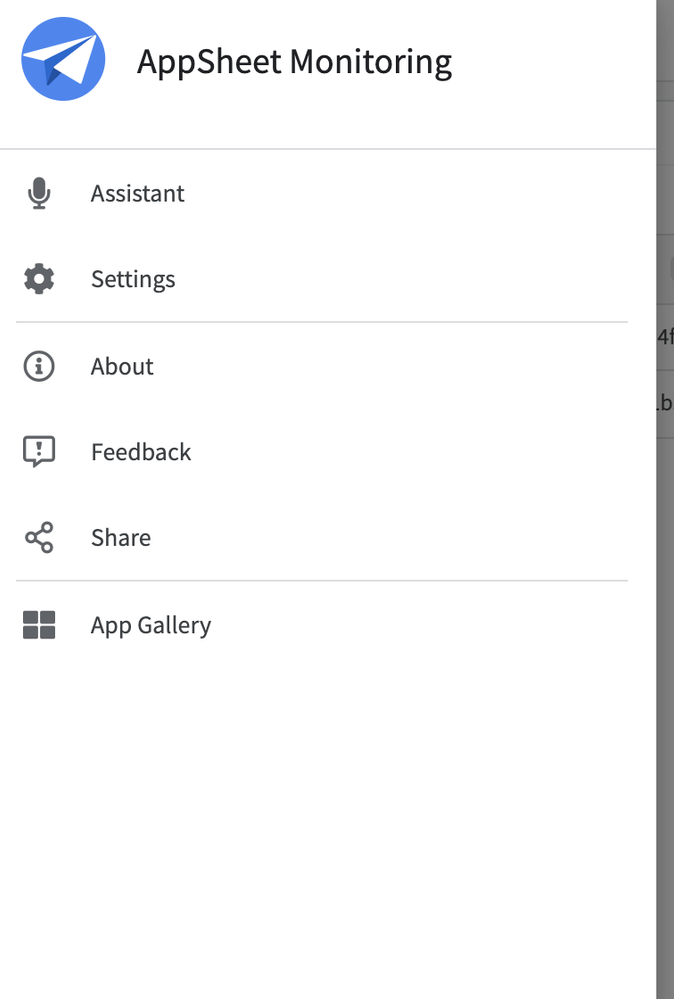
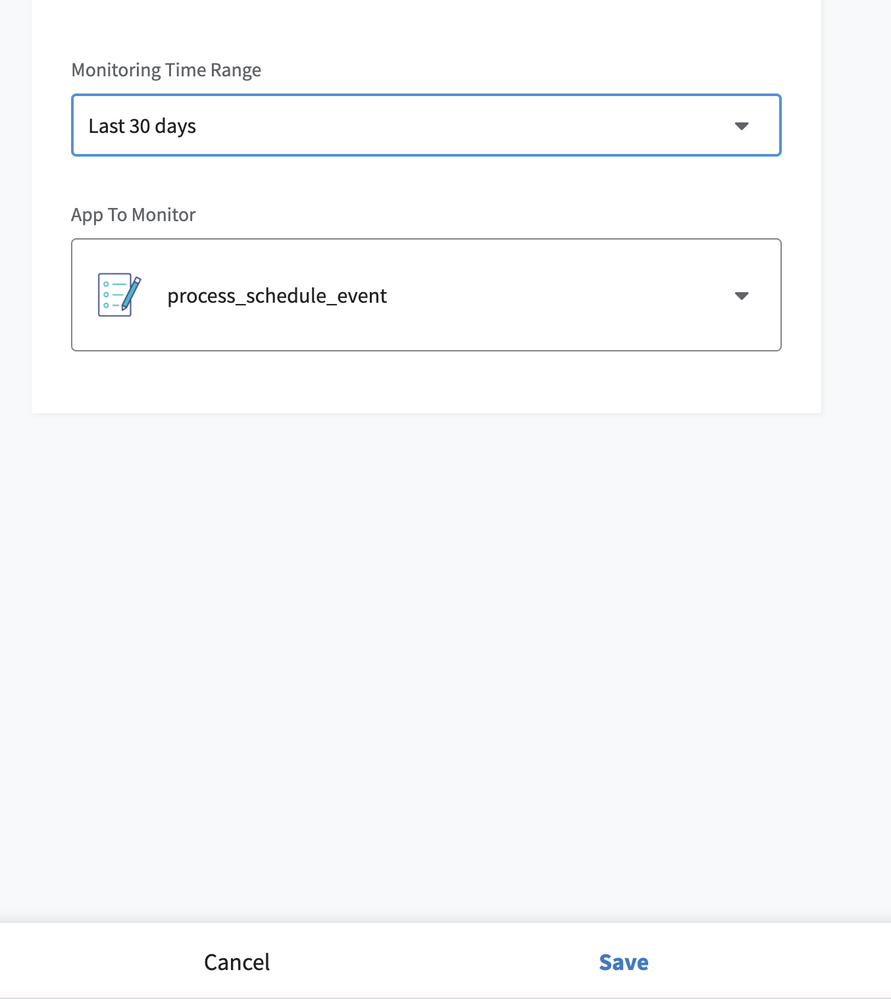
According to @OliverDahl this resolves the slowness issue observed on the Monitoring App and the app now syncs pretty fast for him.
let me know if some of you are interested in being included in this rollout. (And we are planning to roll this out slowly)
Thanks!
- Mark as New
- Bookmark
- Subscribe
- Mute
- Subscribe to RSS Feed
- Permalink
- Report Inappropriate Content
- Mark as New
- Bookmark
- Subscribe
- Mute
- Subscribe to RSS Feed
- Permalink
- Report Inappropriate Content
@OliverDahl We just released a new feature for “Testing a bot”, which will show all the tasks in the parent process, and allow users to test run each task. Please try it out! Thanks!
- Mark as New
- Bookmark
- Subscribe
- Mute
- Subscribe to RSS Feed
- Permalink
- Report Inappropriate Content
- Mark as New
- Bookmark
- Subscribe
- Mute
- Subscribe to RSS Feed
- Permalink
- Report Inappropriate Content
Can you shared the screenshot ?
- Mark as New
- Bookmark
- Subscribe
- Mute
- Subscribe to RSS Feed
- Permalink
- Report Inappropriate Content
- Mark as New
- Bookmark
- Subscribe
- Mute
- Subscribe to RSS Feed
- Permalink
- Report Inappropriate Content
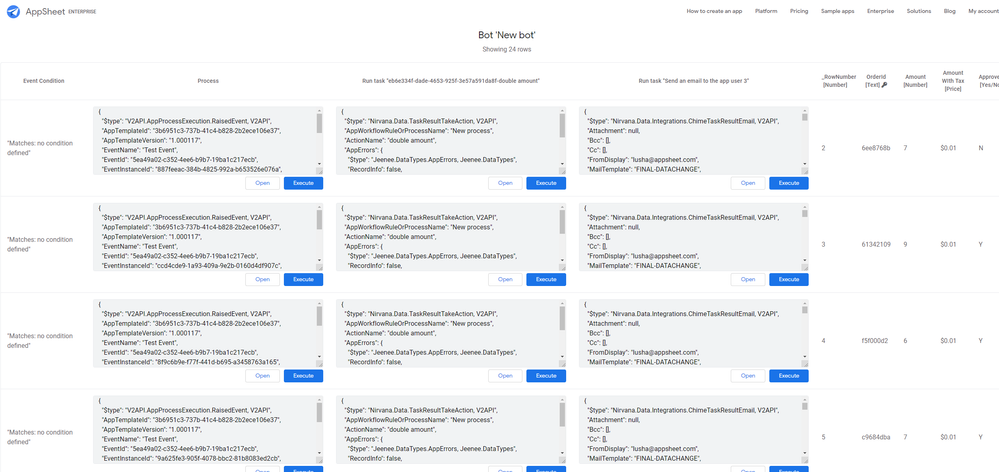
- Mark as New
- Bookmark
- Subscribe
- Mute
- Subscribe to RSS Feed
- Permalink
- Report Inappropriate Content
- Mark as New
- Bookmark
- Subscribe
- Mute
- Subscribe to RSS Feed
- Permalink
- Report Inappropriate Content
PERFECT! Thank you very much ![]()
- Mark as New
- Bookmark
- Subscribe
- Mute
- Subscribe to RSS Feed
- Permalink
- Report Inappropriate Content
- Mark as New
- Bookmark
- Subscribe
- Mute
- Subscribe to RSS Feed
- Permalink
- Report Inappropriate Content
My monitoring App seems to be very jumbled up. Some examples attached:
No Bot Name, Process or Event. Process Steps Detail is correct but Process Steps is from a completly different App
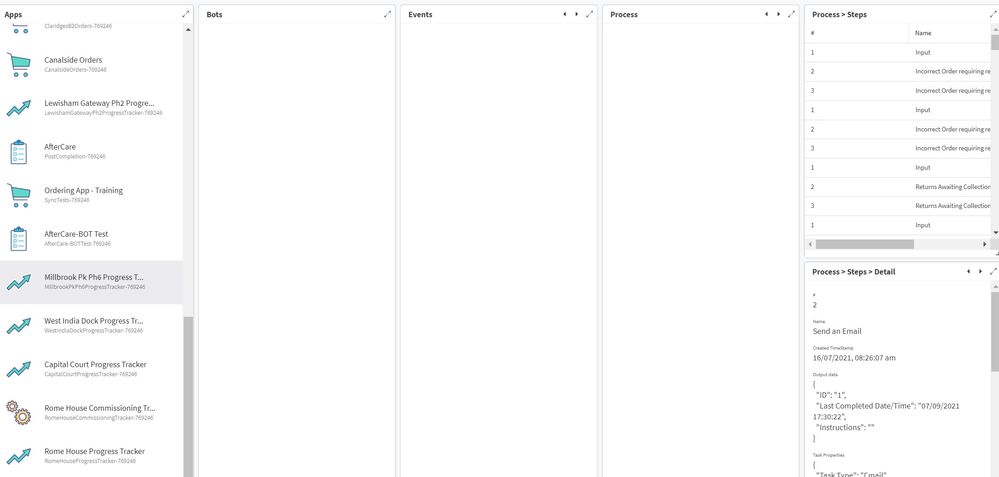
In the one below, Events is correct. Everything else is incorrect. Process details are fom another App.
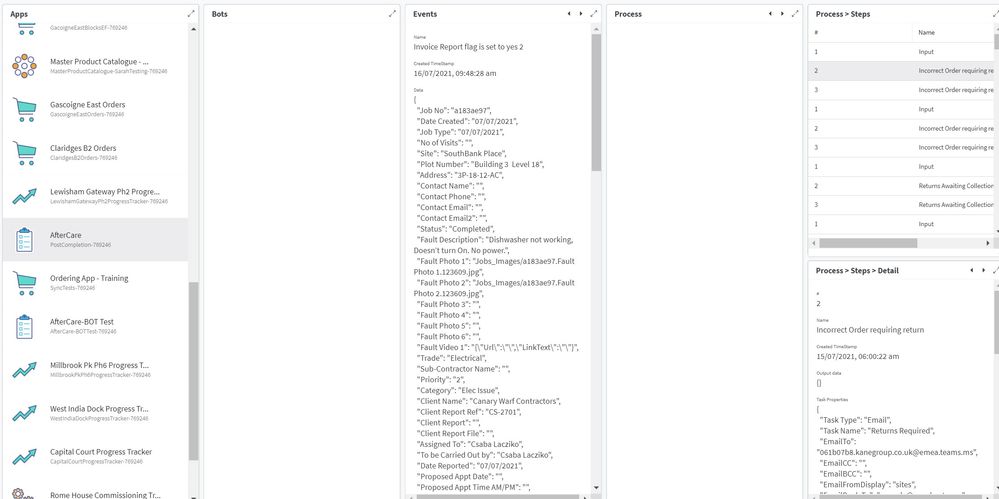
BOT’s are running ok (I think)
-
Account
1,672 -
App Management
3,062 -
AppSheet
1 -
Automation
10,270 -
Bug
961 -
Data
9,640 -
Errors
5,706 -
Expressions
11,724 -
General Miscellaneous
1 -
Google Cloud Deploy
1 -
image and text
1 -
Integrations
1,594 -
Intelligence
575 -
Introductions
84 -
Other
2,877 -
Photos
1 -
Resources
530 -
Security
825 -
Templates
1,296 -
Users
1,547 -
UX
9,085
- « Previous
- Next »
| User | Count |
|---|---|
| 39 | |
| 22 | |
| 21 | |
| 19 | |
| 15 |

 Twitter
Twitter