- AppSheet
- AppSheet Forum
- AppSheet Q&A
- The Referenced value is a number so this shouldn't...
- Subscribe to RSS Feed
- Mark Topic as New
- Mark Topic as Read
- Float this Topic for Current User
- Bookmark
- Subscribe
- Mute
- Printer Friendly Page
- Mark as New
- Bookmark
- Subscribe
- Mute
- Subscribe to RSS Feed
- Permalink
- Report Inappropriate Content
- Mark as New
- Bookmark
- Subscribe
- Mute
- Subscribe to RSS Feed
- Permalink
- Report Inappropriate Content
So I’m creating a child row using add row to another table but I get an error when assigning the parents ID field because it is expecting a reference but is being given a number which is the key of the parent. Am I wrong in this should throw an error? It saves and works but is giving an error message in the formula.
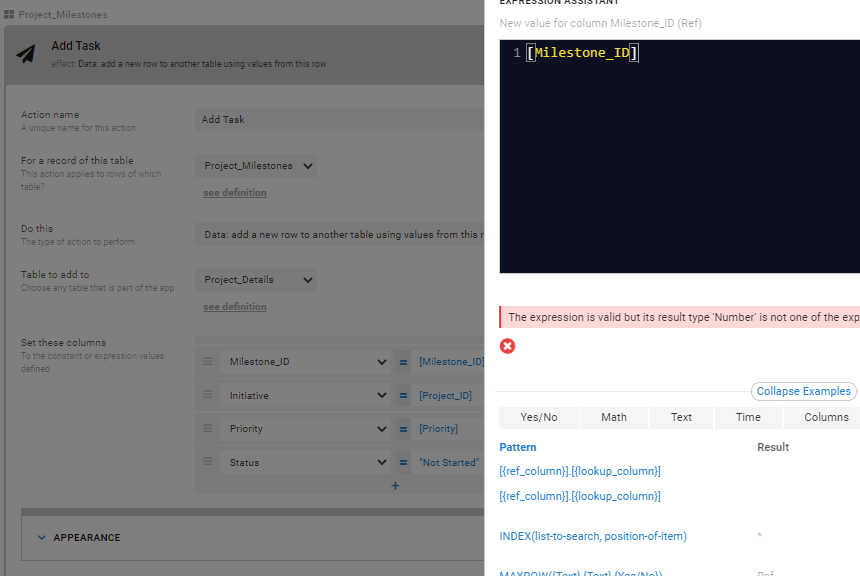
- Labels:
-
Errors
-
Expressions
- Mark as New
- Bookmark
- Subscribe
- Mute
- Subscribe to RSS Feed
- Permalink
- Report Inappropriate Content
- Mark as New
- Bookmark
- Subscribe
- Mute
- Subscribe to RSS Feed
- Permalink
- Report Inappropriate Content
I think they made some change to the system about this recently, I had to fix the same thing in a few spots. Changing it to the following should do the trick:
TEXT( [Milestone_ID] )
- Mark as New
- Bookmark
- Subscribe
- Mute
- Subscribe to RSS Feed
- Permalink
- Report Inappropriate Content
- Mark as New
- Bookmark
- Subscribe
- Mute
- Subscribe to RSS Feed
- Permalink
- Report Inappropriate Content
@Marc_Dillon is correct with both the workaround and the root cause: Column expressions like [RefField] now register as Refs instead of the referenced type (e.g., Text). The error is thrown, because AppSheet doesn’t want to convert the column’s type to a Ref, so the workaround is that Text is always convertible to Ref.
Can you answer these details for me? I want to see if I can add this error as something for me to fix, because it seems too aggressive.
- Milestone_ID in Project_Milestones has type Number?
- Milestone_ID in Project_Details is of type Ref to some table, that table’s key has what type?
Thanks!
- Mark as New
- Bookmark
- Subscribe
- Mute
- Subscribe to RSS Feed
- Permalink
- Report Inappropriate Content
- Mark as New
- Bookmark
- Subscribe
- Mute
- Subscribe to RSS Feed
- Permalink
- Report Inappropriate Content
Milestone_ID in Project_Milestones is of type number and is the key for the table, and Milestone_ID in Project_Details is of type reference, the source table is Project_Milestones, and is a part of.
The app works properly and everything. It just seems to be a visual indicator.
- Mark as New
- Bookmark
- Subscribe
- Mute
- Subscribe to RSS Feed
- Permalink
- Report Inappropriate Content
- Mark as New
- Bookmark
- Subscribe
- Mute
- Subscribe to RSS Feed
- Permalink
- Report Inappropriate Content
Note that using TEXT() may/should/will subject the column value to the column’s formatting options, potentially adding leading zeros and thousands separators. If you don’t want the value formatted, use CONCATENATE() instead.
TEXT() is for formatting as Text, not for casting to Text.
-
Account
1,677 -
App Management
3,099 -
AppSheet
1 -
Automation
10,322 -
Bug
983 -
Data
9,676 -
Errors
5,733 -
Expressions
11,779 -
General Miscellaneous
1 -
Google Cloud Deploy
1 -
image and text
1 -
Integrations
1,610 -
Intelligence
578 -
Introductions
85 -
Other
2,904 -
Photos
1 -
Resources
538 -
Security
827 -
Templates
1,309 -
Users
1,559 -
UX
9,110
- « Previous
- Next »
| User | Count |
|---|---|
| 43 | |
| 28 | |
| 24 | |
| 24 | |
| 13 |

 Twitter
Twitter