- AppSheet
- AppSheet Forum
- AppSheet Q&A
- This UNIQUE KEY is killing me
- Subscribe to RSS Feed
- Mark Topic as New
- Mark Topic as Read
- Float this Topic for Current User
- Bookmark
- Subscribe
- Mute
- Printer Friendly Page
- Mark as New
- Bookmark
- Subscribe
- Mute
- Subscribe to RSS Feed
- Permalink
- Report Inappropriate Content
- Mark as New
- Bookmark
- Subscribe
- Mute
- Subscribe to RSS Feed
- Permalink
- Report Inappropriate Content
This should be easy based on the articles out there but I’m running into problems. I’ve purposely added a column in my Google Spreadsheets called RECORDID so I may assign it =UNIQUEID() in the Column editor in the initial value; however, I’m getting all kinds of errors and I can’t figure out why.
It says.
The key column ‘RECORDID’ of table ‘ACTIVITY DATA’ is not a legal key because it contains a Formula. - I’ve removed all formulations and the whole column is blank in google sheets. Do you think RECORDID is included in as part of a named range in my google sheets this is causing the error? Could it be if somewhere on my sheet references the RECORDID this would cause the problem? Again, there is no formulation in the column.
This has prompted the editor to choose RowNUM as my default key which I’m trying to avoid.
I just want to move pass this issue :D.
- Labels:
-
Automation
-
Data
- Mark as New
- Bookmark
- Subscribe
- Mute
- Subscribe to RSS Feed
- Permalink
- Report Inappropriate Content
- Mark as New
- Bookmark
- Subscribe
- Mute
- Subscribe to RSS Feed
- Permalink
- Report Inappropriate Content
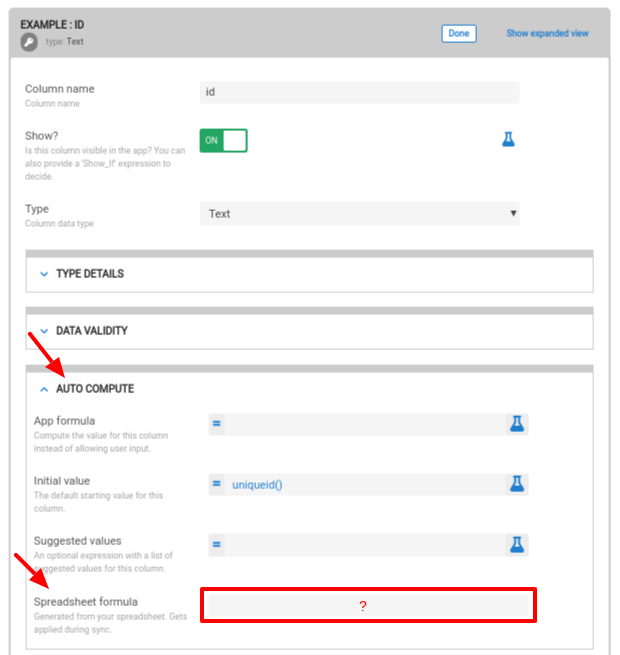
- Mark as New
- Bookmark
- Subscribe
- Mute
- Subscribe to RSS Feed
- Permalink
- Report Inappropriate Content
- Mark as New
- Bookmark
- Subscribe
- Mute
- Subscribe to RSS Feed
- Permalink
- Report Inappropriate Content
Just want to confirm Steve’s idea above - if you’ve connected a spreadsheet that has formulas, they’ll remain in your column definitions (what Steve highlighted) even after you remove the formula from the sheet - you’ll need to delete them in the app def as well.
- Mark as New
- Bookmark
- Subscribe
- Mute
- Subscribe to RSS Feed
- Permalink
- Report Inappropriate Content
- Mark as New
- Bookmark
- Subscribe
- Mute
- Subscribe to RSS Feed
- Permalink
- Report Inappropriate Content
@Peter Thanks guys! Worked. My previous formulation was in there and I removed it thanks to that screen shot by Steve. All of the errors went away except that my data no longer shows in the app when I set the RECORDID as the key. However, if I switch the RowNum and RECORDID as the key my data shows. Is it okay to have TWO unique keys then in a table?
Thanks
Tony!
- Mark as New
- Bookmark
- Subscribe
- Mute
- Subscribe to RSS Feed
- Permalink
- Report Inappropriate Content
- Mark as New
- Bookmark
- Subscribe
- Mute
- Subscribe to RSS Feed
- Permalink
- Report Inappropriate Content
You need to put some value in the RECORDID column in the source table. Data without key will not be shown in AppSheet.
- Mark as New
- Bookmark
- Subscribe
- Mute
- Subscribe to RSS Feed
- Permalink
- Report Inappropriate Content
- Mark as New
- Bookmark
- Subscribe
- Mute
- Subscribe to RSS Feed
- Permalink
- Report Inappropriate Content
Okay will try that! Any parameters on what the values could be? UNIQUEID is a combination of random letters and numbers of up to how many characters?
- Mark as New
- Bookmark
- Subscribe
- Mute
- Subscribe to RSS Feed
- Permalink
- Report Inappropriate Content
- Mark as New
- Bookmark
- Subscribe
- Mute
- Subscribe to RSS Feed
- Permalink
- Report Inappropriate Content
How many rows you have in the data? if it is not many, you can just put like ID1, ID2, ID3, etc. As long as they are unique / no duplicate key.
For the next row New record data, with the Initial value UNIQUEID() already set-up, Appsheet will fill in the text key.
- Mark as New
- Bookmark
- Subscribe
- Mute
- Subscribe to RSS Feed
- Permalink
- Report Inappropriate Content
- Mark as New
- Bookmark
- Subscribe
- Mute
- Subscribe to RSS Feed
- Permalink
- Report Inappropriate Content
For reference:
- Mark as New
- Bookmark
- Subscribe
- Mute
- Subscribe to RSS Feed
- Permalink
- Report Inappropriate Content
- Mark as New
- Bookmark
- Subscribe
- Mute
- Subscribe to RSS Feed
- Permalink
- Report Inappropriate Content
-
Account
1,677 -
App Management
3,099 -
AppSheet
1 -
Automation
10,322 -
Bug
983 -
Data
9,676 -
Errors
5,733 -
Expressions
11,779 -
General Miscellaneous
1 -
Google Cloud Deploy
1 -
image and text
1 -
Integrations
1,610 -
Intelligence
578 -
Introductions
85 -
Other
2,904 -
Photos
1 -
Resources
538 -
Security
827 -
Templates
1,309 -
Users
1,559 -
UX
9,110
- « Previous
- Next »
| User | Count |
|---|---|
| 43 | |
| 28 | |
| 24 | |
| 24 | |
| 13 |

 Twitter
Twitter