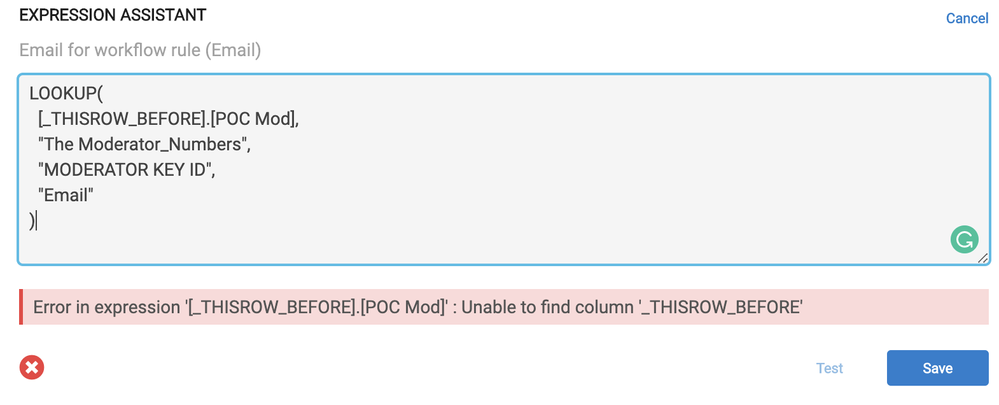- AppSheet
- AppSheet Forum
- AppSheet Q&A
- _THISROW.BEFORE workaround help
- Subscribe to RSS Feed
- Mark Topic as New
- Mark Topic as Read
- Float this Topic for Current User
- Bookmark
- Subscribe
- Mute
- Printer Friendly Page
- Mark as New
- Bookmark
- Subscribe
- Mute
- Subscribe to RSS Feed
- Permalink
- Report Inappropriate Content
- Mark as New
- Bookmark
- Subscribe
- Mute
- Subscribe to RSS Feed
- Permalink
- Report Inappropriate Content
Hey guys. I’m looking for some help with expression.
I got two tables.
BULLETIN table - 13 columns, 1 row of random update information.
MODERATOR table 14 columns, 13 rows of different user info
Heres’s my issue.
I have a drop-down column in my BULLETIN table called “POC Mod”, which lists the key values of the Moderators in the MODERATOR sheet.
I created a workflow rule to send a phone notification when the Mod is changed in the “POC Mod” column
[_THISROW_BEFORE].[POC Mod] <> [_THISROW_AFTER].[POC Mod]
The notification is sent to the new Mod using [POC Mod].[Email] in the Notification’s “To” field
(The MODERATOR sheet has an email column)
However, I also want to send a notification to the old Mod, to let them know they’re off-duty. However, it seems there is no easy way to identify who the old mod is. (The equivalent of a_THISROW.BEFORE value i can use in the notification’s “To” field)
Does anyone have any ideas they’re willing to share on how I can circumvent this? What’s the easiest way to identify who the old mod is here?
Solved! Go to Solution.
- Mark as New
- Bookmark
- Subscribe
- Mute
- Subscribe to RSS Feed
- Permalink
- Report Inappropriate Content
- Mark as New
- Bookmark
- Subscribe
- Mute
- Subscribe to RSS Feed
- Permalink
- Report Inappropriate Content
[_THISROW_BEFORE].[Email] is the solution.
- Mark as New
- Bookmark
- Subscribe
- Mute
- Subscribe to RSS Feed
- Permalink
- Report Inappropriate Content
- Mark as New
- Bookmark
- Subscribe
- Mute
- Subscribe to RSS Feed
- Permalink
- Report Inappropriate Content
Add a virtual or normal column (name “Email”) with the formula [POC Mod].[Email]. Then you can use it like [_THISROW_BEFORE].[Email]. The reason for this is because you can’t write the formula like [_THISROW_BEFORE].[POC Mod].[Email]
- Mark as New
- Bookmark
- Subscribe
- Mute
- Subscribe to RSS Feed
- Permalink
- Report Inappropriate Content
- Mark as New
- Bookmark
- Subscribe
- Mute
- Subscribe to RSS Feed
- Permalink
- Report Inappropriate Content
Sorry, I tried your suggestion and it didn’t seem to work. So I’m confused by what you mean. Two questions.
-
I’m creating the Virtual column in the BULLETIN table, right?
-
How exactly do i use the virtual column as a [_THISROW.BEFORE] formula? I cant use it in the “To” field and it seems the virtual column itself uses the “AFTER” value when the change is made.
- Mark as New
- Bookmark
- Subscribe
- Mute
- Subscribe to RSS Feed
- Permalink
- Report Inappropriate Content
- Mark as New
- Bookmark
- Subscribe
- Mute
- Subscribe to RSS Feed
- Permalink
- Report Inappropriate Content
You could try:
LOOKUP(
[_THISROW_BEFORE].[POC Mod],
"MODERATOR",
"row-key",
"Email"
)
replacing row-key with the name of the key column of the MODERATOR table.
- Mark as New
- Bookmark
- Subscribe
- Mute
- Subscribe to RSS Feed
- Permalink
- Report Inappropriate Content
- Mark as New
- Bookmark
- Subscribe
- Mute
- Subscribe to RSS Feed
- Permalink
- Report Inappropriate Content
- Mark as New
- Bookmark
- Subscribe
- Mute
- Subscribe to RSS Feed
- Permalink
- Report Inappropriate Content
- Mark as New
- Bookmark
- Subscribe
- Mute
- Subscribe to RSS Feed
- Permalink
- Report Inappropriate Content
Ah, _THISROW_BEFORE can’t be used in the To: address expression, it appears.
- Mark as New
- Bookmark
- Subscribe
- Mute
- Subscribe to RSS Feed
- Permalink
- Report Inappropriate Content
- Mark as New
- Bookmark
- Subscribe
- Mute
- Subscribe to RSS Feed
- Permalink
- Report Inappropriate Content
@Steve
Yes, this is the original problem that I’m trying to workaround. Any other ideas?
- Mark as New
- Bookmark
- Subscribe
- Mute
- Subscribe to RSS Feed
- Permalink
- Report Inappropriate Content
- Mark as New
- Bookmark
- Subscribe
- Mute
- Subscribe to RSS Feed
- Permalink
- Report Inappropriate Content
You may have to record the previous moderator email in the row to accommodate your goal. Create a new normal (not virtual) column for this and set its App formula to the expression:
LOOKUP(
[_THISROW].[row-key],
"BULLETIN",
"row-key",
"POC Email"
)
replacing row-key with the name of the key column for the BULLETIN table.
- Mark as New
- Bookmark
- Subscribe
- Mute
- Subscribe to RSS Feed
- Permalink
- Report Inappropriate Content
- Mark as New
- Bookmark
- Subscribe
- Mute
- Subscribe to RSS Feed
- Permalink
- Report Inappropriate Content
@Mic_L_Angelo Create that “Email” column (it can be normal or virtual, both works) in your Bulletin table. Use that [POC Mod].[Email] deref app formula with that column. When you know the email address in a Bulletin record, you can read it into “To” field as [_THISROW_BEFORE].[Email].
- Mark as New
- Bookmark
- Subscribe
- Mute
- Subscribe to RSS Feed
- Permalink
- Report Inappropriate Content
- Mark as New
- Bookmark
- Subscribe
- Mute
- Subscribe to RSS Feed
- Permalink
- Report Inappropriate Content
@Steve @Aleksi Sorry folks bad news. Neither suggestion works form.
Dererf./Lookups don’t work cuz the value updated at the action is enacted. Which means it sends the assigned and unassigned message to the same (new) person.
And i can’t use the BEFORE column in the “To” field. I get an error. Any other suggestions?
- Mark as New
- Bookmark
- Subscribe
- Mute
- Subscribe to RSS Feed
- Permalink
- Report Inappropriate Content
- Mark as New
- Bookmark
- Subscribe
- Mute
- Subscribe to RSS Feed
- Permalink
- Report Inappropriate Content
I tested this with a sample app and it works. What is your email address so I can share that app to you?
- Mark as New
- Bookmark
- Subscribe
- Mute
- Subscribe to RSS Feed
- Permalink
- Report Inappropriate Content
- Mark as New
- Bookmark
- Subscribe
- Mute
- Subscribe to RSS Feed
- Permalink
- Report Inappropriate Content
Why not share with the community ?
- Mark as New
- Bookmark
- Subscribe
- Mute
- Subscribe to RSS Feed
- Permalink
- Report Inappropriate Content
- Mark as New
- Bookmark
- Subscribe
- Mute
- Subscribe to RSS Feed
- Permalink
- Report Inappropriate Content
Well… it’s just test app. Maybe I will clean it a little bit so it could be used as a sample. Though I can share that app to you as well if needed.
- Mark as New
- Bookmark
- Subscribe
- Mute
- Subscribe to RSS Feed
- Permalink
- Report Inappropriate Content
- Mark as New
- Bookmark
- Subscribe
- Mute
- Subscribe to RSS Feed
- Permalink
- Report Inappropriate Content
I was just interested in the expression used to reolve.
- Mark as New
- Bookmark
- Subscribe
- Mute
- Subscribe to RSS Feed
- Permalink
- Report Inappropriate Content
- Mark as New
- Bookmark
- Subscribe
- Mute
- Subscribe to RSS Feed
- Permalink
- Report Inappropriate Content
[_THISROW_BEFORE].[Email] is the solution.
- Mark as New
- Bookmark
- Subscribe
- Mute
- Subscribe to RSS Feed
- Permalink
- Report Inappropriate Content
- Mark as New
- Bookmark
- Subscribe
- Mute
- Subscribe to RSS Feed
- Permalink
- Report Inappropriate Content
Thanks
- Mark as New
- Bookmark
- Subscribe
- Mute
- Subscribe to RSS Feed
- Permalink
- Report Inappropriate Content
- Mark as New
- Bookmark
- Subscribe
- Mute
- Subscribe to RSS Feed
- Permalink
- Report Inappropriate Content
@Aleksi Just a quick follow up. I haven’t seen the link to the app yet. So if you sent it, do you mind sending it again?
- Mark as New
- Bookmark
- Subscribe
- Mute
- Subscribe to RSS Feed
- Permalink
- Report Inappropriate Content
- Mark as New
- Bookmark
- Subscribe
- Mute
- Subscribe to RSS Feed
- Permalink
- Report Inappropriate Content
@Mic_L_Angelo Just resent it
- Mark as New
- Bookmark
- Subscribe
- Mute
- Subscribe to RSS Feed
- Permalink
- Report Inappropriate Content
- Mark as New
- Bookmark
- Subscribe
- Mute
- Subscribe to RSS Feed
- Permalink
- Report Inappropriate Content
Apologies @Aleksi but i can’t seem to get into the editor version of the app to see the workflow rule. Is it because it’s shared? I successfully downloaded the app and can view it’s data, but it’s not clear how i can access the editor from here.
Any suggestions?
- Mark as New
- Bookmark
- Subscribe
- Mute
- Subscribe to RSS Feed
- Permalink
- Report Inappropriate Content
- Mark as New
- Bookmark
- Subscribe
- Mute
- Subscribe to RSS Feed
- Permalink
- Report Inappropriate Content
Sorry… my mistake. You should now have the access.
- Mark as New
- Bookmark
- Subscribe
- Mute
- Subscribe to RSS Feed
- Permalink
- Report Inappropriate Content
- Mark as New
- Bookmark
- Subscribe
- Mute
- Subscribe to RSS Feed
- Permalink
- Report Inappropriate Content
@Aleksi @Steve I got it to work, ([_THISROW_BEFORE].[Email] in the “To” field) many thanks!
But I must point out that the reason why I didn’t come to this conclusion myself is that when i initially put this expression into the “To” field, I got an error message indicating that the _THISROW_BEFORE column doesn’t exist. This dissuaded me from pursuing that solution further.
Aleksi, the app you shared with me gets the same error (see the attached image). However, when I test the rule, the notification gets sent as expected, and the error message disappears. So it seems to me that the error is related to the _THISROW_BEFORE columns not existing until the rule works once.
In any case, I likely would have resolved this issue myself had i not seen that error message. So maybe this is something the Appsheet team can look into? If my assumption is correct, then it seems I got the error message, well, in error. I could see many more people getting confused here.
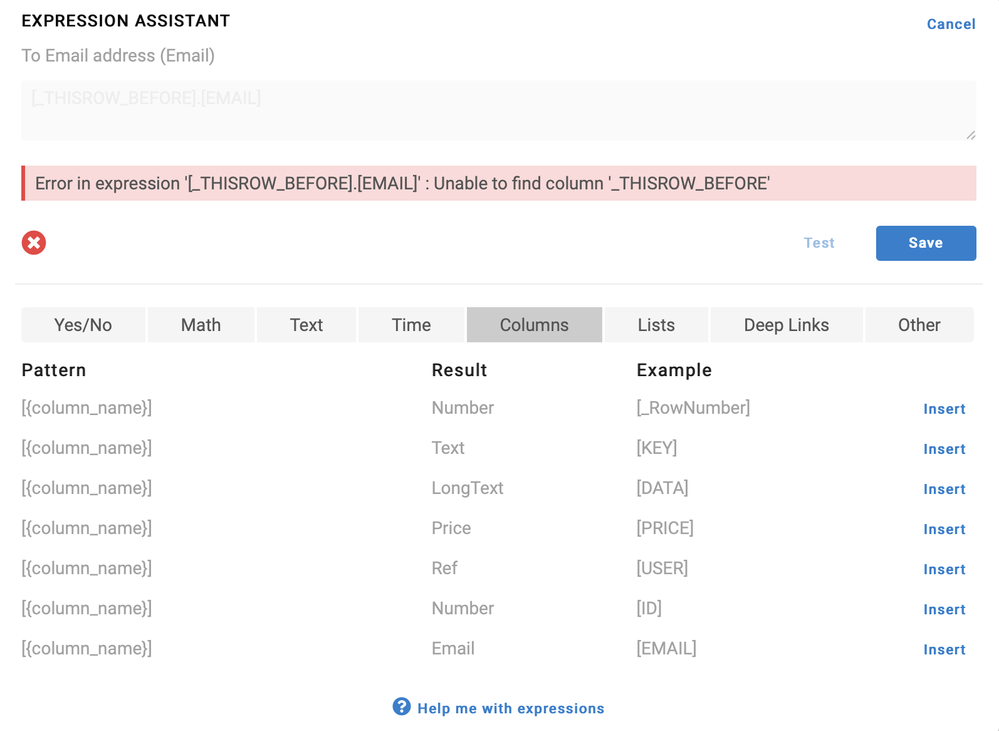
- Mark as New
- Bookmark
- Subscribe
- Mute
- Subscribe to RSS Feed
- Permalink
- Report Inappropriate Content
- Mark as New
- Bookmark
- Subscribe
- Mute
- Subscribe to RSS Feed
- Permalink
- Report Inappropriate Content
Interesting… when I tested this, I didn’t receive any error messages. We need to check this, for sure.
- Mark as New
- Bookmark
- Subscribe
- Mute
- Subscribe to RSS Feed
- Permalink
- Report Inappropriate Content
- Mark as New
- Bookmark
- Subscribe
- Mute
- Subscribe to RSS Feed
- Permalink
- Report Inappropriate Content
Cool, if you need anything from me, let me know.
FYI. I created another workflow rule with that expression and received that erroneous error message again. So this is not a one-off.
- Mark as New
- Bookmark
- Subscribe
- Mute
- Subscribe to RSS Feed
- Permalink
- Report Inappropriate Content
- Mark as New
- Bookmark
- Subscribe
- Mute
- Subscribe to RSS Feed
- Permalink
- Report Inappropriate Content
But if you save it again, it accepts that formula?
- Mark as New
- Bookmark
- Subscribe
- Mute
- Subscribe to RSS Feed
- Permalink
- Report Inappropriate Content
- Mark as New
- Bookmark
- Subscribe
- Mute
- Subscribe to RSS Feed
- Permalink
- Report Inappropriate Content
yep. i don’t receive any errors from the app once i save it. I just get that error when in first put the expression in the “To” field
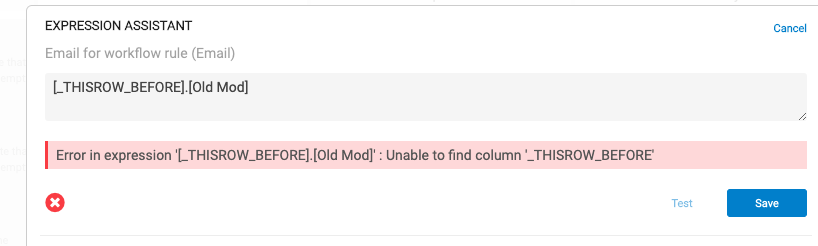
- Mark as New
- Bookmark
- Subscribe
- Mute
- Subscribe to RSS Feed
- Permalink
- Report Inappropriate Content
- Mark as New
- Bookmark
- Subscribe
- Mute
- Subscribe to RSS Feed
- Permalink
- Report Inappropriate Content
It’s possible then that I could see that error message as well… I just never wait them ![]()
- Mark as New
- Bookmark
- Subscribe
- Mute
- Subscribe to RSS Feed
- Permalink
- Report Inappropriate Content
- Mark as New
- Bookmark
- Subscribe
- Mute
- Subscribe to RSS Feed
- Permalink
- Report Inappropriate Content
@Aleksi App doesn't give any error but in the To field [_THISROW_BEFORE] is not working.
- Mark as New
- Bookmark
- Subscribe
- Mute
- Subscribe to RSS Feed
- Permalink
- Report Inappropriate Content
- Mark as New
- Bookmark
- Subscribe
- Mute
- Subscribe to RSS Feed
- Permalink
- Report Inappropriate Content
Please start a new topic for help with this.
- Mark as New
- Bookmark
- Subscribe
- Mute
- Subscribe to RSS Feed
- Permalink
- Report Inappropriate Content
- Mark as New
- Bookmark
- Subscribe
- Mute
- Subscribe to RSS Feed
- Permalink
- Report Inappropriate Content
Newly created virtual columns are not recognized by appsheet until the app is saved. Also, Appsheet will not recognize a newly added column in googlesheet until it is regenerated. These "unrecognized" columns can lead to such "unable to find column" errors
-
Account
1,675 -
App Management
3,090 -
AppSheet
1 -
Automation
10,314 -
Bug
979 -
Data
9,670 -
Errors
5,726 -
Expressions
11,771 -
General Miscellaneous
1 -
Google Cloud Deploy
1 -
image and text
1 -
Integrations
1,605 -
Intelligence
578 -
Introductions
85 -
Other
2,898 -
Photos
1 -
Resources
536 -
Security
827 -
Templates
1,305 -
Users
1,557 -
UX
9,109
- « Previous
- Next »
| User | Count |
|---|---|
| 46 | |
| 29 | |
| 24 | |
| 22 | |
| 13 |

 Twitter
Twitter