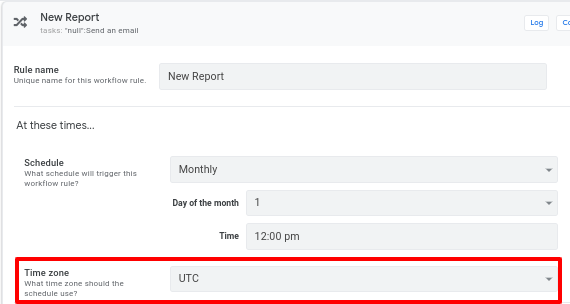- AppSheet
- AppSheet Forum
- AppSheet Q&A
- Time calculation help needed
- Subscribe to RSS Feed
- Mark Topic as New
- Mark Topic as Read
- Float this Topic for Current User
- Bookmark
- Subscribe
- Mute
- Printer Friendly Page
- Mark as New
- Bookmark
- Subscribe
- Mute
- Subscribe to RSS Feed
- Permalink
- Report Inappropriate Content
- Mark as New
- Bookmark
- Subscribe
- Mute
- Subscribe to RSS Feed
- Permalink
- Report Inappropriate Content
I’m trying to have a slice filter rows in between Now (pacific time) and Now+36 hours. Can someone validate that his expression works based off of Pacific Time Zone?
[Date]>Now(),[Date]<= (Now()+1.5)
Yes, Date is a DateTime type.
- Labels:
-
Data
- Mark as New
- Bookmark
- Subscribe
- Mute
- Subscribe to RSS Feed
- Permalink
- Report Inappropriate Content
- Mark as New
- Bookmark
- Subscribe
- Mute
- Subscribe to RSS Feed
- Permalink
- Report Inappropriate Content
Hi
I think that now()+“1.12:00:00” will add 36 hours.
So perhaps try,
And(
[Date]>now(),
[Date]<=(now()+“1.12:00:00”)
)
I’ve not tested this.
I would try looking within the Appsheet documentation there’s a massive amount of useful info.
- Mark as New
- Bookmark
- Subscribe
- Mute
- Subscribe to RSS Feed
- Permalink
- Report Inappropriate Content
- Mark as New
- Bookmark
- Subscribe
- Mute
- Subscribe to RSS Feed
- Permalink
- Report Inappropriate Content
I’m not sure days.hours is recognized by AppSheet. I’d suggest just:
now() + "36:00:00"- Mark as New
- Bookmark
- Subscribe
- Mute
- Subscribe to RSS Feed
- Permalink
- Report Inappropriate Content
- Mark as New
- Bookmark
- Subscribe
- Mute
- Subscribe to RSS Feed
- Permalink
- Report Inappropriate Content
Thanks for these replies. I wasn’t having an issue with the adding 1.5 days. I was wanting to validate the time zone. Struggling to get my head around when I can use local time vs UTC? Since it’s a slice, is the server (UTC) applying the filter or is it the device (PST).
And if it’s UTC does that mean I need to use NOW()+ 28 hours? Why do I struggle with time zones so much?
Don’t answer that last one. ![]()
- Mark as New
- Bookmark
- Subscribe
- Mute
- Subscribe to RSS Feed
- Permalink
- Report Inappropriate Content
- Mark as New
- Bookmark
- Subscribe
- Mute
- Subscribe to RSS Feed
- Permalink
- Report Inappropriate Content
Slices are processed where they’re used. If an expression is being evaluated on the device, it’s referencing slices that are processed on the device. If the expression is being evaluated from a workflow or report, it’s referencing slices processed by the server.
When a workflow is performed, it is aware of and should use the timezone of the device that originated the change it’s responding to.
A report is explicitly configured with a timezone:
Stored times don’t include timezone information, though the data source itself may attach a timezone to it. If the data source attaches a timezone, I would expect the value to be adjusted accordingly as it moves from the data source to the app and back.
I have no idea whether any of this addresses your concern.
-
Account
1,675 -
App Management
3,086 -
AppSheet
1 -
Automation
10,309 -
Bug
976 -
Data
9,666 -
Errors
5,724 -
Expressions
11,767 -
General Miscellaneous
1 -
Google Cloud Deploy
1 -
image and text
1 -
Integrations
1,604 -
Intelligence
578 -
Introductions
85 -
Other
2,893 -
Photos
1 -
Resources
536 -
Security
827 -
Templates
1,304 -
Users
1,557 -
UX
9,109
- « Previous
- Next »
| User | Count |
|---|---|
| 43 | |
| 29 | |
| 24 | |
| 22 | |
| 13 |

 Twitter
Twitter