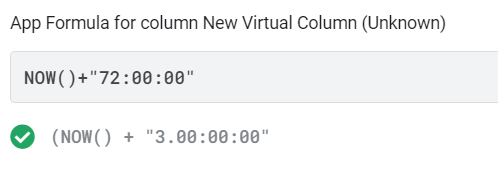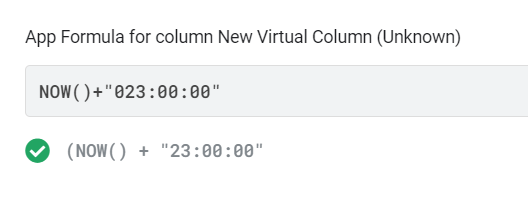- AppSheet
- AppSheet Forum
- AppSheet Q&A
- Time Expression
- Subscribe to RSS Feed
- Mark Topic as New
- Mark Topic as Read
- Float this Topic for Current User
- Bookmark
- Subscribe
- Mute
- Printer Friendly Page
- Mark as New
- Bookmark
- Subscribe
- Mute
- Subscribe to RSS Feed
- Permalink
- Report Inappropriate Content
- Mark as New
- Bookmark
- Subscribe
- Mute
- Subscribe to RSS Feed
- Permalink
- Report Inappropriate Content
Hey Everyone,
Im just looking at setting up a reminder system for clients scheduled appointments. Ive decided to use the report scheduling and fire appointment reminders at 2pm, looking to see if it can see appointments that are between 34 and 58 hours in the future. I made this formula but I’m not sure wether its correct as the expression helper changes the 034:00:00 to 1.10:00:00 and 058:00:00 to 2.10:00:00
does it not like me using hour increments greater than 24hours?
This is my current formula:
IF(AND([Start DateTime] >= NOW() + “034:00:00”, [Start DateTime] <= NOW() + “058:00:00”),True, False)
- Labels:
-
Data
-
Expressions
- Mark as New
- Bookmark
- Subscribe
- Mute
- Subscribe to RSS Feed
- Permalink
- Report Inappropriate Content
- Mark as New
- Bookmark
- Subscribe
- Mute
- Subscribe to RSS Feed
- Permalink
- Report Inappropriate Content
This must be new. I have not seen that before.
Without testing, your expression looks fine to me. Does it give you any trouble? Depending on where you are using the expression, you likely don’t need the IF() part at all. The AND() will return TRUE/FALSE
- Mark as New
- Bookmark
- Subscribe
- Mute
- Subscribe to RSS Feed
- Permalink
- Report Inappropriate Content
- Mark as New
- Bookmark
- Subscribe
- Mute
- Subscribe to RSS Feed
- Permalink
- Report Inappropriate Content
Thanks a lot for that John, Ive not really had any problems with it yet, i just wasn’t sure wether i had done something wrong with that formula becuase of that weird helper expression.
BTW, I always add the IF and AND to my formulas, does this have any impact on speed?
- Mark as New
- Bookmark
- Subscribe
- Mute
- Subscribe to RSS Feed
- Permalink
- Report Inappropriate Content
- Mark as New
- Bookmark
- Subscribe
- Mute
- Subscribe to RSS Feed
- Permalink
- Report Inappropriate Content
Probably nothing discernable. It does add a couple of extra operations the software needs to perform that are not necessary.
- Mark as New
- Bookmark
- Subscribe
- Mute
- Subscribe to RSS Feed
- Permalink
- Report Inappropriate Content
- Mark as New
- Bookmark
- Subscribe
- Mute
- Subscribe to RSS Feed
- Permalink
- Report Inappropriate Content
.
Yes, I concur with @WillowMobileSystems.
It appears 034:00:00 for 1.10:00:00 means 1 day and 10 hours and 058:00:00 to 2.10:00:00 seems to mean 2 days and 10 hours. So 1.10:00:00 seems to be AppSheet internal calculation to add those many days and hours to the preceding DateTime value.
Some other evaluations matching this assumption are shown below
It shows 3.00:00:00 for 72 hours as below
It does not add any digit followed by decimal point for hours less than 24 hours as below
- Mark as New
- Bookmark
- Subscribe
- Mute
- Subscribe to RSS Feed
- Permalink
- Report Inappropriate Content
- Mark as New
- Bookmark
- Subscribe
- Mute
- Subscribe to RSS Feed
- Permalink
- Report Inappropriate Content
That’s what I thought also.
- Mark as New
- Bookmark
- Subscribe
- Mute
- Subscribe to RSS Feed
- Permalink
- Report Inappropriate Content
- Mark as New
- Bookmark
- Subscribe
- Mute
- Subscribe to RSS Feed
- Permalink
- Report Inappropriate Content
Thanks everyone for that ![]()
-
Account
1,673 -
App Management
3,073 -
AppSheet
1 -
Automation
10,293 -
Bug
967 -
Data
9,657 -
Errors
5,719 -
Expressions
11,750 -
General Miscellaneous
1 -
Google Cloud Deploy
1 -
image and text
1 -
Integrations
1,599 -
Intelligence
578 -
Introductions
85 -
Other
2,882 -
Photos
1 -
Resources
535 -
Security
827 -
Templates
1,300 -
Users
1,551 -
UX
9,096
- « Previous
- Next »
| User | Count |
|---|---|
| 44 | |
| 29 | |
| 22 | |
| 20 | |
| 14 |

 Twitter
Twitter