- AppSheet
- AppSheet Forum
- AppSheet Q&A
- Timecard expressions not calculating hours
- Subscribe to RSS Feed
- Mark Topic as New
- Mark Topic as Read
- Float this Topic for Current User
- Bookmark
- Subscribe
- Mute
- Printer Friendly Page
- Mark as New
- Bookmark
- Subscribe
- Mute
- Subscribe to RSS Feed
- Permalink
- Report Inappropriate Content
- Mark as New
- Bookmark
- Subscribe
- Mute
- Subscribe to RSS Feed
- Permalink
- Report Inappropriate Content
I have a Timecard app with an expression that stopped working in the last couple of days that allowed me to calculate total hrs. worked that day.
I have a [Time In] column, “DateTime” column type, with a NOW() initial value.
I have a [Time Out] column, “DateTime” column type, with the following expression:
IF(ISNOTBLANK([Time In]), NOW(), [Time Out]).
I have a [Total Hrs] column, “Duration” column type, with the following expression:
IF(ISBLANK([Time Out]), “000:00:00”, [Time Out]-[Time In])
This had been working perfectly all year but seems to have stopped working over the weekend. The total hours were calculated upon clocking out.
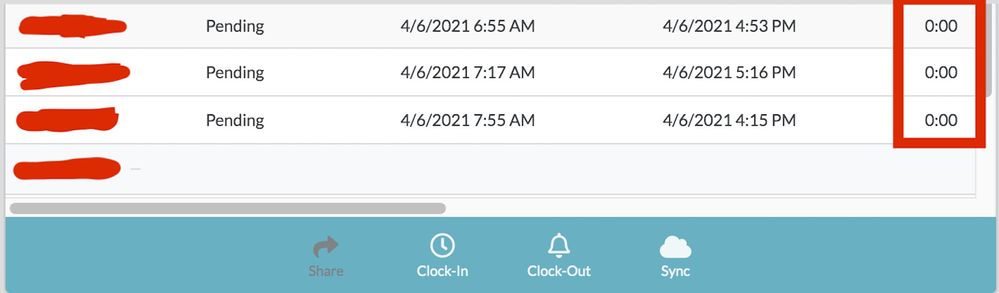
Strangely, when I click on the record, the [Total Hrs] are calculated.
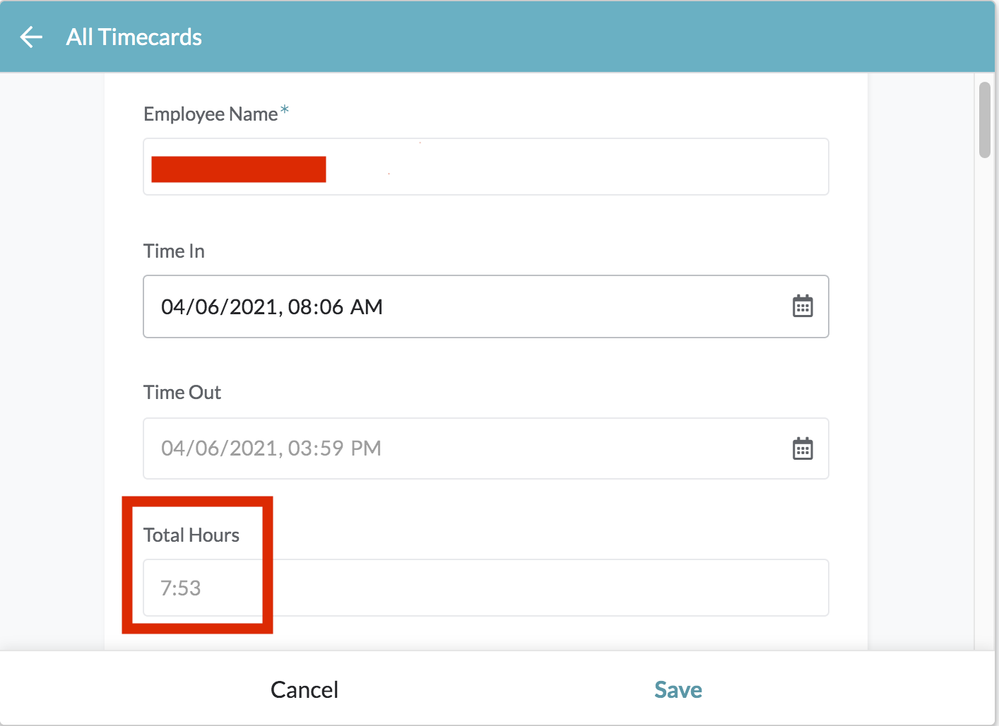
Any help is appreciated! Thank you.
Solved! Go to Solution.
- Mark as New
- Bookmark
- Subscribe
- Mute
- Subscribe to RSS Feed
- Permalink
- Report Inappropriate Content
- Mark as New
- Bookmark
- Subscribe
- Mute
- Subscribe to RSS Feed
- Permalink
- Report Inappropriate Content
Looks like as part of refactoring some of our code, we introduced a bug wrt the re-rendering of inline (i.e. nested) views inside a details view. Instead of re-rendering immediately, it only does so when the background sync happens (so after 10 seconds or so). This bug will be fixed in our deployment on Monday (approx noon PST).
Many apologies for the disruption caused.
- Mark as New
- Bookmark
- Subscribe
- Mute
- Subscribe to RSS Feed
- Permalink
- Report Inappropriate Content
- Mark as New
- Bookmark
- Subscribe
- Mute
- Subscribe to RSS Feed
- Permalink
- Report Inappropriate Content
Sounds like a bug. Please contact support@appsheet.com for help with this.
- Mark as New
- Bookmark
- Subscribe
- Mute
- Subscribe to RSS Feed
- Permalink
- Report Inappropriate Content
- Mark as New
- Bookmark
- Subscribe
- Mute
- Subscribe to RSS Feed
- Permalink
- Report Inappropriate Content
Thank you, Steve.
- Mark as New
- Bookmark
- Subscribe
- Mute
- Subscribe to RSS Feed
- Permalink
- Report Inappropriate Content
- Mark as New
- Bookmark
- Subscribe
- Mute
- Subscribe to RSS Feed
- Permalink
- Report Inappropriate Content
Looks like as part of refactoring some of our code, we introduced a bug wrt the re-rendering of inline (i.e. nested) views inside a details view. Instead of re-rendering immediately, it only does so when the background sync happens (so after 10 seconds or so). This bug will be fixed in our deployment on Monday (approx noon PST).
Many apologies for the disruption caused.
-
Account
1,675 -
App Management
3,082 -
AppSheet
1 -
Automation
10,303 -
Bug
974 -
Data
9,664 -
Errors
5,721 -
Expressions
11,763 -
General Miscellaneous
1 -
Google Cloud Deploy
1 -
image and text
1 -
Integrations
1,603 -
Intelligence
578 -
Introductions
85 -
Other
2,891 -
Photos
1 -
Resources
535 -
Security
827 -
Templates
1,301 -
Users
1,555 -
UX
9,106
- « Previous
- Next »
| User | Count |
|---|---|
| 43 | |
| 29 | |
| 23 | |
| 21 | |
| 13 |

 Twitter
Twitter