- AppSheet
- Tips & Resources
- Tips & Tricks
- Tips for editing expressions more comfortably
- Subscribe to RSS Feed
- Mark Topic as New
- Mark Topic as Read
- Float this Topic for Current User
- Bookmark
- Subscribe
- Mute
- Printer Friendly Page
- Mark as New
- Bookmark
- Subscribe
- Mute
- Subscribe to RSS Feed
- Permalink
- Report Inappropriate Content
- Mark as New
- Bookmark
- Subscribe
- Mute
- Subscribe to RSS Feed
- Permalink
- Report Inappropriate Content
I have three little tips regarding editing expressions that I’d like to share today.
- You can adjust the size of the editing window by dragging its lower-right-hand corner. If you are trying to work with longer, more complicated expressions, this can be important, as the default window is quite small.
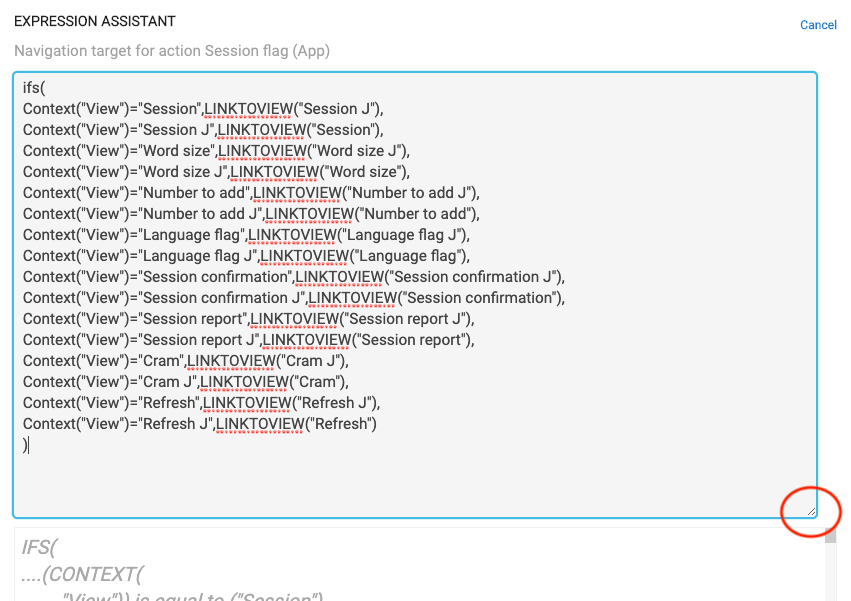
-
Using returns to change lines does not affect the validity of expressions. So, as I have done in the example shown above, line changes can help make the editing process easier.
-
A good text editor can be useful. On my Mac, I use a free app called TextWrangler. It’s the free version of BBEdit. One thing I like about it is that it helps me check how the parentheses are paired. If I use my arrow key to move the cursor over a closing parenthesis, it highlights the opening parenthesis with which it is paired. This helps me avoid parsing errors that result from having extra or missing parentheses.
- Labels:
-
Expressions
- Mark as New
- Bookmark
- Subscribe
- Mute
- Subscribe to RSS Feed
- Permalink
- Report Inappropriate Content
- Mark as New
- Bookmark
- Subscribe
- Mute
- Subscribe to RSS Feed
- Permalink
- Report Inappropriate Content
@Kirk_Masden, thank you for these useful tips. Even though you are calling these “little” tips, I believe these are important, as all the tips are related to frequently used activities in an app configuration process.
- Mark as New
- Bookmark
- Subscribe
- Mute
- Subscribe to RSS Feed
- Permalink
- Report Inappropriate Content
- Mark as New
- Bookmark
- Subscribe
- Mute
- Subscribe to RSS Feed
- Permalink
- Report Inappropriate Content
Thanks @Suvrutt_Gurjar! By the way, I know everyone at AppSheet is very busy but I think it would be super cool if the the AppSheet editor could highlight points in expressions that cause errors. I hope this feature comes eventually. Such a feature would save lots of people a lot of time and frustration.
- Mark as New
- Bookmark
- Subscribe
- Mute
- Subscribe to RSS Feed
- Permalink
- Report Inappropriate Content
- Mark as New
- Bookmark
- Subscribe
- Mute
- Subscribe to RSS Feed
- Permalink
- Report Inappropriate Content
Good software for not Mac user is the Notepad++.
And btw… you could write your sample expression like
SWITCH(CONTEXT(“View”),
“Session”,LINKTOVIEW(“Session J”),
“Session J”,LINKTOVIEW(“Session”),
…
LINKTOVIEW(“Refresh”)
)
- Mark as New
- Bookmark
- Subscribe
- Mute
- Subscribe to RSS Feed
- Permalink
- Report Inappropriate Content
- Mark as New
- Bookmark
- Subscribe
- Mute
- Subscribe to RSS Feed
- Permalink
- Report Inappropriate Content
I couldn’t find a Notepad++ version for Mac.
"Is There Notepad++ For Mac?
Unfortunately, the exact native Notepad++ Mac alternative doesn’t exist. And there are a few good reasons for it. "
https://www.cleverfiles.com/howto/notepad-mac.html
However, this page lists some alternatives, as does the following page:
- Mark as New
- Bookmark
- Subscribe
- Mute
- Subscribe to RSS Feed
- Permalink
- Report Inappropriate Content
- Mark as New
- Bookmark
- Subscribe
- Mute
- Subscribe to RSS Feed
- Permalink
- Report Inappropriate Content
Thanks! I’ll try both – Notepad++ and Switch!
- Mark as New
- Bookmark
- Subscribe
- Mute
- Subscribe to RSS Feed
- Permalink
- Report Inappropriate Content
- Mark as New
- Bookmark
- Subscribe
- Mute
- Subscribe to RSS Feed
- Permalink
- Report Inappropriate Content
I wrote NOT Mac users ![]()
- Mark as New
- Bookmark
- Subscribe
- Mute
- Subscribe to RSS Feed
- Permalink
- Report Inappropriate Content
- Mark as New
- Bookmark
- Subscribe
- Mute
- Subscribe to RSS Feed
- Permalink
- Report Inappropriate Content
You did indeed. My mistake. Nonetheless, searching for Notepad++ led me to some other Mac apps that I’m eager to try. Also, I noticed that some Mac users like Notepad++ enough to use special software so that they can run the Windows program on their machines. So, it must be very good.
- Mark as New
- Bookmark
- Subscribe
- Mute
- Subscribe to RSS Feed
- Permalink
- Report Inappropriate Content
- Mark as New
- Bookmark
- Subscribe
- Mute
- Subscribe to RSS Feed
- Permalink
- Report Inappropriate Content
Sorry Notepad++ is not for Mac ![]()
I can tell you it works well, handles code highlighting for lots of languages, and it’s fast/light on resources. I keep trying others, but end up back with ++. Been using it forever…
- Mark as New
- Bookmark
- Subscribe
- Mute
- Subscribe to RSS Feed
- Permalink
- Report Inappropriate Content
- Mark as New
- Bookmark
- Subscribe
- Mute
- Subscribe to RSS Feed
- Permalink
- Report Inappropriate Content
Maybe I should get setup to run in on my Mac. Macs can do that but I’m not doing it at the moment.
- Mark as New
- Bookmark
- Subscribe
- Mute
- Subscribe to RSS Feed
- Permalink
- Report Inappropriate Content
- Mark as New
- Bookmark
- Subscribe
- Mute
- Subscribe to RSS Feed
- Permalink
- Report Inappropriate Content
Hi Guys,
For MAC users, possible alternative could be investigated from below pages:
-
Account
6 -
App Management
21 -
Automation
186 -
Data
140 -
Errors
19 -
Expressions
206 -
Integrations
103 -
Intelligence
17 -
Other
57 -
Resources
24 -
Security
14 -
Templates
54 -
Users
19 -
UX
217

 Twitter
Twitter