- AppSheet
- AppSheet Forum
- AppSheet Q&A
- To display user sign - in in column
- Subscribe to RSS Feed
- Mark Topic as New
- Mark Topic as Read
- Float this Topic for Current User
- Bookmark
- Subscribe
- Mute
- Printer Friendly Page
- Mark as New
- Bookmark
- Subscribe
- Mute
- Subscribe to RSS Feed
- Permalink
- Report Inappropriate Content
- Mark as New
- Bookmark
- Subscribe
- Mute
- Subscribe to RSS Feed
- Permalink
- Report Inappropriate Content
PLEASE I HAVE AN APP BUT I WANT THE USER WHO SIGN -IN USER NAME TO SHOW IN THE TECHNICIAN COLUMN
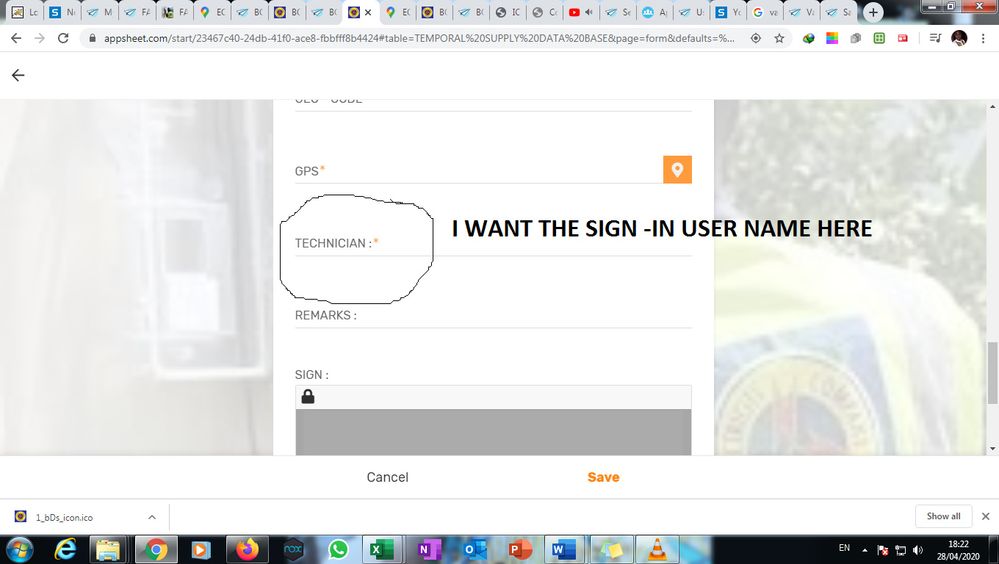
PLS HELP ME
- Labels:
-
Expressions
- Mark as New
- Bookmark
- Subscribe
- Mute
- Subscribe to RSS Feed
- Permalink
- Report Inappropriate Content
- Mark as New
- Bookmark
- Subscribe
- Mute
- Subscribe to RSS Feed
- Permalink
- Report Inappropriate Content
- Mark as New
- Bookmark
- Subscribe
- Mute
- Subscribe to RSS Feed
- Permalink
- Report Inappropriate Content
- Mark as New
- Bookmark
- Subscribe
- Mute
- Subscribe to RSS Feed
- Permalink
- Report Inappropriate Content
Please Steven with respect can you show me the expression for that or the formular to show the user name in the column
- Mark as New
- Bookmark
- Subscribe
- Mute
- Subscribe to RSS Feed
- Permalink
- Report Inappropriate Content
- Mark as New
- Bookmark
- Subscribe
- Mute
- Subscribe to RSS Feed
- Permalink
- Report Inappropriate Content
I use expression like below to populate user name in the column:
USERNAME()
With condition that I’ve set-up all my users Google+ account with a GSuite corporate account.
- Mark as New
- Bookmark
- Subscribe
- Mute
- Subscribe to RSS Feed
- Permalink
- Report Inappropriate Content
- Mark as New
- Bookmark
- Subscribe
- Mute
- Subscribe to RSS Feed
- Permalink
- Report Inappropriate Content
thank you
- Mark as New
- Bookmark
- Subscribe
- Mute
- Subscribe to RSS Feed
- Permalink
- Report Inappropriate Content
- Mark as New
- Bookmark
- Subscribe
- Mute
- Subscribe to RSS Feed
- Permalink
- Report Inappropriate Content
please how do i convert IF(RC[-2]>70%,“OVERLOAD”,IF(RC[-2]>50%,“ALERT ZONE”,IF(RC[-2]>40%,“AVERAGE”,IF(RC[-2]>30%,“OKAY”,“OKAY”)))) into app formula
- Mark as New
- Bookmark
- Subscribe
- Mute
- Subscribe to RSS Feed
- Permalink
- Report Inappropriate Content
- Mark as New
- Bookmark
- Subscribe
- Mute
- Subscribe to RSS Feed
- Permalink
- Report Inappropriate Content
Have you tried? Its a pretty complex formula for your first post.
Where did this formula come from.
Background and details? what are you trying to do, this way other people can learn as well.
- Mark as New
- Bookmark
- Subscribe
- Mute
- Subscribe to RSS Feed
- Permalink
- Report Inappropriate Content
- Mark as New
- Bookmark
- Subscribe
- Mute
- Subscribe to RSS Feed
- Permalink
- Report Inappropriate Content
ifs(
RC[-2] > 70, “OVERLOAD”,
and(RC[-2]>50, RC[-2]<70), “ALERT ZONE”,
and(RC[-2]>40, RC[-2]<50), “AVERAGE”,
RC[-2]<40, “OKAY”
)
It’s like a switch statement in C.
You have to put the RC[-2] column within squared brackets though, [RC[-2]], provided RC[-2] is the EXACT column name that you are trying to format with ifs.
-
Keep a separate “user” sheet where there will be user (technician) name columns associated with their e-mails. Let, the name column is named as [Tech_Name] and the email column is named as [Tech_Mail].
-
Make a slice from the user sheet that filters out all but the current user. The row filter condition would be [Tech_Mail]=useremail(). Say, name that slice Profile Slice
-
In the technician name field, use any(Profile Slice[Tech_Name]).
- Mark as New
- Bookmark
- Subscribe
- Mute
- Subscribe to RSS Feed
- Permalink
- Report Inappropriate Content
- Mark as New
- Bookmark
- Subscribe
- Mute
- Subscribe to RSS Feed
- Permalink
- Report Inappropriate Content
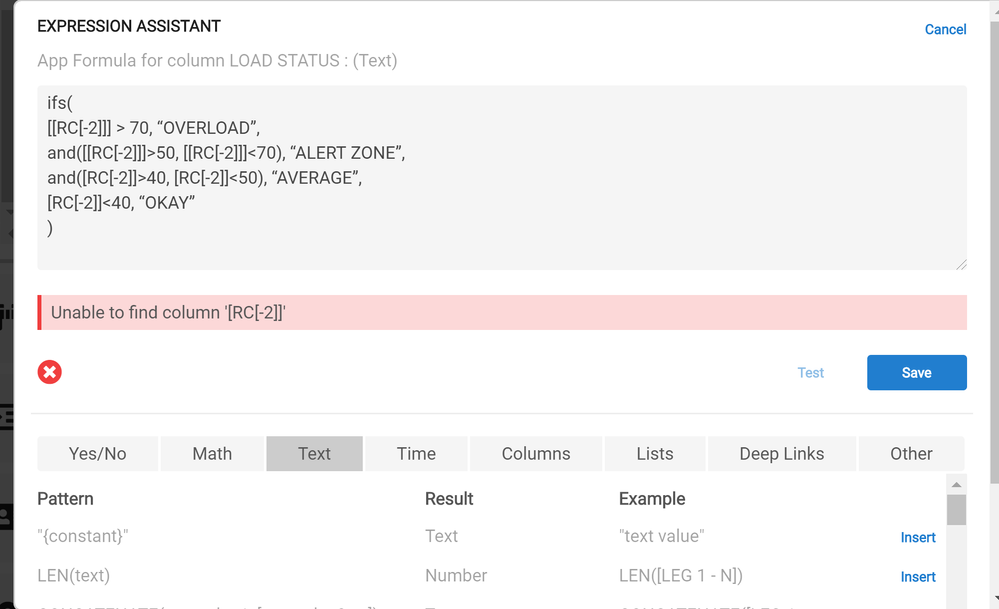
ifs(
RC[-2] > 70, “OVERLOAD”,
and(RC[-2]>50, RC[-2]<70), “ALERT ZONE”,
and(RC[-2]>40, RC[-2]<50), “AVERAGE”,
RC[-2]<40, “OKAY”
)
UNABLE TO FIND COLUMN [RC[-2]]
ANY HELP
- Mark as New
- Bookmark
- Subscribe
- Mute
- Subscribe to RSS Feed
- Permalink
- Report Inappropriate Content
- Mark as New
- Bookmark
- Subscribe
- Mute
- Subscribe to RSS Feed
- Permalink
- Report Inappropriate Content
I seriously doubt [RC[-2]] is your column name in the spreadsheet.
If M is the column name in the spreadsheet, then while using that column in the app, it should be written as [M].
I surmise it’s RC[-2] in your spreadsheet, so please use [RC[-2]] in the expression, rather than [[RC[-2]]]
-
Account
1,676 -
App Management
3,097 -
AppSheet
1 -
Automation
10,318 -
Bug
981 -
Data
9,674 -
Errors
5,731 -
Expressions
11,775 -
General Miscellaneous
1 -
Google Cloud Deploy
1 -
image and text
1 -
Integrations
1,607 -
Intelligence
578 -
Introductions
85 -
Other
2,900 -
Photos
1 -
Resources
537 -
Security
827 -
Templates
1,306 -
Users
1,558 -
UX
9,109
- « Previous
- Next »
| User | Count |
|---|---|
| 39 | |
| 29 | |
| 23 | |
| 23 | |
| 13 |

 Twitter
Twitter