- AppSheet
- AppSheet Forum
- AppSheet Q&A
- To email expression returns a list--only want 1 pe...
- Subscribe to RSS Feed
- Mark Topic as New
- Mark Topic as Read
- Float this Topic for Current User
- Bookmark
- Subscribe
- Mute
- Printer Friendly Page
- Mark as New
- Bookmark
- Subscribe
- Mute
- Subscribe to RSS Feed
- Permalink
- Report Inappropriate Content
- Mark as New
- Bookmark
- Subscribe
- Mute
- Subscribe to RSS Feed
- Permalink
- Report Inappropriate Content
I am having trouble with this expression.
I have an audit app. I have a workflow that fires whenever someone is OVERDUE on their audit.
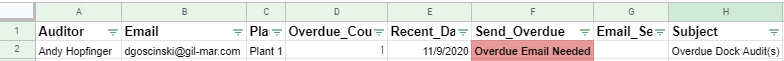
I want one email to EACH person.
I use the following expression “If this is true” on a Send Email workflow: [Send_Overdue]=“Overdue Email Needed” There are a number of people who have overdue audits. This expression works as needed. Only those who are overdue are “true.”
If I try either of these expressions in the “To [send email to these addresses]” line, I have an issue.
SELECT(Send_Emails[email],[send_overdue]=[_THISROW].“Overdue Email Needed”,TRUE)
That expression wants to send an email to EVERYONE who is overdue, not just the person on the row.
So the individual gets an email, but it also goes to EVERYONE.
lookup(“Overdue Email Needed”, “Send_Emails”, “Send_Overdue”,“email”)
This expression seems to do the same thing.
Basically, if there are 5 people overdue, I want 5 emails sent. 1 to each individual. As the two expressions work now, 5 emails are sent to 5 people. The one that SHOULD come to me goes to everyone.
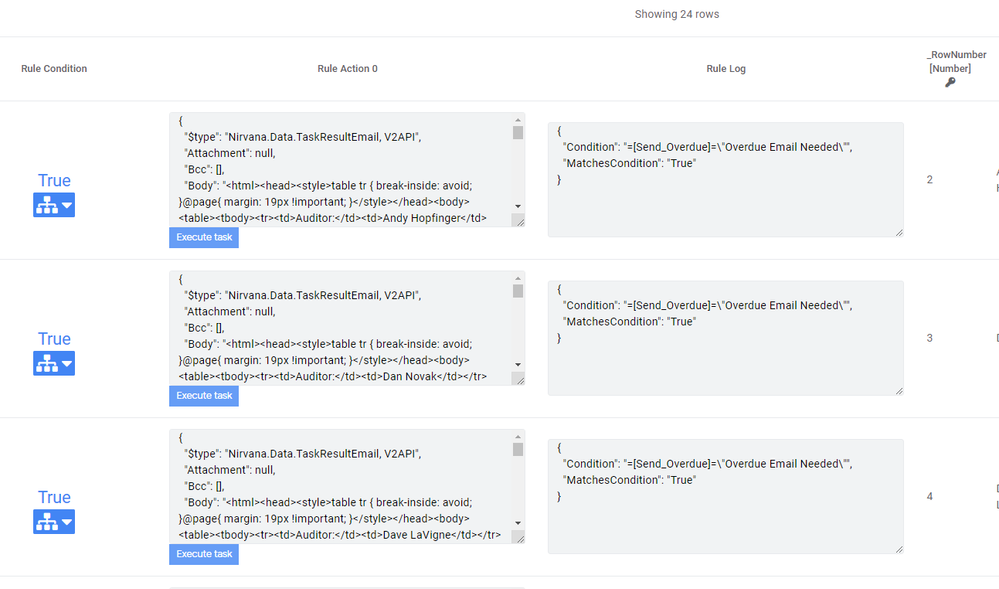
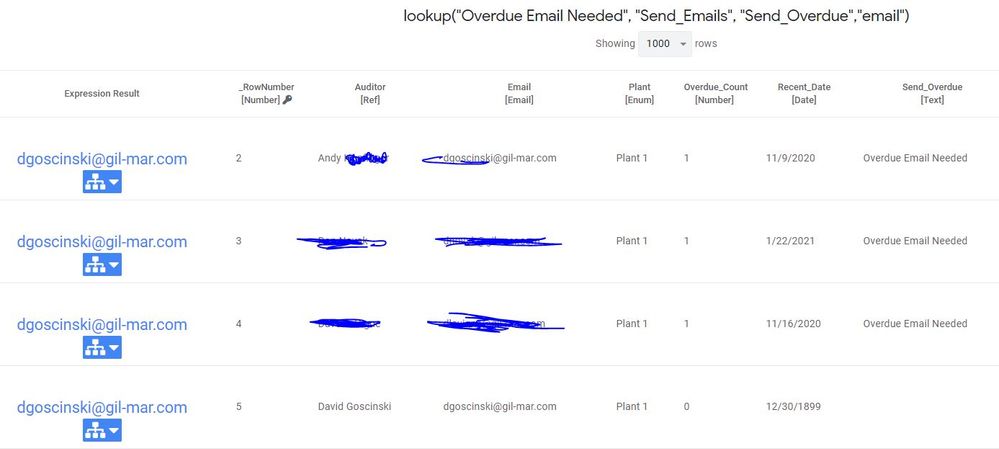
- Labels:
-
Automation
-
Expressions
- Mark as New
- Bookmark
- Subscribe
- Mute
- Subscribe to RSS Feed
- Permalink
- Report Inappropriate Content
- Mark as New
- Bookmark
- Subscribe
- Mute
- Subscribe to RSS Feed
- Permalink
- Report Inappropriate Content
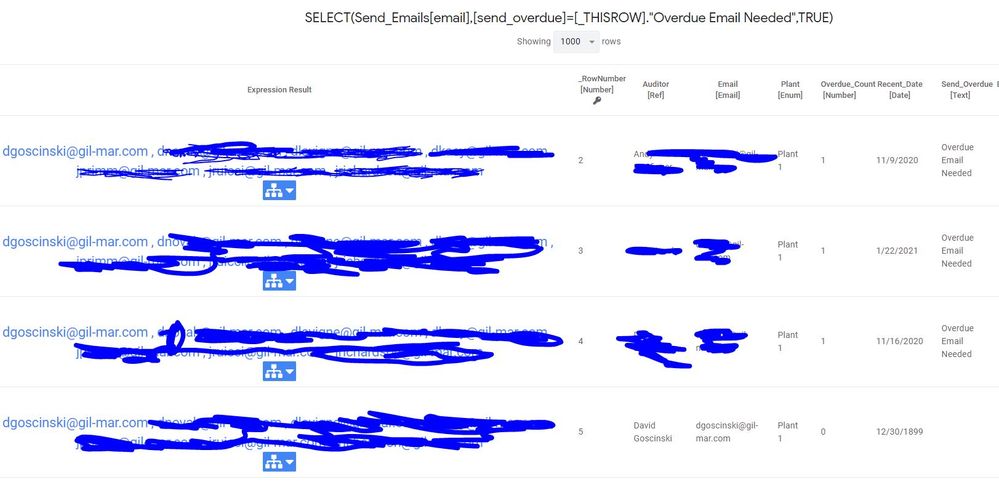
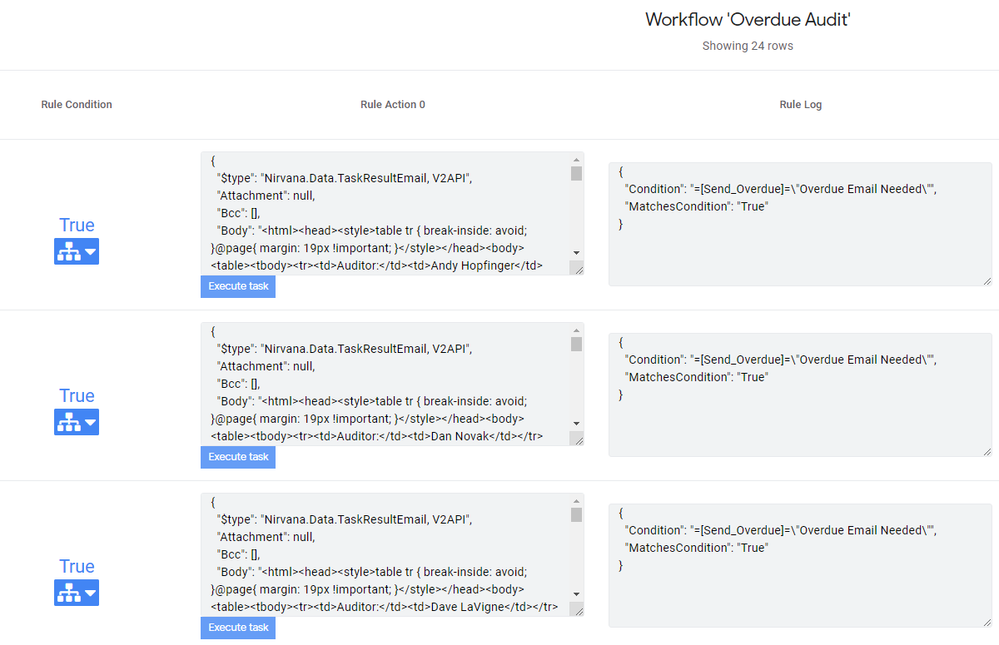
Just so you can see both sets of expressions.
- Mark as New
- Bookmark
- Subscribe
- Mute
- Subscribe to RSS Feed
- Permalink
- Report Inappropriate Content
- Mark as New
- Bookmark
- Subscribe
- Mute
- Subscribe to RSS Feed
- Permalink
- Report Inappropriate Content
That’s because SELECT() creates a LIST of things, and the logic for your formula says
- pull all the [Email] values where [Send_Overdue] = “Overdue Email Needed”
So every record that matches that condition will be pulled.
I think the solution you need is to simply enter the column name that holds the email into the space where you have this select.
And inside the report, you should check the switch that says (For each row in the table)
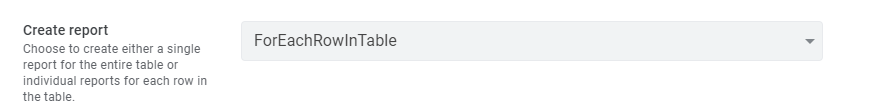
-
Account
1,675 -
App Management
3,086 -
AppSheet
1 -
Automation
10,309 -
Bug
976 -
Data
9,666 -
Errors
5,724 -
Expressions
11,767 -
General Miscellaneous
1 -
Google Cloud Deploy
1 -
image and text
1 -
Integrations
1,604 -
Intelligence
578 -
Introductions
85 -
Other
2,893 -
Photos
1 -
Resources
536 -
Security
827 -
Templates
1,304 -
Users
1,557 -
UX
9,109
- « Previous
- Next »
| User | Count |
|---|---|
| 43 | |
| 29 | |
| 24 | |
| 22 | |
| 13 |

 Twitter
Twitter