- AppSheet
- AppSheet Forum
- AppSheet Q&A
- To many Main Tables for allowed number of Views
- Subscribe to RSS Feed
- Mark Topic as New
- Mark Topic as Read
- Float this Topic for Current User
- Bookmark
- Subscribe
- Mute
- Printer Friendly Page
- Mark as New
- Bookmark
- Subscribe
- Mute
- Subscribe to RSS Feed
- Permalink
- Report Inappropriate Content
- Mark as New
- Bookmark
- Subscribe
- Mute
- Subscribe to RSS Feed
- Permalink
- Report Inappropriate Content
Hello, I have a Google Sheet with 29 Tabs, and trying to get 3 of those tabs as the primary views (which I am able to do). The issue is from say one of these main 3 tab primary views, I have set as a table and it has three rows each row should link/reference another one of the tabs in that same sheet. When importing the Sheet as a new app (without the 3 main tabs primary view) it works fine, other than I can only have 4 or 5 primary views showing across the bottom and don’t want to have to access the menu for the others. I added the other 3 tabs for primary views so I could break down the other tabs in hopes of having them being able to be referenced from one of those primary views. But I am unable to figure out how to reference another tab from the sheet to show/open when a row is clicked in one of the primary views. I have looked a referencing, behaviors, actions and expressions and have not been able to figure it out. So for example I would like 3 primary views and for Primary View 1, there are 3 rows with the numbers 123 one in each row. When the row with the number 1 in it is pressed I would like the tab in the same sheet named “1” to be opened. This tab will have at least one row of data.
Please let me know if I need to be more clear or can provide anymore details.
- Labels:
-
Automation
-
UX
- Mark as New
- Bookmark
- Subscribe
- Mute
- Subscribe to RSS Feed
- Permalink
- Report Inappropriate Content
- Mark as New
- Bookmark
- Subscribe
- Mute
- Subscribe to RSS Feed
- Permalink
- Report Inappropriate Content
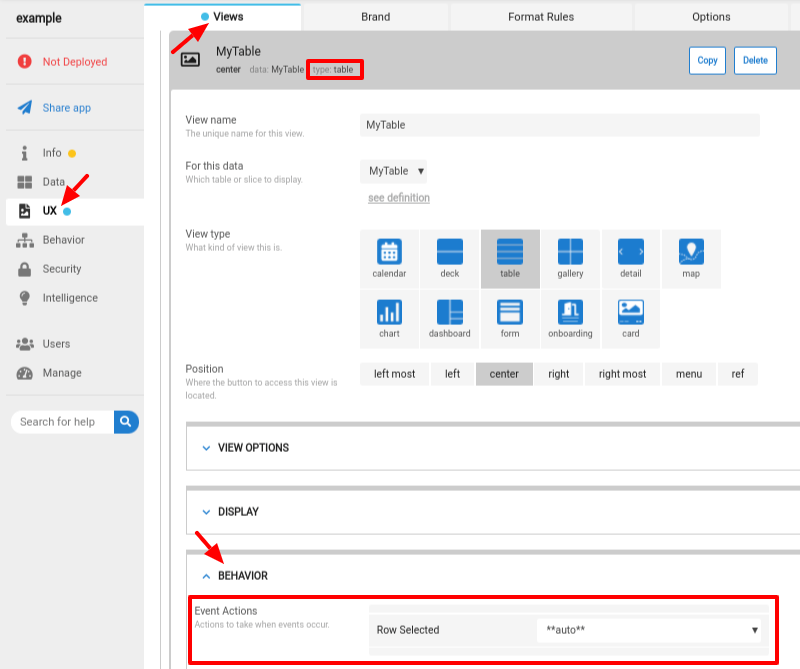
- Mark as New
- Bookmark
- Subscribe
- Mute
- Subscribe to RSS Feed
- Permalink
- Report Inappropriate Content
- Mark as New
- Bookmark
- Subscribe
- Mute
- Subscribe to RSS Feed
- Permalink
- Report Inappropriate Content
Thank you for the reply, when I look in my primary views behavior tab I only see the auto and add options, no ability to go to a new view or other options. Lost here.
This next image shows my basic layout of how I would like it to work.
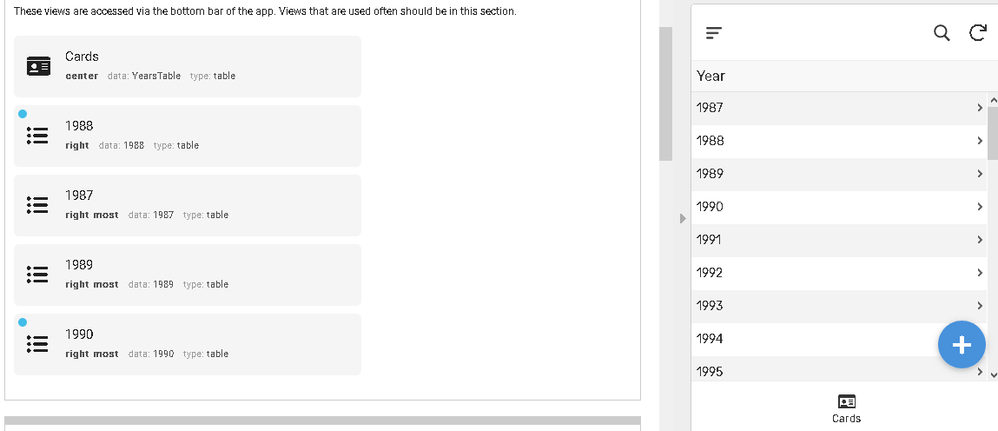
My primary and only displayed view is showing on the right, and when a date is clicked on I would like it to open what show as that date as a view on the left or whatever it needs to be to work like that. Also each date has its own tab on my only sheet. Lost here as well. Thanks for any future thoughts.
- Mark as New
- Bookmark
- Subscribe
- Mute
- Subscribe to RSS Feed
- Permalink
- Report Inappropriate Content
- Mark as New
- Bookmark
- Subscribe
- Mute
- Subscribe to RSS Feed
- Permalink
- Report Inappropriate Content
Hi @jchasa
Have a look at this sample app. It may provide some ideas for you.
https://www.appsheet.com/samples/Monthly-inspection-forms-for-emergency-response-electrical-safety-f...
- Mark as New
- Bookmark
- Subscribe
- Mute
- Subscribe to RSS Feed
- Permalink
- Report Inappropriate Content
- Mark as New
- Bookmark
- Subscribe
- Mute
- Subscribe to RSS Feed
- Permalink
- Report Inappropriate Content
Also,
-
Account
1,675 -
App Management
3,091 -
AppSheet
1 -
Automation
10,314 -
Bug
979 -
Data
9,671 -
Errors
5,729 -
Expressions
11,772 -
General Miscellaneous
1 -
Google Cloud Deploy
1 -
image and text
1 -
Integrations
1,606 -
Intelligence
579 -
Introductions
85 -
Other
2,898 -
Photos
1 -
Resources
536 -
Security
827 -
Templates
1,305 -
Users
1,557 -
UX
9,110
- « Previous
- Next »
| User | Count |
|---|---|
| 41 | |
| 27 | |
| 27 | |
| 20 | |
| 13 |

 Twitter
Twitter