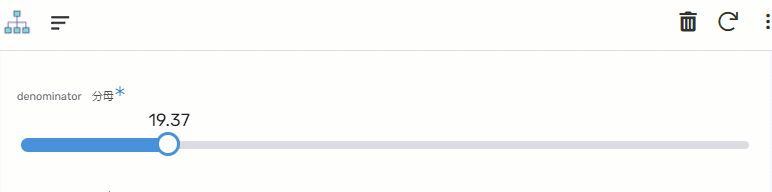This website uses Cookies. Click Accept to agree to our website's cookie use as described in our Privacy Policy. Click Preferences to customize your cookie settings.
Turn on suggestions
Auto-suggest helps you quickly narrow down your search results by suggesting possible matches as you type.
Showing results for
- AppSheet
- Feature Ideas
- To reduce the data change while we are chaging val...
Topic Options
- Subscribe to RSS Feed
- Mark as New
- Mark as Read
- Bookmark
- Subscribe
- Printer Friendly Page
- Report Inappropriate Content
Idea Options
- Mark as New
- Bookmark
- Subscribe
- Mute
- Subscribe to RSS Feed
- Permalink
- Report Inappropriate Content
When we set the number/decimal value with quick edit for detail view, it causes bunch of “data changes” instead of one change.
This is making our app inefficient, and making apps sync unnecessarily slow even just a change of the value from A to Z.
Without pushing data change per single decrease/increase step, data change could only happen we leave the range selector. Then sync data to backend servers.
For now, while we move the selector right and left, AppSheet is sending data changes per step as we defined on column settings.
Thank you.

 Twitter
Twitter