- AppSheet
- AppSheet Forum
- AppSheet Q&A
- Transportation Network
- Subscribe to RSS Feed
- Mark Topic as New
- Mark Topic as Read
- Float this Topic for Current User
- Bookmark
- Subscribe
- Mute
- Printer Friendly Page
- Mark as New
- Bookmark
- Subscribe
- Mute
- Subscribe to RSS Feed
- Permalink
- Report Inappropriate Content
- Mark as New
- Bookmark
- Subscribe
- Mute
- Subscribe to RSS Feed
- Permalink
- Report Inappropriate Content
Good day from Kentucky!
I am not sure how to explain my problem, so bare with me.
I am creating a dispatch type app. I have a master sheet of ‘trips’ that is filled by information from 5 other sheets (i.e. drivers, clients, addresses) and I have created views for a dispatcher (dashboard with slices of trips that shows all trips, trips today that have a driver assigned, and trips today that do not have a driver assigned) and a driver (slice of trips where the driver is unassigned).
In my address table, I have addresses and their geocoded lat.long. When a dispatcher uses their ‘trips form’ all the information is added and pulled in accurately. However, when my driver updates the same trip (identified by a unique key), all the data remains except for the lat.long column. It sets it to 0.00, 0.00. The only column the driver updates is the pick up time and drop off time.
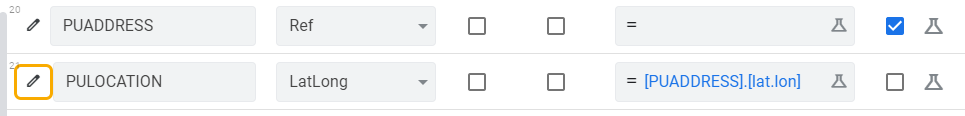
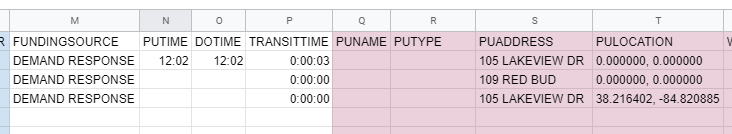
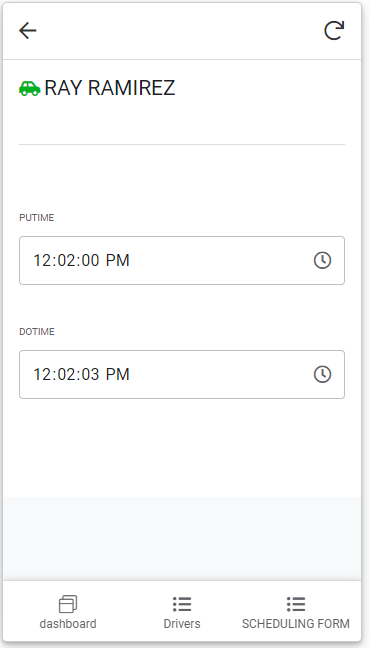
Any direction would be great. If I need more info in here to explain my issue - just let me know.
- Labels:
-
UX
- Mark as New
- Bookmark
- Subscribe
- Mute
- Subscribe to RSS Feed
- Permalink
- Report Inappropriate Content
- Mark as New
- Bookmark
- Subscribe
- Mute
- Subscribe to RSS Feed
- Permalink
- Report Inappropriate Content
Ok, two things.
When the driver opens the Form and makes the Time changes, the App Formula for PULOCATION column is being re-fired. That’s why the values are changing. To understand why they are zero, you need to look at the [lat.lon] column.
PUADDRESS is a Ref column that is pulling in the [lat.lon]. What is that other table and what are the values of [lat.lon] in that table for the addresses - “105 LAKEVIEW DR” and “109 Red Bud”?
If you would prefer that the PULOCATION not be changed, or even touched, at all when the driver enters his times, then you can create a dedicated Slice for the Driver view and remove PUADDRESS and PULOCATION columns and any other columns not needed. Only the columns in the Slice will be affected by any changes made within the Drive view.
- Mark as New
- Bookmark
- Subscribe
- Mute
- Subscribe to RSS Feed
- Permalink
- Report Inappropriate Content
- Mark as New
- Bookmark
- Subscribe
- Mute
- Subscribe to RSS Feed
- Permalink
- Report Inappropriate Content
Thank you. I think the dedicated slice solution is what I was shooting for. I have all the columns in the slice…
Thank You!
- Mark as New
- Bookmark
- Subscribe
- Mute
- Subscribe to RSS Feed
- Permalink
- Report Inappropriate Content
- Mark as New
- Bookmark
- Subscribe
- Mute
- Subscribe to RSS Feed
- Permalink
- Report Inappropriate Content
Thank you for the help. After making a slice solely for the driver rather than re-using another slice and not showing the columns - it worked just as I expected.
In another question - what is the opinion on just making a view for the drivers vs. making a whole 'nother app that feeds into the same spreadsheet? (Possible?)
- Mark as New
- Bookmark
- Subscribe
- Mute
- Subscribe to RSS Feed
- Permalink
- Report Inappropriate Content
- Mark as New
- Bookmark
- Subscribe
- Mute
- Subscribe to RSS Feed
- Permalink
- Report Inappropriate Content
I would recommend a separate app tailored to the drivers BUT the answer depends on how big the main app is and your preference.
To make the main app work so that the drivers only see what they need to see, you’ll need to implement role based permissions and hide all the views and actions the drivers are NOT allowed to see. If the app is big or you expect it to grow in size you will need to constantly be on top of locking down functionality that the drivers should not have access to.
The flip side is that with a dedicated drivers app you will need to makes changes in two apps - at least surrounding the data that is surfaced in the drivers app. You will also need to manage deployments of two separate apps.
I think maintaining a dedicated drivers app is likely much easier than trying to integrate the role-based permissions for a drivers only view in the main app. Again, this is assuming a fairly large main app or one that is expected to grow.
- Mark as New
- Bookmark
- Subscribe
- Mute
- Subscribe to RSS Feed
- Permalink
- Report Inappropriate Content
- Mark as New
- Bookmark
- Subscribe
- Mute
- Subscribe to RSS Feed
- Permalink
- Report Inappropriate Content
I appreciate the feedback, Thanks!
-
Account
1,675 -
App Management
3,085 -
AppSheet
1 -
Automation
10,308 -
Bug
976 -
Data
9,666 -
Errors
5,724 -
Expressions
11,766 -
General Miscellaneous
1 -
Google Cloud Deploy
1 -
image and text
1 -
Integrations
1,604 -
Intelligence
578 -
Introductions
85 -
Other
2,893 -
Photos
1 -
Resources
536 -
Security
827 -
Templates
1,304 -
Users
1,557 -
UX
9,109
- « Previous
- Next »
| User | Count |
|---|---|
| 43 | |
| 29 | |
| 24 | |
| 21 | |
| 13 |

 Twitter
Twitter