- AppSheet
- AppSheet Forum
- AppSheet Q&A
- Trouble logging into the app via gmail account
- Subscribe to RSS Feed
- Mark Topic as New
- Mark Topic as Read
- Float this Topic for Current User
- Bookmark
- Subscribe
- Mute
- Printer Friendly Page
- Mark as New
- Bookmark
- Subscribe
- Mute
- Subscribe to RSS Feed
- Permalink
- Report Inappropriate Content
- Mark as New
- Bookmark
- Subscribe
- Mute
- Subscribe to RSS Feed
- Permalink
- Report Inappropriate Content
My app is complete and I’m trying to install it on my employee’s phones.
It will only be installed on two peoples phones, and I don’t need them to log in separately. According to the Appsheet support documents:
“AppSheet supports having the same user logged in on up to five devices at a time.”
So I was planning on all just logging in using the same user and company gmail account I created for the app.
I sent them the link to the app via text message, and they’ve managed to install Appsheet, but it won’t let them log in with the company email address, it logs in with their personal account that’s on their phones.
How do I get Appsheet to stop logging in with their account, and use my company account instead?
I’ve tried changing accounts on my own phone and there is no way to change it as far as I can see. What happens if I create a new app using a different gmail account?
I went into Apps (on my phone) and cleared all the data for Appsheet, then uninstalled Appsheet. I reinstalled Appsheet, using my personal gmail account not the company one that is whitelisted for the app, and it logged straight in using my company gmail account, no option to change it. The company gmail account is not listed in the accounts for this phone.
NB We are all using android phones.
Solved! Go to Solution.
- Mark as New
- Bookmark
- Subscribe
- Mute
- Subscribe to RSS Feed
- Permalink
- Report Inappropriate Content
- Mark as New
- Bookmark
- Subscribe
- Mute
- Subscribe to RSS Feed
- Permalink
- Report Inappropriate Content
This problem has been resolved (mostly), but it was hard work so I’ll document the resolution here.
To get Appsheet to log in using a gmail account other than the one on the users phone I had to open Chrome on the users phone, sign out of their normal account (and stay signed out of any account), and delete the browser history (unsure if the browser history was actually a problem though).
Launching Appsheet again then prompted for a login, where I could enter the credentials for the user I had allocated to my app, and it logged in and worked fine.
If after that I sign in to Chrome using a personal account, Appsheet still loads - however if I later log out of Appsheet I need to go through the sign out process again to log back in, as it tries to log in using my saved Google credentials.
So while I can get it to load, it’s going to cause problems if the user accidentally log out of the Appsheet app, since they’ll probably want to have their personal account signed into chrome for other uses. I would be happier if Appsheet used a different method of sign in that didn’t suffer this problem.
Appsheet tech support got back to me quickly and persisted through multiple emails to help find a solution, so I was impressed by their support.
- Mark as New
- Bookmark
- Subscribe
- Mute
- Subscribe to RSS Feed
- Permalink
- Report Inappropriate Content
- Mark as New
- Bookmark
- Subscribe
- Mute
- Subscribe to RSS Feed
- Permalink
- Report Inappropriate Content
Further to this, I just went into the Users tab in Appsheet (on my PC) and deleted the gmail account from the whitelist.
I opened Appsheet on my phone again, logged out, closed Appsheet, reloaded it, asked for login, logged in using google (but it never asked for which account or a password), and it logged back into my app, still using the company gmail account (the one I removed from the whitelist).
What is going on here? What if I had been trying to delete a user that had for example left the company? Is there no way to deny that person access to my app once they’ve logged in??
- Mark as New
- Bookmark
- Subscribe
- Mute
- Subscribe to RSS Feed
- Permalink
- Report Inappropriate Content
- Mark as New
- Bookmark
- Subscribe
- Mute
- Subscribe to RSS Feed
- Permalink
- Report Inappropriate Content
I may have solved my issue, but it seems there is still a bug with the logins.
On phone (Samsung), cleared cache and all data, uninstalled appsheet.
Close All on phone to make sure there wasn’t an instance running.
From Play Store, reinstalled Appsheet.
Opened Appsheet, it logged in using the original user (it didn’t ask which user), and went straight to the app, despite that user being removed from the whitelist.
Closed appsheet (close all). Opened chrome (on phone), cleared all history.
Opened appsheet, now it asks for login info (so apparently it was chrome autofill doing login). Logged in using new whitelisted address, all works ok.
So the issue here was with Chrome autofilling the login fields, however why did Appsheet allow access to my app using the old address that was deleted from the whitelist?
- Mark as New
- Bookmark
- Subscribe
- Mute
- Subscribe to RSS Feed
- Permalink
- Report Inappropriate Content
- Mark as New
- Bookmark
- Subscribe
- Mute
- Subscribe to RSS Feed
- Permalink
- Report Inappropriate Content
NOPE. Worked on my phone but when I did the same process to my employees phone it auto-logs in to her gmail account and there is no way to log in using the company account I created.
This is incredibly frustrating. My app is complete and ready for use, but the app won’t log in correctly.
Are there AppSheet support staff on here?
- Mark as New
- Bookmark
- Subscribe
- Mute
- Subscribe to RSS Feed
- Permalink
- Report Inappropriate Content
- Mark as New
- Bookmark
- Subscribe
- Mute
- Subscribe to RSS Feed
- Permalink
- Report Inappropriate Content
Is it possible you turn on “allow all sign in user” ?
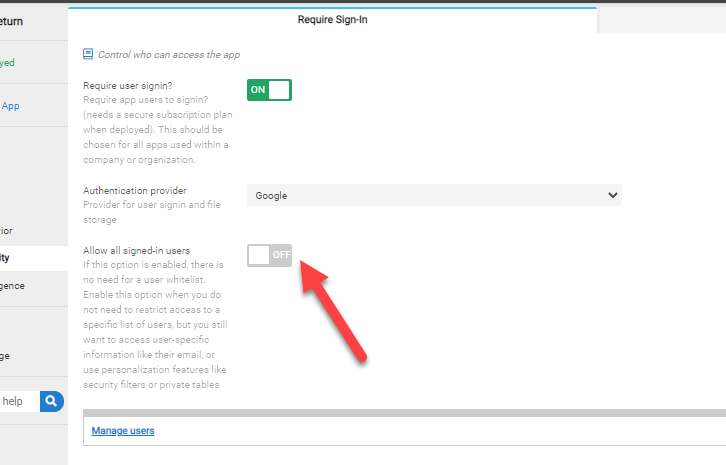
- Mark as New
- Bookmark
- Subscribe
- Mute
- Subscribe to RSS Feed
- Permalink
- Report Inappropriate Content
- Mark as New
- Bookmark
- Subscribe
- Mute
- Subscribe to RSS Feed
- Permalink
- Report Inappropriate Content
Thanks for the suggestion, but Allow all signed-in users is OFF, Require User signin is ON.
- Mark as New
- Bookmark
- Subscribe
- Mute
- Subscribe to RSS Feed
- Permalink
- Report Inappropriate Content
- Mark as New
- Bookmark
- Subscribe
- Mute
- Subscribe to RSS Feed
- Permalink
- Report Inappropriate Content
Sure. Need to wait for Appsheet team to wake up in Seattle time I m afraid.
- Mark as New
- Bookmark
- Subscribe
- Mute
- Subscribe to RSS Feed
- Permalink
- Report Inappropriate Content
- Mark as New
- Bookmark
- Subscribe
- Mute
- Subscribe to RSS Feed
- Permalink
- Report Inappropriate Content
Ah, yes of course. Hopefully I can get a resolution tomorrow.
- Mark as New
- Bookmark
- Subscribe
- Mute
- Subscribe to RSS Feed
- Permalink
- Report Inappropriate Content
- Mark as New
- Bookmark
- Subscribe
- Mute
- Subscribe to RSS Feed
- Permalink
- Report Inappropriate Content
To get the eyes from Appsheet support team, I suggest you place the same query to support@appsheet.com to get the response sooner.
- Mark as New
- Bookmark
- Subscribe
- Mute
- Subscribe to RSS Feed
- Permalink
- Report Inappropriate Content
- Mark as New
- Bookmark
- Subscribe
- Mute
- Subscribe to RSS Feed
- Permalink
- Report Inappropriate Content
Awesome, thank you.
- Mark as New
- Bookmark
- Subscribe
- Mute
- Subscribe to RSS Feed
- Permalink
- Report Inappropriate Content
- Mark as New
- Bookmark
- Subscribe
- Mute
- Subscribe to RSS Feed
- Permalink
- Report Inappropriate Content
This problem has been resolved (mostly), but it was hard work so I’ll document the resolution here.
To get Appsheet to log in using a gmail account other than the one on the users phone I had to open Chrome on the users phone, sign out of their normal account (and stay signed out of any account), and delete the browser history (unsure if the browser history was actually a problem though).
Launching Appsheet again then prompted for a login, where I could enter the credentials for the user I had allocated to my app, and it logged in and worked fine.
If after that I sign in to Chrome using a personal account, Appsheet still loads - however if I later log out of Appsheet I need to go through the sign out process again to log back in, as it tries to log in using my saved Google credentials.
So while I can get it to load, it’s going to cause problems if the user accidentally log out of the Appsheet app, since they’ll probably want to have their personal account signed into chrome for other uses. I would be happier if Appsheet used a different method of sign in that didn’t suffer this problem.
Appsheet tech support got back to me quickly and persisted through multiple emails to help find a solution, so I was impressed by their support.
- Mark as New
- Bookmark
- Subscribe
- Mute
- Subscribe to RSS Feed
- Permalink
- Report Inappropriate Content
- Mark as New
- Bookmark
- Subscribe
- Mute
- Subscribe to RSS Feed
- Permalink
- Report Inappropriate Content
I may advise trying it after you clean out your browser history and browser cache.
-
Account
1,673 -
App Management
3,073 -
AppSheet
1 -
Automation
10,293 -
Bug
967 -
Data
9,657 -
Errors
5,719 -
Expressions
11,750 -
General Miscellaneous
1 -
Google Cloud Deploy
1 -
image and text
1 -
Integrations
1,599 -
Intelligence
578 -
Introductions
85 -
Other
2,882 -
Photos
1 -
Resources
535 -
Security
827 -
Templates
1,300 -
Users
1,551 -
UX
9,096
- « Previous
- Next »
| User | Count |
|---|---|
| 44 | |
| 29 | |
| 22 | |
| 20 | |
| 14 |

 Twitter
Twitter