- AppSheet
- AppSheet Forum
- AppSheet Q&A
- Two LINKTOVIEWS on the same table?
- Subscribe to RSS Feed
- Mark Topic as New
- Mark Topic as Read
- Float this Topic for Current User
- Bookmark
- Subscribe
- Mute
- Printer Friendly Page
- Mark as New
- Bookmark
- Subscribe
- Mute
- Subscribe to RSS Feed
- Permalink
- Report Inappropriate Content
- Mark as New
- Bookmark
- Subscribe
- Mute
- Subscribe to RSS Feed
- Permalink
- Report Inappropriate Content
Afternoon all,
Please advise if it is possible to have each row below open a different view?
I have two actions set up:
One for: Sort (A-Z)
called goto_floorplan_codes
LINKTOVIEW(“Floor Plan (codes)”)
One for Sort (1-9)
called goto_floorplan_levels
LINKTOVIEW(“Floor Plan (levels)”)
I’m using the Gallery View here to keep with the look and feel of the rest of the app.
I am able to get this working for one of the LINKTOVIEWS but not for both.

.
.
.
I currently have this set up (which works) on a detail page (straight from the thumb menu) but it is not consistent with the look and feel of the rest of the app.
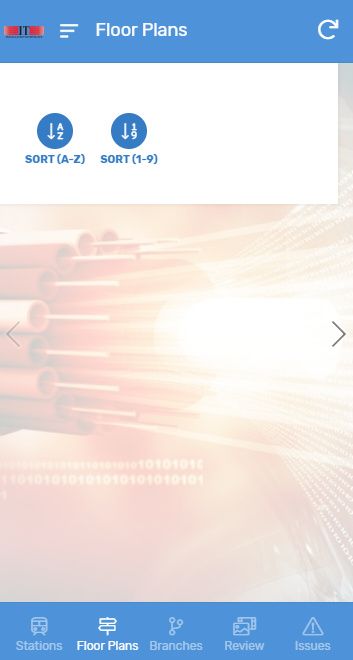
Thanks in advance… ![]()
Solved! Go to Solution.
- Mark as New
- Bookmark
- Subscribe
- Mute
- Subscribe to RSS Feed
- Permalink
- Report Inappropriate Content
- Mark as New
- Bookmark
- Subscribe
- Mute
- Subscribe to RSS Feed
- Permalink
- Report Inappropriate Content
You need only a single action that chooses the navigation target according to the column value of the row the user taps, then make the action the Row Selected event action for the gallery view.
SWITCH(
[label-column],
"Sort (A-Z)",
LINKTOVIEW(“Floor Plan (codes)”),
"Sort (1-9)",
LINKTOVIEW(“Floor Plan (levels)”)
)
Replace label-column with the name of the table’s label column.
- Mark as New
- Bookmark
- Subscribe
- Mute
- Subscribe to RSS Feed
- Permalink
- Report Inappropriate Content
- Mark as New
- Bookmark
- Subscribe
- Mute
- Subscribe to RSS Feed
- Permalink
- Report Inappropriate Content
You need only a single action that chooses the navigation target according to the column value of the row the user taps, then make the action the Row Selected event action for the gallery view.
SWITCH(
[label-column],
"Sort (A-Z)",
LINKTOVIEW(“Floor Plan (codes)”),
"Sort (1-9)",
LINKTOVIEW(“Floor Plan (levels)”)
)
Replace label-column with the name of the table’s label column.
- Mark as New
- Bookmark
- Subscribe
- Mute
- Subscribe to RSS Feed
- Permalink
- Report Inappropriate Content
- Mark as New
- Bookmark
- Subscribe
- Mute
- Subscribe to RSS Feed
- Permalink
- Report Inappropriate Content
Thanks @Steve,
Works perfectly!
I didn’t realise an action could be just an expression!
That’s a very handy trick and I’m sure I’ll find other uses for that too.
Many thanks once again…!
![]()
.
.
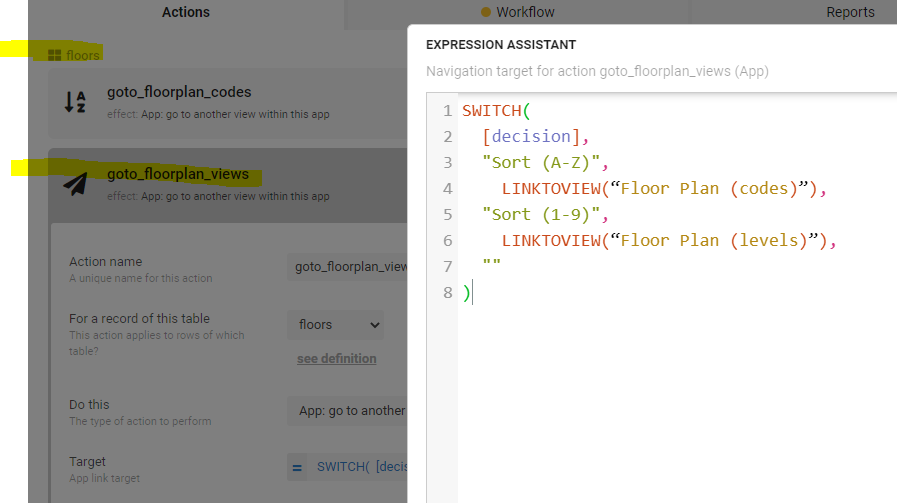
-
Account
1,672 -
App Management
3,062 -
AppSheet
1 -
Automation
10,270 -
Bug
963 -
Data
9,640 -
Errors
5,706 -
Expressions
11,725 -
General Miscellaneous
1 -
Google Cloud Deploy
1 -
image and text
1 -
Integrations
1,594 -
Intelligence
575 -
Introductions
84 -
Other
2,877 -
Photos
1 -
Resources
530 -
Security
825 -
Templates
1,296 -
Users
1,547 -
UX
9,085
- « Previous
- Next »
| User | Count |
|---|---|
| 39 | |
| 22 | |
| 21 | |
| 19 | |
| 15 |

 Twitter
Twitter