- AppSheet
- AppSheet Forum
- AppSheet Q&A
- UI hint for signatures and drawings
- Subscribe to RSS Feed
- Mark Topic as New
- Mark Topic as Read
- Float this Topic for Current User
- Bookmark
- Subscribe
- Mute
- Printer Friendly Page
- Mark as New
- Bookmark
- Subscribe
- Mute
- Subscribe to RSS Feed
- Permalink
- Report Inappropriate Content
- Mark as New
- Bookmark
- Subscribe
- Mute
- Subscribe to RSS Feed
- Permalink
- Report Inappropriate Content
Ever wonder what is the use of having the signature or drawing box taking up a lot of space while they are disabled?
Wouldn’t a drop-down list box with a downward triangle be much better than touching the draw box?
Also, in the drawing box it would be very useful to be able to control the way you draw. for example, being able to select free drawing (current option), straight drawing and orthogonal drawings, and that they can be selected not only in the drawing box, but also in the Init Value. For example: Color: red, Orthogonal: 45º and 90º. For what? In my case I use to save the unlocking pattern in a technical service, with a background image and it would be good if the lines were straight and at 45º.
Another suggestion is for the signature:
It would add a lot of security to be able to put an Init Value like the following:
[Contract No.] & “-” & [Name] & “-” NOW ()
and that this text is repeated throughout the background of the signature box, continuously in successive lines, in a soft color. In this way, the image of the signature would contain this data as a background, and if someone wanted to use that image in another document, it would not be possible because it has all that information incorporated.
Otherwise it is very easy to replicate a signature in as many documents as you want, just by copying and pasting the link to the image.
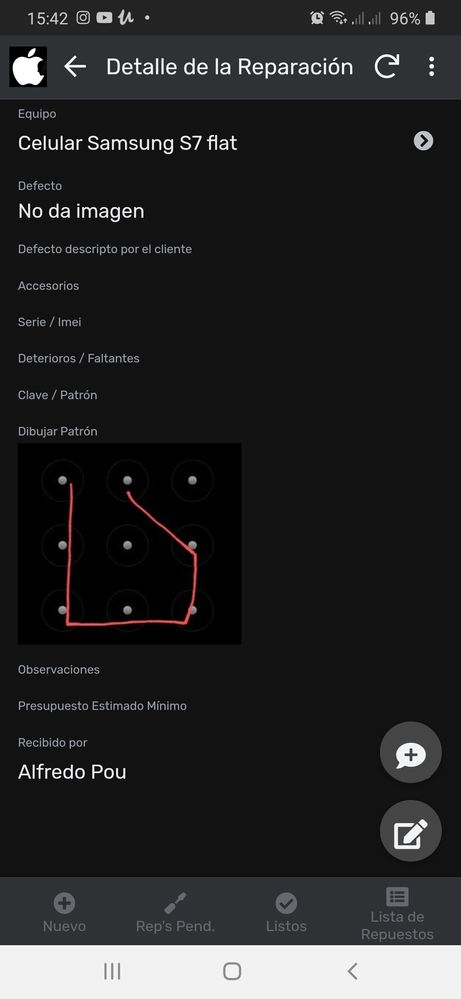
- Labels:
-
UX
- Mark as New
- Bookmark
- Subscribe
- Mute
- Subscribe to RSS Feed
- Permalink
- Report Inappropriate Content
- Mark as New
- Bookmark
- Subscribe
- Mute
- Subscribe to RSS Feed
- Permalink
- Report Inappropriate Content
This sounds like it should be one or more Feature Ideas - Google Cloud Community .
-
Account
1,672 -
App Management
3,066 -
AppSheet
1 -
Automation
10,284 -
Bug
964 -
Data
9,651 -
Errors
5,713 -
Expressions
11,739 -
General Miscellaneous
1 -
Google Cloud Deploy
1 -
image and text
1 -
Integrations
1,598 -
Intelligence
578 -
Introductions
85 -
Other
2,879 -
Photos
1 -
Resources
532 -
Security
826 -
Templates
1,300 -
Users
1,550 -
UX
9,093
- « Previous
- Next »
| User | Count |
|---|---|
| 39 | |
| 25 | |
| 22 | |
| 20 | |
| 15 |

 Twitter
Twitter