- AppSheet
- AppSheet Forum
- AppSheet Q&A
- Unable to access "Chat bot" settings
- Subscribe to RSS Feed
- Mark Topic as New
- Mark Topic as Read
- Float this Topic for Current User
- Bookmark
- Subscribe
- Mute
- Printer Friendly Page
- Mark as New
- Bookmark
- Subscribe
- Mute
- Subscribe to RSS Feed
- Permalink
- Report Inappropriate Content
- Mark as New
- Bookmark
- Subscribe
- Mute
- Subscribe to RSS Feed
- Permalink
- Report Inappropriate Content
Hello,
I’m currently testing with a few apps and have begin digging into the chat bot options however, I can’t seem to be able to modify the chat bot features or options. To my understanding they should be located in the Behavior section as follows, "On the left side of your app editor bar are your navigation tabs. On that list you’ll find a button titled “Behavior.” Click that button. Once you have the behavior section open you’ll find another series of navigation tabs along the top, one of them is titled “chat bot.” This option does not show on any of my apps. Is there something that I need to do prior to enable?
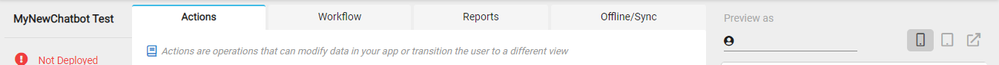
Thank you!
- Labels:
-
Automation
- Mark as New
- Bookmark
- Subscribe
- Mute
- Subscribe to RSS Feed
- Permalink
- Report Inappropriate Content
- Mark as New
- Bookmark
- Subscribe
- Mute
- Subscribe to RSS Feed
- Permalink
- Report Inappropriate Content
Hi Mason! We’ve recently retired the chat bot app option so new chat bot apps can no longer be created. If you have a use-case that requires it, please let @praveen know and there may be a workaround.
I’ll ask to get those articles removed to reduce the confusion.
-
Account
1,677 -
App Management
3,099 -
AppSheet
1 -
Automation
10,322 -
Bug
983 -
Data
9,676 -
Errors
5,733 -
Expressions
11,779 -
General Miscellaneous
1 -
Google Cloud Deploy
1 -
image and text
1 -
Integrations
1,610 -
Intelligence
578 -
Introductions
85 -
Other
2,904 -
Photos
1 -
Resources
538 -
Security
827 -
Templates
1,309 -
Users
1,559 -
UX
9,110
- « Previous
- Next »
| User | Count |
|---|---|
| 43 | |
| 28 | |
| 24 | |
| 24 | |
| 13 |

 Twitter
Twitter