- AppSheet
- AppSheet Forum
- AppSheet Q&A
- Unable to delete a row. Invalid action
- Subscribe to RSS Feed
- Mark Topic as New
- Mark Topic as Read
- Float this Topic for Current User
- Bookmark
- Subscribe
- Mute
- Printer Friendly Page
- Mark as New
- Bookmark
- Subscribe
- Mute
- Subscribe to RSS Feed
- Permalink
- Report Inappropriate Content
- Mark as New
- Bookmark
- Subscribe
- Mute
- Subscribe to RSS Feed
- Permalink
- Report Inappropriate Content
Hi,
I am unable to delete a row. When i press delete action button it will show this.
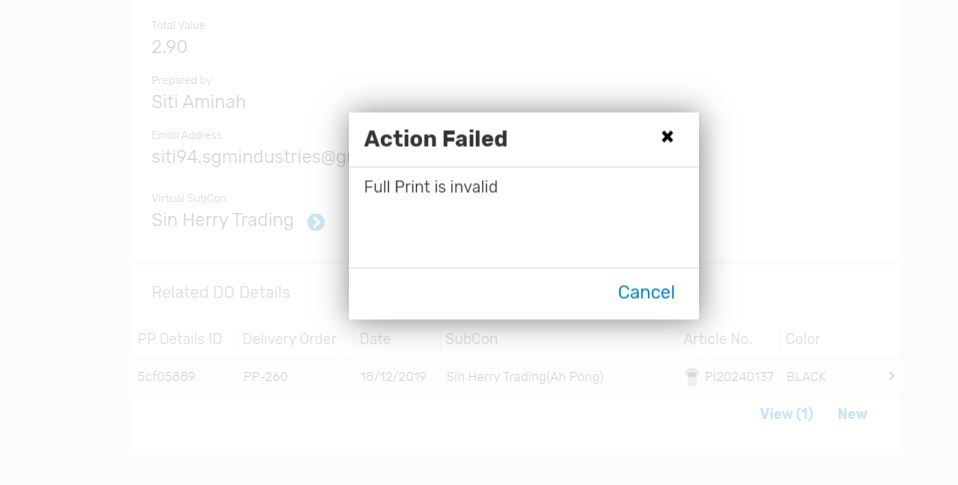
This only happens when i open my app in a new tab and it only happen recently. I suspect it happens after the user interface has been updated.
I have tested the what causes this. One of my column is using “Ref” as its type. If i change the “Ref” to “Text”, i am able to delete the row.
I do not want to change it to “Text” because i will “Ref” function.
Has anybody has any solution to this?
- Labels:
-
Errors
- Mark as New
- Bookmark
- Subscribe
- Mute
- Subscribe to RSS Feed
- Permalink
- Report Inappropriate Content
- Mark as New
- Bookmark
- Subscribe
- Mute
- Subscribe to RSS Feed
- Permalink
- Report Inappropriate Content
Is either parent or child table not set as “Delete”? You can find it from Table’s definition
- Mark as New
- Bookmark
- Subscribe
- Mute
- Subscribe to RSS Feed
- Permalink
- Report Inappropriate Content
- Mark as New
- Bookmark
- Subscribe
- Mute
- Subscribe to RSS Feed
- Permalink
- Report Inappropriate Content
Both of my tables has been set to be able to “Add,Update and Delete”.
This problem only exist when i try to delete it in a full screen mode. I am able to delete any rows in appsheet editor view.
- Mark as New
- Bookmark
- Subscribe
- Mute
- Subscribe to RSS Feed
- Permalink
- Report Inappropriate Content
- Mark as New
- Bookmark
- Subscribe
- Mute
- Subscribe to RSS Feed
- Permalink
- Report Inappropriate Content
Have you tested this with a mobile device?
- Mark as New
- Bookmark
- Subscribe
- Mute
- Subscribe to RSS Feed
- Permalink
- Report Inappropriate Content
- Mark as New
- Bookmark
- Subscribe
- Mute
- Subscribe to RSS Feed
- Permalink
- Report Inappropriate Content
I just tested it on my mobile. It also has the same problem. Is it because i am still developing my apps?
- Mark as New
- Bookmark
- Subscribe
- Mute
- Subscribe to RSS Feed
- Permalink
- Report Inappropriate Content
- Mark as New
- Bookmark
- Subscribe
- Mute
- Subscribe to RSS Feed
- Permalink
- Report Inappropriate Content
No, that’s not the reason. If you give your account ID number, app, table and column name, I could check your app. Do you have any record I can delete?
- Mark as New
- Bookmark
- Subscribe
- Mute
- Subscribe to RSS Feed
- Permalink
- Report Inappropriate Content
- Mark as New
- Bookmark
- Subscribe
- Mute
- Subscribe to RSS Feed
- Permalink
- Report Inappropriate Content
Hi,
My account id = 656234
app= PP DO
table= DO Details
I want to delete a row in table DO Details but the action is invalid.
You can delete any record in the app. I have already backed up all of the table.
- Mark as New
- Bookmark
- Subscribe
- Mute
- Subscribe to RSS Feed
- Permalink
- Report Inappropriate Content
- Mark as New
- Bookmark
- Subscribe
- Mute
- Subscribe to RSS Feed
- Permalink
- Report Inappropriate Content
I was able to reproduce the behavior with the full screen mode. I will ask our developers to debug the reason. Please don’t make any changes with your app so we could test and find out where that issue is. Thanks for this info.
- Mark as New
- Bookmark
- Subscribe
- Mute
- Subscribe to RSS Feed
- Permalink
- Report Inappropriate Content
- Mark as New
- Bookmark
- Subscribe
- Mute
- Subscribe to RSS Feed
- Permalink
- Report Inappropriate Content
When data changes in a row with a Ref column, the app also tries to update virtual columns of the row that it referenced. From what you’re describing I would guess that a validation condition in one of the virtual columns of the referenced row starts failing if the parent gets deleted, so the whole operation is prevented.
- Mark as New
- Bookmark
- Subscribe
- Mute
- Subscribe to RSS Feed
- Permalink
- Report Inappropriate Content
- Mark as New
- Bookmark
- Subscribe
- Mute
- Subscribe to RSS Feed
- Permalink
- Report Inappropriate Content
This comment helped me. I experienced the same issue as above but updating the parent table required_if expression helped me fix this issue.
- Mark as New
- Bookmark
- Subscribe
- Mute
- Subscribe to RSS Feed
- Permalink
- Report Inappropriate Content
- Mark as New
- Bookmark
- Subscribe
- Mute
- Subscribe to RSS Feed
- Permalink
- Report Inappropriate Content
It looks like there are two problems.
One is that the column in the referenced row is initially already in an invalid state because the column type is Number but the value in the source data is a decimal with two decimal digits.
The other is that the action validation should be ignoring preexisting invalid state, but that’s not working correctly in this case of recomputing referenced virtual columns. We’ll release a fix for that within the next few days. In the meantime you could consider either updating the source data to use only integer values for this column, or changing the column type to Decimal.
- Mark as New
- Bookmark
- Subscribe
- Mute
- Subscribe to RSS Feed
- Permalink
- Report Inappropriate Content
- Mark as New
- Bookmark
- Subscribe
- Mute
- Subscribe to RSS Feed
- Permalink
- Report Inappropriate Content
Hi Aleksi and Adam,
Thank you for the fast response.
The changed the “bags” column type in the child table to number but it still does not solve the problem.
The key and label for the parent table is “Delivery Order” and its type is “Text”.
The key and label for the child table is “PP Details” and its type is also “Text”.
The reference column in child table is “Delivery Order” and its type is “Ref”.
I have also made sure that the column type between child table and parent table has the same type but the problem still exist.
If i have missed anything that i did not change. Please let me know. In the meantime, I will wait for the fix. Thank you.
-
Account
1,677 -
App Management
3,099 -
AppSheet
1 -
Automation
10,322 -
Bug
983 -
Data
9,676 -
Errors
5,733 -
Expressions
11,779 -
General Miscellaneous
1 -
Google Cloud Deploy
1 -
image and text
1 -
Integrations
1,610 -
Intelligence
578 -
Introductions
85 -
Other
2,904 -
Photos
1 -
Resources
538 -
Security
827 -
Templates
1,309 -
Users
1,559 -
UX
9,110
- « Previous
- Next »
| User | Count |
|---|---|
| 43 | |
| 28 | |
| 24 | |
| 24 | |
| 13 |

 Twitter
Twitter