- AppSheet
- AppSheet Forum
- AppSheet Q&A
- Unable to get a blank field for an initial value
- Subscribe to RSS Feed
- Mark Topic as New
- Mark Topic as Read
- Float this Topic for Current User
- Bookmark
- Subscribe
- Mute
- Printer Friendly Page
- Mark as New
- Bookmark
- Subscribe
- Mute
- Subscribe to RSS Feed
- Permalink
- Report Inappropriate Content
- Mark as New
- Bookmark
- Subscribe
- Mute
- Subscribe to RSS Feed
- Permalink
- Report Inappropriate Content
Hi everyone, I’ve been trying to use the expression below to get a blank initial value in my field name “Shoes” if another field Weight Collected is not 0 or if it has a value but unfortunately “Shoes” continues to default to 0. Is the expression seems to be pretty straight forward but not sure why its not responding with a blank field when I input a value in Weight Collected.
If(OR([Weight Collected]=0,ISBLANK([Weight Collected])),0," ")
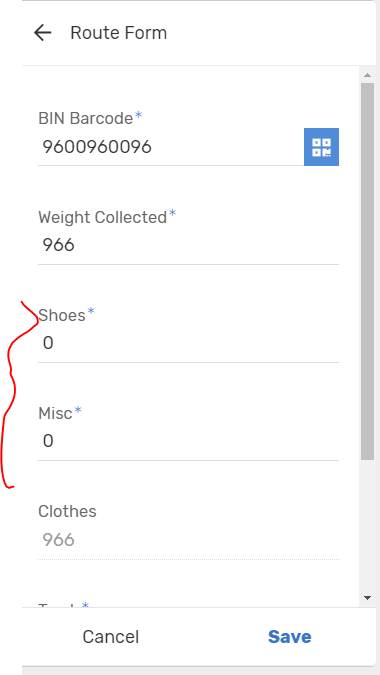
- Labels:
-
Expressions
- Mark as New
- Bookmark
- Subscribe
- Mute
- Subscribe to RSS Feed
- Permalink
- Report Inappropriate Content
- Mark as New
- Bookmark
- Subscribe
- Mute
- Subscribe to RSS Feed
- Permalink
- Report Inappropriate Content
Please try
IF([Weight Collected]>0,NUMBER(" "), 0)
This expression assumes that [Weight Collected] and [Shoes] are NUMBER columns.
Edit: Minor changes in description.
- Mark as New
- Bookmark
- Subscribe
- Mute
- Subscribe to RSS Feed
- Permalink
- Report Inappropriate Content
- Mark as New
- Bookmark
- Subscribe
- Mute
- Subscribe to RSS Feed
- Permalink
- Report Inappropriate Content
Thanks Suvrutt, looks like I’m still getting the “0” vs. a blank field. Client wants to require the user to input something vs. the system defaulting to a 0. When an initial value is not set for a numerical field, the system displays a grey “0” indicating the field requires an entry in a sense but it seems when a formula is used in initial value the system cannot revert back to the grey 0. See “Trash” field down below.
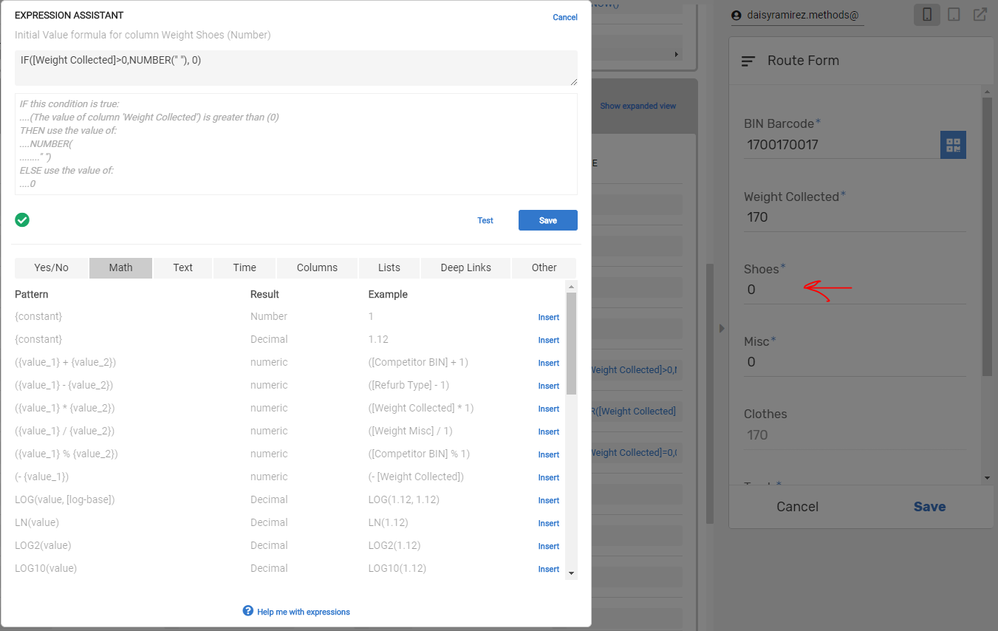
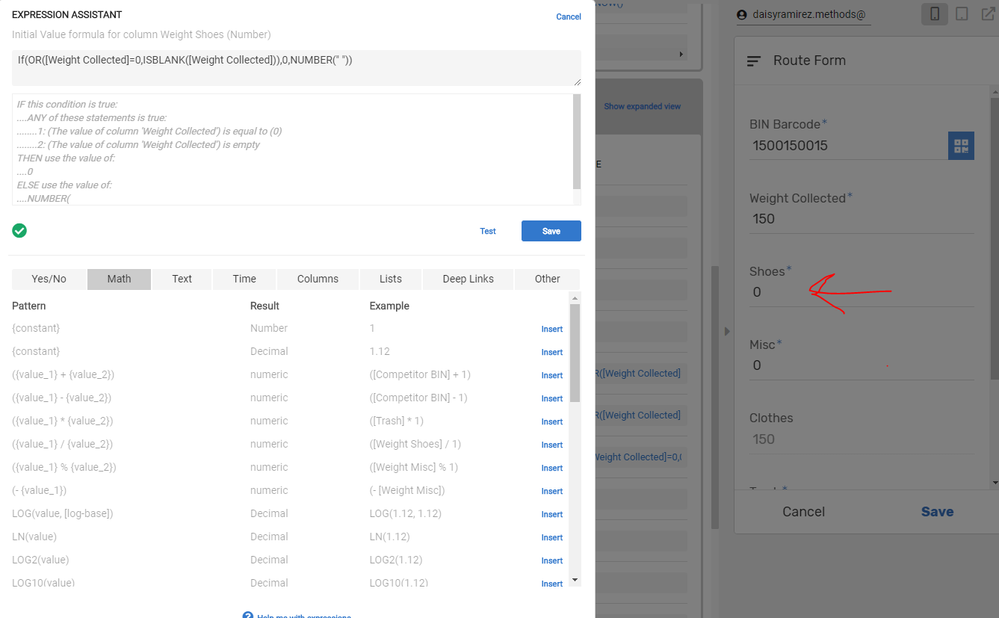
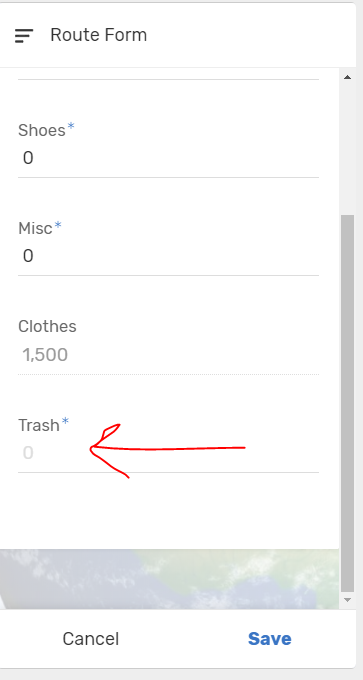
- Mark as New
- Bookmark
- Subscribe
- Mute
- Subscribe to RSS Feed
- Permalink
- Report Inappropriate Content
- Mark as New
- Bookmark
- Subscribe
- Mute
- Subscribe to RSS Feed
- Permalink
- Report Inappropriate Content
Yes, you are correct @Daisy_Ramirez
The greyed out “0” seems to be there to indicate that it is a numeric field , not to be mistaken by the user for a text field- of course my guess.
I am afraid, I am not aware of any other way to show a blank there. There could be some other trick that I am unaware of. I will revert if something strikes in this direction.
- Mark as New
- Bookmark
- Subscribe
- Mute
- Subscribe to RSS Feed
- Permalink
- Report Inappropriate Content
- Mark as New
- Bookmark
- Subscribe
- Mute
- Subscribe to RSS Feed
- Permalink
- Report Inappropriate Content
Instead of NUMBER(" “), use NUMBER(”")
- Mark as New
- Bookmark
- Subscribe
- Mute
- Subscribe to RSS Feed
- Permalink
- Report Inappropriate Content
- Mark as New
- Bookmark
- Subscribe
- Mute
- Subscribe to RSS Feed
- Permalink
- Report Inappropriate Content
That is @Aleksi expertize.
- Mark as New
- Bookmark
- Subscribe
- Mute
- Subscribe to RSS Feed
- Permalink
- Report Inappropriate Content
- Mark as New
- Bookmark
- Subscribe
- Mute
- Subscribe to RSS Feed
- Permalink
- Report Inappropriate Content
Aha!! That was it! No space in the NUMBER(""). A million thanks to you both!
-
Account
1,673 -
App Management
3,073 -
AppSheet
1 -
Automation
10,293 -
Bug
967 -
Data
9,657 -
Errors
5,719 -
Expressions
11,750 -
General Miscellaneous
1 -
Google Cloud Deploy
1 -
image and text
1 -
Integrations
1,599 -
Intelligence
578 -
Introductions
85 -
Other
2,882 -
Photos
1 -
Resources
535 -
Security
827 -
Templates
1,300 -
Users
1,551 -
UX
9,096
- « Previous
- Next »
| User | Count |
|---|---|
| 44 | |
| 29 | |
| 22 | |
| 20 | |
| 14 |

 Twitter
Twitter