- AppSheet
- AppSheet Forum
- AppSheet Q&A
- Unable to launch app
- Subscribe to RSS Feed
- Mark Topic as New
- Mark Topic as Read
- Float this Topic for Current User
- Bookmark
- Subscribe
- Mute
- Printer Friendly Page
- Mark as New
- Bookmark
- Subscribe
- Mute
- Subscribe to RSS Feed
- Permalink
- Report Inappropriate Content
- Mark as New
- Bookmark
- Subscribe
- Mute
- Subscribe to RSS Feed
- Permalink
- Report Inappropriate Content
I see a white screen with net::ERR_Failed Everytime I try to open my smartphone app. I am able to launch the app in the browser and everything works fine.
I tried reinstalling the application using the installation link, but the same screen appears.
What could be causing this ?
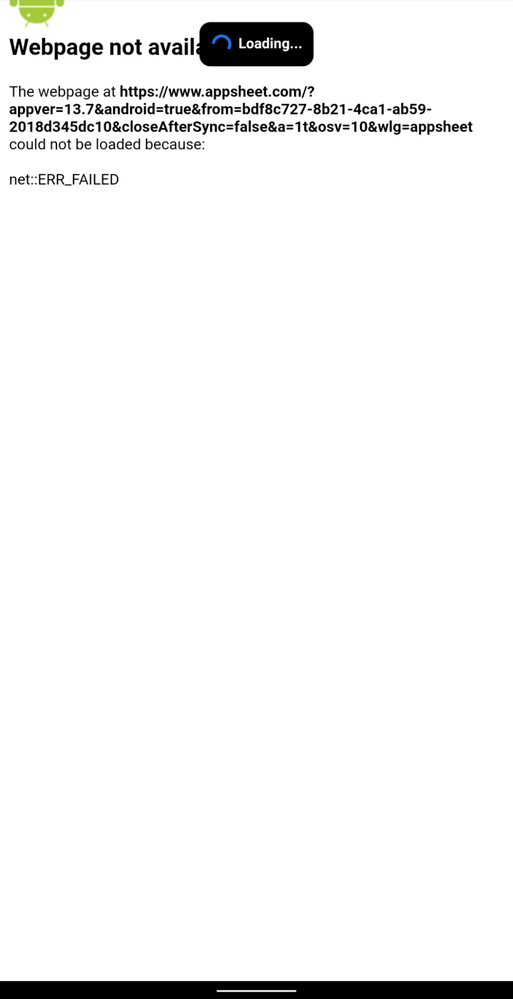
Solved! Go to Solution.
- Mark as New
- Bookmark
- Subscribe
- Mute
- Subscribe to RSS Feed
- Permalink
- Report Inappropriate Content
- Mark as New
- Bookmark
- Subscribe
- Mute
- Subscribe to RSS Feed
- Permalink
- Report Inappropriate Content
Whoops! Sorry I didn’t update here!
The fix is to clear the app cache, or reinstall the app if clearing the cache doesn’t work.
We believe the problem was caused by an Android update that Google pushed out.
- Mark as New
- Bookmark
- Subscribe
- Mute
- Subscribe to RSS Feed
- Permalink
- Report Inappropriate Content
- Mark as New
- Bookmark
- Subscribe
- Mute
- Subscribe to RSS Feed
- Permalink
- Report Inappropriate Content
It looks like a couple of you are having this same issue. I would send a message directly support@appsheet.com
- Mark as New
- Bookmark
- Subscribe
- Mute
- Subscribe to RSS Feed
- Permalink
- Report Inappropriate Content
- Mark as New
- Bookmark
- Subscribe
- Mute
- Subscribe to RSS Feed
- Permalink
- Report Inappropriate Content
Thanks @WillowMobileSystems.
I have followed your advice and I have sent an email to support.
- Mark as New
- Bookmark
- Subscribe
- Mute
- Subscribe to RSS Feed
- Permalink
- Report Inappropriate Content
- Mark as New
- Bookmark
- Subscribe
- Mute
- Subscribe to RSS Feed
- Permalink
- Report Inappropriate Content
We are investigating.
- Mark as New
- Bookmark
- Subscribe
- Mute
- Subscribe to RSS Feed
- Permalink
- Report Inappropriate Content
- Mark as New
- Bookmark
- Subscribe
- Mute
- Subscribe to RSS Feed
- Permalink
- Report Inappropriate Content
I am having the same problem with several users this morning.
I have,
Cleared Cache,
Cleared Data,
Uninstalled Appsheet,
Re-installed Appsheet,
Reinstalled apps,
and still same problem. White screen
Works on some phones, but not others which have same date for last date for last Android security patch level
- Mark as New
- Bookmark
- Subscribe
- Mute
- Subscribe to RSS Feed
- Permalink
- Report Inappropriate Content
- Mark as New
- Bookmark
- Subscribe
- Mute
- Subscribe to RSS Feed
- Permalink
- Report Inappropriate Content
Hi. We found a fix for this.
Add another account to the phone (we are using Google Accounts). Login via that account, and then logout again, and then switch back to original user, and then remove the new account that was added, and everything works. Have done this on 3 devices now, and all 3 worked afterwards.
- Mark as New
- Bookmark
- Subscribe
- Mute
- Subscribe to RSS Feed
- Permalink
- Report Inappropriate Content
- Mark as New
- Bookmark
- Subscribe
- Mute
- Subscribe to RSS Feed
- Permalink
- Report Inappropriate Content
Is there any update to this error as a client is having the same issues on tablets?
Thanks
- Mark as New
- Bookmark
- Subscribe
- Mute
- Subscribe to RSS Feed
- Permalink
- Report Inappropriate Content
- Mark as New
- Bookmark
- Subscribe
- Mute
- Subscribe to RSS Feed
- Permalink
- Report Inappropriate Content
Whoops! Sorry I didn’t update here!
The fix is to clear the app cache, or reinstall the app if clearing the cache doesn’t work.
We believe the problem was caused by an Android update that Google pushed out.
- Mark as New
- Bookmark
- Subscribe
- Mute
- Subscribe to RSS Feed
- Permalink
- Report Inappropriate Content
- Mark as New
- Bookmark
- Subscribe
- Mute
- Subscribe to RSS Feed
- Permalink
- Report Inappropriate Content
Thanks @Steve. We had to reinstall the App. Clearing the cache didn’t work.
- Mark as New
- Bookmark
- Subscribe
- Mute
- Subscribe to RSS Feed
- Permalink
- Report Inappropriate Content
- Mark as New
- Bookmark
- Subscribe
- Mute
- Subscribe to RSS Feed
- Permalink
- Report Inappropriate Content
Thanks Steve.
- Mark as New
- Bookmark
- Subscribe
- Mute
- Subscribe to RSS Feed
- Permalink
- Report Inappropriate Content
- Mark as New
- Bookmark
- Subscribe
- Mute
- Subscribe to RSS Feed
- Permalink
- Report Inappropriate Content
@praveen
This happend again after 1 week. We had to reinstall the AppSheet App (Android).
What causes that problem and how to prevent it in the future?
- Mark as New
- Bookmark
- Subscribe
- Mute
- Subscribe to RSS Feed
- Permalink
- Report Inappropriate Content
- Mark as New
- Bookmark
- Subscribe
- Mute
- Subscribe to RSS Feed
- Permalink
- Report Inappropriate Content
I’m somewhat unfamiliar with the root cause of this issue. Adding @Gil
- Mark as New
- Bookmark
- Subscribe
- Mute
- Subscribe to RSS Feed
- Permalink
- Report Inappropriate Content
- Mark as New
- Bookmark
- Subscribe
- Mute
- Subscribe to RSS Feed
- Permalink
- Report Inappropriate Content
@Gil looking forward to. Because if the Login Problems continue, using AppSheet in Business will become impossible. My clients already wonder if they want to continue with AppSheet.
- Mark as New
- Bookmark
- Subscribe
- Mute
- Subscribe to RSS Feed
- Permalink
- Report Inappropriate Content
- Mark as New
- Bookmark
- Subscribe
- Mute
- Subscribe to RSS Feed
- Permalink
- Report Inappropriate Content
I had the issue a few days ago, No devices where affected accept my own phone. I Just reinstalled the app right as soon as this issue popped up and couldn’t get rid of it for 5 minutes. The reinstall fixed the problem immediately. Did not clear anything, didn’t restart phone.
@Gil Since more people are having the same issue, here is some background:
I had a Sample Galaxy S10. Android was not updated. This randomly happened in the middle of the day while on the road. I didn’t make any updates to the app.
- Mark as New
- Bookmark
- Subscribe
- Mute
- Subscribe to RSS Feed
- Permalink
- Report Inappropriate Content
- Mark as New
- Bookmark
- Subscribe
- Mute
- Subscribe to RSS Feed
- Permalink
- Report Inappropriate Content
@Fabian @Jonathan_S,
Were you both seeing the same error code at the bottom of the screen, net::ERR_FAILED ?
- Mark as New
- Bookmark
- Subscribe
- Mute
- Subscribe to RSS Feed
- Permalink
- Report Inappropriate Content
- Mark as New
- Bookmark
- Subscribe
- Mute
- Subscribe to RSS Feed
- Permalink
- Report Inappropriate Content
Yes
- Mark as New
- Bookmark
- Subscribe
- Mute
- Subscribe to RSS Feed
- Permalink
- Report Inappropriate Content
- Mark as New
- Bookmark
- Subscribe
- Mute
- Subscribe to RSS Feed
- Permalink
- Report Inappropriate Content
Yes
- Mark as New
- Bookmark
- Subscribe
- Mute
- Subscribe to RSS Feed
- Permalink
- Report Inappropriate Content
- Mark as New
- Bookmark
- Subscribe
- Mute
- Subscribe to RSS Feed
- Permalink
- Report Inappropriate Content
Thanks.
I wasn’t able to reproduce this issue, so I’ll have to ask a few more questions:
- Does the app has the “The app can start when offline” setting turned on?
- Are you starting the app from a shortcut? Or from the AppSheet app (the paper plane icon)?
- Would any of you mind if I try to reproduce this issue using your apps? You’ll need to go to https://www.appsheet.com/account/account#_tab_acctConfig and set the "Allow AppSheet staff to access my apps for support and maintenance?’ checkbox.
Then let me know the app name and account ID.
- Mark as New
- Bookmark
- Subscribe
- Mute
- Subscribe to RSS Feed
- Permalink
- Report Inappropriate Content
- Mark as New
- Bookmark
- Subscribe
- Mute
- Subscribe to RSS Feed
- Permalink
- Report Inappropriate Content
- “The app can start when offline” setting is OFF
- A shortcut on the Android Desktop created when you tab on “Install App”
- appName=QualityGate-622224
As soon as my client checks the “Allow AppSheet staff to access my apps for support and maintenance?” checkbox you can try it out.
- Mark as New
- Bookmark
- Subscribe
- Mute
- Subscribe to RSS Feed
- Permalink
- Report Inappropriate Content
- Mark as New
- Bookmark
- Subscribe
- Mute
- Subscribe to RSS Feed
- Permalink
- Report Inappropriate Content
@Gil. We now have enabled the support check box.
- Mark as New
- Bookmark
- Subscribe
- Mute
- Subscribe to RSS Feed
- Permalink
- Report Inappropriate Content
- Mark as New
- Bookmark
- Subscribe
- Mute
- Subscribe to RSS Feed
- Permalink
- Report Inappropriate Content
@Fabian,
I’m really sorry for not being responsive lately. I’m back on this issue now.
Could you please let me know which Chrome version you have installed on the device that is seeing this error? You can check the Chrome version by going to the Chrome setting page on your device.
Also, does it happens only to one of your users? Could you please let me know their AppSheet ID (either here or by mail to gil@appsheet.com).
- Mark as New
- Bookmark
- Subscribe
- Mute
- Subscribe to RSS Feed
- Permalink
- Report Inappropriate Content
- Mark as New
- Bookmark
- Subscribe
- Mute
- Subscribe to RSS Feed
- Permalink
- Report Inappropriate Content
Hi @Gil Today it happened again with this Message:
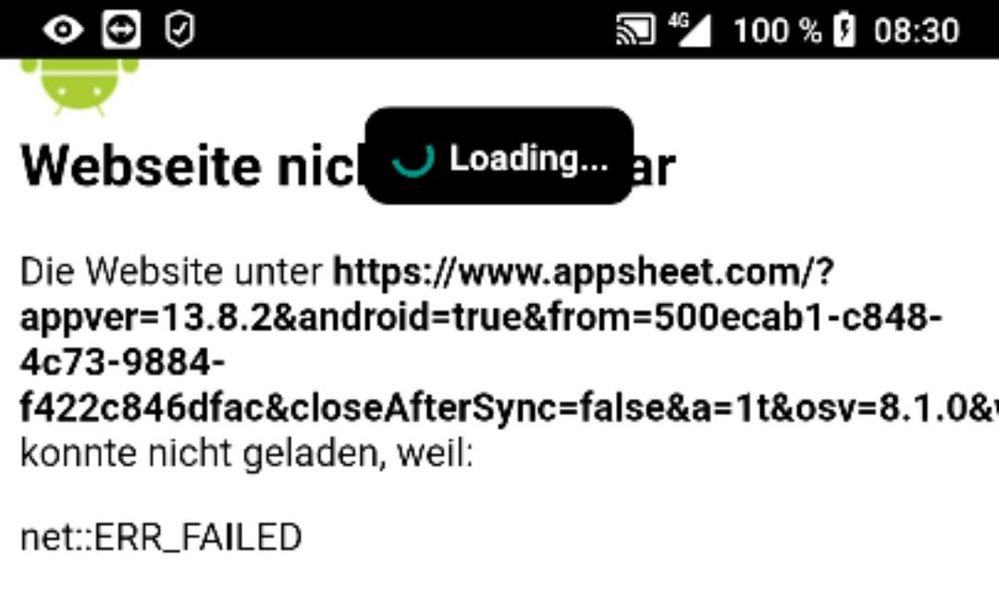
This happened only to one Android Phone: Nexus 5x
Account ID: 1272826
appName=TimeTracking-622224
Chrome Version:
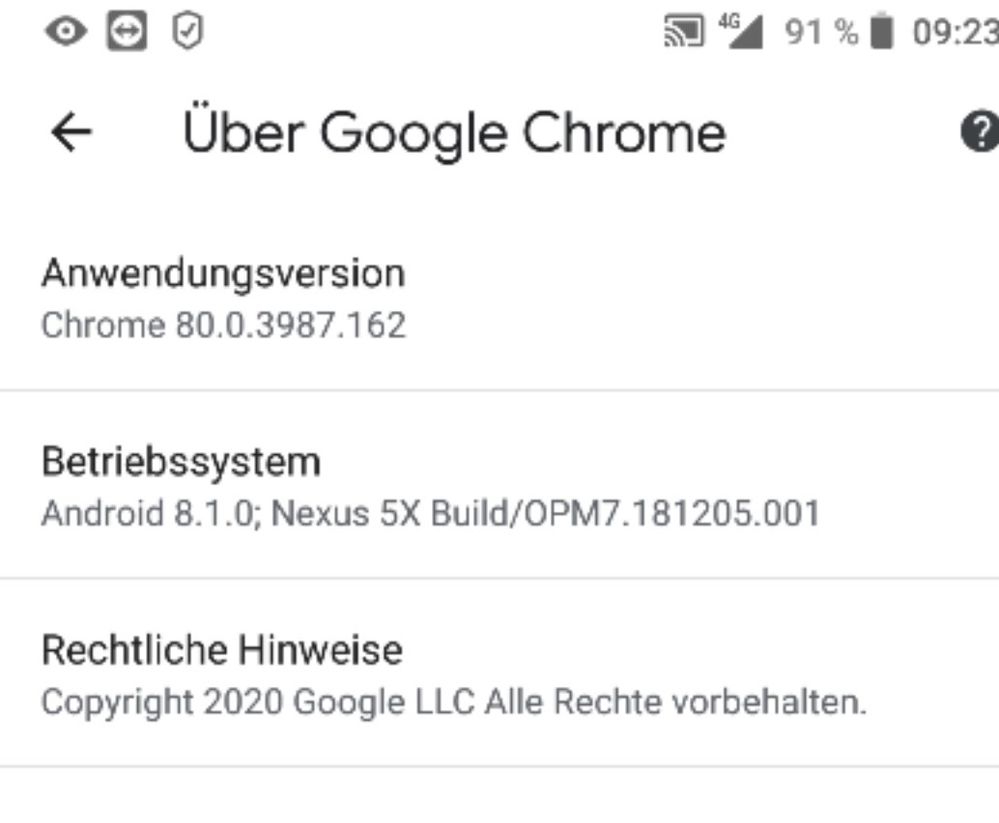
Clearing the Data of the AppSheet App solved the Problem.
- Mark as New
- Bookmark
- Subscribe
- Mute
- Subscribe to RSS Feed
- Permalink
- Report Inappropriate Content
- Mark as New
- Bookmark
- Subscribe
- Mute
- Subscribe to RSS Feed
- Permalink
- Report Inappropriate Content
It happened to me last week(wasn’t the first time). Clearing the cache won’t do it. Clearing all data works. This error is not frequent, it’s rather rare, but it’s a pain in the ass when it happens.
- Mark as New
- Bookmark
- Subscribe
- Mute
- Subscribe to RSS Feed
- Permalink
- Report Inappropriate Content
- Mark as New
- Bookmark
- Subscribe
- Mute
- Subscribe to RSS Feed
- Permalink
- Report Inappropriate Content
@Gil today we had the same Error again. Same App, same Phone.
This time clearing cache didn’t help. We had to reinstall the AppSheet App.
- Mark as New
- Bookmark
- Subscribe
- Mute
- Subscribe to RSS Feed
- Permalink
- Report Inappropriate Content
- Mark as New
- Bookmark
- Subscribe
- Mute
- Subscribe to RSS Feed
- Permalink
- Report Inappropriate Content
@Fabian @Vlad_Roman, I’m sorry to hear your having issues with your apps.
Does your apps has the start app offline option turned on?
- Mark as New
- Bookmark
- Subscribe
- Mute
- Subscribe to RSS Feed
- Permalink
- Report Inappropriate Content
- Mark as New
- Bookmark
- Subscribe
- Mute
- Subscribe to RSS Feed
- Permalink
- Report Inappropriate Content
@Gil Yes. This option is ON in my app.
- Mark as New
- Bookmark
- Subscribe
- Mute
- Subscribe to RSS Feed
- Permalink
- Report Inappropriate Content
- Mark as New
- Bookmark
- Subscribe
- Mute
- Subscribe to RSS Feed
- Permalink
- Report Inappropriate Content
Mine too
- Mark as New
- Bookmark
- Subscribe
- Mute
- Subscribe to RSS Feed
- Permalink
- Report Inappropriate Content
- Mark as New
- Bookmark
- Subscribe
- Mute
- Subscribe to RSS Feed
- Permalink
- Report Inappropriate Content
And you said that after clearing the app’s data (or reinstalling) the error is resolved but still can reoccur later, is that correct? How often does it happens?
Have you notice any pattern of under what conditions it happens? Is it only when the device is offline?
@Vlad_Roman, would you mind sharing your app’s name?
- Mark as New
- Bookmark
- Subscribe
- Mute
- Subscribe to RSS Feed
- Permalink
- Report Inappropriate Content
- Mark as New
- Bookmark
- Subscribe
- Mute
- Subscribe to RSS Feed
- Permalink
- Report Inappropriate Content
Yes, clearing the app’s data (or reinstalling) will resolve the error, but it can reoccur.
We think it reoccurs when we don’t use the phone for some days. Last time after 2 weeks vacation.
But the phone was restarted, it was also online and I set it to “Sync on Start”.
- Mark as New
- Bookmark
- Subscribe
- Mute
- Subscribe to RSS Feed
- Permalink
- Report Inappropriate Content
- Mark as New
- Bookmark
- Subscribe
- Mute
- Subscribe to RSS Feed
- Permalink
- Report Inappropriate Content
I’m having this issue too. I will ask users to clear data, but it is really not ideal. Destroys customers confidence in the solution. Especially if its going to keep happening, it make it hard for me to offer Appsheet as a solution.
- Mark as New
- Bookmark
- Subscribe
- Mute
- Subscribe to RSS Feed
- Permalink
- Report Inappropriate Content
- Mark as New
- Bookmark
- Subscribe
- Mute
- Subscribe to RSS Feed
- Permalink
- Report Inappropriate Content
Please engage support@appsheet.com for help with this issue.
- Mark as New
- Bookmark
- Subscribe
- Mute
- Subscribe to RSS Feed
- Permalink
- Report Inappropriate Content
- Mark as New
- Bookmark
- Subscribe
- Mute
- Subscribe to RSS Feed
- Permalink
- Report Inappropriate Content
We’re rolling out a number of updates to the offline launch mechanism now which we believe should resolve this. Previous attempts to fix it have identified particular problem scenarios but we would find later there were still others we missed. The latest round of updates will move to a different approach that we think will be more robust generally to this class of problem. If you find this keeps occurring though, please continue to let us know.
- Mark as New
- Bookmark
- Subscribe
- Mute
- Subscribe to RSS Feed
- Permalink
- Report Inappropriate Content
- Mark as New
- Bookmark
- Subscribe
- Mute
- Subscribe to RSS Feed
- Permalink
- Report Inappropriate Content
Hi @Adam,
We are having this same issue this week.
net::ERR_FAILED
The error only appears on SOME of our devices. The other devices (exactly the same model, Android version, software, etc) run perfectly.
So the issue is not with the Device, App or the version of Android, etc.
We have also restored factory settings on phones, updated Android, and reinstalled Appsheet multiple times. What is interesting is that with re-installation, the Appsheet App opens for the first time. BUT the next time you open the app the same error comes up and you’re stuck.
Thanks in advance for any insights you may have…
- Mark as New
- Bookmark
- Subscribe
- Mute
- Subscribe to RSS Feed
- Permalink
- Report Inappropriate Content
- Mark as New
- Bookmark
- Subscribe
- Mute
- Subscribe to RSS Feed
- Permalink
- Report Inappropriate Content
Please contact support@appsheet.com for help with this.
- Mark as New
- Bookmark
- Subscribe
- Mute
- Subscribe to RSS Feed
- Permalink
- Report Inappropriate Content
- Mark as New
- Bookmark
- Subscribe
- Mute
- Subscribe to RSS Feed
- Permalink
- Report Inappropriate Content
Hi, my client has been having this problem too. Actually, today he had one user with this problem. I told him to uninstall and install again and it got fixed. But it´s still a problem because it occurs sporadically and the users of this particular client are people who are not very familiar with smart phones, so any process of uninstalling and installing again is a real pain. Please help us to solve this! Thanks.
- Mark as New
- Bookmark
- Subscribe
- Mute
- Subscribe to RSS Feed
- Permalink
- Report Inappropriate Content
- Mark as New
- Bookmark
- Subscribe
- Mute
- Subscribe to RSS Feed
- Permalink
- Report Inappropriate Content
Please contact support@appsheet.com for help with this.
- Mark as New
- Bookmark
- Subscribe
- Mute
- Subscribe to RSS Feed
- Permalink
- Report Inappropriate Content
- Mark as New
- Bookmark
- Subscribe
- Mute
- Subscribe to RSS Feed
- Permalink
- Report Inappropriate Content
Perhaps useful to other people in the thread, or finding this thread…
This problem has now been solved for us. It seemed to be a related to Appsheet’s new IP addresses needing to be added to our SQL Server Firewall rules. That’s what we did and now Apps are good again.
See this article for the new IP addresses to be added: https://help.appsheet.com/en/articles/1658319-managing-ip-addresses-and-firewall-information
- Mark as New
- Bookmark
- Subscribe
- Mute
- Subscribe to RSS Feed
- Permalink
- Report Inappropriate Content
- Mark as New
- Bookmark
- Subscribe
- Mute
- Subscribe to RSS Feed
- Permalink
- Report Inappropriate Content
Hi,
I have installed the app I created on 2 mobile phones and 2 tablets. They work fine on the phones however they do not work on the android tablets. I have uninstalled and restarted the apps from the tablets on a couple of occasions and still seem to be having the same issue.
What happens is it installs and does not allow me to start the app instead it goes to the web browser asking me to sign in.
How can I sort this issue out?
- Mark as New
- Bookmark
- Subscribe
- Mute
- Subscribe to RSS Feed
- Permalink
- Report Inappropriate Content
- Mark as New
- Bookmark
- Subscribe
- Mute
- Subscribe to RSS Feed
- Permalink
- Report Inappropriate Content
Does your app require sign-in? If so, you need to sign in.
- Mark as New
- Bookmark
- Subscribe
- Mute
- Subscribe to RSS Feed
- Permalink
- Report Inappropriate Content
- Mark as New
- Bookmark
- Subscribe
- Mute
- Subscribe to RSS Feed
- Permalink
- Report Inappropriate Content
Yes, it does however it hangs on that process.
-
Account
1,673 -
App Management
3,071 -
AppSheet
1 -
Automation
10,290 -
Bug
966 -
Data
9,655 -
Errors
5,718 -
Expressions
11,747 -
General Miscellaneous
1 -
Google Cloud Deploy
1 -
image and text
1 -
Integrations
1,599 -
Intelligence
578 -
Introductions
85 -
Other
2,881 -
Photos
1 -
Resources
534 -
Security
827 -
Templates
1,300 -
Users
1,551 -
UX
9,094
- « Previous
- Next »
| User | Count |
|---|---|
| 44 | |
| 29 | |
| 22 | |
| 20 | |
| 15 |

 Twitter
Twitter