- AppSheet
- AppSheet Forum
- AppSheet Q&A
- Unable to save changes to Ref Views
- Subscribe to RSS Feed
- Mark Topic as New
- Mark Topic as Read
- Float this Topic for Current User
- Bookmark
- Subscribe
- Mute
- Printer Friendly Page
- Mark as New
- Bookmark
- Subscribe
- Mute
- Subscribe to RSS Feed
- Permalink
- Report Inappropriate Content
- Mark as New
- Bookmark
- Subscribe
- Mute
- Subscribe to RSS Feed
- Permalink
- Report Inappropriate Content
Hi I am unable to save the changes in the column order in 2 of my Ref Views. Each time I create a Column order and save it displays the same in the App Sheet preview pane. However, this does not reflect in the App and at the same time when I re-load the preview pane, the custom view is lost there as well.
Somehow, it is automatically reverting to the default column order. Can anyone please guide me as to what is wrong.
- Labels:
-
UX
- Mark as New
- Bookmark
- Subscribe
- Mute
- Subscribe to RSS Feed
- Permalink
- Report Inappropriate Content
- Mark as New
- Bookmark
- Subscribe
- Mute
- Subscribe to RSS Feed
- Permalink
- Report Inappropriate Content
Make sure you are changing the view you mean to. In the app emulator, navigate to the view you want to change. In the lower left-hand corner, you will see the actual view name (see image below). You can actually click the link to be taken to that view definition.
Also, be aware that there is a “Show system views” button at the button of the Views list. Click it to expand and show ALL views.
Name of View Shown in App Emulator
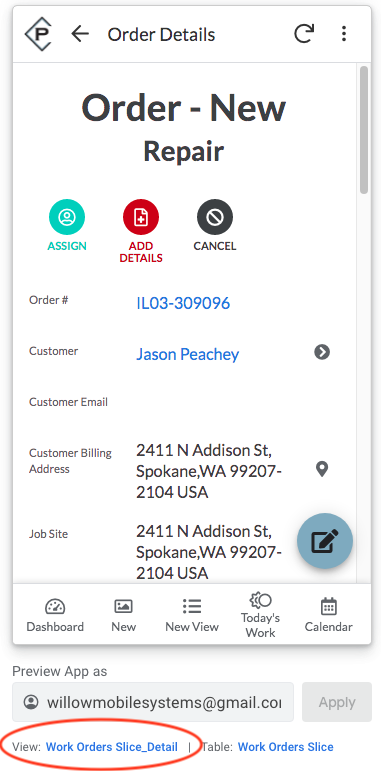
Button to Show ALL Views
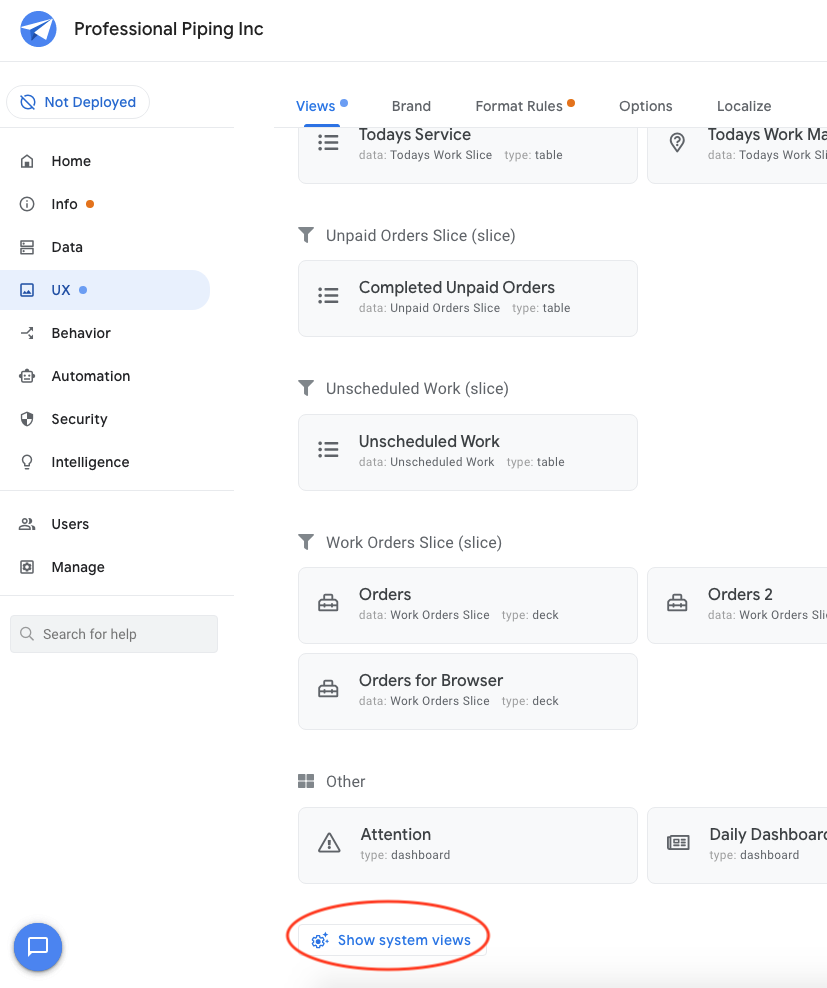
-
Account
1,672 -
App Management
3,067 -
AppSheet
1 -
Automation
10,287 -
Bug
966 -
Data
9,653 -
Errors
5,715 -
Expressions
11,743 -
General Miscellaneous
1 -
Google Cloud Deploy
1 -
image and text
1 -
Integrations
1,599 -
Intelligence
578 -
Introductions
85 -
Other
2,880 -
Photos
1 -
Resources
534 -
Security
827 -
Templates
1,300 -
Users
1,551 -
UX
9,094
- « Previous
- Next »
| User | Count |
|---|---|
| 40 | |
| 28 | |
| 22 | |
| 20 | |
| 15 |

 Twitter
Twitter