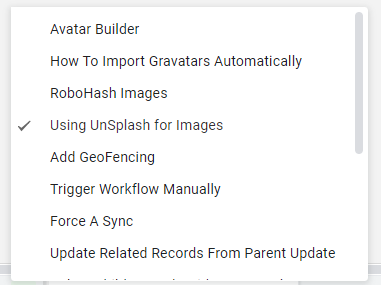- AppSheet
- Tips & Resources
- Tips & Tricks
- unDraw (graphics resource)
- Subscribe to RSS Feed
- Mark Topic as New
- Mark Topic as Read
- Float this Topic for Current User
- Bookmark
- Subscribe
- Mute
- Printer Friendly Page
- Mark as New
- Bookmark
- Subscribe
- Mute
- Subscribe to RSS Feed
- Permalink
- Report Inappropriate Content
- Mark as New
- Bookmark
- Subscribe
- Mute
- Subscribe to RSS Feed
- Permalink
- Report Inappropriate Content
If you aren’t aware, unDraw is a great resource for in-app graphics. It is truly open source; quoting the unDraw website:
You can use the illustrations in any project, commercial or personal without attribution or any costs. A truly open license, babe! Just don’t try to replicate unDraw or create integrations for it.
Recently I have been using their images in onboarding views to great effect.
- Labels:
-
UX
- Mark as New
- Bookmark
- Subscribe
- Mute
- Subscribe to RSS Feed
- Permalink
- Report Inappropriate Content
- Mark as New
- Bookmark
- Subscribe
- Mute
- Subscribe to RSS Feed
- Permalink
- Report Inappropriate Content
Thank you very much @Jonathon. That’s awesome. You also can adjust the HEX to your branding.
- Mark as New
- Bookmark
- Subscribe
- Mute
- Subscribe to RSS Feed
- Permalink
- Report Inappropriate Content
- Mark as New
- Bookmark
- Subscribe
- Mute
- Subscribe to RSS Feed
- Permalink
- Report Inappropriate Content
Those are slick
- Mark as New
- Bookmark
- Subscribe
- Mute
- Subscribe to RSS Feed
- Permalink
- Report Inappropriate Content
- Mark as New
- Bookmark
- Subscribe
- Mute
- Subscribe to RSS Feed
- Permalink
- Report Inappropriate Content
Fantastic! I love little resources like this - they make all the difference!
- Mark as New
- Bookmark
- Subscribe
- Mute
- Subscribe to RSS Feed
- Permalink
- Report Inappropriate Content
- Mark as New
- Bookmark
- Subscribe
- Mute
- Subscribe to RSS Feed
- Permalink
- Report Inappropriate Content
Cool thanks @Jonathon
- Mark as New
- Bookmark
- Subscribe
- Mute
- Subscribe to RSS Feed
- Permalink
- Report Inappropriate Content
- Mark as New
- Bookmark
- Subscribe
- Mute
- Subscribe to RSS Feed
- Permalink
- Report Inappropriate Content
Love it !!!
Thanks @Jonathon
- Mark as New
- Bookmark
- Subscribe
- Mute
- Subscribe to RSS Feed
- Permalink
- Report Inappropriate Content
- Mark as New
- Bookmark
- Subscribe
- Mute
- Subscribe to RSS Feed
- Permalink
- Report Inappropriate Content
Thank you @Jonathon,
Useful resource for images.
- Mark as New
- Bookmark
- Subscribe
- Mute
- Subscribe to RSS Feed
- Permalink
- Report Inappropriate Content
- Mark as New
- Bookmark
- Subscribe
- Mute
- Subscribe to RSS Feed
- Permalink
- Report Inappropriate Content
Thank you Jonathon. I love it. I created app launcher using images from this site. It looks wonderful, thank you again for sharing .
- Mark as New
- Bookmark
- Subscribe
- Mute
- Subscribe to RSS Feed
- Permalink
- Report Inappropriate Content
- Mark as New
- Bookmark
- Subscribe
- Mute
- Subscribe to RSS Feed
- Permalink
- Report Inappropriate Content
Another good resource where most of the icons are free, you can find from https://www.flaticon.com/search?style_id=15
- Mark as New
- Bookmark
- Subscribe
- Mute
- Subscribe to RSS Feed
- Permalink
- Report Inappropriate Content
- Mark as New
- Bookmark
- Subscribe
- Mute
- Subscribe to RSS Feed
- Permalink
- Report Inappropriate Content
Yeah here you got also the font awesome icons AppSheet uses:
- Mark as New
- Bookmark
- Subscribe
- Mute
- Subscribe to RSS Feed
- Permalink
- Report Inappropriate Content
- Mark as New
- Bookmark
- Subscribe
- Mute
- Subscribe to RSS Feed
- Permalink
- Report Inappropriate Content
can we publish an app in playstore from appsheet
- Mark as New
- Bookmark
- Subscribe
- Mute
- Subscribe to RSS Feed
- Permalink
- Report Inappropriate Content
- Mark as New
- Bookmark
- Subscribe
- Mute
- Subscribe to RSS Feed
- Permalink
- Report Inappropriate Content
Yes you can do that. Please check these two articles…
- Mark as New
- Bookmark
- Subscribe
- Mute
- Subscribe to RSS Feed
- Permalink
- Report Inappropriate Content
- Mark as New
- Bookmark
- Subscribe
- Mute
- Subscribe to RSS Feed
- Permalink
- Report Inappropriate Content
love this!!.. ive been trying to figure out how to actually link a graphic.
in ux - views - onbaording view - view options … the option for image is blank or none for me, and im struggling to figure out how to fill that blank, so that it uses preset graphics for each row / slide as directed.
i tried putting pictures or graphics in a row of the table that the onboarding reads from, but that seems to be a waste of time.
can you help!?, please!?!? ![]()
- Mark as New
- Bookmark
- Subscribe
- Mute
- Subscribe to RSS Feed
- Permalink
- Report Inappropriate Content
- Mark as New
- Bookmark
- Subscribe
- Mute
- Subscribe to RSS Feed
- Permalink
- Report Inappropriate Content
Hey @Yobachus; I created an In-App Guide to walk you through how to implement this integration.
It’s part of the public In-App Guides resource I put together; you can learn more about it here:
In fact there’s several very helpful guides you might check out
…and more.
The actual guide table itself (that needs to be added to your app) would be this one:
- Mark as New
- Bookmark
- Subscribe
- Mute
- Subscribe to RSS Feed
- Permalink
- Report Inappropriate Content
- Mark as New
- Bookmark
- Subscribe
- Mute
- Subscribe to RSS Feed
- Permalink
- Report Inappropriate Content
okay, took me a little fiddling and some faith to add it and make a table and i saw in the comments that pressing add on the form is basically the magic start button.
i cant even BEGIN to express how clever this is!!!. lol, i love that the images are stored online for access, looking forward to going through all the guides bit by bit.
This is actually tremendously helpful, and even better than if it were a youtube video. ![]()
thanx for all the hard work you put into this man. ![]()
- Mark as New
- Bookmark
- Subscribe
- Mute
- Subscribe to RSS Feed
- Permalink
- Report Inappropriate Content
- Mark as New
- Bookmark
- Subscribe
- Mute
- Subscribe to RSS Feed
- Permalink
- Report Inappropriate Content
Thank you @Yobachus; much appreciated.
![]()
There’s also a TON of helpful little tid bits you can find by exploring the definitions of the guide tables once they’re added to your app. Helpful little formulas for Show_IF, Required_IF, etc; some guides are more complex than others, but they all have some good stuff in there. ![]()
- Mark as New
- Bookmark
- Subscribe
- Mute
- Subscribe to RSS Feed
- Permalink
- Report Inappropriate Content
- Mark as New
- Bookmark
- Subscribe
- Mute
- Subscribe to RSS Feed
- Permalink
- Report Inappropriate Content
for reals!.. im still pretty new to appsheet and i am ASTOUNDED at its capabilities, even working on several projects, its taking quite some time to go through all the guides and tips and tricks and cool things people have discovered and chosen to share, i am honestly as greatful for the community as i am for the program. ![]()
- Mark as New
- Bookmark
- Subscribe
- Mute
- Subscribe to RSS Feed
- Permalink
- Report Inappropriate Content
- Mark as New
- Bookmark
- Subscribe
- Mute
- Subscribe to RSS Feed
- Permalink
- Report Inappropriate Content
The community around AppSheet has always been really strongly rooted in helping each other out, sharing helpful resources/tips/hints.
It’s one of the main reasons why AppSheet has survived long enough to be bought by GCP - there was always an endless amount of citizen developers willing to help people figure things out. If AppSheet had to rely on the traditional in-house support system for every little thing, there’s no way AppSheet would have gotten where it is today.
This community - by FAR - is the best one I’ve ever seen.
-
Account
6 -
App Management
21 -
Automation
186 -
Data
140 -
Errors
19 -
Expressions
206 -
Integrations
103 -
Intelligence
17 -
Other
57 -
Resources
24 -
Security
14 -
Templates
55 -
Users
19 -
UX
218

 Twitter
Twitter