- AppSheet
- AppSheet Forum
- AppSheet Q&A
- Unexpected behaviour/change in behaviour of Docume...
- Subscribe to RSS Feed
- Mark Topic as New
- Mark Topic as Read
- Float this Topic for Current User
- Bookmark
- Subscribe
- Mute
- Printer Friendly Page
- Mark as New
- Bookmark
- Subscribe
- Mute
- Subscribe to RSS Feed
- Permalink
- Report Inappropriate Content
- Mark as New
- Bookmark
- Subscribe
- Mute
- Subscribe to RSS Feed
- Permalink
- Report Inappropriate Content
Hello community members,
A document generation workflow that I have created was generating desired results initially, but now the result(doc) that is generated with the same workflow isn’t as expected. Seeking help to rectify the same. PFB the details.
Context: Workflow: pdf doc creation and email of Purchase Orders. Tables: 2 Tables - parent and child - Parent table is purchase requisition (Purchase number, vendor,datetime). The parent contains a child table of related orders(SKU,order quantity). Workflow - To create a doc when add or update happens to parent table. PDF contains purchase number (parent table) and a table containing order details.
Problem: The document initially was generating the required pdf, however, now it’s generating the pdf but the table of orders from child table aren’t appearing. Also, I do get the desired result now,but I have to edit/update the row and then run the workflow.
I think that the first time workflow runs (when the form is saved) it doesn’t allot (yet) the purchase number to child table orders- I get a yellow exclamation in the form when orders are added to a purchase requisition form. P.S. the app is not deployed yet.
Thanks in Advance!
- Labels:
-
Automation
- Mark as New
- Bookmark
- Subscribe
- Mute
- Subscribe to RSS Feed
- Permalink
- Report Inappropriate Content
- Mark as New
- Bookmark
- Subscribe
- Mute
- Subscribe to RSS Feed
- Permalink
- Report Inappropriate Content
![]()
- Mark as New
- Bookmark
- Subscribe
- Mute
- Subscribe to RSS Feed
- Permalink
- Report Inappropriate Content
- Mark as New
- Bookmark
- Subscribe
- Mute
- Subscribe to RSS Feed
- Permalink
- Report Inappropriate Content
Which is it? You don’t get the tables, or you do?
- Mark as New
- Bookmark
- Subscribe
- Mute
- Subscribe to RSS Feed
- Permalink
- Report Inappropriate Content
- Mark as New
- Bookmark
- Subscribe
- Mute
- Subscribe to RSS Feed
- Permalink
- Report Inappropriate Content
Thanks Steve for the prompt response.
The first time the workflow runs - on saving the form (add event to parent table) - the doc doesn’t add the child table. Please see the attached screenshot.
Additional info:
I’ve figured a work around( an unpleasing one). I need to just edit the form( any kind of update to the row) and then run the workflow. The second time it adds child table to the pdf.
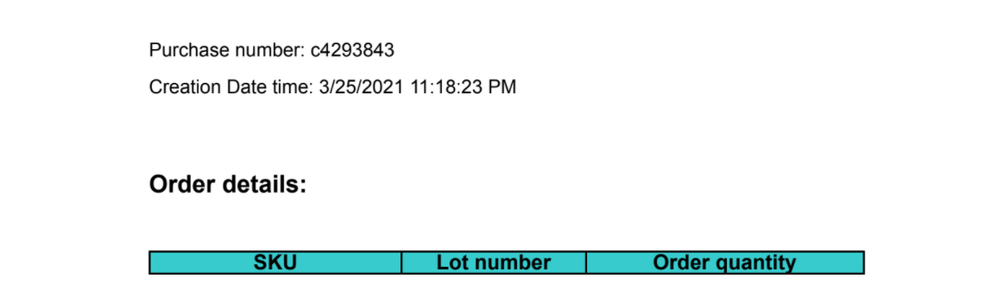
- Mark as New
- Bookmark
- Subscribe
- Mute
- Subscribe to RSS Feed
- Permalink
- Report Inappropriate Content
- Mark as New
- Bookmark
- Subscribe
- Mute
- Subscribe to RSS Feed
- Permalink
- Report Inappropriate Content
See Sending Email Only After Adding a Parent Record and All of Its Children here:
- Mark as New
- Bookmark
- Subscribe
- Mute
- Subscribe to RSS Feed
- Permalink
- Report Inappropriate Content
- Mark as New
- Bookmark
- Subscribe
- Mute
- Subscribe to RSS Feed
- Permalink
- Report Inappropriate Content
-
Account
1,676 -
App Management
3,098 -
AppSheet
1 -
Automation
10,319 -
Bug
982 -
Data
9,676 -
Errors
5,732 -
Expressions
11,777 -
General Miscellaneous
1 -
Google Cloud Deploy
1 -
image and text
1 -
Integrations
1,608 -
Intelligence
578 -
Introductions
85 -
Other
2,902 -
Photos
1 -
Resources
537 -
Security
827 -
Templates
1,308 -
Users
1,558 -
UX
9,109
- « Previous
- Next »
| User | Count |
|---|---|
| 39 | |
| 28 | |
| 23 | |
| 23 | |
| 13 |

 Twitter
Twitter