- AppSheet
- Release Notes & Announcements
- Announcements
- Updates coming to the Automation section in the ed...
- Subscribe to RSS Feed
- Mark Topic as New
- Mark Topic as Read
- Float this Topic for Current User
- Bookmark
- Subscribe
- Mute
- Printer Friendly Page
- Mark as New
- Bookmark
- Subscribe
- Mute
- Subscribe to RSS Feed
- Permalink
- Report Inappropriate Content
- Mark as New
- Bookmark
- Subscribe
- Mute
- Subscribe to RSS Feed
- Permalink
- Report Inappropriate Content
Summary
We heard your feedback and suggestions on how to improve the Automation authoring experience. Acting on that input we made this first improvement to the Automation UI to help clarify how the various Automation components fit together. It will be rolling out over the next few days.
Background
An Automation Process contains “Steps”. These Steps are entirely contained within their parent process. However, a few Step types can reference other app components:
- “Run a data action” Steps, which reference a Data Action.
- “Run a task” Steps, which reference a Task.
In the current UI, the configuration for the Step and the referenced component are both in the side panel, conflating these two entities and making it difficult to understand their relation.
What are the changes?
- The Steps in an Automation Process will expand to show their configuration inline.
- Referenced components (if any) will still be configured in the side-panel.
- You can expand a step by clicking on it.
- Clicking outside of an expanded step will collapse it.
Here are some before and after screenshots:
Run a task
Before
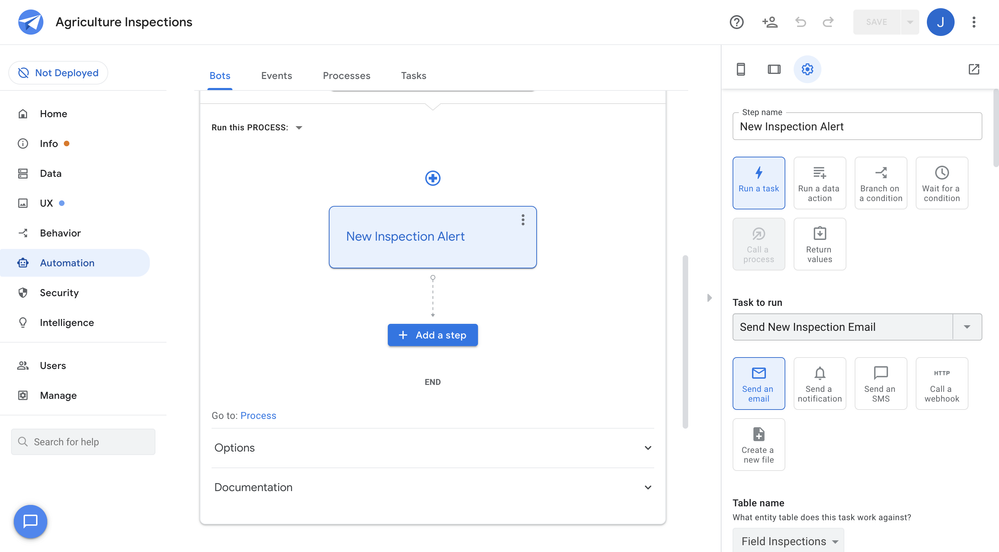
After
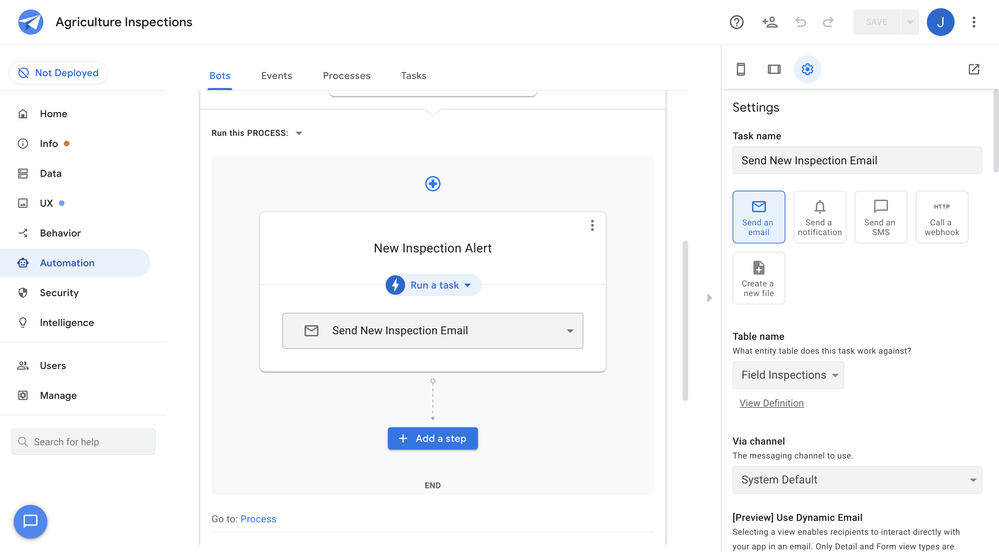
Branch on a condition
Before
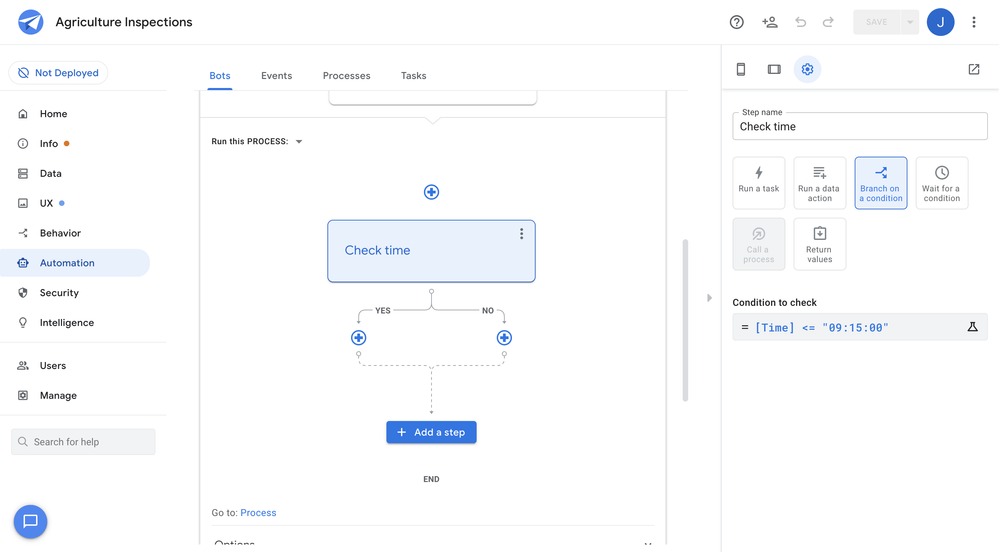
After
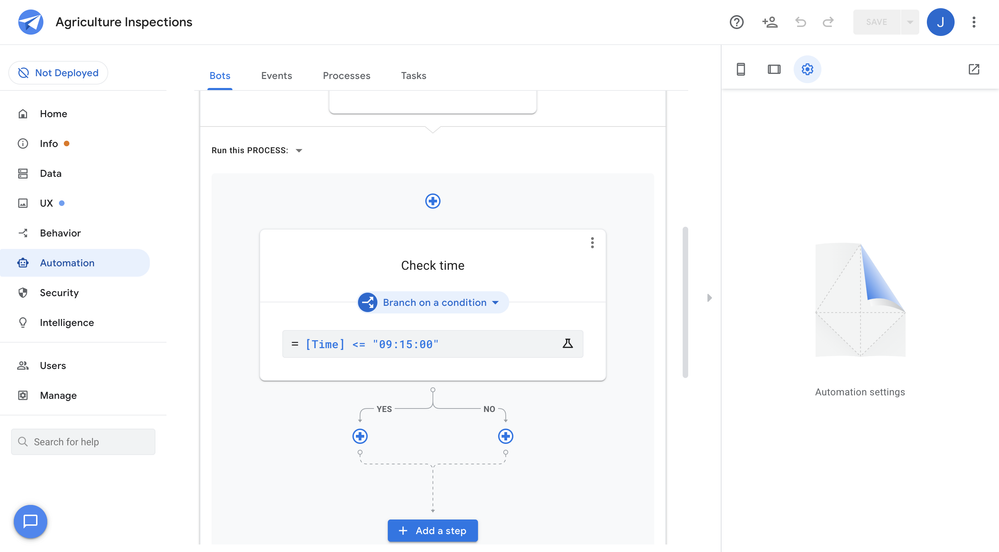
Switching between different step types is now achieved by clicking the blue dropdown in the middle of an expanded step
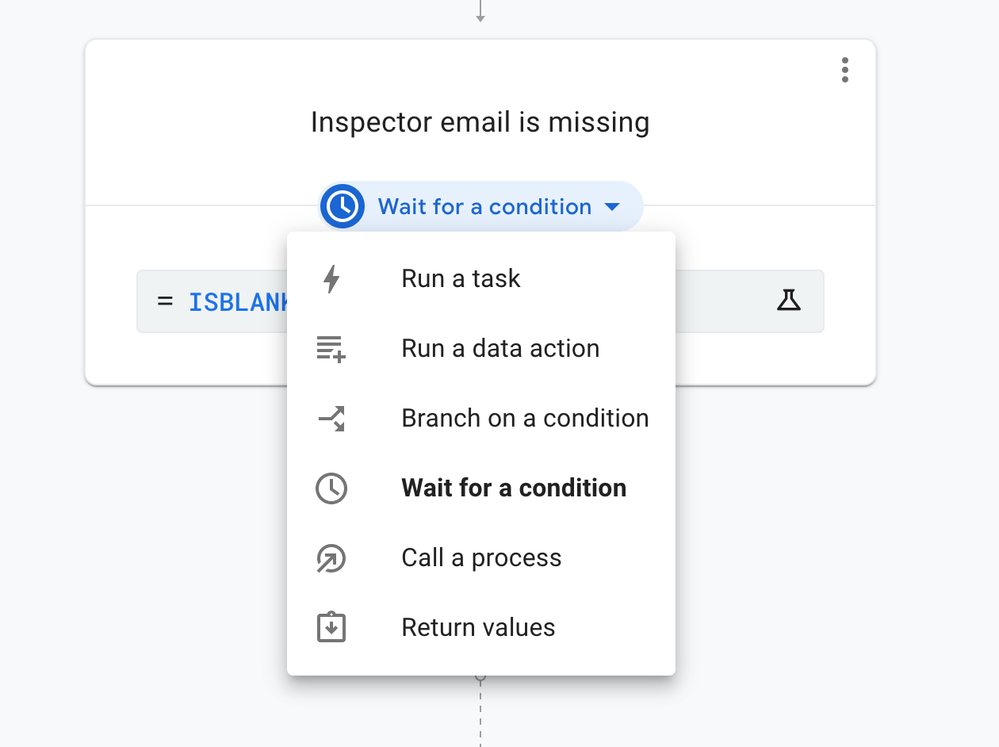
We hope you like these changes and would love to hear any feedback you might have.
- Mark as New
- Bookmark
- Subscribe
- Mute
- Subscribe to RSS Feed
- Permalink
- Report Inappropriate Content
- Mark as New
- Bookmark
- Subscribe
- Mute
- Subscribe to RSS Feed
- Permalink
- Report Inappropriate Content
Glad to see effort towards editor UI improvement!
-
Account
3 -
Announcements
30 -
App Management
8 -
Automation
30 -
Data
31 -
Errors
17 -
Expressions
21 -
Integrations
24 -
Intelligence
5 -
Other
15 -
Resources
15 -
Security
5 -
Templates
13 -
Users
7 -
UX
34

 Twitter
Twitter