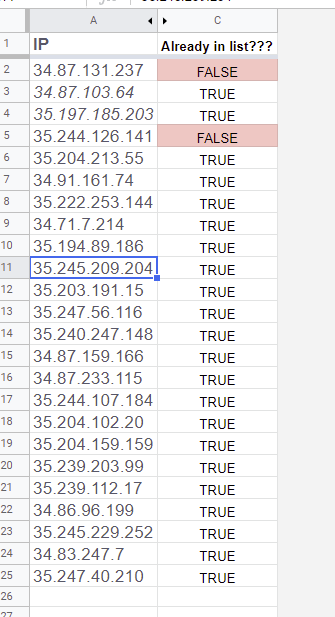- AppSheet
- Release Notes & Announcements
- Announcements
- Updates to AppSheet IP addresses supported for acc...
- Subscribe to RSS Feed
- Mark Topic as New
- Mark Topic as Read
- Float this Topic for Current User
- Bookmark
- Subscribe
- Mute
- Printer Friendly Page
- Mark as New
- Bookmark
- Subscribe
- Mute
- Subscribe to RSS Feed
- Permalink
- Report Inappropriate Content
- Mark as New
- Bookmark
- Subscribe
- Mute
- Subscribe to RSS Feed
- Permalink
- Report Inappropriate Content
The list of AppSheet IP addresses supported for access control has changed (a subset of IP addresses are no longer supported). For details, see Managing IP addresses and firewall information.
The following AppSheet IP addresses are no longer supported:
20.189.130.98
20.189.132.63
40.67.216.152
40.67.216.182
40.67.219.84
138.91.195.239
20.189.138.40
20.189.138.55
20.189.138.139
20.189.138.180
20.189.139.27
20.189.139.109
20.189.139.123
51.144.56.20
51.144.57.117
52.138.118.136
52.138.118.137
52.149.110.221
52.149.111.209
52.149.111.211
52.149.111.248
- Mark as New
- Bookmark
- Subscribe
- Mute
- Subscribe to RSS Feed
- Permalink
- Report Inappropriate Content
- Mark as New
- Bookmark
- Subscribe
- Mute
- Subscribe to RSS Feed
- Permalink
- Report Inappropriate Content
- Mark as New
- Bookmark
- Subscribe
- Mute
- Subscribe to RSS Feed
- Permalink
- Report Inappropriate Content
- Mark as New
- Bookmark
- Subscribe
- Mute
- Subscribe to RSS Feed
- Permalink
- Report Inappropriate Content
This^^
Does this mean the only change is the removal of some IP addresses? Does this mean I don’t necessarily have to change anything on my cloud database whitelist?
- Mark as New
- Bookmark
- Subscribe
- Mute
- Subscribe to RSS Feed
- Permalink
- Report Inappropriate Content
- Mark as New
- Bookmark
- Subscribe
- Mute
- Subscribe to RSS Feed
- Permalink
- Report Inappropriate Content
Confirmed with Dev:
Yes, this change is just a removal of a subset of IP addresses. But we strongly recommend to apply the changes to your cloud database whitelist.
Hope this helps!
- Mark as New
- Bookmark
- Subscribe
- Mute
- Subscribe to RSS Feed
- Permalink
- Report Inappropriate Content
- Mark as New
- Bookmark
- Subscribe
- Mute
- Subscribe to RSS Feed
- Permalink
- Report Inappropriate Content
Great suggestion! Will do this going forward! Thank you!
Checking on the above question.
- Mark as New
- Bookmark
- Subscribe
- Mute
- Subscribe to RSS Feed
- Permalink
- Report Inappropriate Content
- Mark as New
- Bookmark
- Subscribe
- Mute
- Subscribe to RSS Feed
- Permalink
- Report Inappropriate Content
- Mark as New
- Bookmark
- Subscribe
- Mute
- Subscribe to RSS Feed
- Permalink
- Report Inappropriate Content
- Mark as New
- Bookmark
- Subscribe
- Mute
- Subscribe to RSS Feed
- Permalink
- Report Inappropriate Content
I am planning to replace our current Cloud SQL network with a new list of allowed IPs.
In this case, I would like to update them all at once from the Cloud Console, since adding and deleting them manually one by one may cause mistakes.
The following command replaced the IPs correctly in the Sandbox environment, but could you please check with the AppSheet Dev team to make sure it is OK to apply it to the production environment?
Note that this command will rewrite all existing IP lists.
gcloud sql instances patch appsheet-sandbox --assign-ip --authorized-networks=34.87.131.237/32,34.87.103.64/32,35.197.185.203/32,35.244.126.141/32,35.204.213.55/32,34.91.161.74/32,35.222.253.144/32,34.71.7.214/32,35.194.89.186/32,35.245.209.204/32,35.203.191.15/32,35.247.56.116/32,35.240.247.148/32,34.87.159.166/32,34.87.233.115/32,35.244.107.184/32,35.204.102.20/32,35.204.159.159/32,35.239.203.99/32,35.239.112.17/32,34.86.96.199/32,35.245.229.252/32,34.83.247.7/32,35.247.40.210/32
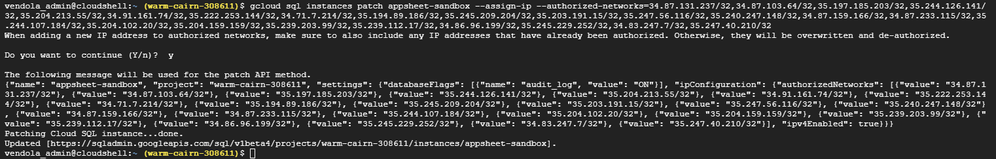
My concern is that depending on the incompleteness of the list and the timing of the list update, the connection from the production app that is currently running may be lost.
The IP list used in the command is obtained from the following page that you mentioned.
Managing IP addresses and firewall information | AppSheet Help Center.
FYI
@tsuji_koichi
- Mark as New
- Bookmark
- Subscribe
- Mute
- Subscribe to RSS Feed
- Permalink
- Report Inappropriate Content
- Mark as New
- Bookmark
- Subscribe
- Mute
- Subscribe to RSS Feed
- Permalink
- Report Inappropriate Content
Oh, nice!
Checking with the AppSheet dev team! Stay tuned.
- Mark as New
- Bookmark
- Subscribe
- Mute
- Subscribe to RSS Feed
- Permalink
- Report Inappropriate Content
- Mark as New
- Bookmark
- Subscribe
- Mute
- Subscribe to RSS Feed
- Permalink
- Report Inappropriate Content
Circling back on the gcloud sql patch question:
There is nothing in the gcloud sql patch documentation that implies that a patch will cause disruption. But AppSheet cannot guarantee execution results.
- Mark as New
- Bookmark
- Subscribe
- Mute
- Subscribe to RSS Feed
- Permalink
- Report Inappropriate Content
- Mark as New
- Bookmark
- Subscribe
- Mute
- Subscribe to RSS Feed
- Permalink
- Report Inappropriate Content
Thanks for the confirmation.
As you said, we are responsible for the GCP command execution. No problem.
What I wanted to check is when the new allowed IP list is applied.
Perhaps it has already been replaced by the new IP list.
However, for such announcements, I would like to see the time when the change was made or will be made in global standard time.
That way, we can update the IP list in our production environment without worry.
- Mark as New
- Bookmark
- Subscribe
- Mute
- Subscribe to RSS Feed
- Permalink
- Report Inappropriate Content
- Mark as New
- Bookmark
- Subscribe
- Mute
- Subscribe to RSS Feed
- Permalink
- Report Inappropriate Content
I have double-checked with the AppSheet dev team and the updated IP list has been applied. So it’s safe to update your IP list in production.
Hope this helps!
Liz
- Mark as New
- Bookmark
- Subscribe
- Mute
- Subscribe to RSS Feed
- Permalink
- Report Inappropriate Content
- Mark as New
- Bookmark
- Subscribe
- Mute
- Subscribe to RSS Feed
- Permalink
- Report Inappropriate Content
Thanks @Liz_Lynch ,
I can work on the update without worry.![]()
In the future, as pointed out by @Austin_Lambeth and @Grant_Stead , please announce the update time in advance and publish the update history.
For example, in Salesfoce, this is achieved in the following way.
Please click on revision history.
https://help.salesforce.com/s/articleView?id=000321501&type=1
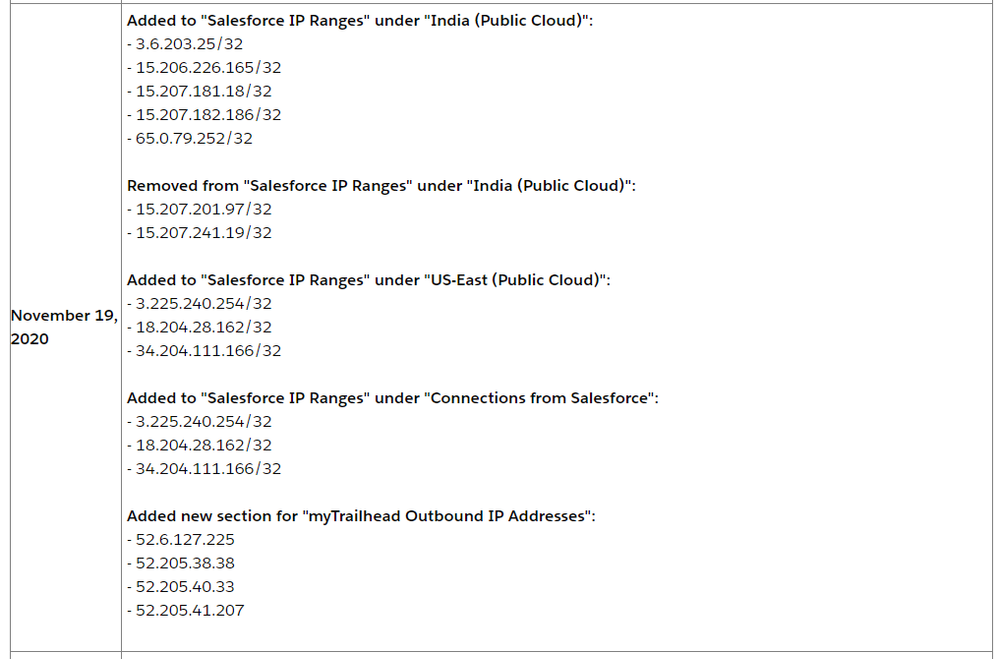
- Mark as New
- Bookmark
- Subscribe
- Mute
- Subscribe to RSS Feed
- Permalink
- Report Inappropriate Content
- Mark as New
- Bookmark
- Subscribe
- Mute
- Subscribe to RSS Feed
- Permalink
- Report Inappropriate Content
I use a similar cloud shell command to manage the IP’s for our databases.
It works well, but it does remove any non-mentioned IP from the whitelist so make sure to include IP’s for non-appsheet clients that you access the DB from
- Mark as New
- Bookmark
- Subscribe
- Mute
- Subscribe to RSS Feed
- Permalink
- Report Inappropriate Content
- Mark as New
- Bookmark
- Subscribe
- Mute
- Subscribe to RSS Feed
- Permalink
- Report Inappropriate Content
That’s right.
At first I thought that this command had the function of adding to the existing list.
But in fact, everything is replaced.
I’m glad I tested it in Sandbox!![]()
In addition, we can’t delete Ip one by one as well. we can only delete them all at once.
> gcloud sql instances patch appsheet-sandbox --clear-authorized-networks
Reference
- Mark as New
- Bookmark
- Subscribe
- Mute
- Subscribe to RSS Feed
- Permalink
- Report Inappropriate Content
- Mark as New
- Bookmark
- Subscribe
- Mute
- Subscribe to RSS Feed
- Permalink
- Report Inappropriate Content
I think this should be something that is sent out to all partners in addition to posted in the forum? I no longer constantly stalk the forum and no one at our org seems to have been aware that there was an update.
- Mark as New
- Bookmark
- Subscribe
- Mute
- Subscribe to RSS Feed
- Permalink
- Report Inappropriate Content
- Mark as New
- Bookmark
- Subscribe
- Mute
- Subscribe to RSS Feed
- Permalink
- Report Inappropriate Content
Agreed.
There used to be a subscribe button on the IP list help article. I was subscribed to it. But it looks like that’s gone now. I do subscribe though to the announcements category in general…
-
Account
3 -
Announcements
30 -
App Management
8 -
Automation
30 -
Data
31 -
Errors
17 -
Expressions
21 -
Integrations
24 -
Intelligence
5 -
Other
15 -
Resources
15 -
Security
5 -
Templates
13 -
Users
7 -
UX
34

 Twitter
Twitter