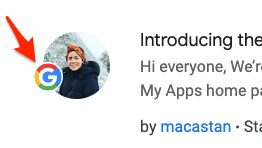- AppSheet
- AppSheet Forum
- AppSheet Q&A
- Upgrade several connected apps
- Subscribe to RSS Feed
- Mark Topic as New
- Mark Topic as Read
- Float this Topic for Current User
- Bookmark
- Subscribe
- Mute
- Printer Friendly Page
- Mark as New
- Bookmark
- Subscribe
- Mute
- Subscribe to RSS Feed
- Permalink
- Report Inappropriate Content
- Mark as New
- Bookmark
- Subscribe
- Mute
- Subscribe to RSS Feed
- Permalink
- Report Inappropriate Content
Hi everyone.
I’m bringing an issue regarding App Upgrade. I know it has been discussed many times, I’ve read lots of discussions but none contains the adequate answer or tips.
In a few words : I need to upgrade many apps connected to the same data set of sources (google sheet files).
Here is my context :
I am currently developing a kinda HR solution for my company.
So far, i have 4 apps for 4 different population of users :
- Employees,
- Managers,
- RH people,
- Solution Administrators
As said above, all apps are connnected to the same set of files (around 20 so far)
We are building a complete system, but bringing it to end users through several main deliveries this year.
So I created two distinct environments :
- PROD : 4 apps currently seen and used by end-users
- DEV : 4 apps on which my team is working to add new feature.
After first deployment, to create the DEV environment (sources and apps), I had to duplicate all apps and link them all manually to DEV set of sources.
To be honest, it has been a true pain to replace all 20 sources in 4 apps…
I was hoping that App Upgrade feature could help me there, but i’ve read countless times that the original data source is disrupted and replaced by the data source from new version.
When you work on a single app, this might be acceptable, but when you work on several apps (today 4, we might need 8 by the end), it isn’t. Too manual steps, too many risks…
I’d like to point out that we will apply many changes between deliveries (data, notifications, workflows…), and therefore we can not do it in one app, test, and then duplicate in a another.
Too many risks of forgetting something.
Can anyone help me please?
Anyone who built a set of apps connected to one another ?
- Labels:
-
Data
- Mark as New
- Bookmark
- Subscribe
- Mute
- Subscribe to RSS Feed
- Permalink
- Report Inappropriate Content
- Mark as New
- Bookmark
- Subscribe
- Mute
- Subscribe to RSS Feed
- Permalink
- Report Inappropriate Content
Partitions might help:
Beyond that, AppSheet is not inherently well suited or complex systems.
- Mark as New
- Bookmark
- Subscribe
- Mute
- Subscribe to RSS Feed
- Permalink
- Report Inappropriate Content
- Mark as New
- Bookmark
- Subscribe
- Mute
- Subscribe to RSS Feed
- Permalink
- Report Inappropriate Content
Hi,
Building on this thread, can you tell me if an upgraded app maintains its original key or does it adopt the copied app key? I have multiple zaps and webhooks in and out of my app.
- Mark as New
- Bookmark
- Subscribe
- Mute
- Subscribe to RSS Feed
- Permalink
- Report Inappropriate Content
- Mark as New
- Bookmark
- Subscribe
- Mute
- Subscribe to RSS Feed
- Permalink
- Report Inappropriate Content
I have no idea--I've not done anything with API keys. Try it and find out.
- Mark as New
- Bookmark
- Subscribe
- Mute
- Subscribe to RSS Feed
- Permalink
- Report Inappropriate Content
- Mark as New
- Bookmark
- Subscribe
- Mute
- Subscribe to RSS Feed
- Permalink
- Report Inappropriate Content
That's not very helpful. I would have hoped that Appsheet would know what they built.
There is no documentation on this. I really don't have time to write it for you.
- Mark as New
- Bookmark
- Subscribe
- Mute
- Subscribe to RSS Feed
- Permalink
- Report Inappropriate Content
- Mark as New
- Bookmark
- Subscribe
- Mute
- Subscribe to RSS Feed
- Permalink
- Report Inappropriate Content
AppSheet staff may indeed know what they built. Regardless, like you, in the absence of documentation community members here don't know the details of undocumented behaviors except via trial and error like @Steve suggested.
I do happen to use the AppSheet API, both from within my apps and from external functions. My observation is that an app indeed maintains its API keys when it's upgraded from another app instance. For webhook tasks within your app that call the AppSheet API, you do need to reset the task's app ID property since that's overwritten upon upgrade.
@Steve shared a smart upgrade technique that I've found very helpful. FWIW, several weeks ago I documented my own (draft and, since then, continuously growing) list of properties to pay attention to when upgrading.
- Mark as New
- Bookmark
- Subscribe
- Mute
- Subscribe to RSS Feed
- Permalink
- Report Inappropriate Content
- Mark as New
- Bookmark
- Subscribe
- Mute
- Subscribe to RSS Feed
- Permalink
- Report Inappropriate Content
Thank you.
I appreciate your time.
The main reason I posted here is because Appsheet employees often respond to questions that may be beyond shared community experience.
- Mark as New
- Bookmark
- Subscribe
- Mute
- Subscribe to RSS Feed
- Permalink
- Report Inappropriate Content
- Mark as New
- Bookmark
- Subscribe
- Mute
- Subscribe to RSS Feed
- Permalink
- Report Inappropriate Content
If you have time to whine, you have time to experiment.
- Mark as New
- Bookmark
- Subscribe
- Mute
- Subscribe to RSS Feed
- Permalink
- Report Inappropriate Content
- Mark as New
- Bookmark
- Subscribe
- Mute
- Subscribe to RSS Feed
- Permalink
- Report Inappropriate Content
Thank you Daddy.
If you have time to be a smart ass you have time to focus on the issues in Appsheet.
Steve, are you an employee of Appsheet or a very involved community participant?
I have seen you on this site for over a year now. I thought you were an employee. If you are not then I apologize. If you are an employee, then ....
- Mark as New
- Bookmark
- Subscribe
- Mute
- Subscribe to RSS Feed
- Permalink
- Report Inappropriate Content
- Mark as New
- Bookmark
- Subscribe
- Mute
- Subscribe to RSS Feed
- Permalink
- Report Inappropriate Content
I believe that Google employees are designated by an icon in their profile picture. I also infer that Google employees who are unfamiliar and uninvolved with AppSheet development sometimes post in the community with comments/questions as AppSheet users.
- Mark as New
- Bookmark
- Subscribe
- Mute
- Subscribe to RSS Feed
- Permalink
- Report Inappropriate Content
- Mark as New
- Bookmark
- Subscribe
- Mute
- Subscribe to RSS Feed
- Permalink
- Report Inappropriate Content
Thanks,
I haven't posted since the site was migrated to google property.
- Mark as New
- Bookmark
- Subscribe
- Mute
- Subscribe to RSS Feed
- Permalink
- Report Inappropriate Content
- Mark as New
- Bookmark
- Subscribe
- Mute
- Subscribe to RSS Feed
- Permalink
- Report Inappropriate Content
Scaling doesn’t seem to help much, since I’d have the same problem with going from DEV to PROD, as my data structure changes.
I was first told to create multiple apps because of users access…
And now I’ve done that, I realise that I can’t upgrade easily…
Well… the more i get to use AppSheet, the more I wonder what it is suited for. ![]()
If it’s juste for single use action and limited population, it will be quite poor for a company…
I add great expectations since Appsheet advertise that companies such as Solvay use its solution
My company is nowhere near Solvay-scale, and I would already be reaching AppSheet limits ??
I’m definitely curious as to what Solvay deployed with Appsheet…
-
Account
1,676 -
App Management
3,097 -
AppSheet
1 -
Automation
10,317 -
Bug
981 -
Data
9,674 -
Errors
5,730 -
Expressions
11,775 -
General Miscellaneous
1 -
Google Cloud Deploy
1 -
image and text
1 -
Integrations
1,606 -
Intelligence
578 -
Introductions
85 -
Other
2,900 -
Photos
1 -
Resources
537 -
Security
827 -
Templates
1,306 -
Users
1,558 -
UX
9,109
- « Previous
- Next »
| User | Count |
|---|---|
| 41 | |
| 28 | |
| 28 | |
| 23 | |
| 13 |

 Twitter
Twitter