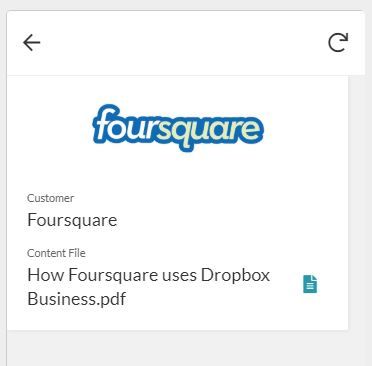- AppSheet
- AppSheet Forum
- AppSheet Q&A
- Uploading .pdf Files with their filenames
- Subscribe to RSS Feed
- Mark Topic as New
- Mark Topic as Read
- Float this Topic for Current User
- Bookmark
- Subscribe
- Mute
- Printer Friendly Page
- Mark as New
- Bookmark
- Subscribe
- Mute
- Subscribe to RSS Feed
- Permalink
- Report Inappropriate Content
- Mark as New
- Bookmark
- Subscribe
- Mute
- Subscribe to RSS Feed
- Permalink
- Report Inappropriate Content
Hey Guys
I hope someone can help me with this.
I am trying to create a field with a field type “File” for use to import files from the PC. When the file is uploaded, the file name that shows on the app was curated to “key.column_name.SomeNumber”. Then I came across this sample app called “Marketing Docs” (Please see screenshot attached). In this app, the file name shown on the app view is so clear “How Foursquare Uses Dropbox Business.pdf”.
How do I upload a file to an app and have the file name clear (some sensible name), instead of some random text?
Please help.
Thanks
Daniel
- Labels:
-
Automation
-
UX
- Mark as New
- Bookmark
- Subscribe
- Mute
- Subscribe to RSS Feed
- Permalink
- Report Inappropriate Content
- Mark as New
- Bookmark
- Subscribe
- Mute
- Subscribe to RSS Feed
- Permalink
- Report Inappropriate Content
Appsheet default behavior is to putting absolute “unique” file name so that the files saved to the cloud is ensured NOT to be overwritten the existing files as well as ensureing the uniquesss of the file names. The file is named as row ID + column name + UTC time as far as I deem it correctly. There is no workaround to change this native file names.
However, if you are happy with your own your unique file name which is visible on the app rather than chaning the actual file names, why dont take this path.
In addition to file type data files, add text/name type files which let the app user place the file name whatever they want.
Once you set the file type data field, Appsheet will automatially generate the system action. Go to that system generated action which is “inline” action. Change the direction of that action to “file name” field rather than file type field.
Set the showif constrain for the file type file only visible in FORM view (hide from any other view such as detail view)
When the app user upload file from the form view, then the system generated unique file name is not visible from any other file. One the form is saved, then go to detail view, where you see file name files with inline action with user defined file name.
Reminding this is not changing the acual file name on the cloud.
- Mark as New
- Bookmark
- Subscribe
- Mute
- Subscribe to RSS Feed
- Permalink
- Report Inappropriate Content
- Mark as New
- Bookmark
- Subscribe
- Mute
- Subscribe to RSS Feed
- Permalink
- Report Inappropriate Content
With the new integration with Google Apps Script, there is now a way .
See the Tips & Resources below:
How to control or rename uploaded files in a [file] column
-
Account
1,673 -
App Management
3,068 -
AppSheet
1 -
Automation
10,289 -
Bug
966 -
Data
9,654 -
Errors
5,717 -
Expressions
11,745 -
General Miscellaneous
1 -
Google Cloud Deploy
1 -
image and text
1 -
Integrations
1,599 -
Intelligence
578 -
Introductions
85 -
Other
2,881 -
Photos
1 -
Resources
534 -
Security
827 -
Templates
1,300 -
Users
1,551 -
UX
9,094
- « Previous
- Next »
| User | Count |
|---|---|
| 41 | |
| 29 | |
| 22 | |
| 20 | |
| 15 |

 Twitter
Twitter