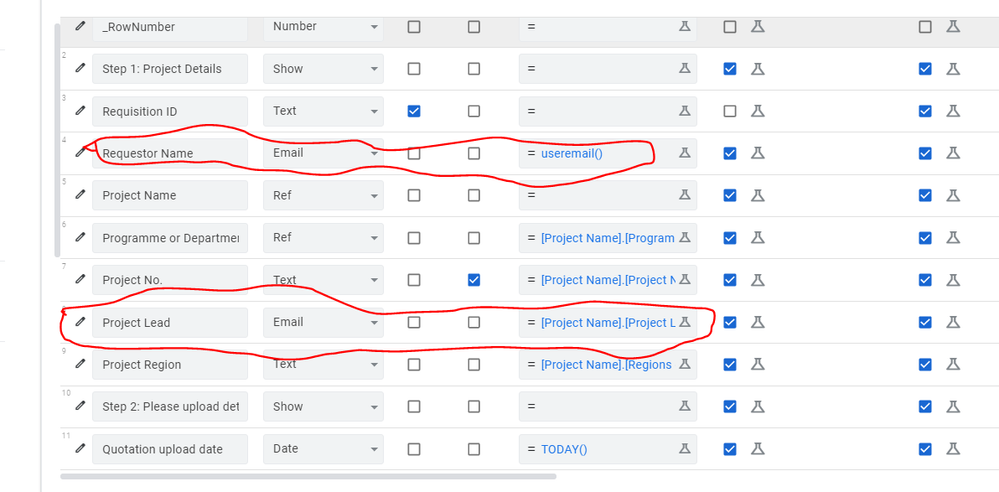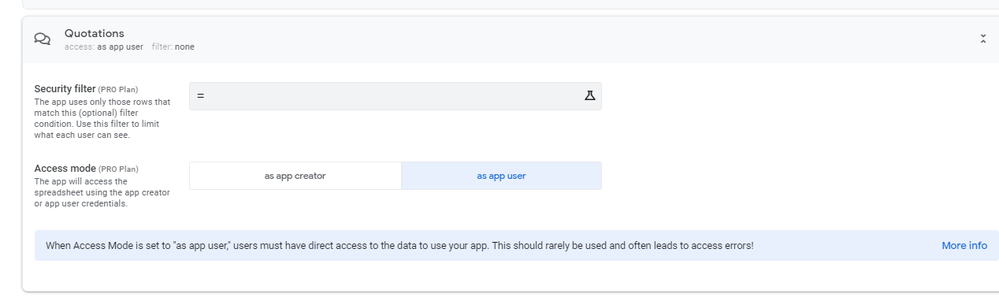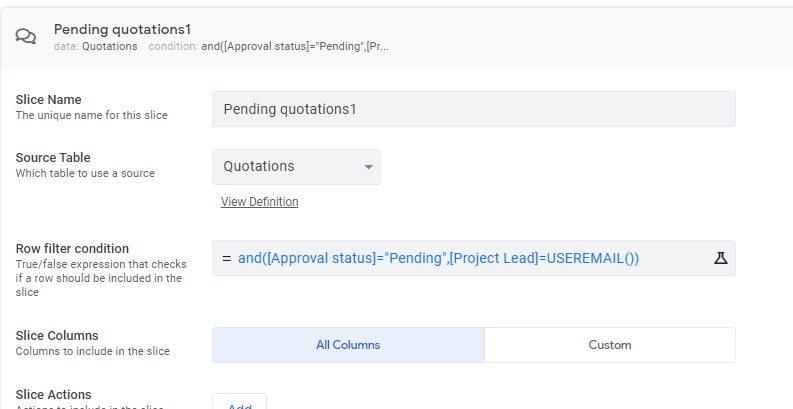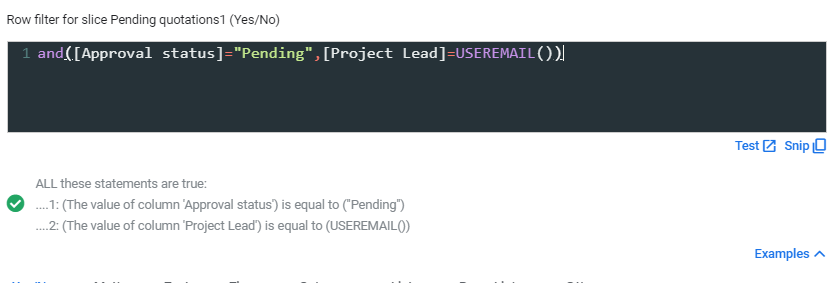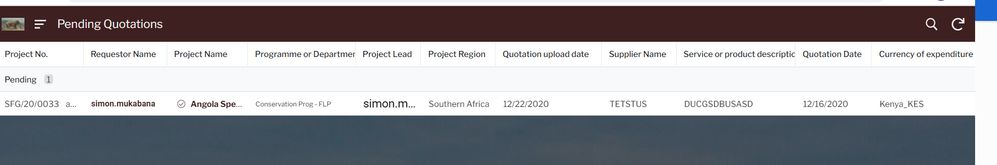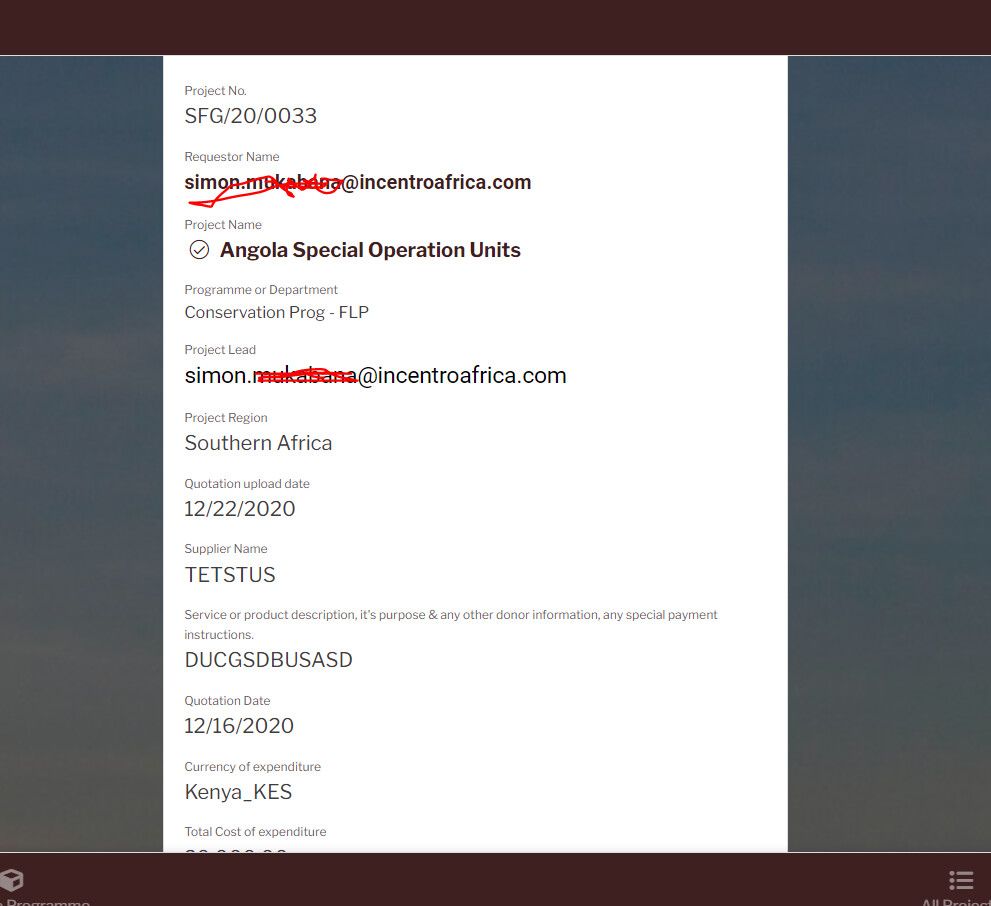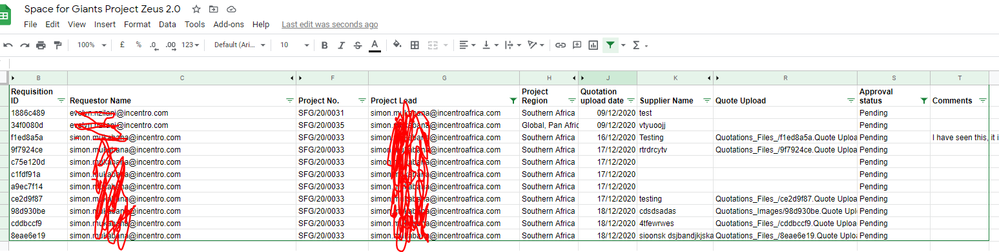- AppSheet
- AppSheet Forum
- AppSheet Q&A
- [URGENT] Am unable to see rows, addressed to me as...
- Subscribe to RSS Feed
- Mark Topic as New
- Mark Topic as Read
- Float this Topic for Current User
- Bookmark
- Subscribe
- Mute
- Printer Friendly Page
- Mark as New
- Bookmark
- Subscribe
- Mute
- Subscribe to RSS Feed
- Permalink
- Report Inappropriate Content
- Mark as New
- Bookmark
- Subscribe
- Mute
- Subscribe to RSS Feed
- Permalink
- Report Inappropriate Content
I have a quotation approval app, with a table called quotation which has Requestor Column(email)- a user email requesting for approval, Project lead column (email)- for any an app user who can see approve, deny action on the submitted quotation, and other columns.
Challenge
A project lead(user), I can see all quotations rows submitted to all other project leads. But I can’t see row data of quotations that have been submitted to me for approval.
Currently, there are no security filters set on data, no row filter set on any slice views.
Anyone with the solution?
- Labels:
-
UX
- Mark as New
- Bookmark
- Subscribe
- Mute
- Subscribe to RSS Feed
- Permalink
- Report Inappropriate Content
- Mark as New
- Bookmark
- Subscribe
- Mute
- Subscribe to RSS Feed
- Permalink
- Report Inappropriate Content
All project leads (users) can see all approval requests?
- Mark as New
- Bookmark
- Subscribe
- Mute
- Subscribe to RSS Feed
- Permalink
- Report Inappropriate Content
- Mark as New
- Bookmark
- Subscribe
- Mute
- Subscribe to RSS Feed
- Permalink
- Report Inappropriate Content
They can see all approval requests of other project leads but not theirs.
Like if am the project lead, am able to view approval request of other project leads(users) but not mine; Exactly opposite of what I want to achieve, In the long run. I need to filter out and view only my requests
- Mark as New
- Bookmark
- Subscribe
- Mute
- Subscribe to RSS Feed
- Permalink
- Report Inappropriate Content
- Mark as New
- Bookmark
- Subscribe
- Mute
- Subscribe to RSS Feed
- Permalink
- Report Inappropriate Content
- Mark as New
- Bookmark
- Subscribe
- Mute
- Subscribe to RSS Feed
- Permalink
- Report Inappropriate Content
- Mark as New
- Bookmark
- Subscribe
- Mute
- Subscribe to RSS Feed
- Permalink
- Report Inappropriate Content
Thank you @LeventK,
I removed all security filters and any other limit to data, since the rows that I need to view as a project lead are not Visible.
The strange thing is when I view data
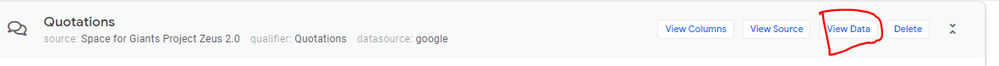
Am able to see those records using my account as a project lead.
I don’t know if that makes sense
- Mark as New
- Bookmark
- Subscribe
- Mute
- Subscribe to RSS Feed
- Permalink
- Report Inappropriate Content
- Mark as New
- Bookmark
- Subscribe
- Mute
- Subscribe to RSS Feed
- Permalink
- Report Inappropriate Content
But in the app nothing is displayed.
- Mark as New
- Bookmark
- Subscribe
- Mute
- Subscribe to RSS Feed
- Permalink
- Report Inappropriate Content
- Mark as New
- Bookmark
- Subscribe
- Mute
- Subscribe to RSS Feed
- Permalink
- Report Inappropriate Content
This might be of help:
- Mark as New
- Bookmark
- Subscribe
- Mute
- Subscribe to RSS Feed
- Permalink
- Report Inappropriate Content
- Mark as New
- Bookmark
- Subscribe
- Mute
- Subscribe to RSS Feed
- Permalink
- Report Inappropriate Content
And all project leads and Requestors are users in this case, when filling out the quotation ,Requestor field is automatically assigned useremail()
- Mark as New
- Bookmark
- Subscribe
- Mute
- Subscribe to RSS Feed
- Permalink
- Report Inappropriate Content
- Mark as New
- Bookmark
- Subscribe
- Mute
- Subscribe to RSS Feed
- Permalink
- Report Inappropriate Content
And so?
- Mark as New
- Bookmark
- Subscribe
- Mute
- Subscribe to RSS Feed
- Permalink
- Report Inappropriate Content
- Mark as New
- Bookmark
- Subscribe
- Mute
- Subscribe to RSS Feed
- Permalink
- Report Inappropriate Content
I’d suggest providing screenshots of what you see in the app, how your tables and columns are setup, show us that security filters and slice row conditions are indeed blank. Hopefully it will uncover something for somebody to identify the issue, because it doesn’t make any sense so far.
- Mark as New
- Bookmark
- Subscribe
- Mute
- Subscribe to RSS Feed
- Permalink
- Report Inappropriate Content
- Mark as New
- Bookmark
- Subscribe
- Mute
- Subscribe to RSS Feed
- Permalink
- Report Inappropriate Content
Okay.
-
This my table
sample data here
No security filter
-
This is the slice for pending quotations, where Approval status =“Pending” and Project Lead=USEREMAIL()
-
This is the result I get when I view as a project lead.
Am getting this one record because I used the same account to submit the quotations.
-
I should get this data?
- Mark as New
- Bookmark
- Subscribe
- Mute
- Subscribe to RSS Feed
- Permalink
- Report Inappropriate Content
- Mark as New
- Bookmark
- Subscribe
- Mute
- Subscribe to RSS Feed
- Permalink
- Report Inappropriate Content
Looking at the last screenshot you posted, I see a discrepancy between the emails in [Requestor Name] and [Project Lead], that are otherwise the same… @incentro vs @incentroafrica.
Do you log into the app with 2 different accounts?
Also a bit of advice that may help you later. Instead of putting USEREMAIL() in as the app formula for [Requestor Name], put it as the Initial Value, and turn off edit capability. Otherwise this value will change to whoever was the last person to modify the record.
- Mark as New
- Bookmark
- Subscribe
- Mute
- Subscribe to RSS Feed
- Permalink
- Report Inappropriate Content
- Mark as New
- Bookmark
- Subscribe
- Mute
- Subscribe to RSS Feed
- Permalink
- Report Inappropriate Content
Thanks @Marc_Dillon
They are two different accounts and both have access to the app. I logged in as xx@incentro.com to make a requisition. and as xx@incentroafrica.com to view all requisitions sent to me. I have added a workflow and as a project lead am able to receive an email but I can’t view the quote.
Thanks for the advice, I have changed to initial value instead of app formula
-
Account
1,675 -
App Management
3,091 -
AppSheet
1 -
Automation
10,314 -
Bug
979 -
Data
9,671 -
Errors
5,729 -
Expressions
11,772 -
General Miscellaneous
1 -
Google Cloud Deploy
1 -
image and text
1 -
Integrations
1,606 -
Intelligence
579 -
Introductions
85 -
Other
2,898 -
Photos
1 -
Resources
536 -
Security
827 -
Templates
1,305 -
Users
1,557 -
UX
9,109
- « Previous
- Next »
| User | Count |
|---|---|
| 41 | |
| 27 | |
| 26 | |
| 20 | |
| 13 |

 Twitter
Twitter