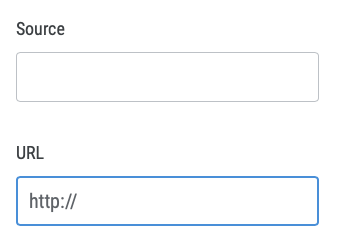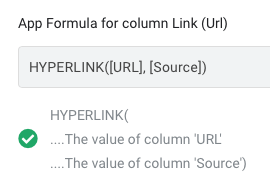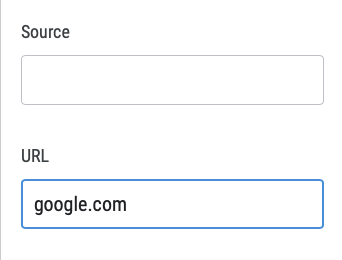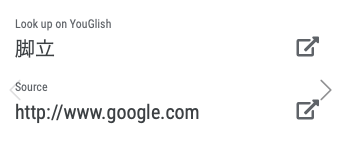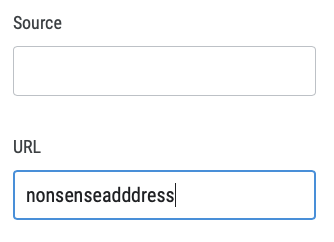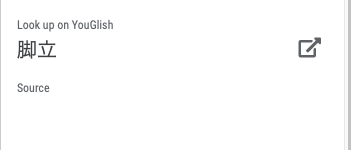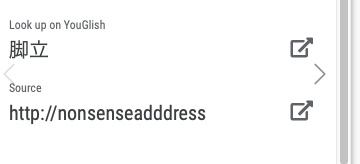- AppSheet
- AppSheet Forum
- AppSheet Q&A
- URL column issue = bad 'URL' not shown
- Subscribe to RSS Feed
- Mark Topic as New
- Mark Topic as Read
- Float this Topic for Current User
- Bookmark
- Subscribe
- Mute
- Printer Friendly Page
- Mark as New
- Bookmark
- Subscribe
- Mute
- Subscribe to RSS Feed
- Permalink
- Report Inappropriate Content
- Mark as New
- Bookmark
- Subscribe
- Mute
- Subscribe to RSS Feed
- Permalink
- Report Inappropriate Content
I’d like to report an issue with the URL column type. In a nutshell, the problem I came across was that when an invalid url was put in a URL column, the url and link were not shown but the header was. I have figured out a solution but perhaps AppSheet should check the issue out. Also, I hope the solution I report may help other people making apps that use the URL column type.
First, here’s my set up. The app user (a student) types or pastes in the a URL (‘URL’ column) and the text that will be used to display it (‘Source’ column).
The ‘Source’ column was of the TEXT type and the ‘URL’ column was of the URL type. Since then, I have changed the ‘URL’ column to the TEXT type and that has resolved my problem.
To continue my description of the issue I encountered, the data from these two columns is combined in a virtual column called ‘Link’:
In this configuration, here’s what happened:
A valid ‘URL’ with a blank ‘Source’ . . .
produced a valid URL with the URL displayed as the text:
However, a nonsense ‘URL’ produced a heading with nothing under it:
What you see above is what was displayed after the sync. Before the sync was complete I saw this:
After changing the ‘URL’ column to the TEXT type, I get the nonsense link, just as you see it above, which is what I want. If there’s a problem with the link, I would prefer that the user get an error when trying to use it instead of an empty column.
Finally, this issue may be related to the following:
I’m tagging @morgan since he is the one who solved that one.
- Labels:
-
Errors
-
Expressions
-
Account
1,675 -
App Management
3,091 -
AppSheet
1 -
Automation
10,314 -
Bug
979 -
Data
9,671 -
Errors
5,729 -
Expressions
11,772 -
General Miscellaneous
1 -
Google Cloud Deploy
1 -
image and text
1 -
Integrations
1,606 -
Intelligence
579 -
Introductions
85 -
Other
2,898 -
Photos
1 -
Resources
536 -
Security
827 -
Templates
1,305 -
Users
1,557 -
UX
9,109
- « Previous
- Next »
| User | Count |
|---|---|
| 41 | |
| 27 | |
| 26 | |
| 20 | |
| 13 |

 Twitter
Twitter