- AppSheet
- AppSheet Forum
- AppSheet Q&A
- Use of Object Store
- Subscribe to RSS Feed
- Mark Topic as New
- Mark Topic as Read
- Float this Topic for Current User
- Bookmark
- Subscribe
- Mute
- Printer Friendly Page
- Mark as New
- Bookmark
- Subscribe
- Mute
- Subscribe to RSS Feed
- Permalink
- Report Inappropriate Content
- Mark as New
- Bookmark
- Subscribe
- Mute
- Subscribe to RSS Feed
- Permalink
- Report Inappropriate Content
I am trying to use an object store instead of the file system.
To test it I have adapted to DocUpload sample to use my object store. Of course with the normal Google store it works fine.
My SQL server object store has two columns, FileName nvarcharmax(255) and File varbinary(max)
I have set the object store to be called “blobs” and in the samples data for the app sample I have set the storage to “blobs”
saving an image causes NO records to be stored in “blobs”. (or anywhere else for that matter)
then I also read that only two fields/columns will be used in an object store. So even if I got it to work, how would I for example create a reference to the one stored blob so that it can be the child of something?
Finally should it work also for eg a PDF file in the same store?
- Labels:
-
Data
- Mark as New
- Bookmark
- Subscribe
- Mute
- Subscribe to RSS Feed
- Permalink
- Report Inappropriate Content
- Mark as New
- Bookmark
- Subscribe
- Mute
- Subscribe to RSS Feed
- Permalink
- Report Inappropriate Content
Sorry unfortunate wording … the sql is MSSQL not MySQL ! I routinely have used this kind of storage successfully in MSSQL.
- Mark as New
- Bookmark
- Subscribe
- Mute
- Subscribe to RSS Feed
- Permalink
- Report Inappropriate Content
- Mark as New
- Bookmark
- Subscribe
- Mute
- Subscribe to RSS Feed
- Permalink
- Report Inappropriate Content
- Mark as New
- Bookmark
- Subscribe
- Mute
- Subscribe to RSS Feed
- Permalink
- Report Inappropriate Content
- Mark as New
- Bookmark
- Subscribe
- Mute
- Subscribe to RSS Feed
- Permalink
- Report Inappropriate Content
How does that help? What I am saying is it doesn’t work as stated … as tested with the sample app.
- Mark as New
- Bookmark
- Subscribe
- Mute
- Subscribe to RSS Feed
- Permalink
- Report Inappropriate Content
- Mark as New
- Bookmark
- Subscribe
- Mute
- Subscribe to RSS Feed
- Permalink
- Report Inappropriate Content
I have no experience with object stores, so the only thing I can offer is the available documentation. I don’t recall too much discussion of object stores here in the community, so I imagine you won’t find much searching here. I’m not aware of any prominent community members that use object stores, so I don’t know whether you’ll get much of a response. You may just want to contact Support (and mention that the docs are lacking).
- Mark as New
- Bookmark
- Subscribe
- Mute
- Subscribe to RSS Feed
- Permalink
- Report Inappropriate Content
- Mark as New
- Bookmark
- Subscribe
- Mute
- Subscribe to RSS Feed
- Permalink
- Report Inappropriate Content
Thank you for that advice.
Tomorrow I will post a detailed description of the steps with some illustrations and see what happens. I can send that to support too.
- Mark as New
- Bookmark
- Subscribe
- Mute
- Subscribe to RSS Feed
- Permalink
- Report Inappropriate Content
- Mark as New
- Bookmark
- Subscribe
- Mute
- Subscribe to RSS Feed
- Permalink
- Report Inappropriate Content
Here is the exact scenario.
The working example:
Data Structure in Appsheet
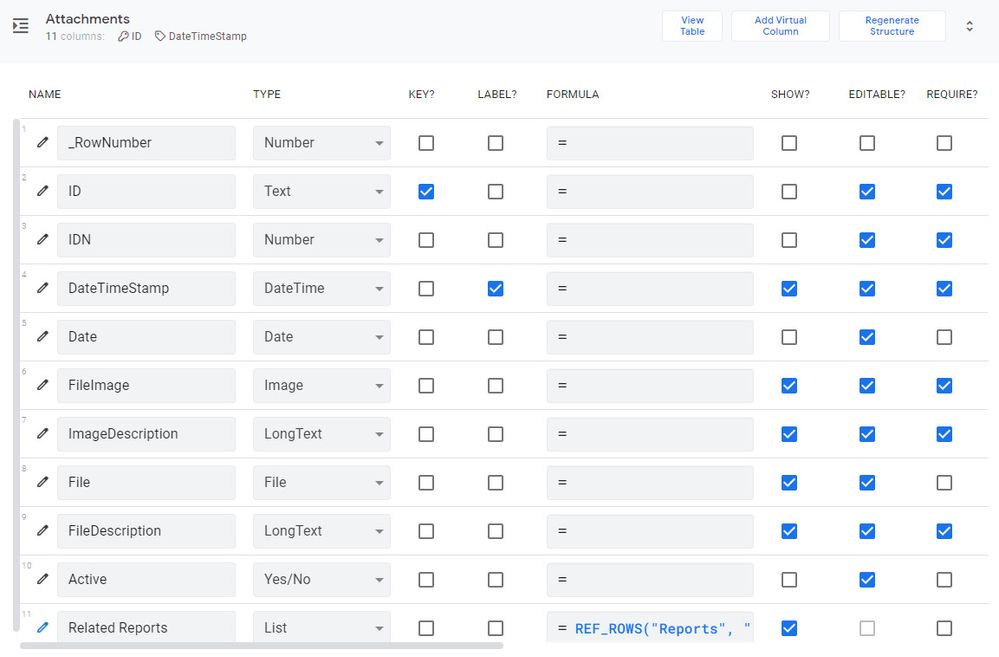
Default Store in Appsheet
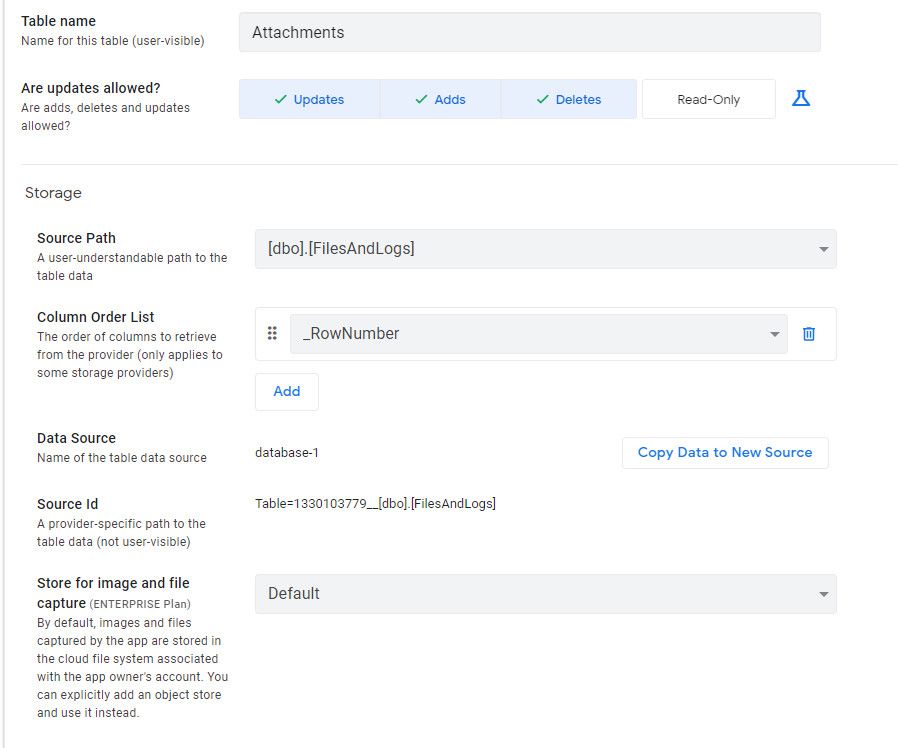
Data in MSSQL - OK!!
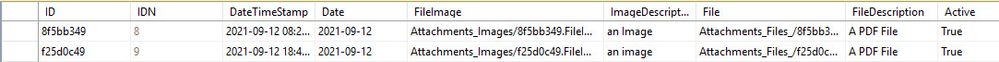
Change the store to be “blobs” instead of “default”
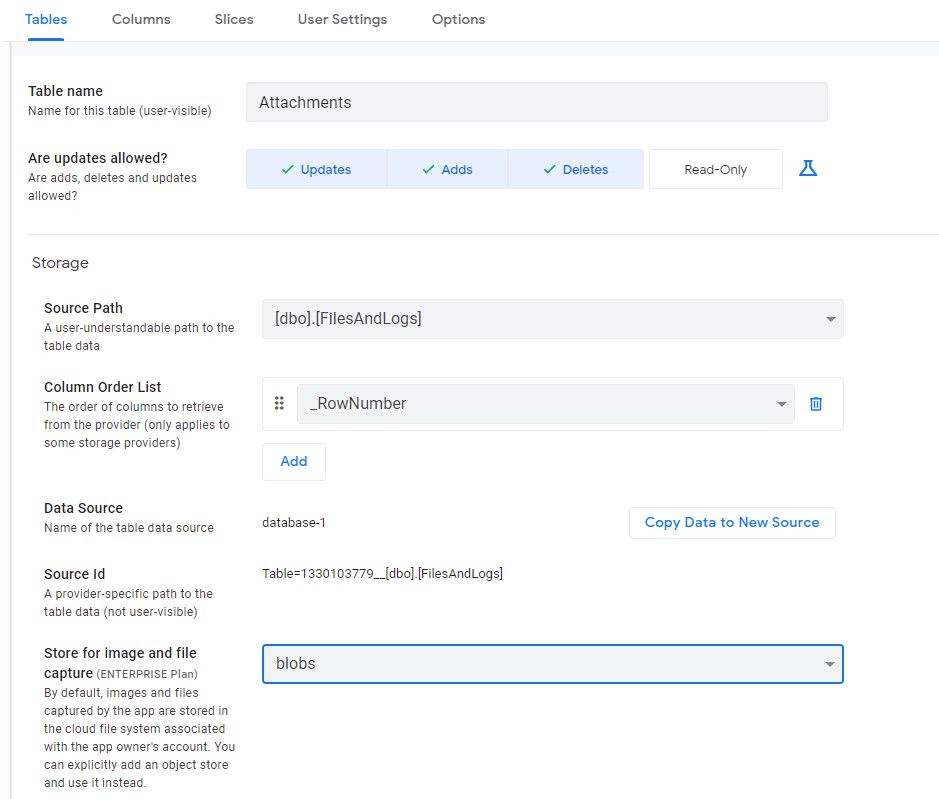
Here is the MSSQL “Blobs” structure and has no data, nothing is stored there after running the app.
“FileImage” column matches the original appsheet image column
“ImageDescription” matches the Appsheet FileImage and ImageDescription columns.
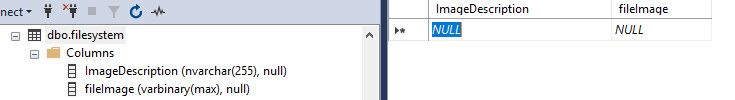
- Mark as New
- Bookmark
- Subscribe
- Mute
- Subscribe to RSS Feed
- Permalink
- Report Inappropriate Content
- Mark as New
- Bookmark
- Subscribe
- Mute
- Subscribe to RSS Feed
- Permalink
- Report Inappropriate Content
Aha! Of course In this expanded example I need to make sure the blob store has all the appsheet fields because I now see in the log:
“Errors”: "DiagnosticFrameworkWrapper.CustomerFacingException: One or more SQL Server errors has been encountered:\nA column in your AppSheet table does not exist in your SQL Server table. Please make sure that all columns in your AppSheet table (except virtual columns) exist in your SQL Server table.\r\n
Will try this.
Now the tables exactly match except the image and file columns are varbinary
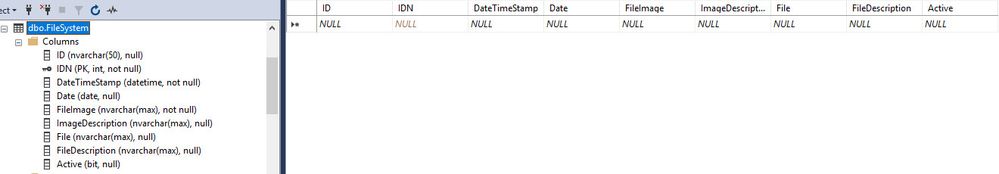
And … I get the same error ![]()
-
Account
1,672 -
App Management
3,062 -
AppSheet
1 -
Automation
10,270 -
Bug
963 -
Data
9,640 -
Errors
5,706 -
Expressions
11,725 -
General Miscellaneous
1 -
Google Cloud Deploy
1 -
image and text
1 -
Integrations
1,594 -
Intelligence
575 -
Introductions
84 -
Other
2,877 -
Photos
1 -
Resources
530 -
Security
825 -
Templates
1,296 -
Users
1,547 -
UX
9,085
- « Previous
- Next »
| User | Count |
|---|---|
| 42 | |
| 22 | |
| 21 | |
| 19 | |
| 15 |

 Twitter
Twitter