- AppSheet
- AppSheet Forum
- AppSheet Q&A
- Use PDF as background image (floorplan) for pins
- Subscribe to RSS Feed
- Mark Topic as New
- Mark Topic as Read
- Float this Topic for Current User
- Bookmark
- Subscribe
- Mute
- Printer Friendly Page
- Mark as New
- Bookmark
- Subscribe
- Mute
- Subscribe to RSS Feed
- Permalink
- Report Inappropriate Content
- Mark as New
- Bookmark
- Subscribe
- Mute
- Subscribe to RSS Feed
- Permalink
- Report Inappropriate Content
I’ll try again, since I got no reponse last time:
Is it possible to use PDF as background image for XY (pins)?
I managed to get the PDF in as background image through generating an URL, but the pin will then not stick to the same location when zooming in and out.
Anyone with suggestions/knowlage about this?
- Labels:
-
UX
- Mark as New
- Bookmark
- Subscribe
- Mute
- Subscribe to RSS Feed
- Permalink
- Report Inappropriate Content
- Mark as New
- Bookmark
- Subscribe
- Mute
- Subscribe to RSS Feed
- Permalink
- Report Inappropriate Content
Based on your own experience, I’d guess not.
- Mark as New
- Bookmark
- Subscribe
- Mute
- Subscribe to RSS Feed
- Permalink
- Report Inappropriate Content
- Mark as New
- Bookmark
- Subscribe
- Mute
- Subscribe to RSS Feed
- Permalink
- Report Inappropriate Content
Ok. You seem like quite experienced, so I’ll take that as a no;)
I’ll post it as a Feature request then…
Would be very handy for floor plans and similar drawings. They are always in pdf…
- Mark as New
- Bookmark
- Subscribe
- Mute
- Subscribe to RSS Feed
- Permalink
- Report Inappropriate Content
- Mark as New
- Bookmark
- Subscribe
- Mute
- Subscribe to RSS Feed
- Permalink
- Report Inappropriate Content
The problem (I imagine) is that PDFs don’t have a fixed size, so the plotting measurements used for XY columns don’t work.
XY column points are plotted as a percentage of the image dimensions, but a PDF doesn’t have fixed dimensions, I don’t think.
My guess.
You might try asking support@appsheet.com.
- Mark as New
- Bookmark
- Subscribe
- Mute
- Subscribe to RSS Feed
- Permalink
- Report Inappropriate Content
- Mark as New
- Bookmark
- Subscribe
- Mute
- Subscribe to RSS Feed
- Permalink
- Report Inappropriate Content
I’m using Integromat to convert PDFs in JPGs for further use as XY Background images.
Everything is automated.
Multi page PDFs get seperated in single Images.
- Mark as New
- Bookmark
- Subscribe
- Mute
- Subscribe to RSS Feed
- Permalink
- Report Inappropriate Content
- Mark as New
- Bookmark
- Subscribe
- Mute
- Subscribe to RSS Feed
- Permalink
- Report Inappropriate Content
Please let us know how did you do that? Step by step please ![]()
- Mark as New
- Bookmark
- Subscribe
- Mute
- Subscribe to RSS Feed
- Permalink
- Report Inappropriate Content
- Mark as New
- Bookmark
- Subscribe
- Mute
- Subscribe to RSS Feed
- Permalink
- Report Inappropriate Content
Hi Fabian.
Sure.
I use google drive, so I just encode the dynamic URL of the google drive PDF to a static URL.
To do so I use this expression in the “Background image” of XY:
CONCATENATE(“https://www.appsheet.com/template/gettablefileurl?appName=“Your app name and number”&tableName=“Your table name”&fileName=”,ENCODEURL(RIGHT(TEXT( [Your column with the PDF from google drive]),LEN(TEXT([Your column with the PDF from google drive]))-11)))
PS: The “-11” is to avoid getting the 11 first typings of the link to the drawing.
My link is to another table where I upload all drawings. This table is called “Tegninger”. So the link generated to this table is then “Tegninger::My_file_pdf/171f13ed…” So the -11 removes “Tegninger::”
But… please explain back how you automaticly made PDF drawings into JPGs. As much details as possible if you can…![]()
- Mark as New
- Bookmark
- Subscribe
- Mute
- Subscribe to RSS Feed
- Permalink
- Report Inappropriate Content
- Mark as New
- Bookmark
- Subscribe
- Mute
- Subscribe to RSS Feed
- Permalink
- Report Inappropriate Content
PS: Note that the file is no longer secure after this. I tried. When generating static URL, the new url is public on internet. (But of course hard to find…)
- Mark as New
- Bookmark
- Subscribe
- Mute
- Subscribe to RSS Feed
- Permalink
- Report Inappropriate Content
- Mark as New
- Bookmark
- Subscribe
- Mute
- Subscribe to RSS Feed
- Permalink
- Report Inappropriate Content
@khuslid I now learned that we can use PDF files as background images. Thank you ![]()
- Mark as New
- Bookmark
- Subscribe
- Mute
- Subscribe to RSS Feed
- Permalink
- Report Inappropriate Content
- Mark as New
- Bookmark
- Subscribe
- Mute
- Subscribe to RSS Feed
- Permalink
- Report Inappropriate Content
I try to explain here ![]()
- Mark as New
- Bookmark
- Subscribe
- Mute
- Subscribe to RSS Feed
- Permalink
- Report Inappropriate Content
- Mark as New
- Bookmark
- Subscribe
- Mute
- Subscribe to RSS Feed
- Permalink
- Report Inappropriate Content
So just to post an update on this issue since it was solved through support. Previously when you wanted an app image to be the background image for an XY column, you needed to construct the URL to https://www.appsheet.com/template/gettablefileurl with your app name, table name, file name, etc.
There has been a recent change to start constructing full, signed URLs for image and file column values for security before they are passed back to the client. This means that for XY columns you no longer need to construct the full URL for the background image. Instead, you can now just reference or de-reference to the image column. This is what fixed the issue in this case.
- Mark as New
- Bookmark
- Subscribe
- Mute
- Subscribe to RSS Feed
- Permalink
- Report Inappropriate Content
- Mark as New
- Bookmark
- Subscribe
- Mute
- Subscribe to RSS Feed
- Permalink
- Report Inappropriate Content
Hi @hugheshilton We dropped a support email earlier, but we’re experiencing low image quality when applying this method.
- Mark as New
- Bookmark
- Subscribe
- Mute
- Subscribe to RSS Feed
- Permalink
- Report Inappropriate Content
- Mark as New
- Bookmark
- Subscribe
- Mute
- Subscribe to RSS Feed
- Permalink
- Report Inappropriate Content
Great improvment. Thanks:)
- Mark as New
- Bookmark
- Subscribe
- Mute
- Subscribe to RSS Feed
- Permalink
- Report Inappropriate Content
- Mark as New
- Bookmark
- Subscribe
- Mute
- Subscribe to RSS Feed
- Permalink
- Report Inappropriate Content
That’s cool. Thank you for that improvement. That’s way easier AND more secure.
As @Grant_Stead mentioned, the image quality is low.
If you use PDF file, it’s somehow distorted / warped.
You need at least one forced sync.
Here is a demonstration ![]()
EDIT: You can even upload a SVG file and use it as the Background Image for XY. But if you zoom in and out it is duplicating itself.
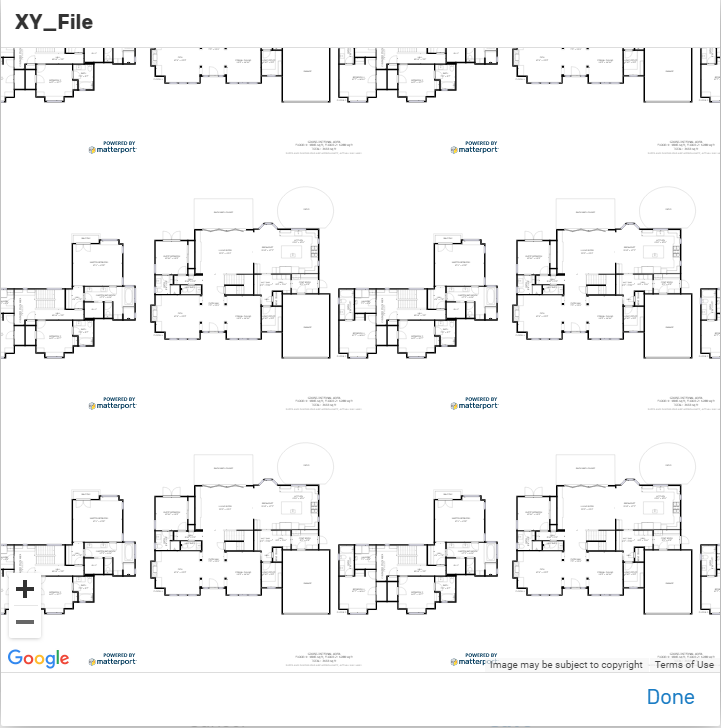
- Mark as New
- Bookmark
- Subscribe
- Mute
- Subscribe to RSS Feed
- Permalink
- Report Inappropriate Content
- Mark as New
- Bookmark
- Subscribe
- Mute
- Subscribe to RSS Feed
- Permalink
- Report Inappropriate Content
Great video @Fabian. Thanks!
- Mark as New
- Bookmark
- Subscribe
- Mute
- Subscribe to RSS Feed
- Permalink
- Report Inappropriate Content
- Mark as New
- Bookmark
- Subscribe
- Mute
- Subscribe to RSS Feed
- Permalink
- Report Inappropriate Content
what is worse than it is cropping the edges is that it also “fold” on the middle when using PDF, but yes great video
- Mark as New
- Bookmark
- Subscribe
- Mute
- Subscribe to RSS Feed
- Permalink
- Report Inappropriate Content
- Mark as New
- Bookmark
- Subscribe
- Mute
- Subscribe to RSS Feed
- Permalink
- Report Inappropriate Content
For all of you… We made a fix for this and it should go into production today. Using word from Hughes… “No more blurry map images anymore”.
- Mark as New
- Bookmark
- Subscribe
- Mute
- Subscribe to RSS Feed
- Permalink
- Report Inappropriate Content
- Mark as New
- Bookmark
- Subscribe
- Mute
- Subscribe to RSS Feed
- Permalink
- Report Inappropriate Content
@Aleksi @hugheshilton
Images are no more blurry. Thank you for that.
PDF still get cut off and are rendered wrong when you zoom in and out.
SVGs are still rendered endlessly.
Can you confirm my statement in my Video that we need 2 syncs before we can set a Pin on an Image we load up?
- Mark as New
- Bookmark
- Subscribe
- Mute
- Subscribe to RSS Feed
- Permalink
- Report Inappropriate Content
- Mark as New
- Bookmark
- Subscribe
- Mute
- Subscribe to RSS Feed
- Permalink
- Report Inappropriate Content
To me it seems like it’s just getting lucky with the PDF and using the thumbnail preview of the PDF somehow… But it will be good to hear what Appsheet thinks, especially like what would happen with multipage PDF?
-
Account
1,673 -
App Management
3,068 -
AppSheet
1 -
Automation
10,289 -
Bug
966 -
Data
9,655 -
Errors
5,717 -
Expressions
11,746 -
General Miscellaneous
1 -
Google Cloud Deploy
1 -
image and text
1 -
Integrations
1,599 -
Intelligence
578 -
Introductions
85 -
Other
2,881 -
Photos
1 -
Resources
534 -
Security
827 -
Templates
1,300 -
Users
1,551 -
UX
9,094
- « Previous
- Next »
| User | Count |
|---|---|
| 41 | |
| 29 | |
| 22 | |
| 20 | |
| 15 |

 Twitter
Twitter