- AppSheet
- AppSheet Forum
- AppSheet Q&A
- User Data Access limitation in all Tables via Secu...
- Subscribe to RSS Feed
- Mark Topic as New
- Mark Topic as Read
- Float this Topic for Current User
- Bookmark
- Subscribe
- Mute
- Printer Friendly Page
- Mark as New
- Bookmark
- Subscribe
- Mute
- Subscribe to RSS Feed
- Permalink
- Report Inappropriate Content
- Mark as New
- Bookmark
- Subscribe
- Mute
- Subscribe to RSS Feed
- Permalink
- Report Inappropriate Content
Hi together,
I have created an app that is supposed to be used by several vendors, the DB is managed via a GSheet:
Scenario:
Tables:
- Company
- Vehicle
- Driver
- User
- Documents
- Incidents
…
All Tables contain linked data, as I have included in each Table a column with “CompanyID” and referenced it to the main one maintained in the User table.
-
How can i manage the security filter on all tables that it only shows all the entries with the specific CompanyID of the User even though some of the tables do not contain User data but just the company ID as a link? I am a bit lost here and do need a starting point on how to manage the formula.
-
As a second step data in each View shall be filtered based on a specific role of the user that is using the app, this role is also maintained in the user table.
Thanks so much for any help.
Cheers,
Sebastian
Solved! Go to Solution.
- Mark as New
- Bookmark
- Subscribe
- Mute
- Subscribe to RSS Feed
- Permalink
- Report Inappropriate Content
- Mark as New
- Bookmark
- Subscribe
- Mute
- Subscribe to RSS Feed
- Permalink
- Report Inappropriate Content
[COMPANY_ID] =
LOOKUP(
USEREMAIL(),
"USERS",
"EMAIL",
"COMPANY_ID"
)
That’s totally related how your tables are structured depending on the user role. Can you elaborate this?
- Mark as New
- Bookmark
- Subscribe
- Mute
- Subscribe to RSS Feed
- Permalink
- Report Inappropriate Content
- Mark as New
- Bookmark
- Subscribe
- Mute
- Subscribe to RSS Feed
- Permalink
- Report Inappropriate Content
Hi @Sebastian_Henk
There is a search facility at the top of the screen/page that can be helpful.
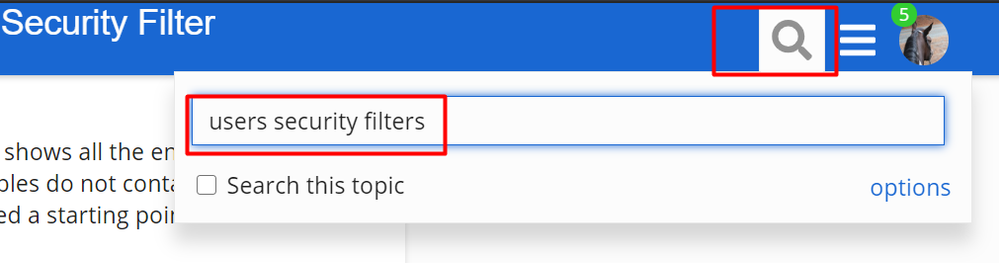
https://community.appsheet.com/search?q=users%20security%20filters
- Mark as New
- Bookmark
- Subscribe
- Mute
- Subscribe to RSS Feed
- Permalink
- Report Inappropriate Content
- Mark as New
- Bookmark
- Subscribe
- Mute
- Subscribe to RSS Feed
- Permalink
- Report Inappropriate Content
[COMPANY_ID] =
LOOKUP(
USEREMAIL(),
"USERS",
"EMAIL",
"COMPANY_ID"
)
That’s totally related how your tables are structured depending on the user role. Can you elaborate this?
- Mark as New
- Bookmark
- Subscribe
- Mute
- Subscribe to RSS Feed
- Permalink
- Report Inappropriate Content
- Mark as New
- Bookmark
- Subscribe
- Mute
- Subscribe to RSS Feed
- Permalink
- Report Inappropriate Content
One way is to use the horizontal technique described in this article…
- Mark as New
- Bookmark
- Subscribe
- Mute
- Subscribe to RSS Feed
- Permalink
- Report Inappropriate Content
- Mark as New
- Bookmark
- Subscribe
- Mute
- Subscribe to RSS Feed
- Permalink
- Report Inappropriate Content
Many thanks! This already helped a lot!
- Mark as New
- Bookmark
- Subscribe
- Mute
- Subscribe to RSS Feed
- Permalink
- Report Inappropriate Content
- Mark as New
- Bookmark
- Subscribe
- Mute
- Subscribe to RSS Feed
- Permalink
- Report Inappropriate Content
You’re welcome.
-
Account
1,675 -
App Management
3,090 -
AppSheet
1 -
Automation
10,313 -
Bug
979 -
Data
9,670 -
Errors
5,726 -
Expressions
11,771 -
General Miscellaneous
1 -
Google Cloud Deploy
1 -
image and text
1 -
Integrations
1,605 -
Intelligence
578 -
Introductions
85 -
Other
2,898 -
Photos
1 -
Resources
536 -
Security
827 -
Templates
1,305 -
Users
1,557 -
UX
9,109
- « Previous
- Next »
| User | Count |
|---|---|
| 46 | |
| 29 | |
| 24 | |
| 22 | |
| 13 |

 Twitter
Twitter