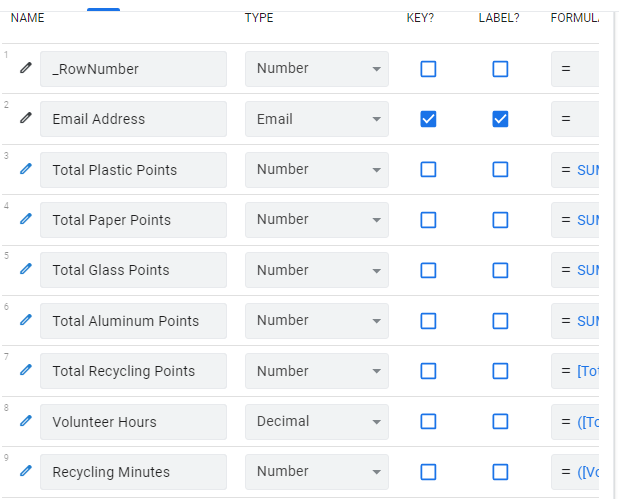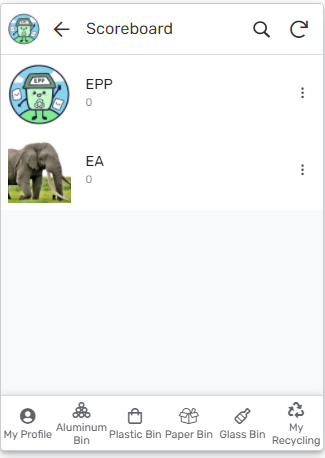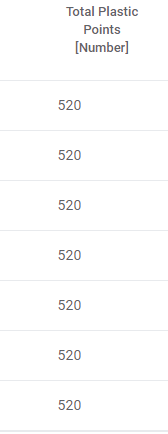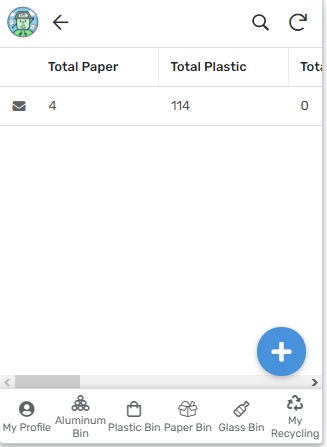- AppSheet
- AppSheet Forum
- AppSheet Q&A
- User Data: Displaying Individual User Data to all ...
- Subscribe to RSS Feed
- Mark Topic as New
- Mark Topic as Read
- Float this Topic for Current User
- Bookmark
- Subscribe
- Mute
- Printer Friendly Page
- Mark as New
- Bookmark
- Subscribe
- Mute
- Subscribe to RSS Feed
- Permalink
- Report Inappropriate Content
- Mark as New
- Bookmark
- Subscribe
- Mute
- Subscribe to RSS Feed
- Permalink
- Report Inappropriate Content
Hello Appsheet community,
I am creating an app in which users can earn points for recycling. At the moment I am trying to create a scoreboard in my app, which is a view that displays each user’s points and sorts them from least to greatest. I have a “Total Recycling Points” Column in my Profile table that refers to the “Total Recycling Points” column in another table called “Recycling Points Chart”. This table has a slice that uses a filter that shows each user their own data. I tried to create app formula that looked like this:
SUM(Recycling Points Chart[Total Recycling Points]
But that returned the total of every user’s points. So I tried
SUM( Recycling Points Chart slice[Total Recycling Points])
Although that returned the current user’s recycling points, it showed the same number for every user.
So here is my question: Can you help me find a formula that will show each individual user’s total recycling points?
Thank you
- Labels:
-
Expressions
- Mark as New
- Bookmark
- Subscribe
- Mute
- Subscribe to RSS Feed
- Permalink
- Report Inappropriate Content
- Mark as New
- Bookmark
- Subscribe
- Mute
- Subscribe to RSS Feed
- Permalink
- Report Inappropriate Content
- Mark as New
- Bookmark
- Subscribe
- Mute
- Subscribe to RSS Feed
- Permalink
- Report Inappropriate Content
- Mark as New
- Bookmark
- Subscribe
- Mute
- Subscribe to RSS Feed
- Permalink
- Report Inappropriate Content
Thank you for this reference. I have having some trouble understanding how to combine SELECT () with SUM () and how to add the list of values that is returned.
- Mark as New
- Bookmark
- Subscribe
- Mute
- Subscribe to RSS Feed
- Permalink
- Report Inappropriate Content
- Mark as New
- Bookmark
- Subscribe
- Mute
- Subscribe to RSS Feed
- Permalink
- Report Inappropriate Content
I tried to use this formula:
SUM(SELECT(Recycling Points Chart[Total Recycling Points], (Email Address = [Email Address]), TRUE))
But the return was “0” for all users. So I tried to use this formula:
SUM(SELECT(Recycling Points Chart[Total Recycling Points], (USEREMAIL() = [Email Address]), TRUE))
But the return was the same Recycling Points for each person.
Could you please elaborate on how to go about changing my formula?
- Mark as New
- Bookmark
- Subscribe
- Mute
- Subscribe to RSS Feed
- Permalink
- Report Inappropriate Content
- Mark as New
- Bookmark
- Subscribe
- Mute
- Subscribe to RSS Feed
- Permalink
- Report Inappropriate Content
The second expression looks good to me:
Please post a screenshot of the column list of the Recycling Points Chart table from the Data >> Columns tab in the app editor.
- Mark as New
- Bookmark
- Subscribe
- Mute
- Subscribe to RSS Feed
- Permalink
- Report Inappropriate Content
- Mark as New
- Bookmark
- Subscribe
- Mute
- Subscribe to RSS Feed
- Permalink
- Report Inappropriate Content
Sure! Here it is
- Mark as New
- Bookmark
- Subscribe
- Mute
- Subscribe to RSS Feed
- Permalink
- Report Inappropriate Content
- Mark as New
- Bookmark
- Subscribe
- Mute
- Subscribe to RSS Feed
- Permalink
- Report Inappropriate Content
And here is the result of the second expression that I used:
- Mark as New
- Bookmark
- Subscribe
- Mute
- Subscribe to RSS Feed
- Permalink
- Report Inappropriate Content
- Mark as New
- Bookmark
- Subscribe
- Mute
- Subscribe to RSS Feed
- Permalink
- Report Inappropriate Content
Does View Data for the table display the computed values you expect?
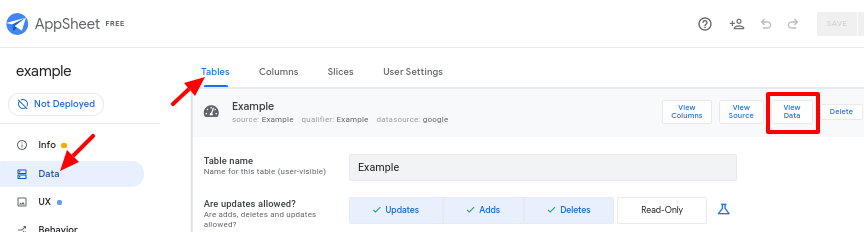
- Mark as New
- Bookmark
- Subscribe
- Mute
- Subscribe to RSS Feed
- Permalink
- Report Inappropriate Content
- Mark as New
- Bookmark
- Subscribe
- Mute
- Subscribe to RSS Feed
- Permalink
- Report Inappropriate Content
No, it actually displays the same data for every user, except for their emails
- Mark as New
- Bookmark
- Subscribe
- Mute
- Subscribe to RSS Feed
- Permalink
- Report Inappropriate Content
- Mark as New
- Bookmark
- Subscribe
- Mute
- Subscribe to RSS Feed
- Permalink
- Report Inappropriate Content
Then the problem is with the App formula expressions of your virtual columns. We should probably review them one-by-one. Please post the screenshot of the entire App formula expression for one virtual column that does not produce the intended result, and provide a plain-language description of what you want the expression to compute.
- Mark as New
- Bookmark
- Subscribe
- Mute
- Subscribe to RSS Feed
- Permalink
- Report Inappropriate Content
- Mark as New
- Bookmark
- Subscribe
- Mute
- Subscribe to RSS Feed
- Permalink
- Report Inappropriate Content
Oh okay. One virtual column that doesn’t produce the result I want is the “Total Plastic Points” column in the “Recycling Points Chart” table. It uses the formula:
SUM(Plastic Bin Slice [Points])+SUM(Additional Plastic Entries Slice[Points])
The goal of this formula is to add all of the points calculated from the entries in the Plastic Bin Slice and the Additional Plastic Entries Slice for a total. Since the slice has this row filter:
[Email address] = USEREMAIL()
The result from View Data is shown below (every row is for a different user). As you can see, it calculates the Total Plastic Points for one user and gives it to every user.
Strangely enough, I never noticed this because the chart that displays Total Plastic Points does not show “520” for each user, as shown in the picture. When I preview as another user, the chart shows the correct number for Total Plastic Points for that user:
- Mark as New
- Bookmark
- Subscribe
- Mute
- Subscribe to RSS Feed
- Permalink
- Report Inappropriate Content
- Mark as New
- Bookmark
- Subscribe
- Mute
- Subscribe to RSS Feed
- Permalink
- Report Inappropriate Content
Whew! I’m confused! I suspect your data is organized in a manner I’m not expecting.
Can you describe your tables and columns in an outline form? Like:
table 1
- column 1
- column 2
table 2
- column 1
- column 2
…
-
Account
1,675 -
App Management
3,090 -
AppSheet
1 -
Automation
10,313 -
Bug
979 -
Data
9,670 -
Errors
5,727 -
Expressions
11,771 -
General Miscellaneous
1 -
Google Cloud Deploy
1 -
image and text
1 -
Integrations
1,605 -
Intelligence
578 -
Introductions
85 -
Other
2,898 -
Photos
1 -
Resources
536 -
Security
827 -
Templates
1,305 -
Users
1,557 -
UX
9,109
- « Previous
- Next »
| User | Count |
|---|---|
| 46 | |
| 29 | |
| 24 | |
| 22 | |
| 13 |

 Twitter
Twitter