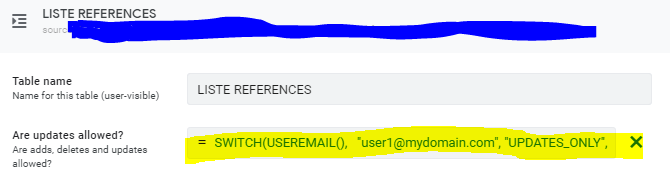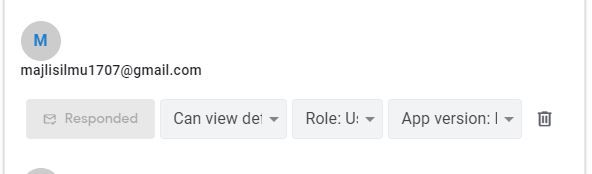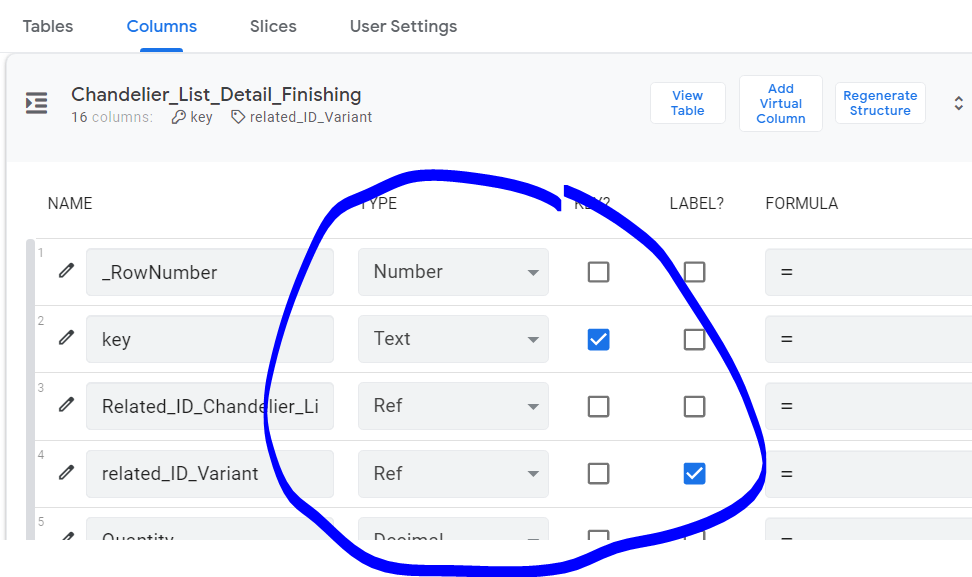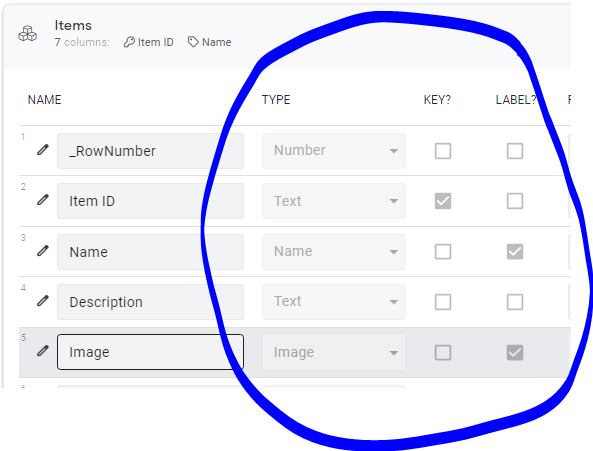- AppSheet
- AppSheet Forum
- AppSheet Q&A
- User Error
- Subscribe to RSS Feed
- Mark Topic as New
- Mark Topic as Read
- Float this Topic for Current User
- Bookmark
- Subscribe
- Mute
- Printer Friendly Page
- Mark as New
- Bookmark
- Subscribe
- Mute
- Subscribe to RSS Feed
- Permalink
- Report Inappropriate Content
- Mark as New
- Bookmark
- Subscribe
- Mute
- Subscribe to RSS Feed
- Permalink
- Report Inappropriate Content
when i was inviting the people to user the application. i set them to only “can view definition” but when the other users open the application.
they can edit and delete the information in the application while in the appsheet browser (admin) i already set them to “can view definition” only
- Labels:
-
Errors
- Mark as New
- Bookmark
- Subscribe
- Mute
- Subscribe to RSS Feed
- Permalink
- Report Inappropriate Content
- Mark as New
- Bookmark
- Subscribe
- Mute
- Subscribe to RSS Feed
- Permalink
- Report Inappropriate Content
Not sure of correctly understand your need. If I’m correct, I think you are confusing concepts ![]()
Can view definition
This is more likely “Can view app definition”, so they can see how it is set, tables, expressions, and so on, without being able to change it.
It’s exactly the same when you click on “Look under the hood” with the sample apps.
Updates rules
Depending on my understanding of what you describe, you want to control who can change your datas.
So, this can be done in the “Table” tab from Data Panel.
Here is an example, where you can pick alternatively “updates”, “adds”, “deletes”, “read-only”.
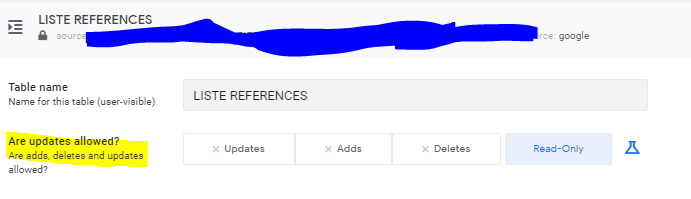
But, you can also decide to set some specific roles to specific rights on tables.
You can do so by clicking on this icon:
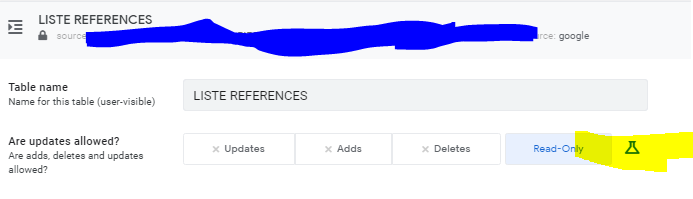
And use the default expression to adapt to your needs:
With detailed expression:
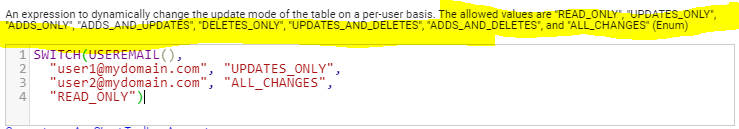
Note:
You can see here that the expression used for switching update mode is USEREMAIL().
You can also switch it with USERROLE().
In that case, the expression would become (just an example):
SWITCH(USERROLE(),
"User", "UPDATES_ONLY",
"ALL_CHANGES"
)
Here are more informations:
Feel free to let us know if that’s the answer to your question
- Mark as New
- Bookmark
- Subscribe
- Mute
- Subscribe to RSS Feed
- Permalink
- Report Inappropriate Content
- Mark as New
- Bookmark
- Subscribe
- Mute
- Subscribe to RSS Feed
- Permalink
- Report Inappropriate Content
Sorry, it hard to explain…
when you want to share the app to another user… you are require to send a link to them.
when the user accept the link and their email are in the user tabs. which allow to access the application.
there are the setting in the users that have responded to the link in the user tab…
reminder, drop down list of “can use app”, “can view definition” and "can edit definition… next is the roles “user & admin” , App Version, and delete.
short summary…
when my friend gain access to the shared app from the link i send to him… then i set his setting to “can view definition”, Role user and App version Latest…
so that he can’t edit anything in the application or add new things to it… but when he open application from the appsheet… he still can add and edit the content of the app (using mobile)… is there a solution or did i make a mistake on something
- Mark as New
- Bookmark
- Subscribe
- Mute
- Subscribe to RSS Feed
- Permalink
- Report Inappropriate Content
- Mark as New
- Bookmark
- Subscribe
- Mute
- Subscribe to RSS Feed
- Permalink
- Report Inappropriate Content
I’m not sure of understanding.
Are saying:
- Despite not being a co-author (your friend’s permission is set to “can VIEW definition”), your friend can edit the app definition, such as adding new view or data table ?
or
- You friend can change data informations, such as adding or removing rows, or update informations ?
- Mark as New
- Bookmark
- Subscribe
- Mute
- Subscribe to RSS Feed
- Permalink
- Report Inappropriate Content
- Mark as New
- Bookmark
- Subscribe
- Mute
- Subscribe to RSS Feed
- Permalink
- Report Inappropriate Content
I never set my friend as a co author
Just a regular share app (via email link)
Then below the authenication there are users
In there drop down list for can use app, view definition aand edit definition
I want them only to view the information on the app
And they cant edit or add new information on the application
- Mark as New
- Bookmark
- Subscribe
- Mute
- Subscribe to RSS Feed
- Permalink
- Report Inappropriate Content
- Mark as New
- Bookmark
- Subscribe
- Mute
- Subscribe to RSS Feed
- Permalink
- Report Inappropriate Content
Thanks for your answer.
Can you share screenshot of:
- user’s permissions ?
- Table update permissions ?
Furthermore, please use the “@” to identify myself, otherwise I don’t see you are answering ![]()
- Mark as New
- Bookmark
- Subscribe
- Mute
- Subscribe to RSS Feed
- Permalink
- Report Inappropriate Content
- Mark as New
- Bookmark
- Subscribe
- Mute
- Subscribe to RSS Feed
- Permalink
- Report Inappropriate Content
This should not happen. Possible they copied the app and are editing the copy?
This would be helpful.
- Mark as New
- Bookmark
- Subscribe
- Mute
- Subscribe to RSS Feed
- Permalink
- Report Inappropriate Content
- Mark as New
- Bookmark
- Subscribe
- Mute
- Subscribe to RSS Feed
- Permalink
- Report Inappropriate Content
- Mark as New
- Bookmark
- Subscribe
- Mute
- Subscribe to RSS Feed
- Permalink
- Report Inappropriate Content
- Mark as New
- Bookmark
- Subscribe
- Mute
- Subscribe to RSS Feed
- Permalink
- Report Inappropriate Content
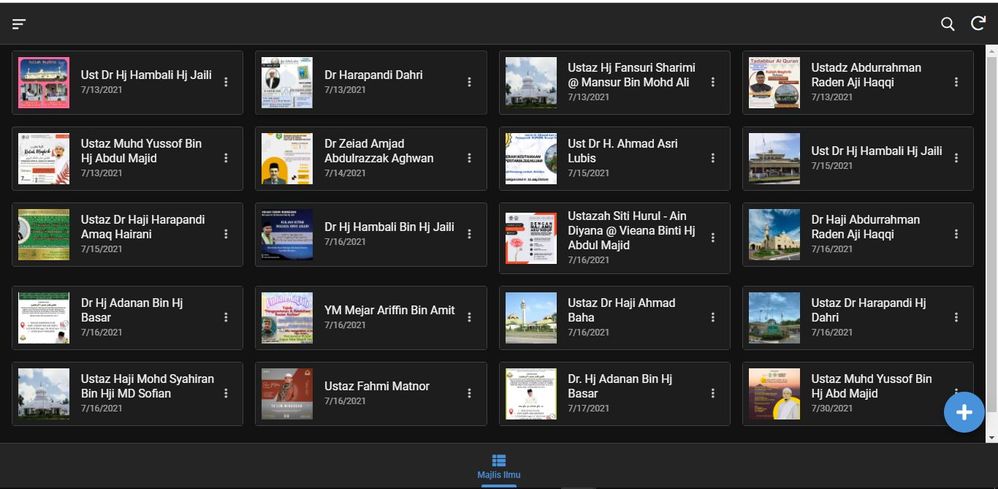
when he open the prototype application, he can add new information into the prototype.
- Mark as New
- Bookmark
- Subscribe
- Mute
- Subscribe to RSS Feed
- Permalink
- Report Inappropriate Content
- Mark as New
- Bookmark
- Subscribe
- Mute
- Subscribe to RSS Feed
- Permalink
- Report Inappropriate Content
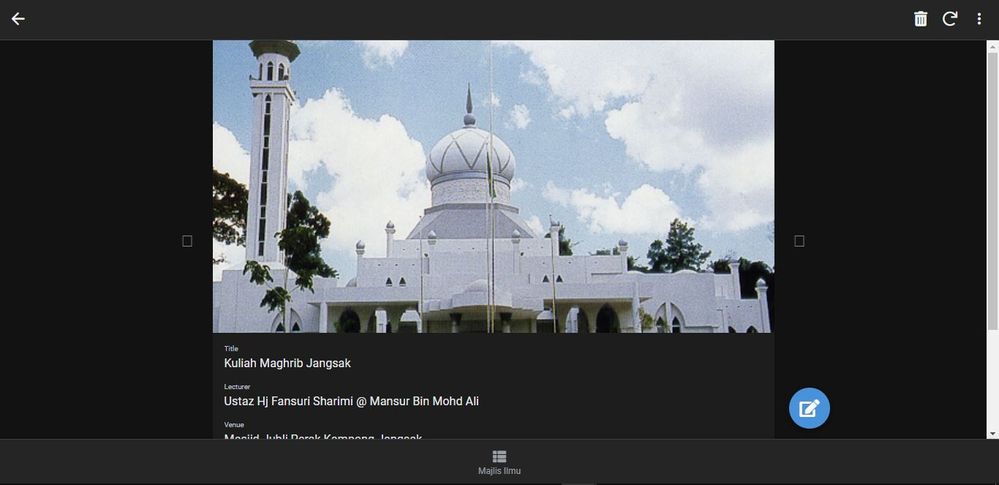
as well he can edit or change the information that already within the application as even delete it…
but he can’t do all of this when he is only can view definition right?
- Mark as New
- Bookmark
- Subscribe
- Mute
- Subscribe to RSS Feed
- Permalink
- Report Inappropriate Content
- Mark as New
- Bookmark
- Subscribe
- Mute
- Subscribe to RSS Feed
- Permalink
- Report Inappropriate Content
This has not impact, that what I told when I was talking about confusion ![]()
Let’s use example.
-
Can edit definition :
You can EDIT the app definition
-
Can view definition:
You can VIEW the app definition, but not edit it.
The important word is DEFINITION. These settings are about modifying how you build the app and how the users will see the app, not about how the users will add or delete entries.
About allowing users to edit or not, this is not where you can define this permission.
You have to go in the Data/Table panel, then in the Update mode of the table which you want to set the permissions.
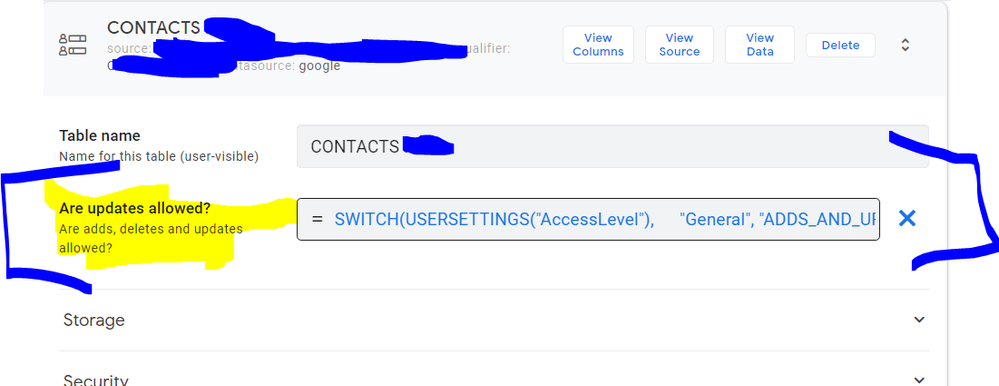
Again, please have a look there:
-
Account
1,677 -
App Management
3,099 -
AppSheet
1 -
Automation
10,322 -
Bug
983 -
Data
9,676 -
Errors
5,733 -
Expressions
11,779 -
General Miscellaneous
1 -
Google Cloud Deploy
1 -
image and text
1 -
Integrations
1,610 -
Intelligence
578 -
Introductions
85 -
Other
2,904 -
Photos
1 -
Resources
538 -
Security
827 -
Templates
1,309 -
Users
1,559 -
UX
9,110
- « Previous
- Next »
| User | Count |
|---|---|
| 43 | |
| 28 | |
| 24 | |
| 24 | |
| 13 |

 Twitter
Twitter