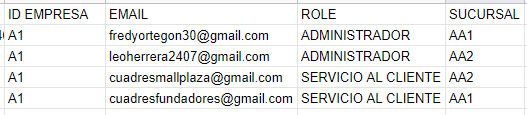- AppSheet
- AppSheet Forum
- AppSheet Q&A
- USERSETTINGS - how do I use with security filters
- Subscribe to RSS Feed
- Mark Topic as New
- Mark Topic as Read
- Float this Topic for Current User
- Bookmark
- Subscribe
- Mute
- Printer Friendly Page
- Mark as New
- Bookmark
- Subscribe
- Mute
- Subscribe to RSS Feed
- Permalink
- Report Inappropriate Content
- Mark as New
- Bookmark
- Subscribe
- Mute
- Subscribe to RSS Feed
- Permalink
- Report Inappropriate Content
I finally figured out how to use the usersettings - sort of. It actually works well for one set of users and I was able eliminate almost 30 different slices and views which is awesome.
My dilemma now is I am going to have a group of users that will need access to view all rows of data but I can’t figure out how to make this happen.
Usersetting was created to have user choose their table and then they only see records assigned to that table. All good.
Now I need to know how to have the managers see all tables. I did go into usersettings and create a “role”. Thinking user would select leader or caller and then the table column would only show is caller role was selected but that didn’t work. I missing something with the security filter to allow the leaders to see all.
Hope that makes sense.
- Labels:
-
Security
- Mark as New
- Bookmark
- Subscribe
- Mute
- Subscribe to RSS Feed
- Permalink
- Report Inappropriate Content
- Mark as New
- Bookmark
- Subscribe
- Mute
- Subscribe to RSS Feed
- Permalink
- Report Inappropriate Content
Is it possible to autofill the usersettings based on the sign in form my users are already completing?
- Mark as New
- Bookmark
- Subscribe
- Mute
- Subscribe to RSS Feed
- Permalink
- Report Inappropriate Content
- Mark as New
- Bookmark
- Subscribe
- Mute
- Subscribe to RSS Feed
- Permalink
- Report Inappropriate Content
User settings are stored in a single row, one row per user of the device. A user’s row is created when the user first logs into the app, and persists for the lifetime of the app. The user’s row behaves like any other table row: column values–which are normal columns, not virtual columns–update only when the row is modified (i.e., edited in a form).
In your case, the user’s user setting row will already exist by the the the user completes your app’s sign-in form. The affected user setting columns would only update if the user edits and saves their user settings after completing your sign-in form.
- Mark as New
- Bookmark
- Subscribe
- Mute
- Subscribe to RSS Feed
- Permalink
- Report Inappropriate Content
- Mark as New
- Bookmark
- Subscribe
- Mute
- Subscribe to RSS Feed
- Permalink
- Report Inappropriate Content
I may have solved the first question - using NOT with the individual names seemed to work and shows everything.
Still interested in knowing if I can get the usersettings to autofill based on the sign in form though. Thanks
- Mark as New
- Bookmark
- Subscribe
- Mute
- Subscribe to RSS Feed
- Permalink
- Report Inappropriate Content
- Mark as New
- Bookmark
- Subscribe
- Mute
- Subscribe to RSS Feed
- Permalink
- Report Inappropriate Content
I did something similar, you must create a user table where each user has a key and is the mail, in this same table you must define the roles.
then, to build the security filter according to the role the expression should be something like this:
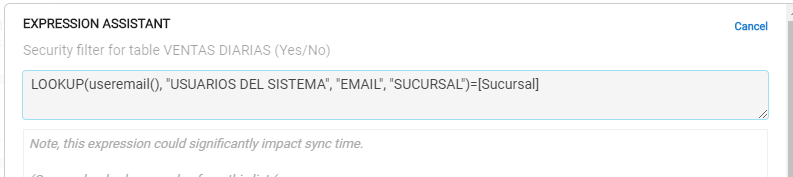
In this case, it shows the information of a branch depending on the branch configured. but it also works for roles or a specific company … I hope to help you
-
Account
1,673 -
App Management
3,071 -
AppSheet
1 -
Automation
10,291 -
Bug
966 -
Data
9,657 -
Errors
5,718 -
Expressions
11,747 -
General Miscellaneous
1 -
Google Cloud Deploy
1 -
image and text
1 -
Integrations
1,599 -
Intelligence
578 -
Introductions
85 -
Other
2,881 -
Photos
1 -
Resources
534 -
Security
827 -
Templates
1,300 -
Users
1,551 -
UX
9,094
- « Previous
- Next »
| User | Count |
|---|---|
| 44 | |
| 29 | |
| 23 | |
| 20 | |
| 15 |

 Twitter
Twitter