- AppSheet
- AppSheet Forum
- AppSheet Q&A
- Using Forms to search
- Subscribe to RSS Feed
- Mark Topic as New
- Mark Topic as Read
- Float this Topic for Current User
- Bookmark
- Subscribe
- Mute
- Printer Friendly Page
- Mark as New
- Bookmark
- Subscribe
- Mute
- Subscribe to RSS Feed
- Permalink
- Report Inappropriate Content
- Mark as New
- Bookmark
- Subscribe
- Mute
- Subscribe to RSS Feed
- Permalink
- Report Inappropriate Content
Hi,
I am new to AppSheet and trying to set up multi-field search Form that looks like follows:
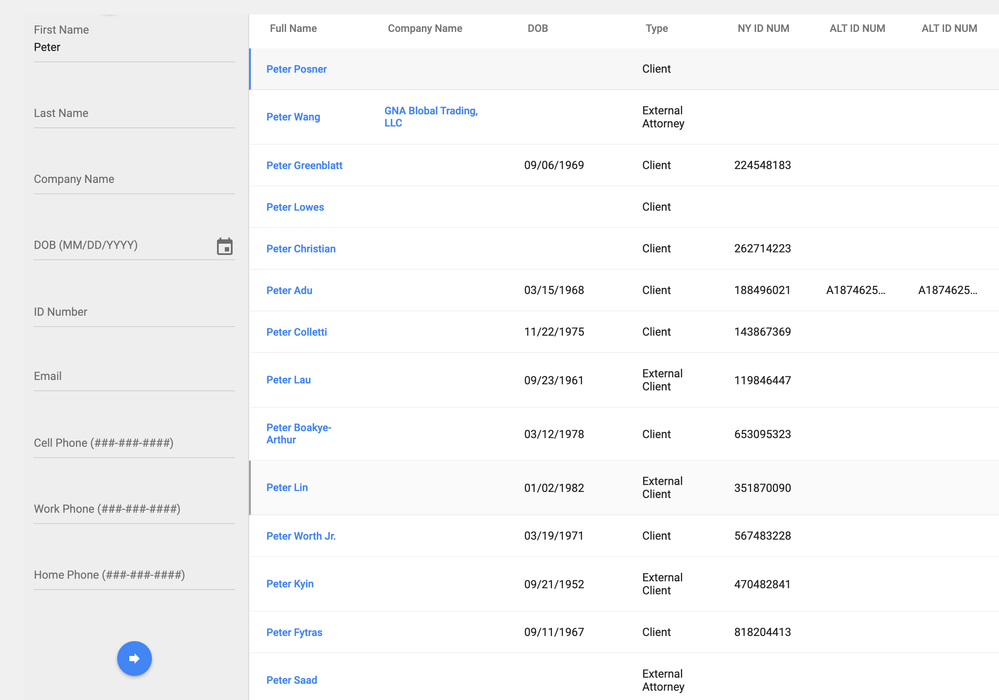
So far, I have not been able to find the options to replicate this in AppSheet. I believe a form like this cannot be used for search purposes in AppSheet. Each field completed adds an ‘AND’ filter to the query.
How do I go about implementing this functionality in AppSheet? Thanks for your help and guidance in advance.
- Labels:
-
UX
- Mark as New
- Bookmark
- Subscribe
- Mute
- Subscribe to RSS Feed
- Permalink
- Report Inappropriate Content
- Mark as New
- Bookmark
- Subscribe
- Mute
- Subscribe to RSS Feed
- Permalink
- Report Inappropriate Content
Hi, you would need to create Dashboard with two views… one for typing (with quick editable detail view) and then sliced table view where the data is filtered depending on your selections.
- Mark as New
- Bookmark
- Subscribe
- Mute
- Subscribe to RSS Feed
- Permalink
- Report Inappropriate Content
- Mark as New
- Bookmark
- Subscribe
- Mute
- Subscribe to RSS Feed
- Permalink
- Report Inappropriate Content
Thank you for the tip. It would be helpful if I could see a sample app that is similar to what I am trying to accomplish here. I looked through some the existing sample apps and didn’t see anything similar. Is there one you can point me to? It is a multi-field search function.
- Mark as New
- Bookmark
- Subscribe
- Mute
- Subscribe to RSS Feed
- Permalink
- Report Inappropriate Content
- Mark as New
- Bookmark
- Subscribe
- Mute
- Subscribe to RSS Feed
- Permalink
- Report Inappropriate Content
Let me check my sample apps if there is anything similar…
- Mark as New
- Bookmark
- Subscribe
- Mute
- Subscribe to RSS Feed
- Permalink
- Report Inappropriate Content
- Mark as New
- Bookmark
- Subscribe
- Mute
- Subscribe to RSS Feed
- Permalink
- Report Inappropriate Content
Check the sample app called “Filtered Dashboard” from www.appsheet.com/portfolio/531778
- Mark as New
- Bookmark
- Subscribe
- Mute
- Subscribe to RSS Feed
- Permalink
- Report Inappropriate Content
- Mark as New
- Bookmark
- Subscribe
- Mute
- Subscribe to RSS Feed
- Permalink
- Report Inappropriate Content
Hi Aleski.
Im trying to do something very similar to what you have done. but i cant nail it.
I´ve Check you “Filtered Dashboard” in detail, and added a second field in the “dahsboard” from which i can make a composite search (Color).
The problem is the following:
I need the Field color to be a combobox form the field “color” (Sheets: Data; Appsheet Table: Data)
And that i cannot do!!!
Is there another way a can make the field color in your dashboard a combobox that reads form the table?
Im i doing this the wrong way? Can you tell me what is the correct way?
in the slicer i changed the formula to: and(ANY(Filter[NUMBER])<=[NUMBER] , ANY(Filter[Color])=[Color])
Many thanks in advance!!!
Jorge
- Mark as New
- Bookmark
- Subscribe
- Mute
- Subscribe to RSS Feed
- Permalink
- Report Inappropriate Content
- Mark as New
- Bookmark
- Subscribe
- Mute
- Subscribe to RSS Feed
- Permalink
- Report Inappropriate Content
May this be helpful?
- Mark as New
- Bookmark
- Subscribe
- Mute
- Subscribe to RSS Feed
- Permalink
- Report Inappropriate Content
- Mark as New
- Bookmark
- Subscribe
- Mute
- Subscribe to RSS Feed
- Permalink
- Report Inappropriate Content
Hi Fabian.
Sorry for the delayed reply!
Thanks for you reply and solution. i will download the app and take a long hard look at it!!!
Cheers
Jorge
-
Account
1,676 -
App Management
3,098 -
AppSheet
1 -
Automation
10,319 -
Bug
982 -
Data
9,676 -
Errors
5,732 -
Expressions
11,777 -
General Miscellaneous
1 -
Google Cloud Deploy
1 -
image and text
1 -
Integrations
1,608 -
Intelligence
578 -
Introductions
85 -
Other
2,902 -
Photos
1 -
Resources
537 -
Security
827 -
Templates
1,308 -
Users
1,558 -
UX
9,109
- « Previous
- Next »
| User | Count |
|---|---|
| 39 | |
| 28 | |
| 23 | |
| 23 | |
| 13 |

 Twitter
Twitter