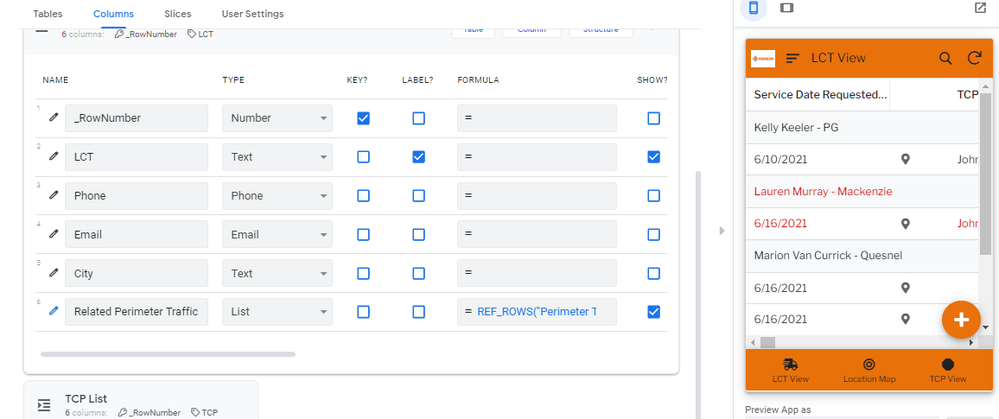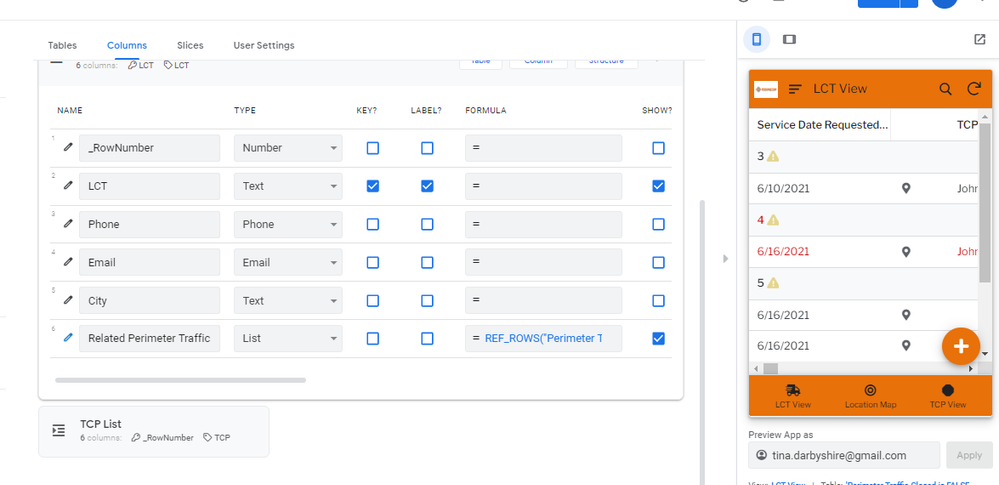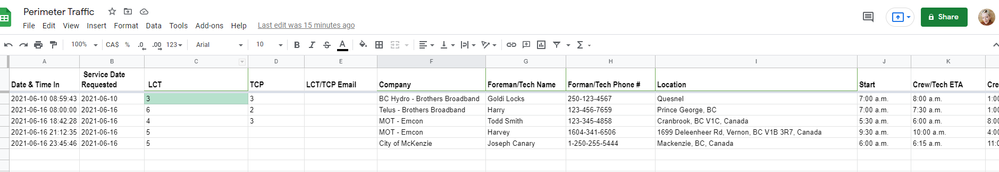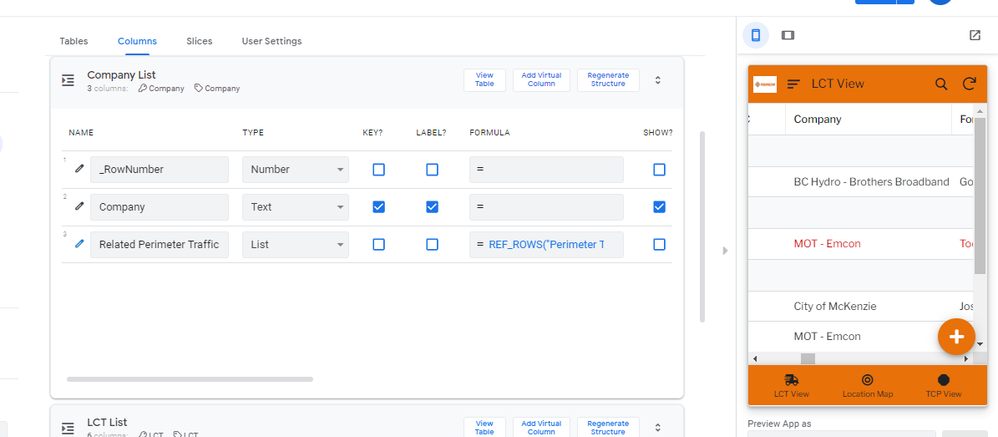- AppSheet
- AppSheet Forum
- AppSheet Q&A
- Using Ref list for drop downs seems to deliver dif...
- Subscribe to RSS Feed
- Mark Topic as New
- Mark Topic as Read
- Float this Topic for Current User
- Bookmark
- Subscribe
- Mute
- Printer Friendly Page
- Mark as New
- Bookmark
- Subscribe
- Mute
- Subscribe to RSS Feed
- Permalink
- Report Inappropriate Content
- Mark as New
- Bookmark
- Subscribe
- Mute
- Subscribe to RSS Feed
- Permalink
- Report Inappropriate Content
Hello I am fairly new, building a straight forward app for service calls.
- I am using tables to use as ref for drop down lists in 3 areas. (These tables also have row #'s)
-
Company: used to choose a customer from a list. “Company” is used as Key and Label and populates my main data sheet with the proper “Company” information as well as shows properly in the app.
-
LCT: If I use “LCT” as key & Label, it populates my app with the row number and not the LCT’s name. If I change Key to Row number, it populates the app with the proper info but populates the spreadsheet with a row number instead of “LCT” data.
-
TCP: column is acting the same as above #2.
what am I doing incorrectly? Why does it work on one and not the others?
- Labels:
-
Automation
- Mark as New
- Bookmark
- Subscribe
- Mute
- Subscribe to RSS Feed
- Permalink
- Report Inappropriate Content
- Mark as New
- Bookmark
- Subscribe
- Mute
- Subscribe to RSS Feed
- Permalink
- Report Inappropriate Content
Hello @Tina_Darbyshire, given your description i believe all 3 tables and ref are configured in the same way, could you share a few screenshots with us so we can verify that?
- Mark as New
- Bookmark
- Subscribe
- Mute
- Subscribe to RSS Feed
- Permalink
- Report Inappropriate Content
- Mark as New
- Bookmark
- Subscribe
- Mute
- Subscribe to RSS Feed
- Permalink
- Report Inappropriate Content
- Mark as New
- Bookmark
- Subscribe
- Mute
- Subscribe to RSS Feed
- Permalink
- Report Inappropriate Content
- Mark as New
- Bookmark
- Subscribe
- Mute
- Subscribe to RSS Feed
- Permalink
- Report Inappropriate Content
Hmm, if you don’t want to add any extra columns i suggest you contact support@appsheet.com, since that’s some strange behavior.
If you want to work around it, you could create a new column in each table that’s only for storing the key of each row, using something like UNIQUEID() for generating a key, and then see what happens with it, the downside of this is that you won’t be able to see the referenced column data directly in your sheet since it’s gonna populate it with the key of the referenced row, that is unless you dereference the data in another column using something like [LCT].[Email] for example
- Mark as New
- Bookmark
- Subscribe
- Mute
- Subscribe to RSS Feed
- Permalink
- Report Inappropriate Content
- Mark as New
- Bookmark
- Subscribe
- Mute
- Subscribe to RSS Feed
- Permalink
- Report Inappropriate Content
@Rafael_ANEIC-PY
Thank you for your help. I am thinking there is some sort of glitch as to why the one column “Company” works fine in populating the master sheet as well as the app and the other 2 “LCT” and “TCP” do not. I think I will try deleting the bad 2, returning it to enum or enum list status, save it and then try to change it back to ref list to see if it gets rid of the glitch. ugh.
Thanks for your time!
- Mark as New
- Bookmark
- Subscribe
- Mute
- Subscribe to RSS Feed
- Permalink
- Report Inappropriate Content
- Mark as New
- Bookmark
- Subscribe
- Mute
- Subscribe to RSS Feed
- Permalink
- Report Inappropriate Content
@Rafael_ANEIC-PY So I deleted my lists, and deleted the tables in the app, changed to enum instead of “ref” and saved. Then made new list, uploaded tables based on the new lists, changed back to “ref” from “enum” and retried entering data. All are migrating data properly to the master sheet as well as the app. Clearly there was a glitch. I had built a similiar app a few years back and remember some of the glitches that happen and sometimes the only way to get rid is to delete and re-do!
Problem solved! ![]()
-
Account
1,676 -
App Management
3,097 -
AppSheet
1 -
Automation
10,318 -
Bug
981 -
Data
9,674 -
Errors
5,731 -
Expressions
11,775 -
General Miscellaneous
1 -
Google Cloud Deploy
1 -
image and text
1 -
Integrations
1,607 -
Intelligence
578 -
Introductions
85 -
Other
2,900 -
Photos
1 -
Resources
537 -
Security
827 -
Templates
1,306 -
Users
1,558 -
UX
9,109
- « Previous
- Next »
| User | Count |
|---|---|
| 39 | |
| 29 | |
| 23 | |
| 23 | |
| 13 |

 Twitter
Twitter