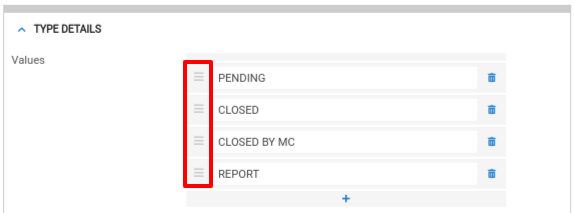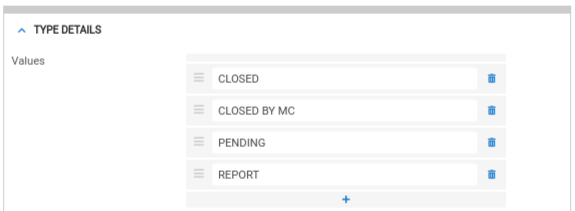- AppSheet
- AppSheet Forum
- AppSheet Q&A
- UX View Options Sort By not in alphabetical order
- Subscribe to RSS Feed
- Mark Topic as New
- Mark Topic as Read
- Float this Topic for Current User
- Bookmark
- Subscribe
- Mute
- Printer Friendly Page
- Mark as New
- Bookmark
- Subscribe
- Mute
- Subscribe to RSS Feed
- Permalink
- Report Inappropriate Content
- Mark as New
- Bookmark
- Subscribe
- Mute
- Subscribe to RSS Feed
- Permalink
- Report Inappropriate Content
View Sort Order not displaying in Ascending or Descending.
In the data I have 4 entries for Status. REPORT, PENDING, CLOSED, CLOSED BY MC. When I try to sort or Group by Status I get them out of order.
Example: Sort By Status–Descending
PENDING
CLOSED
CLOSED BY MC
REPORT
Example: Sort By Status–Ascending
REPORT
CLOSED BY MC
CLOSED
PENDING
Same with GROUP By–
Why is it not in alphabetical order?
- Labels:
-
UX
- Mark as New
- Bookmark
- Subscribe
- Mute
- Subscribe to RSS Feed
- Permalink
- Report Inappropriate Content
- Mark as New
- Bookmark
- Subscribe
- Mute
- Subscribe to RSS Feed
- Permalink
- Report Inappropriate Content
If the Status column is of type Enum, the sorting order is determined by the order the Enum values are defIned in the column definition. You can slide them around into a new order using the widget highlighted here:
After:
- Mark as New
- Bookmark
- Subscribe
- Mute
- Subscribe to RSS Feed
- Permalink
- Report Inappropriate Content
- Mark as New
- Bookmark
- Subscribe
- Mute
- Subscribe to RSS Feed
- Permalink
- Report Inappropriate Content
Thanks, Steve. Only two appear as ENUM as the data is then processed on another app to add actions that change the status. I have a temp fix with a SWITCH virtual column and then sort by that column but then you lose the STATUS word so I added a color.
switch([STATUS],
“REPORT”,1,
“PENDING”,2,
“CLOSED”,3,
“CLOSED BY MC”,4,
5)
This virtual column does not work.
switch([STATUS],
“REPORT”,“1 REPORT”,
“PENDING”,“2 PENDING”,
“CLOSED”,“3 CLOSED”,
“CLOSED BY MC”,“4 CLOSED BY MC”,
5)
- Mark as New
- Bookmark
- Subscribe
- Mute
- Subscribe to RSS Feed
- Permalink
- Report Inappropriate Content
- Mark as New
- Bookmark
- Subscribe
- Mute
- Subscribe to RSS Feed
- Permalink
- Report Inappropriate Content
What does “then you lose the STATUS word” mean? In a view, a sorting column doesn’t need to be displayed.
-
Account
1,676 -
App Management
3,097 -
AppSheet
1 -
Automation
10,317 -
Bug
981 -
Data
9,674 -
Errors
5,730 -
Expressions
11,775 -
General Miscellaneous
1 -
Google Cloud Deploy
1 -
image and text
1 -
Integrations
1,606 -
Intelligence
578 -
Introductions
85 -
Other
2,900 -
Photos
1 -
Resources
537 -
Security
827 -
Templates
1,306 -
Users
1,558 -
UX
9,109
- « Previous
- Next »
| User | Count |
|---|---|
| 41 | |
| 28 | |
| 28 | |
| 23 | |
| 13 |

 Twitter
Twitter