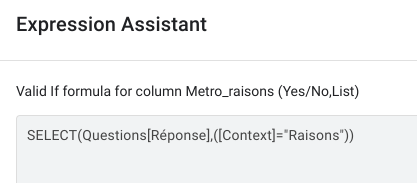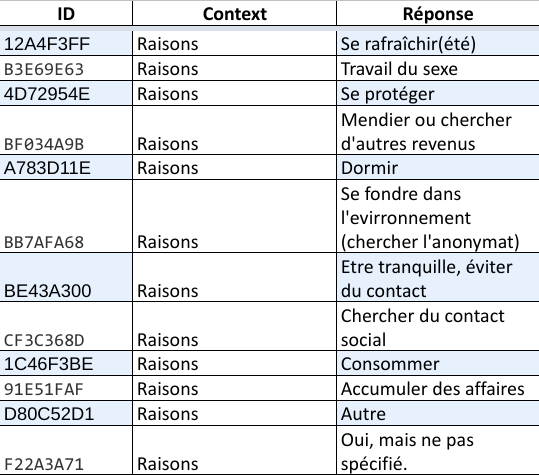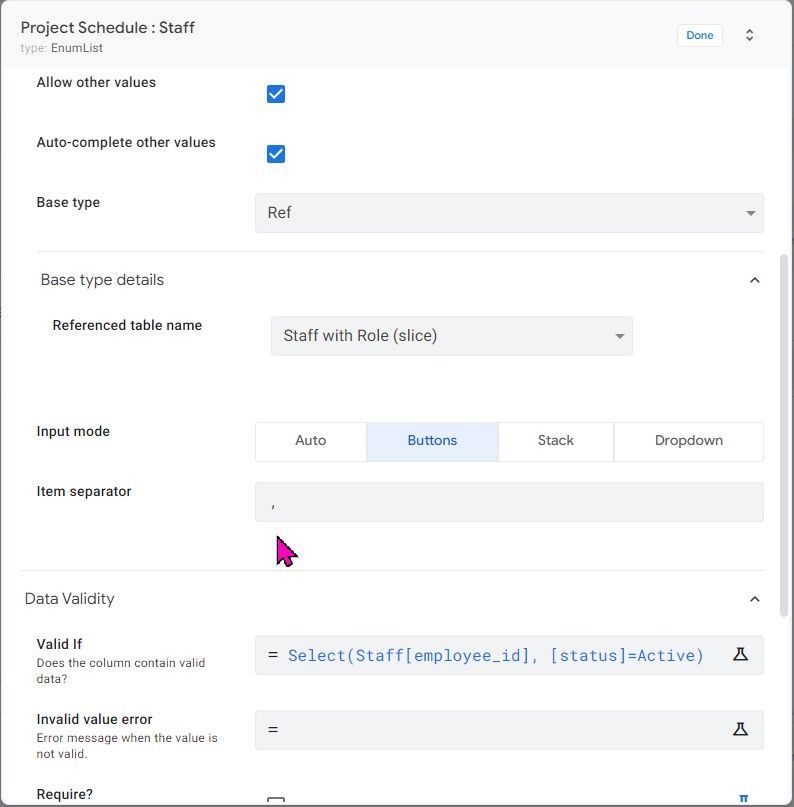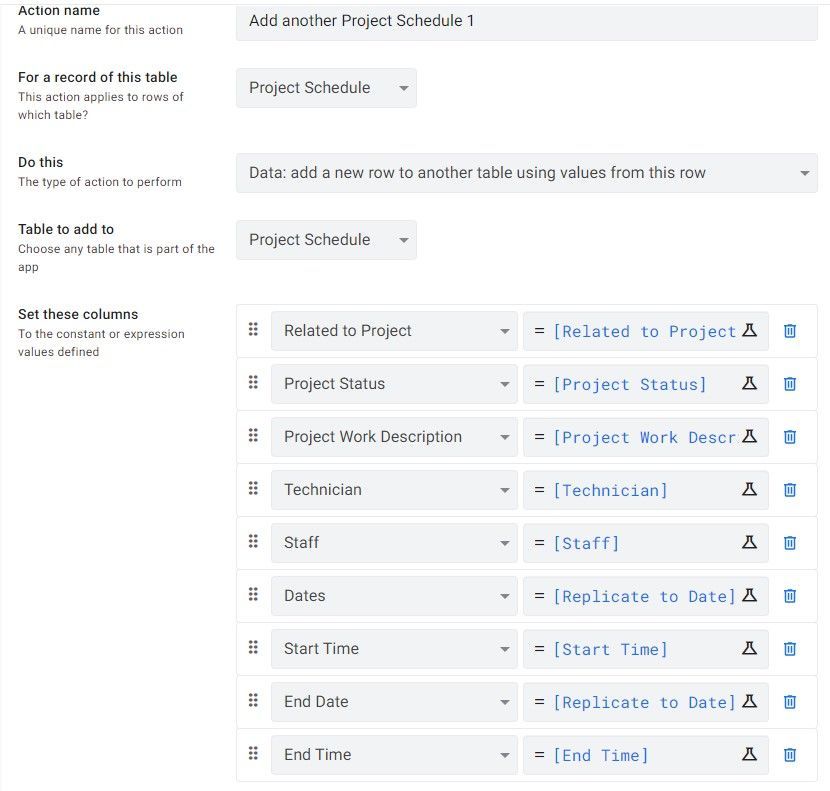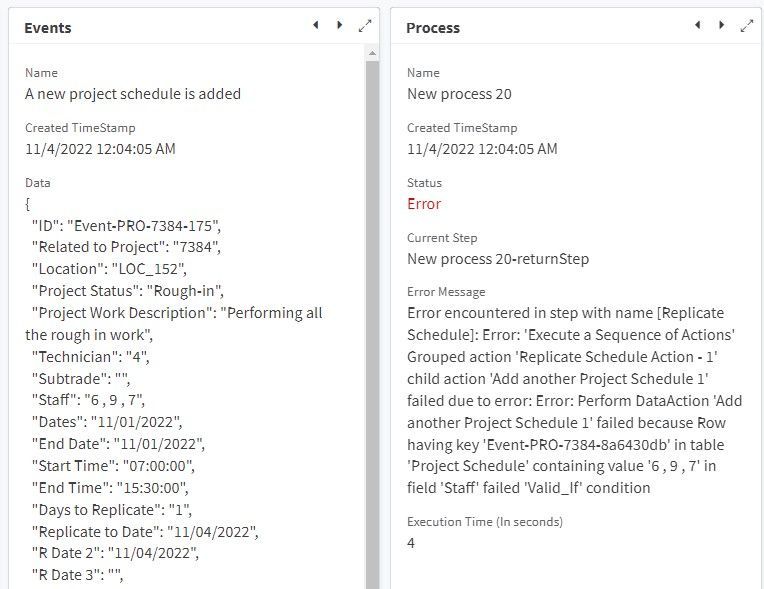- AppSheet
- AppSheet Forum
- AppSheet Q&A
- VALID IF error while editing ENUMLIST
- Subscribe to RSS Feed
- Mark Topic as New
- Mark Topic as Read
- Float this Topic for Current User
- Bookmark
- Subscribe
- Mute
- Printer Friendly Page
- Mark as New
- Bookmark
- Subscribe
- Mute
- Subscribe to RSS Feed
- Permalink
- Report Inappropriate Content
- Mark as New
- Bookmark
- Subscribe
- Mute
- Subscribe to RSS Feed
- Permalink
- Report Inappropriate Content
Hi everybody,
I have the same problem already mentioned in the post below by Hyman.
Are there any updates on this?
Hey all,
I have a enum list field which is filtered with a valid if select function. It all works well except when you edit the row at a later stage you get the “this entry is invalid” under the enum list field. If you reselect the same values, the error message disappears again until you edit the row again.
Anyway to get rid of the error message?
Thanks,
Hyman
- Labels:
-
Errors
- Mark as New
- Bookmark
- Subscribe
- Mute
- Subscribe to RSS Feed
- Permalink
- Report Inappropriate Content
- Mark as New
- Bookmark
- Subscribe
- Mute
- Subscribe to RSS Feed
- Permalink
- Report Inappropriate Content
Please post a screenshot of the complete Valid If expression.
- Mark as New
- Bookmark
- Subscribe
- Mute
- Subscribe to RSS Feed
- Permalink
- Report Inappropriate Content
- Mark as New
- Bookmark
- Subscribe
- Mute
- Subscribe to RSS Feed
- Permalink
- Report Inappropriate Content
- Mark as New
- Bookmark
- Subscribe
- Mute
- Subscribe to RSS Feed
- Permalink
- Report Inappropriate Content
- Mark as New
- Bookmark
- Subscribe
- Mute
- Subscribe to RSS Feed
- Permalink
- Report Inappropriate Content
Is there a RESET ON EDIT set for this column? If you need to relest an enumlist content when you are editing a row, it seems that the enumlist appears to be empty instead of the values for that particular row selected.
- Mark as New
- Bookmark
- Subscribe
- Mute
- Subscribe to RSS Feed
- Permalink
- Report Inappropriate Content
- Mark as New
- Bookmark
- Subscribe
- Mute
- Subscribe to RSS Feed
- Permalink
- Report Inappropriate Content
It is not the intention to reset the column. It is rather the intention that other questions in the form can still be completed.
At this moment you get that error message every time you save the form. Than you have to deselect and reselect the answers.
This is because in the google sheet the values are in one cell separated by a comma. And that does not correspond with the Valid if construction …
- Mark as New
- Bookmark
- Subscribe
- Mute
- Subscribe to RSS Feed
- Permalink
- Report Inappropriate Content
- Mark as New
- Bookmark
- Subscribe
- Mute
- Subscribe to RSS Feed
- Permalink
- Report Inappropriate Content
I’ve tried this but not with the good result because you only get the selected answers and not the not selected values
IF(
ISBLANK([Metro_raisons]),
SELECT(Questions[Réponse],([Context]=“Raisons”)),
[Metro_raisons]
)
)
- Mark as New
- Bookmark
- Subscribe
- Mute
- Subscribe to RSS Feed
- Permalink
- Report Inappropriate Content
- Mark as New
- Bookmark
- Subscribe
- Mute
- Subscribe to RSS Feed
- Permalink
- Report Inappropriate Content
If a column type is ENUMLIST, then the content of the this column is recorded to the sheet as comma seperated values, this is the normal behavior. When you edit this record, that enumlist column shall populate the values from the sheet and display them as selected. Provided there’s a mismatch, it’s possibly with the content of the ENUMLIST. How do you populate the content for that ENUMLIST column? Hard coded or with using Valid_If or Suggested Values?
- Mark as New
- Bookmark
- Subscribe
- Mute
- Subscribe to RSS Feed
- Permalink
- Report Inappropriate Content
- Mark as New
- Bookmark
- Subscribe
- Mute
- Subscribe to RSS Feed
- Permalink
- Report Inappropriate Content
Hi LeventK,
Thanks for your answer.
The content comes form a sheet and it’s populated by this Valid_if constraint:
SELECT(Questions[Réponse],([Context]=“Raisons”))
Where Questions is my table, Réponse is the column with the content to show if in column Context there is the word Raisons.
Thx
Bram
- Mark as New
- Bookmark
- Subscribe
- Mute
- Subscribe to RSS Feed
- Permalink
- Report Inappropriate Content
- Mark as New
- Bookmark
- Subscribe
- Mute
- Subscribe to RSS Feed
- Permalink
- Report Inappropriate Content
Does [Context] column contains single values i.e. Raisons?
- Mark as New
- Bookmark
- Subscribe
- Mute
- Subscribe to RSS Feed
- Permalink
- Report Inappropriate Content
- Mark as New
- Bookmark
- Subscribe
- Mute
- Subscribe to RSS Feed
- Permalink
- Report Inappropriate Content
- Mark as New
- Bookmark
- Subscribe
- Mute
- Subscribe to RSS Feed
- Permalink
- Report Inappropriate Content
- Mark as New
- Bookmark
- Subscribe
- Mute
- Subscribe to RSS Feed
- Permalink
- Report Inappropriate Content
In your ENUMLIST column, where do you use the below expression and what’s the content of [Metro_raisons] column? Is it a virtual column or physical?
IF(
ISBLANK([Metro_raisons]),
SELECT(
Questions[Réponse],[Context]=“Raisons”
),
[Metro_raisons]
)
- Mark as New
- Bookmark
- Subscribe
- Mute
- Subscribe to RSS Feed
- Permalink
- Report Inappropriate Content
- Mark as New
- Bookmark
- Subscribe
- Mute
- Subscribe to RSS Feed
- Permalink
- Report Inappropriate Content
These are physical columns.
This expression is used in Valid if …
This is almost doing the job:
When the kolom Metro-raisons is empty it shows me all different answers provided in my table like you have seen in the screenshot.
If somebody already answered this question it shows ONLY the buttons with the answers already provided.
So someone who selects one value doesn’t get the other answers to see anymore.
Or someone who re-edits can also see the answers already provided.
And not all the other values …
![]()
- Mark as New
- Bookmark
- Subscribe
- Mute
- Subscribe to RSS Feed
- Permalink
- Report Inappropriate Content
- Mark as New
- Bookmark
- Subscribe
- Mute
- Subscribe to RSS Feed
- Permalink
- Report Inappropriate Content
I believe there’s something wrong with the approach. Please correct me if I’m wrong but you need to use only the SELECT expression with the Valid_if, no need to enclose it within an IF() I believe.
Let’s assume from the Enumlist column user have selected any 3 of the [Réponse] values. If the user edits his/her record (provided I’m allowed to, don’t know😞
- Does the user allowed to change the content of the selected values? Plus or minus items seeing all the possible items from the list?
OR - Does the user allowed to change the content of the selected values but the user only sees a list of the selected items in the dropdown, not the previously unselected ones?
- Mark as New
- Bookmark
- Subscribe
- Mute
- Subscribe to RSS Feed
- Permalink
- Report Inappropriate Content
- Mark as New
- Bookmark
- Subscribe
- Mute
- Subscribe to RSS Feed
- Permalink
- Report Inappropriate Content
Yes … this is the basic expression I use for the valid if but it gives the error value because when re-editing the valid if constraint finds separate by comma’s values in the column.
The user should be able to change the selected values and see the unselected ones …
- Mark as New
- Bookmark
- Subscribe
- Mute
- Subscribe to RSS Feed
- Permalink
- Report Inappropriate Content
- Mark as New
- Bookmark
- Subscribe
- Mute
- Subscribe to RSS Feed
- Permalink
- Report Inappropriate Content
Can you post a screenshot showing that [Metro_raisons] column content in the sheet and also the complete column structure of this enumlist column.
- Mark as New
- Bookmark
- Subscribe
- Mute
- Subscribe to RSS Feed
- Permalink
- Report Inappropriate Content
- Mark as New
- Bookmark
- Subscribe
- Mute
- Subscribe to RSS Feed
- Permalink
- Report Inappropriate Content
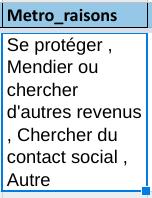
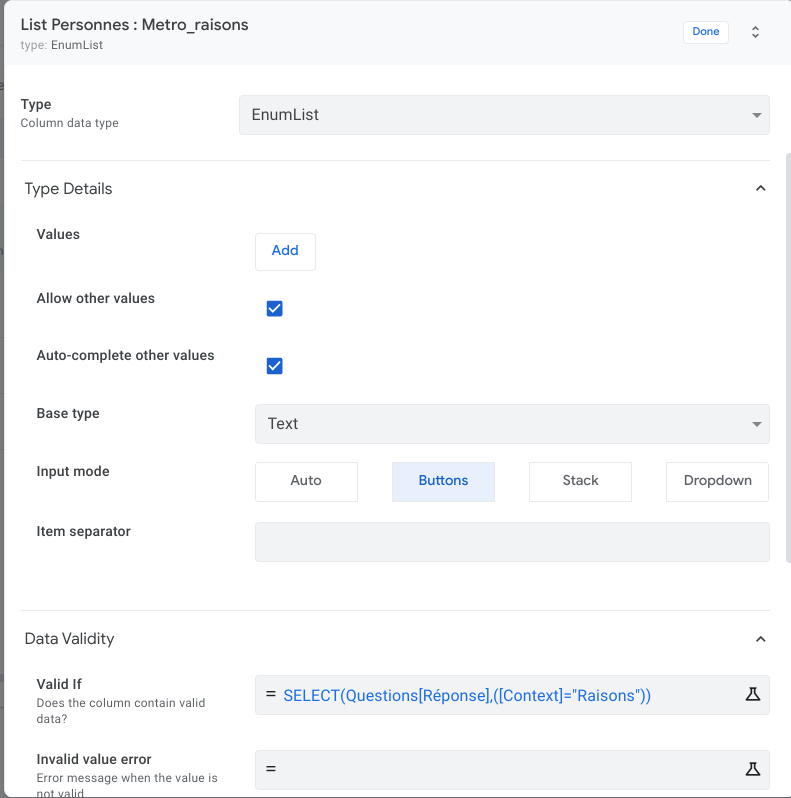
- Mark as New
- Bookmark
- Subscribe
- Mute
- Subscribe to RSS Feed
- Permalink
- Report Inappropriate Content
- Mark as New
- Bookmark
- Subscribe
- Mute
- Subscribe to RSS Feed
- Permalink
- Report Inappropriate Content
@Diogenes_ASBL_VZW
Your Item seperator is missing! Fill it in and try again. Presumably that will solve your problem.
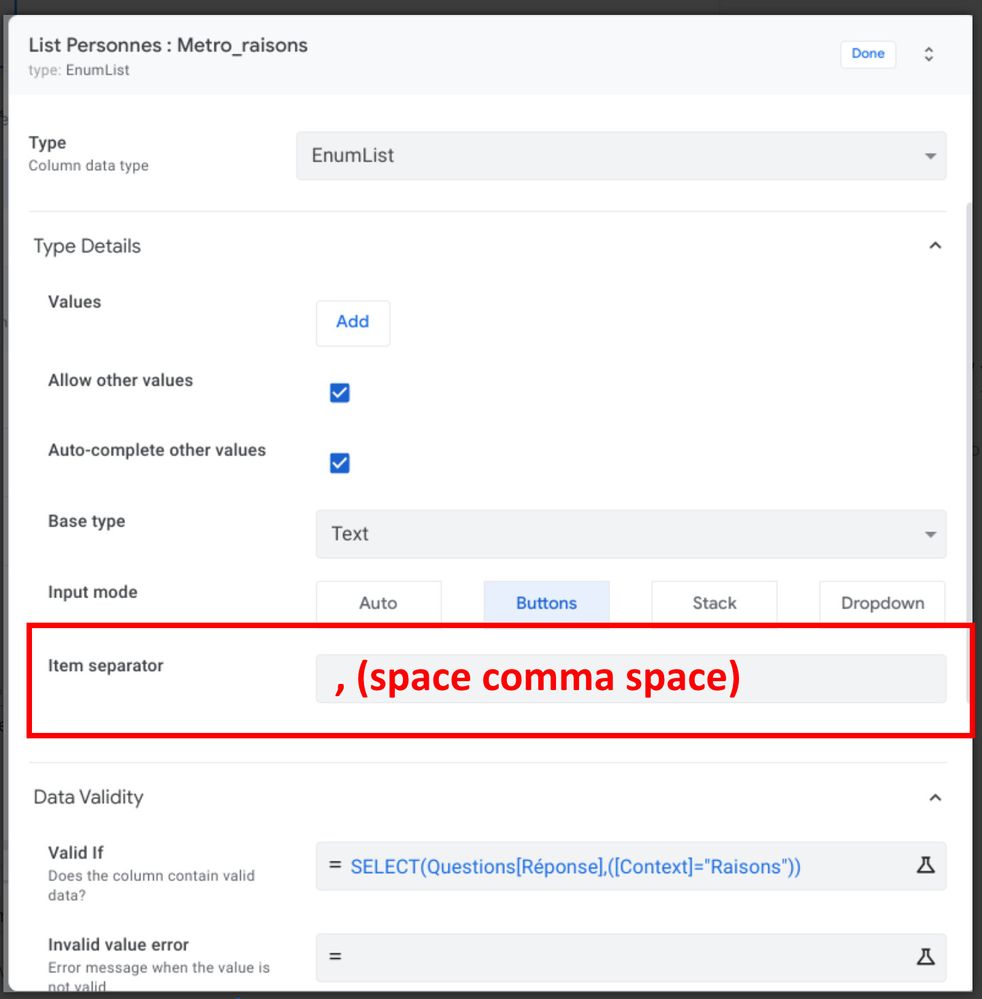
- Mark as New
- Bookmark
- Subscribe
- Mute
- Subscribe to RSS Feed
- Permalink
- Report Inappropriate Content
- Mark as New
- Bookmark
- Subscribe
- Mute
- Subscribe to RSS Feed
- Permalink
- Report Inappropriate Content
Hello, I have a similar issue with my Enum list with SELECT() in the valid if causing errors. I have tried adding the space comma space for the item separator and it still produces the error.
I have an action that will not run on save/sync because it returns an error that the column entry does not pass the valid if.
Here is the error from the app monitor...
Any help is appreciated. For now, the action will run if I remove the staff column.
- Mark as New
- Bookmark
- Subscribe
- Mute
- Subscribe to RSS Feed
- Permalink
- Report Inappropriate Content
- Mark as New
- Bookmark
- Subscribe
- Mute
- Subscribe to RSS Feed
- Permalink
- Report Inappropriate Content
Please start a new topic for help with this.
- Mark as New
- Bookmark
- Subscribe
- Mute
- Subscribe to RSS Feed
- Permalink
- Report Inappropriate Content
- Mark as New
- Bookmark
- Subscribe
- Mute
- Subscribe to RSS Feed
- Permalink
- Report Inappropriate Content
Perfect … A small detail that changes my whole world!
Thank you for your perseverance!
- Mark as New
- Bookmark
- Subscribe
- Mute
- Subscribe to RSS Feed
- Permalink
- Report Inappropriate Content
- Mark as New
- Bookmark
- Subscribe
- Mute
- Subscribe to RSS Feed
- Permalink
- Report Inappropriate Content
You’re welcome.
-
Account
1,676 -
App Management
3,097 -
AppSheet
1 -
Automation
10,317 -
Bug
981 -
Data
9,674 -
Errors
5,730 -
Expressions
11,775 -
General Miscellaneous
1 -
Google Cloud Deploy
1 -
image and text
1 -
Integrations
1,606 -
Intelligence
578 -
Introductions
85 -
Other
2,900 -
Photos
1 -
Resources
537 -
Security
827 -
Templates
1,306 -
Users
1,558 -
UX
9,109
- « Previous
- Next »
| User | Count |
|---|---|
| 41 | |
| 28 | |
| 28 | |
| 23 | |
| 13 |

 Twitter
Twitter