- AppSheet
- AppSheet Forum
- AppSheet Q&A
- Valid_if expression returning List
- Subscribe to RSS Feed
- Mark Topic as New
- Mark Topic as Read
- Float this Topic for Current User
- Bookmark
- Subscribe
- Mute
- Printer Friendly Page
- Mark as New
- Bookmark
- Subscribe
- Mute
- Subscribe to RSS Feed
- Permalink
- Report Inappropriate Content
- Mark as New
- Bookmark
- Subscribe
- Mute
- Subscribe to RSS Feed
- Permalink
- Report Inappropriate Content
Hi everyone,
Can anyone tell me
Why is this Valid_if formula returning an Enum List?
The column type is set as Email.
I want to accept only those emails contained in Usuarios[Email]
Actually if wrapping the expression with NOT() it works fine, but it shows the Invalid Value error when the [Email] is in the list, not the other way around which is what I need.
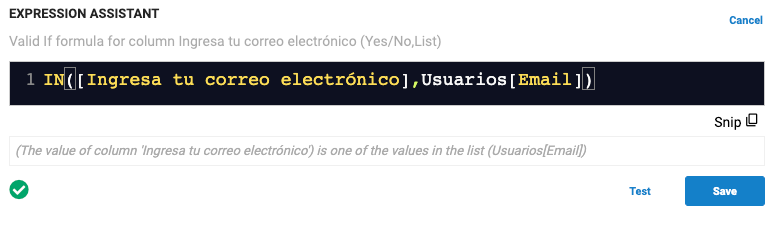
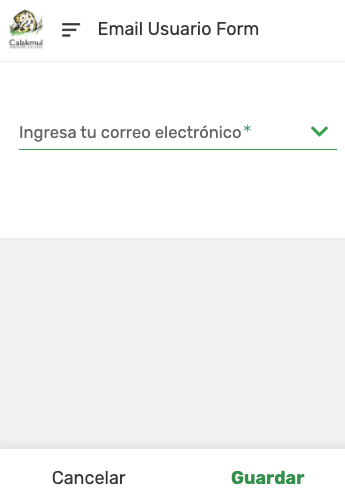
Thanks!
Solved! Go to Solution.
- Mark as New
- Bookmark
- Subscribe
- Mute
- Subscribe to RSS Feed
- Permalink
- Report Inappropriate Content
- Mark as New
- Bookmark
- Subscribe
- Mute
- Subscribe to RSS Feed
- Permalink
- Report Inappropriate Content
That’s surprising. This one should work:
CONTAINS( CONCATENATE( Usuarios[Email] ) , [_THIS] )
- Mark as New
- Bookmark
- Subscribe
- Mute
- Subscribe to RSS Feed
- Permalink
- Report Inappropriate Content
- Mark as New
- Bookmark
- Subscribe
- Mute
- Subscribe to RSS Feed
- Permalink
- Report Inappropriate Content
Notice how above where you enter your expression, in parentheses at the end, it displays the data types that it expects your expression to return. You can create Dropdown lists by entering an expression that returns a List into Valid_If, regardless of the specified column type .
Additionally, Appsheet tries to be smart and give you what it thinks you want. You would have gotten the same results by just typing in Usuarios[Email]. They are essentially the same in this case, and Appsheet “knows” it, so has provided you with the dropdown.
If you do not want the dropdown, I believe you can make your expression more complex in order to “de-activate” Appsheet’s intuition. Try the following:
IN( [Ingresa tu correo electronico] , SELECT(Usuarios[Email] , TRUE) )
- Mark as New
- Bookmark
- Subscribe
- Mute
- Subscribe to RSS Feed
- Permalink
- Report Inappropriate Content
- Mark as New
- Bookmark
- Subscribe
- Mute
- Subscribe to RSS Feed
- Permalink
- Report Inappropriate Content
Thanks @Marc_Dillon , Great explanation!
I did try that too and it didn´t work either.
It´s still showing the dropdown…
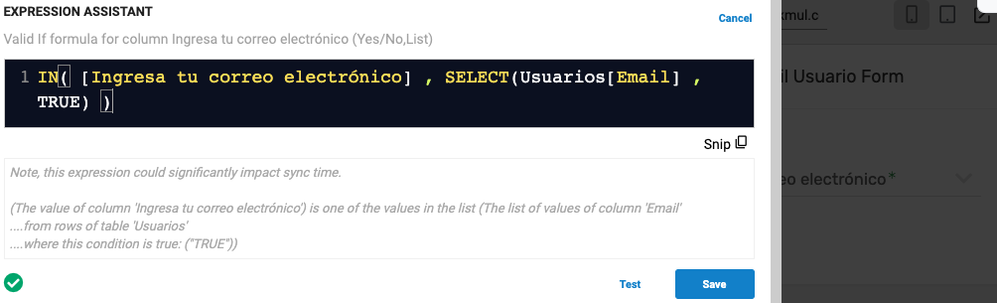
- Mark as New
- Bookmark
- Subscribe
- Mute
- Subscribe to RSS Feed
- Permalink
- Report Inappropriate Content
- Mark as New
- Bookmark
- Subscribe
- Mute
- Subscribe to RSS Feed
- Permalink
- Report Inappropriate Content
That’s surprising. This one should work:
CONTAINS( CONCATENATE( Usuarios[Email] ) , [_THIS] )
- Mark as New
- Bookmark
- Subscribe
- Mute
- Subscribe to RSS Feed
- Permalink
- Report Inappropriate Content
- Mark as New
- Bookmark
- Subscribe
- Mute
- Subscribe to RSS Feed
- Permalink
- Report Inappropriate Content
Awesome, this worked!
Thanks so much! I´ve been going around this for hours! ![]()
- Mark as New
- Bookmark
- Subscribe
- Mute
- Subscribe to RSS Feed
- Permalink
- Report Inappropriate Content
- Mark as New
- Bookmark
- Subscribe
- Mute
- Subscribe to RSS Feed
- Permalink
- Report Inappropriate Content
For future reference:
This explains what @Marc was saying:
Appsheet tries to be smart and give you what it thinks you want. You would have gotten the same results by just typing in Usuarios[Email]. They are essentially the same in this case, and Appsheet “knows” it, so has provided you with the dropdown.
But it doesnt explain what to do if you do not want a dropdown, and just want to check if a value is part of a list.
- Mark as New
- Bookmark
- Subscribe
- Mute
- Subscribe to RSS Feed
- Permalink
- Report Inappropriate Content
- Mark as New
- Bookmark
- Subscribe
- Mute
- Subscribe to RSS Feed
- Permalink
- Report Inappropriate Content
Using CONTAINS() is really not a good alternative here, generally speaking. Better:
AND(IN(...), TRUE)
or:
OR(IN(...), FALSE)
- Mark as New
- Bookmark
- Subscribe
- Mute
- Subscribe to RSS Feed
- Permalink
- Report Inappropriate Content
- Mark as New
- Bookmark
- Subscribe
- Mute
- Subscribe to RSS Feed
- Permalink
- Report Inappropriate Content
Yes, go with what @Steve suggested, if it works.
Interestingly, in this case, with an Email type column, you get the internal column type validity check as well which forces the correct structure of an email address, and allows the contains expression to work at least most of the time. If we’d used the same expression on a Text-type column, you could get “valid” inputs that were just a single letter.
-
Account
1,673 -
App Management
3,074 -
AppSheet
1 -
Automation
10,293 -
Bug
967 -
Data
9,657 -
Errors
5,719 -
Expressions
11,750 -
General Miscellaneous
1 -
Google Cloud Deploy
1 -
image and text
1 -
Integrations
1,599 -
Intelligence
578 -
Introductions
85 -
Other
2,882 -
Photos
1 -
Resources
535 -
Security
827 -
Templates
1,300 -
Users
1,551 -
UX
9,096
- « Previous
- Next »
| User | Count |
|---|---|
| 44 | |
| 29 | |
| 22 | |
| 20 | |
| 14 |

 Twitter
Twitter