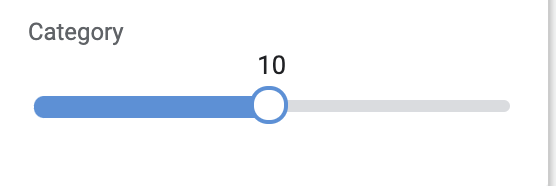- AppSheet
- AppSheet Forum
- AppSheet Q&A
- Valid If formula in enum list
- Subscribe to RSS Feed
- Mark Topic as New
- Mark Topic as Read
- Float this Topic for Current User
- Bookmark
- Subscribe
- Mute
- Printer Friendly Page
- Mark as New
- Bookmark
- Subscribe
- Mute
- Subscribe to RSS Feed
- Permalink
- Report Inappropriate Content
- Mark as New
- Bookmark
- Subscribe
- Mute
- Subscribe to RSS Feed
- Permalink
- Report Inappropriate Content
so i have a colum named “How many people in this team” so basically it a enum type of column with value 1-20 and theres a enumlist type column named “name”. Is there a way to limit the selected enum list so if the user input 5 in “how many people in this team” then user only can select 5 names in “name” column
Solved! Go to Solution.
- Mark as New
- Bookmark
- Subscribe
- Mute
- Subscribe to RSS Feed
- Permalink
- Report Inappropriate Content
- Mark as New
- Bookmark
- Subscribe
- Mute
- Subscribe to RSS Feed
- Permalink
- Report Inappropriate Content
First, I would suggest to re-define this column as a Number, use the Range selection type and set the min = 1 and the Max = 20. It would look like this:
For the “name” column, you are likely already using the Valid_If to set the list of names to be selected in an EnumList. So, you can’t also use validation to limit the number of selected names on that column.
What I do in these situations is add another column that simply validates the selected number of names. It is only shown if there is an error.
For example, maybe this new column is named “Selected Names Test”.
Show_If is set to:
COUNT([names]) <> [How many people in this team]
Valid_If is set to:
COUNT([names]) = [How many people in this team]
The “Invalid value error” is set to a message something like:
"The number of selected names must equal how many people are to be in this team"
You may need to tweak the details to fit your circumstances but this is a solid workaround when there is a need to limit or validate the choices of an EnumList.
- Mark as New
- Bookmark
- Subscribe
- Mute
- Subscribe to RSS Feed
- Permalink
- Report Inappropriate Content
- Mark as New
- Bookmark
- Subscribe
- Mute
- Subscribe to RSS Feed
- Permalink
- Report Inappropriate Content
First, I would suggest to re-define this column as a Number, use the Range selection type and set the min = 1 and the Max = 20. It would look like this:
For the “name” column, you are likely already using the Valid_If to set the list of names to be selected in an EnumList. So, you can’t also use validation to limit the number of selected names on that column.
What I do in these situations is add another column that simply validates the selected number of names. It is only shown if there is an error.
For example, maybe this new column is named “Selected Names Test”.
Show_If is set to:
COUNT([names]) <> [How many people in this team]
Valid_If is set to:
COUNT([names]) = [How many people in this team]
The “Invalid value error” is set to a message something like:
"The number of selected names must equal how many people are to be in this team"
You may need to tweak the details to fit your circumstances but this is a solid workaround when there is a need to limit or validate the choices of an EnumList.
- Mark as New
- Bookmark
- Subscribe
- Mute
- Subscribe to RSS Feed
- Permalink
- Report Inappropriate Content
- Mark as New
- Bookmark
- Subscribe
- Mute
- Subscribe to RSS Feed
- Permalink
- Report Inappropriate Content
works perfectly thank you very much
-
Account
1,675 -
App Management
3,088 -
AppSheet
1 -
Automation
10,311 -
Bug
977 -
Data
9,667 -
Errors
5,725 -
Expressions
11,767 -
General Miscellaneous
1 -
Google Cloud Deploy
1 -
image and text
1 -
Integrations
1,604 -
Intelligence
578 -
Introductions
85 -
Other
2,894 -
Photos
1 -
Resources
536 -
Security
827 -
Templates
1,304 -
Users
1,557 -
UX
9,109
- « Previous
- Next »
| User | Count |
|---|---|
| 45 | |
| 29 | |
| 24 | |
| 21 | |
| 13 |

 Twitter
Twitter