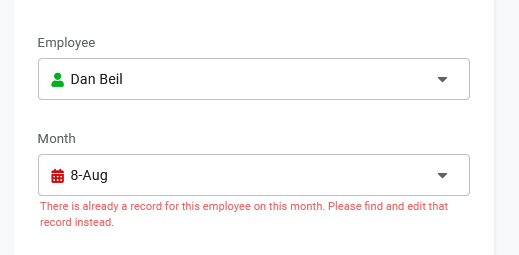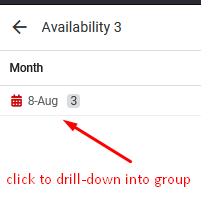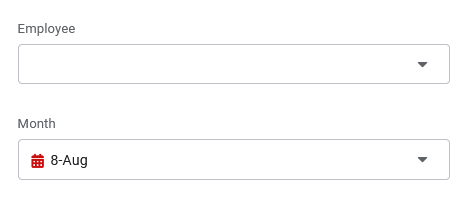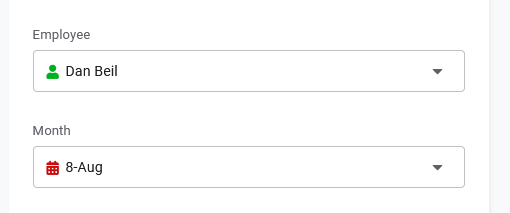- AppSheet
- AppSheet Forum
- AppSheet Q&A
- Valid_if not evaluating in certain circumstances u...
- Subscribe to RSS Feed
- Mark Topic as New
- Mark Topic as Read
- Float this Topic for Current User
- Bookmark
- Subscribe
- Mute
- Printer Friendly Page
- Mark as New
- Bookmark
- Subscribe
- Mute
- Subscribe to RSS Feed
- Permalink
- Report Inappropriate Content
- Mark as New
- Bookmark
- Subscribe
- Mute
- Subscribe to RSS Feed
- Permalink
- Report Inappropriate Content
Just wondering if anyone would consider this a bug, or if there is some way to make the experience better?
I have a Table that is meant to have 1 record per [employee] per [month], and no more. So I set a valid_if rule to accomplish this and prevent duplicates.
Valid_if expression
ISBLANK( FILTER(
employee_month ,
AND(
[id] <> [_THISROW] ,
[employee] = [_THISROW].[employee] ,
[month] = [_THISROW].[month]
)
) )
The validation works as expected:
I also have a table View of this Table, which is grouped by [month]
After drilling down into a single [month] group, clicking the add button utilizes the magic of pre-filling that [month] value.
But then if I select an [employee], like above, that I know already has a record for this [month], the validation rule doesn’t re-evaluate:
Even if I change the [month] value, then change it back, still no re-evaluation. It is only when I finally try to click Save that it re-evaluates and shows the validation error.
I suppose I can probably put the same valid_if expression onto the [employee] column as well, as a usability workaround . However I think this is undesirable behavior and/or a bug, anyone else?
- Mark as New
- Bookmark
- Subscribe
- Mute
- Subscribe to RSS Feed
- Permalink
- Report Inappropriate Content
- Mark as New
- Bookmark
- Subscribe
- Mute
- Subscribe to RSS Feed
- Permalink
- Report Inappropriate Content
I’ve noticed this, too. I’d call it a bug.
Attn @Arthur_Rallu
-
Account
1,676 -
App Management
3,098 -
AppSheet
1 -
Automation
10,320 -
Bug
982 -
Data
9,676 -
Errors
5,733 -
Expressions
11,778 -
General Miscellaneous
1 -
Google Cloud Deploy
1 -
image and text
1 -
Integrations
1,609 -
Intelligence
578 -
Introductions
85 -
Other
2,904 -
Photos
1 -
Resources
538 -
Security
827 -
Templates
1,308 -
Users
1,558 -
UX
9,110
- « Previous
- Next »
| User | Count |
|---|---|
| 40 | |
| 29 | |
| 24 | |
| 24 | |
| 13 |

 Twitter
Twitter