- AppSheet
- AppSheet Forum
- AppSheet Q&A
- Valid_if not working as intended
- Subscribe to RSS Feed
- Mark Topic as New
- Mark Topic as Read
- Float this Topic for Current User
- Bookmark
- Subscribe
- Mute
- Printer Friendly Page
- Mark as New
- Bookmark
- Subscribe
- Mute
- Subscribe to RSS Feed
- Permalink
- Report Inappropriate Content
- Mark as New
- Bookmark
- Subscribe
- Mute
- Subscribe to RSS Feed
- Permalink
- Report Inappropriate Content
Hi all, I’ve tried creating a dropdown using a valid_if for 3 different columns:
Medium (Book, movie, etc)
Genre (Horror, comedy, etc)
Status (Completed, in progress, etc).
https://imgur.com/msVb2ny
I’ve defined the unique values for these using a unique() formula in a second sheet called valid_if_ref. Basically I’m following this guy’s instructions:
https://youtu.be/WA6Ku8ta2MU
He said it’s ok to have the references for all my dropdowns in the same sheet, so that’s what I’ve done.
Then, I’ve gone into table columns and defined them as text fields with constraints as follows:
= Valid_If_Ref[MediumList]
= Valid_If_Ref[StatusList]
= Valid_If_Ref[GenreList]
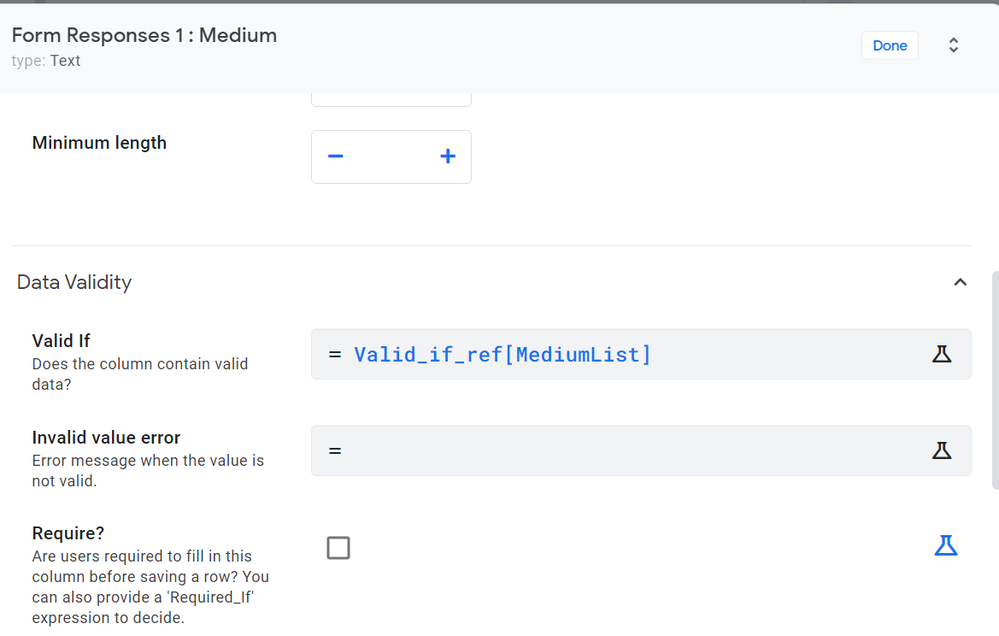
It comes back green with no errors.
The problem is that the genre dropdown changes to a selectable card with only one value when I select a medium:
No medium selected, genre is a properly selectable dropdown:
https://imgur.com/Svobh3j
Medium changed to Book, genre changes from dropdown to only one selectable box, Action:
https://imgur.com/TCbKIsH
Medium changed to Movie, genre changes from dropdown to only one selectable box, SciFi/Fantasy:
https://imgur.com/wD7DqA6
It appears I may have enabled dependent dropdowns, because genre appears to depend on medium. If I try to edit earlier records, I will not see a Genre dropdown, presumably because a Medium has already been selected
Another issue is that the Status dropdown is completely missing no matter what. I’ve made it a required field, but it still doesn’t prompt me to fill in the Status in order to submit the record. I have double checked to make sure show is enabled for all the boxed (Status is 3rd from the top):
https://imgur.com/bd8urTo
Any help is appreciated!
Solved! Go to Solution.
- Mark as New
- Bookmark
- Subscribe
- Mute
- Subscribe to RSS Feed
- Permalink
- Report Inappropriate Content
- Mark as New
- Bookmark
- Subscribe
- Mute
- Subscribe to RSS Feed
- Permalink
- Report Inappropriate Content
Sorry, just realized the thread I linked aren’t exactly relevant. They are about still using dependent dropdown, but just disabling Appsheet’s internal dependent dropdown functionality. You don’t want any dependency.
I recommend you still read the linked thread for a greater understanding, but your problem can probably be solved just by replacing
Table[column]
with
SELECT( Table[column , TRUE )
- Mark as New
- Bookmark
- Subscribe
- Mute
- Subscribe to RSS Feed
- Permalink
- Report Inappropriate Content
- Mark as New
- Bookmark
- Subscribe
- Mute
- Subscribe to RSS Feed
- Permalink
- Report Inappropriate Content
- Mark as New
- Bookmark
- Subscribe
- Mute
- Subscribe to RSS Feed
- Permalink
- Report Inappropriate Content
- Mark as New
- Bookmark
- Subscribe
- Mute
- Subscribe to RSS Feed
- Permalink
- Report Inappropriate Content
Sorry, just realized the thread I linked aren’t exactly relevant. They are about still using dependent dropdown, but just disabling Appsheet’s internal dependent dropdown functionality. You don’t want any dependency.
I recommend you still read the linked thread for a greater understanding, but your problem can probably be solved just by replacing
Table[column]
with
SELECT( Table[column , TRUE )
- Mark as New
- Bookmark
- Subscribe
- Mute
- Subscribe to RSS Feed
- Permalink
- Report Inappropriate Content
- Mark as New
- Bookmark
- Subscribe
- Mute
- Subscribe to RSS Feed
- Permalink
- Report Inappropriate Content
That worked perfectly, thanks! Out of curiosity, do you know why Table[column] didn’t give the right answer? It’s what the youtube video I followed specified. More interestingly, do you know why it gave three different behaviours (Medium came through fine, Genre became enum of 1, Status disappeared altogether)?
- Mark as New
- Bookmark
- Subscribe
- Mute
- Subscribe to RSS Feed
- Permalink
- Report Inappropriate Content
- Mark as New
- Bookmark
- Subscribe
- Mute
- Subscribe to RSS Feed
- Permalink
- Report Inappropriate Content
I’d assume simply because Appsheet’s automatic dependent dropdown functionality was activated. But I can’t really follow exactly what you’re saying, and I’m too lazy to open your linked screenshots (you should paste them directly into the post, not link to imgur).
- Mark as New
- Bookmark
- Subscribe
- Mute
- Subscribe to RSS Feed
- Permalink
- Report Inappropriate Content
- Mark as New
- Bookmark
- Subscribe
- Mute
- Subscribe to RSS Feed
- Permalink
- Report Inappropriate Content
Afraid I could only do 2 screenshots, as I am a new user, but thanks anyways!
-
Account
1,673 -
App Management
3,071 -
AppSheet
1 -
Automation
10,291 -
Bug
966 -
Data
9,657 -
Errors
5,718 -
Expressions
11,747 -
General Miscellaneous
1 -
Google Cloud Deploy
1 -
image and text
1 -
Integrations
1,599 -
Intelligence
578 -
Introductions
85 -
Other
2,881 -
Photos
1 -
Resources
534 -
Security
827 -
Templates
1,300 -
Users
1,551 -
UX
9,094
- « Previous
- Next »
| User | Count |
|---|---|
| 44 | |
| 29 | |
| 22 | |
| 20 | |
| 15 |

 Twitter
Twitter