This website uses Cookies. Click Accept to agree to our website's cookie use as described in our Privacy Policy. Click Preferences to customize your cookie settings.
Turn on suggestions
Auto-suggest helps you quickly narrow down your search results by suggesting possible matches as you type.
Showing results for
- AppSheet
- AppSheet Forum
- AppSheet Q&A
- Valid if & user input
Topic Options
- Subscribe to RSS Feed
- Mark Topic as New
- Mark Topic as Read
- Float this Topic for Current User
- Bookmark
- Subscribe
- Mute
- Printer Friendly Page
Solved

Post Options
- Mark as New
- Bookmark
- Subscribe
- Mute
- Subscribe to RSS Feed
- Permalink
- Report Inappropriate Content
Reply posted on
--/--/---- --:-- AM
Post Options
- Mark as New
- Bookmark
- Subscribe
- Mute
- Subscribe to RSS Feed
- Permalink
- Report Inappropriate Content
Hi. I’m a appsheet beginner.
I have 2 columns , let’s say
- “Order type” (Enum) “Stock” and “not stock”
- “Style” (text) if “order type” is stock show list of stock style (i can do this, it show dropdown of style list in other table) but
if not the
stock, user can fill what style they want. <<< this I can’t do because I don’t know which formula to fill in it if I want user to fill their input.
Another question.
I have a table called “size & qty” and it’s “ref” type
it has size column and qty column with the ref id which is part of “order” table
And then I create the “order received” table and I don’t want to retype all of the size & qty in the new ref of “order received” table. I want to use an action to add all of the “size & qty” to the new ref table and then edit it if there is missing qty case.
Thank you in advance
0
1
917
Topic Labels
- Labels:
-
Automation
-
UX
1 REPLY 1
Post Options
- Mark as New
- Bookmark
- Subscribe
- Mute
- Subscribe to RSS Feed
- Permalink
- Report Inappropriate Content
Reply posted on
--/--/---- --:-- AM
Post Options
- Mark as New
- Bookmark
- Subscribe
- Mute
- Subscribe to RSS Feed
- Permalink
- Report Inappropriate Content
Move the Valid_if expression of your [Style] column to Suggested Values and explicitly mark 2 options under Type Details:
- Allow Other Values
- Auto-Complete Other Values
This way, the user will be able to type the non-existing dropdown value by typing it in the search box and clicking the (+) sign next to Use
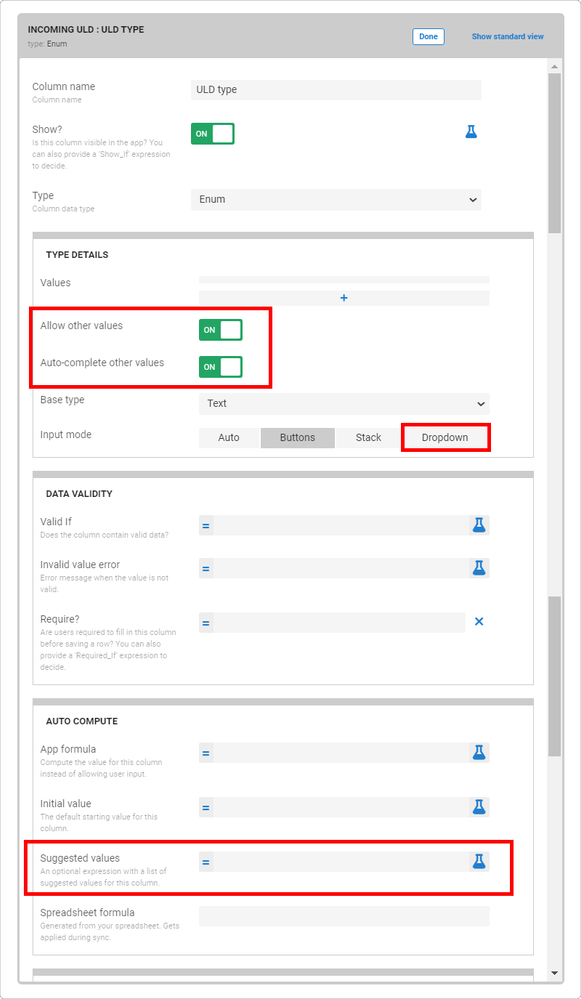
I believe I haven’t understood this part.
Top Labels in this Space
-
Account
1,673 -
App Management
3,071 -
AppSheet
1 -
Automation
10,291 -
Bug
966 -
Data
9,657 -
Errors
5,718 -
Expressions
11,750 -
General Miscellaneous
1 -
Google Cloud Deploy
1 -
image and text
1 -
Integrations
1,599 -
Intelligence
578 -
Introductions
85 -
Other
2,881 -
Photos
1 -
Resources
534 -
Security
827 -
Templates
1,300 -
Users
1,551 -
UX
9,094
- « Previous
- Next »
Top Solution Authors
| User | Count |
|---|---|
| 44 | |
| 29 | |
| 23 | |
| 20 | |
| 15 |

 Twitter
Twitter