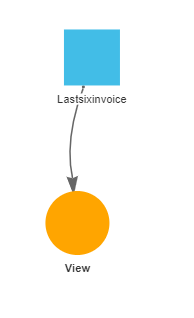- AppSheet
- AppSheet Forum
- AppSheet Q&A
- Vanishing virtual columns on action
- Subscribe to RSS Feed
- Mark Topic as New
- Mark Topic as Read
- Float this Topic for Current User
- Bookmark
- Subscribe
- Mute
- Printer Friendly Page
- Mark as New
- Bookmark
- Subscribe
- Mute
- Subscribe to RSS Feed
- Permalink
- Report Inappropriate Content
- Mark as New
- Bookmark
- Subscribe
- Mute
- Subscribe to RSS Feed
- Permalink
- Report Inappropriate Content
I have a button that adds a line to another table based on current row. When I press this button 2 of my virtual columns vanish. I have another virtual column that says though. The column that stays is LOOKUP([Total] in a database view)-LOOKUP([Subtotal] in that same database view) and the other two are
AVG(SELECT([Total] where vendor=thisrow))
and
SELECT([Total+Date] where vendor=thisrow)
The table I am adding a record to has no interaction with any tables I am looking up but I’m assuming it is recalculating the select statements when I do this action?
Solved! Go to Solution.
- Mark as New
- Bookmark
- Subscribe
- Mute
- Subscribe to RSS Feed
- Permalink
- Report Inappropriate Content
- Mark as New
- Bookmark
- Subscribe
- Mute
- Subscribe to RSS Feed
- Permalink
- Report Inappropriate Content
Deleting the reference from Detail to Header removed the issue. Since the action was adding a detail it was updating the related details column which caused all other columns to recalculate.
- Mark as New
- Bookmark
- Subscribe
- Mute
- Subscribe to RSS Feed
- Permalink
- Report Inappropriate Content
- Mark as New
- Bookmark
- Subscribe
- Mute
- Subscribe to RSS Feed
- Permalink
- Report Inappropriate Content
First thought - Do you have any Show_If criteria specified in the Virtual columns that are disappearing?
Beyond that, images showing us what you are seeing (or not seeing as it were) would be extremely helpful!
- Mark as New
- Bookmark
- Subscribe
- Mute
- Subscribe to RSS Feed
- Permalink
- Report Inappropriate Content
- Mark as New
- Bookmark
- Subscribe
- Mute
- Subscribe to RSS Feed
- Permalink
- Report Inappropriate Content
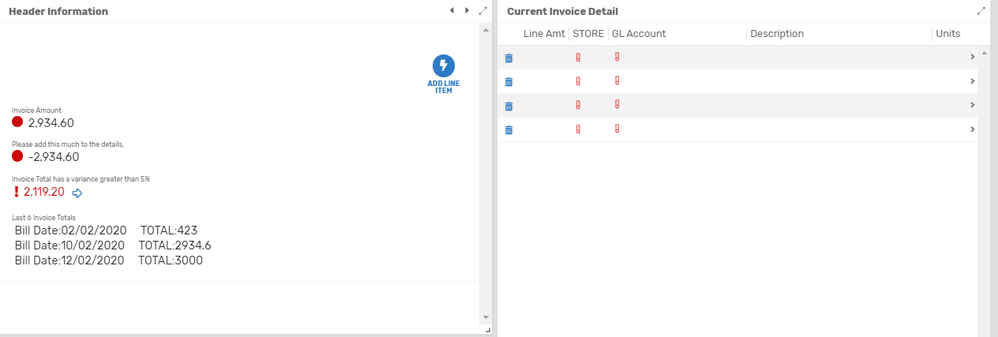
This is before I press the button
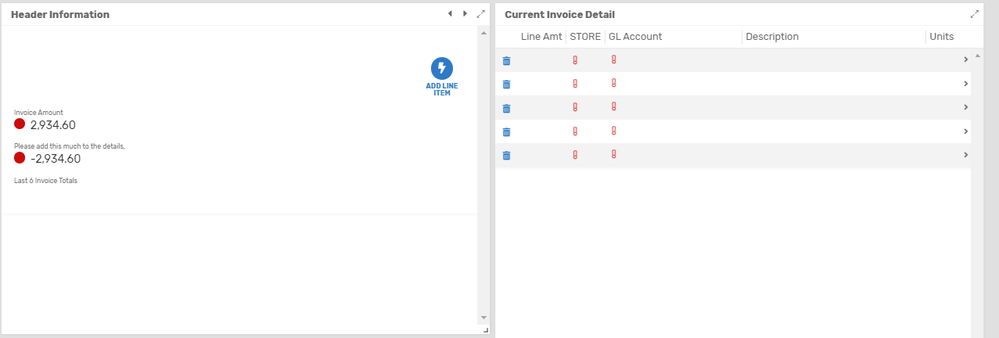
This is after I press the button. The 2 columns return after a few seconds.
- Mark as New
- Bookmark
- Subscribe
- Mute
- Subscribe to RSS Feed
- Permalink
- Report Inappropriate Content
- Mark as New
- Bookmark
- Subscribe
- Mute
- Subscribe to RSS Feed
- Permalink
- Report Inappropriate Content
This suggests the disappearing columns may use values from a table that changes as part of the action. They then reappear when the background sync occurs and everything gets recomputed.
- Mark as New
- Bookmark
- Subscribe
- Mute
- Subscribe to RSS Feed
- Permalink
- Report Inappropriate Content
- Mark as New
- Bookmark
- Subscribe
- Mute
- Subscribe to RSS Feed
- Permalink
- Report Inappropriate Content
@Austin_Lambeth I agree with Steve. Additionally, Detail views, which are the views on the left-hand side of your images, have a default behavior to NOT show columns that are blank.
Is there some processing attached to or initiated by the button click that removes rows from the “SubtotalVerificationView” table?
One idea to resolve the disappearing columns and inform the user, is to display some informative text while the re-calculation is happening (if indeed this is the issue). Test if the returned value ISBLANK() and if so show “processing”.
- Mark as New
- Bookmark
- Subscribe
- Mute
- Subscribe to RSS Feed
- Permalink
- Report Inappropriate Content
- Mark as New
- Bookmark
- Subscribe
- Mute
- Subscribe to RSS Feed
- Permalink
- Report Inappropriate Content
The action is to add a line to the Invoice Details page which has references to the Invoice Header which is where the columns are disappearing. Additionally the LastSixInvoices is based on Invoice Header in database. LastSixInvoices has no references within appsheet and both disappearing column are based on that table.
- Mark as New
- Bookmark
- Subscribe
- Mute
- Subscribe to RSS Feed
- Permalink
- Report Inappropriate Content
- Mark as New
- Bookmark
- Subscribe
- Mute
- Subscribe to RSS Feed
- Permalink
- Report Inappropriate Content
When discussing expressions, I (at least) would prefer the actual expressions rather than some shorthand. The expressions(-ish) you gave look suspect, but it may just be your shorthand.
In what views do the virtual column disappear? If in a detail view, the disappearance may indicate the column’s value became blank–AppSheet hides columns with blank values by default in detail views.
Virtual columns are recomputed when (among other times) the row is modified, as by an action or Quick Edit. So, the answer to this is yes: “I am looking up but I’m assuming it is recalculating the select statements when I do this action?”
- Mark as New
- Bookmark
- Subscribe
- Mute
- Subscribe to RSS Feed
- Permalink
- Report Inappropriate Content
- Mark as New
- Bookmark
- Subscribe
- Mute
- Subscribe to RSS Feed
- Permalink
- Report Inappropriate Content
LOOKUP([_THISROW].[Textract_Process_ID],“SubtotalVerificationView”,“Textract_Process_ID”,“TotalLineItems”)-LOOKUP([_THISROW].[Textract_Process_ID],“SubtotalVerificationView”,“Textract_Process_ID”,“TOTAL_AMOUNT_DUE”)
Average(Select(LastSixInvoices[Total_Amount_Due], [Vendor_ID]=[_ThisRow].[Vendor_ID]))
LIST(" “&SUBSTITUTE(
SELECT(LastSixInvoices[Total and Bill Date],[Vendor_ID]=[_THISROW].[Vendor_ID]),”,","
"))
Those are the 3 formulas in the order they are in my original post
- Mark as New
- Bookmark
- Subscribe
- Mute
- Subscribe to RSS Feed
- Permalink
- Report Inappropriate Content
- Mark as New
- Bookmark
- Subscribe
- Mute
- Subscribe to RSS Feed
- Permalink
- Report Inappropriate Content
Deleting the reference from Detail to Header removed the issue. Since the action was adding a detail it was updating the related details column which caused all other columns to recalculate.
-
Account
1,673 -
App Management
3,072 -
AppSheet
1 -
Automation
10,293 -
Bug
967 -
Data
9,657 -
Errors
5,719 -
Expressions
11,750 -
General Miscellaneous
1 -
Google Cloud Deploy
1 -
image and text
1 -
Integrations
1,599 -
Intelligence
578 -
Introductions
85 -
Other
2,882 -
Photos
1 -
Resources
535 -
Security
827 -
Templates
1,300 -
Users
1,551 -
UX
9,096
- « Previous
- Next »
| User | Count |
|---|---|
| 44 | |
| 29 | |
| 22 | |
| 20 | |
| 14 |

 Twitter
Twitter