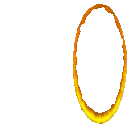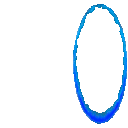- AppSheet
- AppSheet Forum
- AppSheet Q&A
- Variable inline column distribution depending on v...
- Subscribe to RSS Feed
- Mark Topic as New
- Mark Topic as Read
- Float this Topic for Current User
- Bookmark
- Subscribe
- Mute
- Printer Friendly Page
- Mark as New
- Bookmark
- Subscribe
- Mute
- Subscribe to RSS Feed
- Permalink
- Report Inappropriate Content
- Mark as New
- Bookmark
- Subscribe
- Mute
- Subscribe to RSS Feed
- Permalink
- Report Inappropriate Content
Hello friends, i got a situation involving references between tables.
Parrot entering portal
I have a few connected tables named [Site], [Contractor] and [Job], given in order of hierarchy. the [Job] table has a [Status] column which can be “Ongoing” or “Finished”, and i’m trying to obtain a column distribution for the inline view of [Job] on the [Site] detail view and a different one for the [Contractor] detail view, while filtering the rows according to the [Status] column.
Any ideas on how to accomplish both tasks at the same time?
Parrot exiting portal
PD: Also how can i resize my parrot gifs from https://cultofthepartyparrot.com/ so it doesn’t take half my post?
Solved! Go to Solution.
- Mark as New
- Bookmark
- Subscribe
- Mute
- Subscribe to RSS Feed
- Permalink
- Report Inappropriate Content
- Mark as New
- Bookmark
- Subscribe
- Mute
- Subscribe to RSS Feed
- Permalink
- Report Inappropriate Content
To do this, each of the columns must of type List of Ref to its own slice of the same table. For each slice, create a table view in the ref position with the desired columns.
- Mark as New
- Bookmark
- Subscribe
- Mute
- Subscribe to RSS Feed
- Permalink
- Report Inappropriate Content
- Mark as New
- Bookmark
- Subscribe
- Mute
- Subscribe to RSS Feed
- Permalink
- Report Inappropriate Content
Cripes! I’m distracted by the mesmerizing parrots!
![]()
- Mark as New
- Bookmark
- Subscribe
- Mute
- Subscribe to RSS Feed
- Permalink
- Report Inappropriate Content
- Mark as New
- Bookmark
- Subscribe
- Mute
- Subscribe to RSS Feed
- Permalink
- Report Inappropriate Content
Fixed, i hid the parrots ![]()
Except this one
- Mark as New
- Bookmark
- Subscribe
- Mute
- Subscribe to RSS Feed
- Permalink
- Report Inappropriate Content
- Mark as New
- Bookmark
- Subscribe
- Mute
- Subscribe to RSS Feed
- Permalink
- Report Inappropriate Content
What does that mean?
O, perhaps better: what do you want displayed on each of the views?
- Mark as New
- Bookmark
- Subscribe
- Mute
- Subscribe to RSS Feed
- Permalink
- Report Inappropriate Content
- Mark as New
- Bookmark
- Subscribe
- Mute
- Subscribe to RSS Feed
- Permalink
- Report Inappropriate Content
With “column distribution” i meant that i want to show different columns of the same table on each of the inline views.
For example, for the inline view of the [Job] table in the [Site] detail view i’d like to see the columns [Contractor], [Job_number] and [Date_started] , this inline view would show only the “ongoing” jobs as defined by the [Status] column. To serve as a “pending” list of jobs per site.
And for the inline view in the [Contractor] detail view i’d like to see the columns [Job_number], [Status], [Date_started] and [Date_finished], so it works as a sort of job history for the work done by the contractor in a given site.
- Mark as New
- Bookmark
- Subscribe
- Mute
- Subscribe to RSS Feed
- Permalink
- Report Inappropriate Content
- Mark as New
- Bookmark
- Subscribe
- Mute
- Subscribe to RSS Feed
- Permalink
- Report Inappropriate Content
To do this, each of the columns must of type List of Ref to its own slice of the same table. For each slice, create a table view in the ref position with the desired columns.
- Mark as New
- Bookmark
- Subscribe
- Mute
- Subscribe to RSS Feed
- Permalink
- Report Inappropriate Content
- Mark as New
- Bookmark
- Subscribe
- Mute
- Subscribe to RSS Feed
- Permalink
- Report Inappropriate Content
That did the trick ! thanks a lot @Steve
- Mark as New
- Bookmark
- Subscribe
- Mute
- Subscribe to RSS Feed
- Permalink
- Report Inappropriate Content
- Mark as New
- Bookmark
- Subscribe
- Mute
- Subscribe to RSS Feed
- Permalink
- Report Inappropriate Content
HI there
@Rafael_ANEIC-PY I want to do the exact same thing, but I don’t get what @Steve just said.
I think I misunderstand what is said there.
Can you share a picture or a short video of how you built that, in order to enlighten me ?
Thank you in advance for your help
Aurelien
- Mark as New
- Bookmark
- Subscribe
- Mute
- Subscribe to RSS Feed
- Permalink
- Report Inappropriate Content
- Mark as New
- Bookmark
- Subscribe
- Mute
- Subscribe to RSS Feed
- Permalink
- Report Inappropriate Content
Hey @Aurelien, videos are not my strong suit, basically what Steve said can be done following these steps:
- Create a slice of the table with your desired alternative column distribution.
- Create a table view of the slice in the ref position.
- Add a new virtual column to your table, using the ref_rows() formula pointing at your slice.
- Manage show_if conditions as you see fit for your new custom made inline child view.
- Mark as New
- Bookmark
- Subscribe
- Mute
- Subscribe to RSS Feed
- Permalink
- Report Inappropriate Content
- Mark as New
- Bookmark
- Subscribe
- Mute
- Subscribe to RSS Feed
- Permalink
- Report Inappropriate Content
Very nice, I got it.
I tried something similar a few days ago, but I didn’t get any satisfying result. I have been missing something, for sure !
I will give it another try, thank you very much for your help and your responsiveness !
Cheers
-
Account
1,675 -
App Management
3,082 -
AppSheet
1 -
Automation
10,304 -
Bug
974 -
Data
9,665 -
Errors
5,721 -
Expressions
11,763 -
General Miscellaneous
1 -
Google Cloud Deploy
1 -
image and text
1 -
Integrations
1,603 -
Intelligence
578 -
Introductions
85 -
Other
2,893 -
Photos
1 -
Resources
535 -
Security
827 -
Templates
1,302 -
Users
1,556 -
UX
9,107
- « Previous
- Next »
| User | Count |
|---|---|
| 43 | |
| 29 | |
| 23 | |
| 21 | |
| 13 |

 Twitter
Twitter