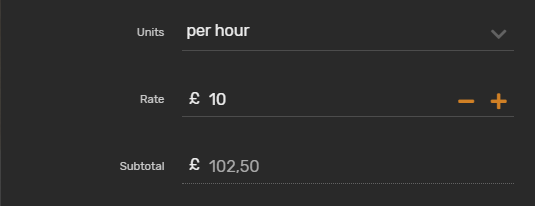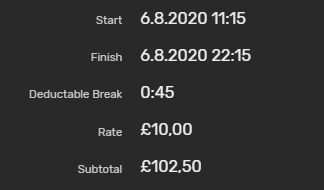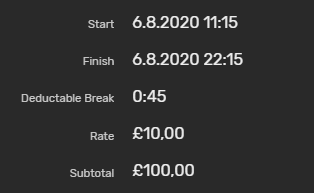- AppSheet
- AppSheet Forum
- AppSheet Q&A
- VC value changed after saving
- Subscribe to RSS Feed
- Mark Topic as New
- Mark Topic as Read
- Float this Topic for Current User
- Bookmark
- Subscribe
- Mute
- Printer Friendly Page
- Mark as New
- Bookmark
- Subscribe
- Mute
- Subscribe to RSS Feed
- Permalink
- Report Inappropriate Content
- Mark as New
- Bookmark
- Subscribe
- Mute
- Subscribe to RSS Feed
- Permalink
- Report Inappropriate Content
Hi you all!
I am having some trouble with a virtual column on a shift tracker app.
I have:
[Start] and [Finish] columns as DateTime
[Deductible Break] as Duration
[Units] as Enum (“per day” or “per hour”)
VC [Payable] with the formula:
[Finish]-[Start]-[Deductable Break]
VC [Pay] as Decimal with the formula:
IF(HOUR([Payable])+(MINUTE([Payable])/60)<8,8,HOUR([Payable])+(MINUTE([Payable])/60))
(minimum 8hrs paid)
[Rate] as Price
VC [Subtotal] as Price with the formula:
IF([Units]=per day,[Rate],[Rate]*[Pay])
!!!ISSUE!!!
If the [Units] is set to “per day” and the [Rate] will be 102.50 then the [Subtotal] will stay be and stay as 102.50.
If the [Units] is set to “per hour” and the result will be 102.50, this will be shown in the form and after saving but after sync, it will round it up to 100.
Can’t find where the rounding up is happening.
Any clues?
Thanks!
In the form:
Detail:
After sync:
Solved! Go to Solution.
- Mark as New
- Bookmark
- Subscribe
- Mute
- Subscribe to RSS Feed
- Permalink
- Report Inappropriate Content
- Mark as New
- Bookmark
- Subscribe
- Mute
- Subscribe to RSS Feed
- Permalink
- Report Inappropriate Content
Could you please try with
IF(HOUR([Payable])+(MINUTE([Payable])/60)<8.00,8.00,(HOUR([Payable])) * 1.00+(MINUTE([Payable])/60.00))
Edit: Minor modification to the expression
- Mark as New
- Bookmark
- Subscribe
- Mute
- Subscribe to RSS Feed
- Permalink
- Report Inappropriate Content
- Mark as New
- Bookmark
- Subscribe
- Mute
- Subscribe to RSS Feed
- Permalink
- Report Inappropriate Content
It most likely has to do with decimal vs number… Maybe take that whole expression, and wrap it with a *1.0 see if that does it, then hone in on exactly where to make that tweak.
- Mark as New
- Bookmark
- Subscribe
- Mute
- Subscribe to RSS Feed
- Permalink
- Report Inappropriate Content
- Mark as New
- Bookmark
- Subscribe
- Mute
- Subscribe to RSS Feed
- Permalink
- Report Inappropriate Content
Thank you!
Just tried it but it still does the same thing ![]()
- Mark as New
- Bookmark
- Subscribe
- Mute
- Subscribe to RSS Feed
- Permalink
- Report Inappropriate Content
- Mark as New
- Bookmark
- Subscribe
- Mute
- Subscribe to RSS Feed
- Permalink
- Report Inappropriate Content
Could you please try with
IF(HOUR([Payable])+(MINUTE([Payable])/60)<8.00,8.00,(HOUR([Payable])) * 1.00+(MINUTE([Payable])/60.00))
Edit: Minor modification to the expression
- Mark as New
- Bookmark
- Subscribe
- Mute
- Subscribe to RSS Feed
- Permalink
- Report Inappropriate Content
- Mark as New
- Bookmark
- Subscribe
- Mute
- Subscribe to RSS Feed
- Permalink
- Report Inappropriate Content
ok, it works! thank you!
WHY?
What’s *1.00 doing and what’s /60.00 doing?
- Mark as New
- Bookmark
- Subscribe
- Mute
- Subscribe to RSS Feed
- Permalink
- Report Inappropriate Content
- Mark as New
- Bookmark
- Subscribe
- Mute
- Subscribe to RSS Feed
- Permalink
- Report Inappropriate Content
I believe @Steve may give correct explanation. I will try.
However as per my understanding , the earlier expression was giving a rounded number value , because even though the column type is DECIMAL , all expression calculations were based on NUMBER types. I believewith reference to the help document below, the earlier expression was equivalent of first example in the help document , that is DECIMAL(10 / 3) = (3.0)
I may be incorrect in my above explanation.
I suggested revised expression by previous experience of working with decimal calculations and of course some testing in similar test scenario.
- Mark as New
- Bookmark
- Subscribe
- Mute
- Subscribe to RSS Feed
- Permalink
- Report Inappropriate Content
- Mark as New
- Bookmark
- Subscribe
- Mute
- Subscribe to RSS Feed
- Permalink
- Report Inappropriate Content
Click through the below for more on this issue:
- Mark as New
- Bookmark
- Subscribe
- Mute
- Subscribe to RSS Feed
- Permalink
- Report Inappropriate Content
- Mark as New
- Bookmark
- Subscribe
- Mute
- Subscribe to RSS Feed
- Permalink
- Report Inappropriate Content
@Suvrutt_Gurjar Thanks for getting in there!
- Mark as New
- Bookmark
- Subscribe
- Mute
- Subscribe to RSS Feed
- Permalink
- Report Inappropriate Content
- Mark as New
- Bookmark
- Subscribe
- Mute
- Subscribe to RSS Feed
- Permalink
- Report Inappropriate Content
Hi @Grant_Stead,
Thank you. I just further expanded on your hint of gettting the expression into decimal format from number format.
- Mark as New
- Bookmark
- Subscribe
- Mute
- Subscribe to RSS Feed
- Permalink
- Report Inappropriate Content
- Mark as New
- Bookmark
- Subscribe
- Mute
- Subscribe to RSS Feed
- Permalink
- Report Inappropriate Content
In general I try to allow a little room for self exploration…
-
Account
1,673 -
App Management
3,071 -
AppSheet
1 -
Automation
10,290 -
Bug
966 -
Data
9,656 -
Errors
5,718 -
Expressions
11,747 -
General Miscellaneous
1 -
Google Cloud Deploy
1 -
image and text
1 -
Integrations
1,599 -
Intelligence
578 -
Introductions
85 -
Other
2,881 -
Photos
1 -
Resources
534 -
Security
827 -
Templates
1,300 -
Users
1,551 -
UX
9,094
- « Previous
- Next »
| User | Count |
|---|---|
| 44 | |
| 29 | |
| 22 | |
| 20 | |
| 15 |

 Twitter
Twitter