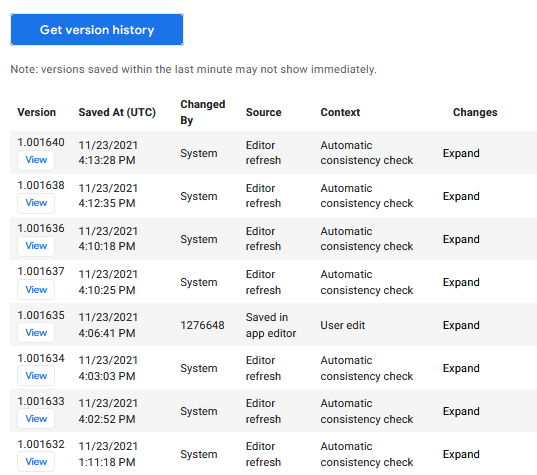- AppSheet
- AppSheet Forum
- AppSheet Q&A
- Version number increases automatically everytime t...
- Subscribe to RSS Feed
- Mark Topic as New
- Mark Topic as Read
- Float this Topic for Current User
- Bookmark
- Subscribe
- Mute
- Printer Friendly Page
- Mark as New
- Bookmark
- Subscribe
- Mute
- Subscribe to RSS Feed
- Permalink
- Report Inappropriate Content
- Mark as New
- Bookmark
- Subscribe
- Mute
- Subscribe to RSS Feed
- Permalink
- Report Inappropriate Content
Is this happening to others, or only to my apps?
Try open an app…look at the current version number, then close (don’t edit anything) and then open again…recheck the version number.
Noticed that my version number increases 2 steps each time.
Solved! Go to Solution.
- Mark as New
- Bookmark
- Subscribe
- Mute
- Subscribe to RSS Feed
- Permalink
- Report Inappropriate Content
- Mark as New
- Bookmark
- Subscribe
- Mute
- Subscribe to RSS Feed
- Permalink
- Report Inappropriate Content
Hi @Swoopy ,
Thank you for creating the support ticket and bring this to our notice.
Historically in appsheet, app versions are automatically updated to make sure that app definitions are consistent with underlying schema changes and backend changes does not break the apps.
There was an internal change that we introduced in November and rolled out to all customers early december, which caused the increase in frequency of app version updates for some apps that triggered an edge case (for eg. every editor reload in your case).
We have deployed the mitigation for this issue today. As a result, every editor refresh should not update app versions. The frequency of automatic app version updates should now go back to same as before.
The experience should look like below:
Refresh 1: you might see a version bump taking things to back to normal
Refresh 2 onwards: you should not see a version bump
I would recommend saving any unsaved changes (without opening editor in a new tab) before trying to refresh the editor.
Please let us know either via this thread or support case in case you are still seeing app version to be updated on every editor refresh.
- Mark as New
- Bookmark
- Subscribe
- Mute
- Subscribe to RSS Feed
- Permalink
- Report Inappropriate Content
- Mark as New
- Bookmark
- Subscribe
- Mute
- Subscribe to RSS Feed
- Permalink
- Report Inappropriate Content
Yes, same here.
- Mark as New
- Bookmark
- Subscribe
- Mute
- Subscribe to RSS Feed
- Permalink
- Report Inappropriate Content
- Mark as New
- Bookmark
- Subscribe
- Mute
- Subscribe to RSS Feed
- Permalink
- Report Inappropriate Content
Please contact Support for help with this.
- Mark as New
- Bookmark
- Subscribe
- Mute
- Subscribe to RSS Feed
- Permalink
- Report Inappropriate Content
- Mark as New
- Bookmark
- Subscribe
- Mute
- Subscribe to RSS Feed
- Permalink
- Report Inappropriate Content
Escalated.
- Mark as New
- Bookmark
- Subscribe
- Mute
- Subscribe to RSS Feed
- Permalink
- Report Inappropriate Content
- Mark as New
- Bookmark
- Subscribe
- Mute
- Subscribe to RSS Feed
- Permalink
- Report Inappropriate Content
I did send a request to the AppSheet support, got respond and now I believe they’re working on it.
- Mark as New
- Bookmark
- Subscribe
- Mute
- Subscribe to RSS Feed
- Permalink
- Report Inappropriate Content
- Mark as New
- Bookmark
- Subscribe
- Mute
- Subscribe to RSS Feed
- Permalink
- Report Inappropriate Content
Is this even an issue though?
- Mark as New
- Bookmark
- Subscribe
- Mute
- Subscribe to RSS Feed
- Permalink
- Report Inappropriate Content
- Mark as New
- Bookmark
- Subscribe
- Mute
- Subscribe to RSS Feed
- Permalink
- Report Inappropriate Content
In my case, from time to time I’d inform app users what latest app version is particularly in case of major changes. I also manually update app’s version log (with details of what I put into each version) and posted for user viewings. So, this situation messes things up, no doubt becoming an issue.
- Mark as New
- Bookmark
- Subscribe
- Mute
- Subscribe to RSS Feed
- Permalink
- Report Inappropriate Content
- Mark as New
- Bookmark
- Subscribe
- Mute
- Subscribe to RSS Feed
- Permalink
- Report Inappropriate Content
My personal opinion is that AppSheet should never update the app version without creator action.
- Mark as New
- Bookmark
- Subscribe
- Mute
- Subscribe to RSS Feed
- Permalink
- Report Inappropriate Content
- Mark as New
- Bookmark
- Subscribe
- Mute
- Subscribe to RSS Feed
- Permalink
- Report Inappropriate Content
I think this could be the case if we can have stable and unstable branches so that we can change the unstable and then, when we push changes to stable, we change the app version.
But that’s only for Enterprise accounts
- Mark as New
- Bookmark
- Subscribe
- Mute
- Subscribe to RSS Feed
- Permalink
- Report Inappropriate Content
- Mark as New
- Bookmark
- Subscribe
- Mute
- Subscribe to RSS Feed
- Permalink
- Report Inappropriate Content
Huh?
- Mark as New
- Bookmark
- Subscribe
- Mute
- Subscribe to RSS Feed
- Permalink
- Report Inappropriate Content
- Mark as New
- Bookmark
- Subscribe
- Mute
- Subscribe to RSS Feed
- Permalink
- Report Inappropriate Content
I’m sorry, sometimes it’s hard to explain myself in english.
I was saying that I’m on @Steve’s side about the fact that we should control the App Version, not AppSheet. The AppVersion should be the same if we have no big changes.
The way it makes sense from my POV is when you can have different versions of the same app and you upgrade the stable version along the road. The unstable one should remain the same no matter how much changes we make until we push this changes to the stable one.
Maybe I misunderstood Steve’s comment
- Mark as New
- Bookmark
- Subscribe
- Mute
- Subscribe to RSS Feed
- Permalink
- Report Inappropriate Content
- Mark as New
- Bookmark
- Subscribe
- Mute
- Subscribe to RSS Feed
- Permalink
- Report Inappropriate Content
I don’t think that’s the proper practice. My logic is natively simple:
Anytime app’s developers change & save >> Appsheet’s editor always steps up version number (only 1 step increment)
Anytime app’s developers just view or manage app’s users & settings >> Don’t touch/change version number.
No matter if the apps are prototype, plan or enterprise. The version numbers controlled by Appsheet’s editor reflect (only) every “change & save”. The stable version is controlled by the developers but that’s just like a marking or milestone the developer believe it should be stable.
- Mark as New
- Bookmark
- Subscribe
- Mute
- Subscribe to RSS Feed
- Permalink
- Report Inappropriate Content
- Mark as New
- Bookmark
- Subscribe
- Mute
- Subscribe to RSS Feed
- Permalink
- Report Inappropriate Content
Hi @Swoopy ,
Thank you for creating the support ticket and bring this to our notice.
Historically in appsheet, app versions are automatically updated to make sure that app definitions are consistent with underlying schema changes and backend changes does not break the apps.
There was an internal change that we introduced in November and rolled out to all customers early december, which caused the increase in frequency of app version updates for some apps that triggered an edge case (for eg. every editor reload in your case).
We have deployed the mitigation for this issue today. As a result, every editor refresh should not update app versions. The frequency of automatic app version updates should now go back to same as before.
The experience should look like below:
Refresh 1: you might see a version bump taking things to back to normal
Refresh 2 onwards: you should not see a version bump
I would recommend saving any unsaved changes (without opening editor in a new tab) before trying to refresh the editor.
Please let us know either via this thread or support case in case you are still seeing app version to be updated on every editor refresh.
- Mark as New
- Bookmark
- Subscribe
- Mute
- Subscribe to RSS Feed
- Permalink
- Report Inappropriate Content
- Mark as New
- Bookmark
- Subscribe
- Mute
- Subscribe to RSS Feed
- Permalink
- Report Inappropriate Content
![]()
![]()
![]() Thank you very much
Thank you very much ![]()
![]()
![]()
The version numbers stop increasing by themselves now.
Editing MyApp version 1.000890. (open editor > close browser > open editor > …many times…)
Editing MyApp version 1.000891. (tried edit something & saved > the version changed)
Editing MyApp version 1.000891. (open editor > close browser > open editor > …many times…)
Noted that the editor was even open in different browsers (Opera & Firefox).
-
Account
1,673 -
App Management
3,074 -
AppSheet
1 -
Automation
10,294 -
Bug
967 -
Data
9,657 -
Errors
5,719 -
Expressions
11,750 -
General Miscellaneous
1 -
Google Cloud Deploy
1 -
image and text
1 -
Integrations
1,599 -
Intelligence
578 -
Introductions
85 -
Other
2,882 -
Photos
1 -
Resources
535 -
Security
827 -
Templates
1,300 -
Users
1,551 -
UX
9,096
- « Previous
- Next »
| User | Count |
|---|---|
| 44 | |
| 29 | |
| 22 | |
| 20 | |
| 14 |

 Twitter
Twitter